Table of Contents
- INTRODUCTION
- ADD A CHECK MARK SYMBOL IN GOOGLE DOCS
- 1.DELIVERY DESK
- 2. INSERT CHECK MARK SYMBOL IN GOOGLE DOCS USING GOOGLE.COM
- 3. INSERT CHECK MARK SYMBOL IN GOOGLE DOCS USING IMAGE
- 4.INSERT CHECK MARK SYMBOL IN GOOGLE DOCS USING SYMBOLS
- 5.INSERT CHECK MARK SYMBOL IN GOOGLE DOCS USING AUTOCORRECT/ SUBSTITUTION OPTION
- 6.INSERT CHECK MARK SYMBOL IN GOOGLE DOCS USING ALT CODE FUNCTION
- FAQs
- SUGGESTED READINGS:
INTRODUCTION
In this article, we’ll learn about adding a check mark symbol in Google Docs.
Different types of symbols are required to be inserted in various documents.
Some symbols are present on the keyboard and many of them are not present.
This article will let you know how to insert CHECK MARK SYMBOL or TICK MARK SYMBOL in GOOGLE DOCS .
These symbols are handy while making many reports but we find hard to find these symbols as these are not available on the keyboard or there are no direct input methods available to use them.
The symbols present on the keyboard can be easily found but not these and especially the CHECK MARK symbol as it is available for specific fonts only.
So we’ll check the main and easy methods only to insert them.The methods, which are easy and you won’t forget easily.Let us start.
ADD A CHECK MARK SYMBOL IN GOOGLE DOCS
There can be different ways of creating a check mark or tick mark symbol in your sheet in GOOGLE DOCS .We’ll go through each of the method one by one to search out the options for finding out the ways to add CHECK MARK symbol.
DIFFERENT METHODS OF ADDING A CHECK MARK OR TICK MARK SYMBOL
- COPY PASTE CHECK MARK SYMBOL
- USING GOOGLE
- USING IMAGE
- USING SYMBOL INSERTION [GOOGLE DOCS]
- USING AUTOCORRECT OR SUBSTITUTION METHOD
- USING GOOGLE SHEETS FUNCTION
THIS ARTICLE WILL HELP YOU TO INSERT CHECK MARK SYMBOL OR TICK SYMBOL OR CORRECT SYMBOL OR RIGHT SYMBOL IN GOOGLE DOCS AS THESE WORDS ARE SYNONYMS AND MEAN THE SAME.
1.DELIVERY DESK
Here is a list of the CHECK MARK SYMBOLS ready to use.
FOLLOW THE STEPS TO COPY CHECK MARK SYMBOL OR TICK MARK SYMBOL FROM THE LIST.
1. Select any symbol of your choice.
2. Right Click and select Copy or Select and press CTRL+C.
3. Open the GOOGLE DOCS .
4. Paste the symbol anywhere , where it is needed.
The List of the symbols:
- ✓
- 🗸
- 🗹
2. INSERT CHECK MARK SYMBOL IN GOOGLE DOCS USING GOOGLE.COM
We all have such a vast data in our brains like work, life, society this and that. But what happens when we don’t use some special knowledge for a long time, we start forgetting it. This is a case with each one of us.
So we should always learn such methods, which go deep inside the brain and has less to remember.
So we have not filled our list with n number of options but just the needed ones which will make us go and we won’t forget either.
So let us first learn how we can get the check mark symbol from google or by copying it from somewhere.
Here are the steps.
- Open google.com in your browser.
- Type in the searchbox check mark symbol. (no need to ask for the procedure)
- The following picture will appear on the screen. There can be a bit difference too due to region etc. but the thing which we are finding, we’ll definitely get it.
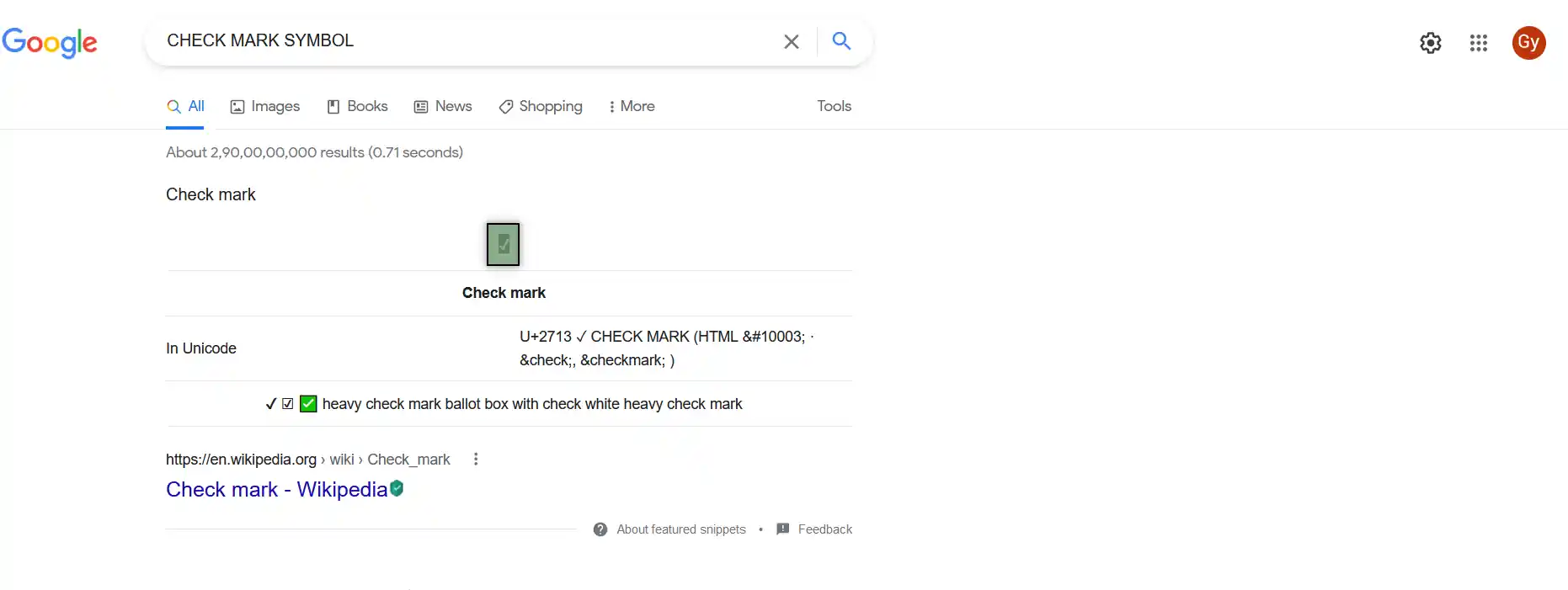
- Now look at the page and search for a CHECK MARK SYMBOL OR TICK MARK but mind it, we don’t want an image.
- Most of the bigger pictures are images, we want text, so select the one which is shown in the picture as selected and copy it. [For copying select the symbol and press CTRL+C or use RIGHT CLICK and choose COPY]
- Paste it anywhere in the document. [Select the cell and press CTRL+V or RIGHT CLICK and choose PASTE]
- The copied symbol will respond to font size as well as to font.
NOTE: Don’t copy the image by change. Image is tough to handle and won’t respond to the font and text size.
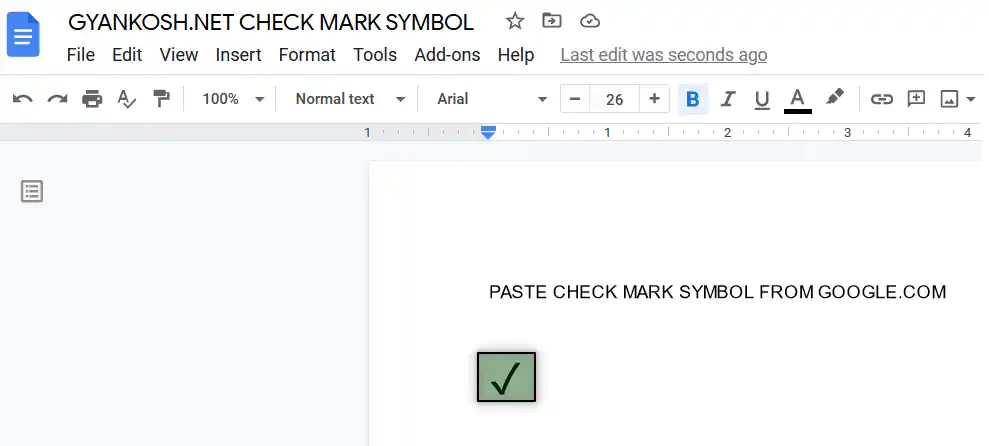
3. INSERT CHECK MARK SYMBOL IN GOOGLE DOCS USING IMAGE
We just discussed how we can find copy and insert a symbol by searching it in google. Now let us move to next method.
If we need not to change any font etc. of the check mark , we can find, copy and insert an image too.
STEPS
- Open google.com or any other search engine in your browser.
- Type in the search box “check mark symbol image” . (no need to ask for the procedure, just type the word)
- The following picture will appear on the screen. There can be a bit difference too due to region etc. but the thing which we are finding, we’ll definitely get it.
- We’ll get a few pictures of the check mark, few as the text. Using the text we already learnt.
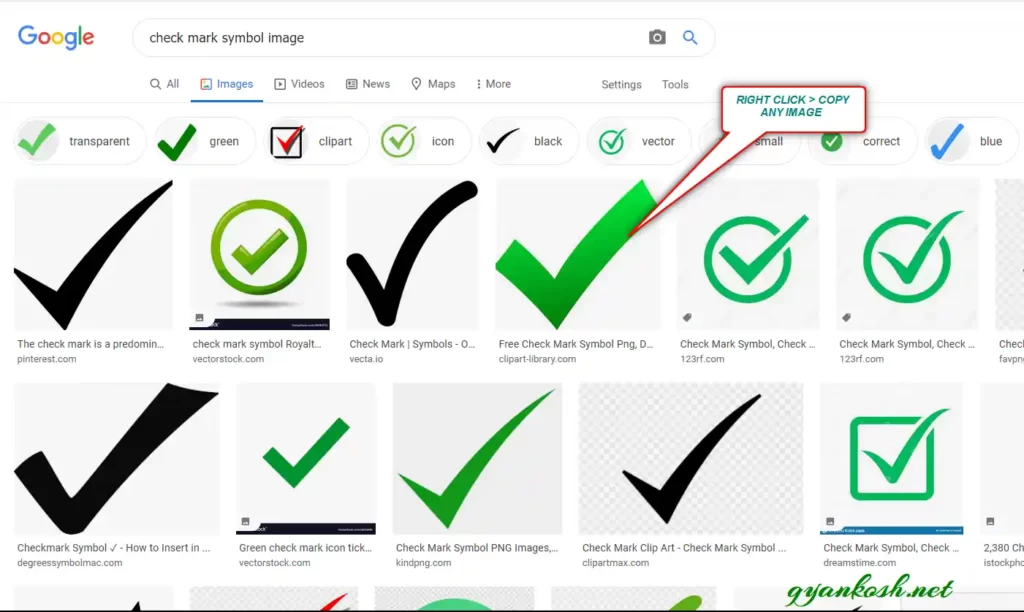
- RIGHT CLICK the image you like and choose COPY IMAGE.
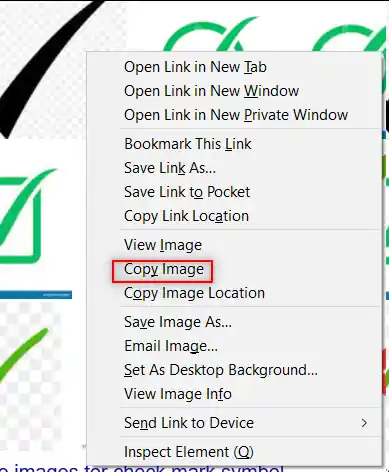
- Paste the picture in the sheet.
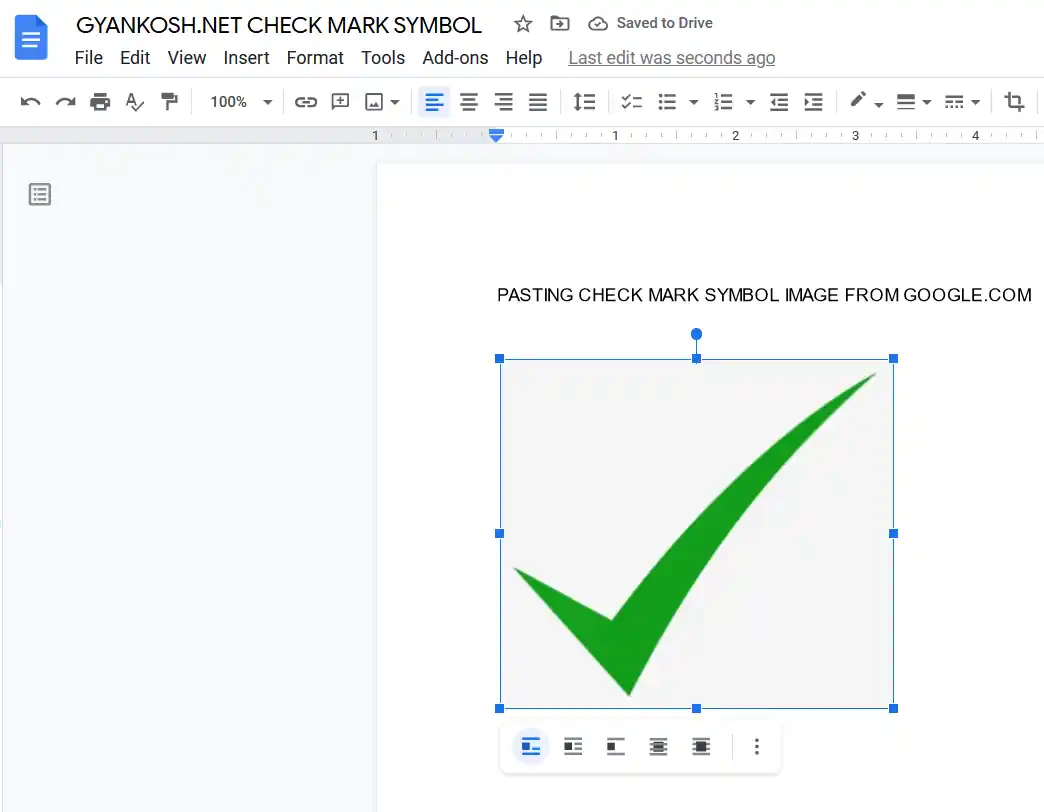
- The image is quite big as we can see in the picture above.
- Hold any small square at any corner and resize the picture to make it usable.
- We can copy and paste it again to use at different parts in our sheet.
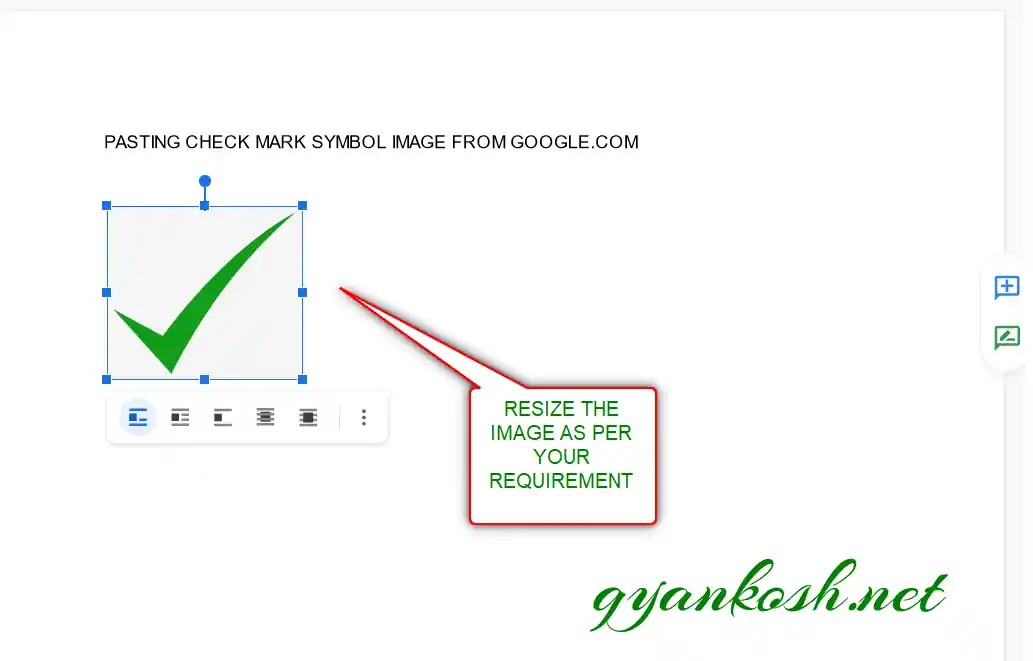
BUT ALWAYS BE CAREFUL ABOUT FEW THINGS.
- Take care of the picture copyrights. Use free pictures only.
- Its better if we want, we can create our own picture in the GOOGLE DOCS as well as Paint which both are with us.
- The font of the image check mark won’t change with the change in the font of the text.
4.INSERT CHECK MARK SYMBOL IN GOOGLE DOCS USING SYMBOLS
The other method of inserting a check mark symbol is using the SPECIAL CHARACTERS OPTION .
Click on ADD NEW DOCUMENT by clicking BLANK under START A NEW DOCUMENT.
It’ll open a new document.
STEPS TO INSERT A CHECK MARK IN GOOGLE DOCS
- In the blank document, go to INSERT MENU and click SPECIAL CHARACTERS.
- As we click SPECIAL CHARACTERS , INSERT SPECIAL CHARACTERS dialog box opens up as shown in the picture below.
- Put CHECK MARK in the search box or we can draw the character in the given space. [ MARKED IN THE PICTURE ].
- The matching options will be enlisted in the left area as shown in the picture.

OTHER METHOD OF SEARCHING SYMBOL IN SPECIAL CHARACTERS FOR GOOGLE DOCS
- Open the special characters dialog box as discussed above.
- Draw the symbol in the drawing area as mentioned in the previous picture.
- The symbols matching the drawn symbol will be enlisted.
- Select the appropriate symbol by clicking it.
- It’ll be inserted in the doc.

- Press INSERT and it’ll be inserted in the cell chosen.
5.INSERT CHECK MARK SYMBOL IN GOOGLE DOCS USING AUTOCORRECT/ SUBSTITUTION OPTION
Have you ever tried to type (c) in GOOGLE DOCS??
If you haven’t tried, try it right now. You would find that it’ll get converted into © symbol.
It happens because of the SUBSTITUTION SETTINGS in the GOOGLE DOCS.
Sometimes this autocorrect option can be irritating, but we can make use of this option to insert check mark symbol directly just by entering any code such as (chm) or chm() or anything which you think you are not going to use as a text in your document.
So, let us try to learn to create one entry so that our application might help us to get the division symbol directly.
FOLLOW THE STEPS TO INSERT THE CHECK MARK OR TICK MARK SYMBOL BY PUTTING THE ENTRY IN SUBSTITUTION SETTINGS
- Go to TOOLS MENU and choose PREFERENCES.
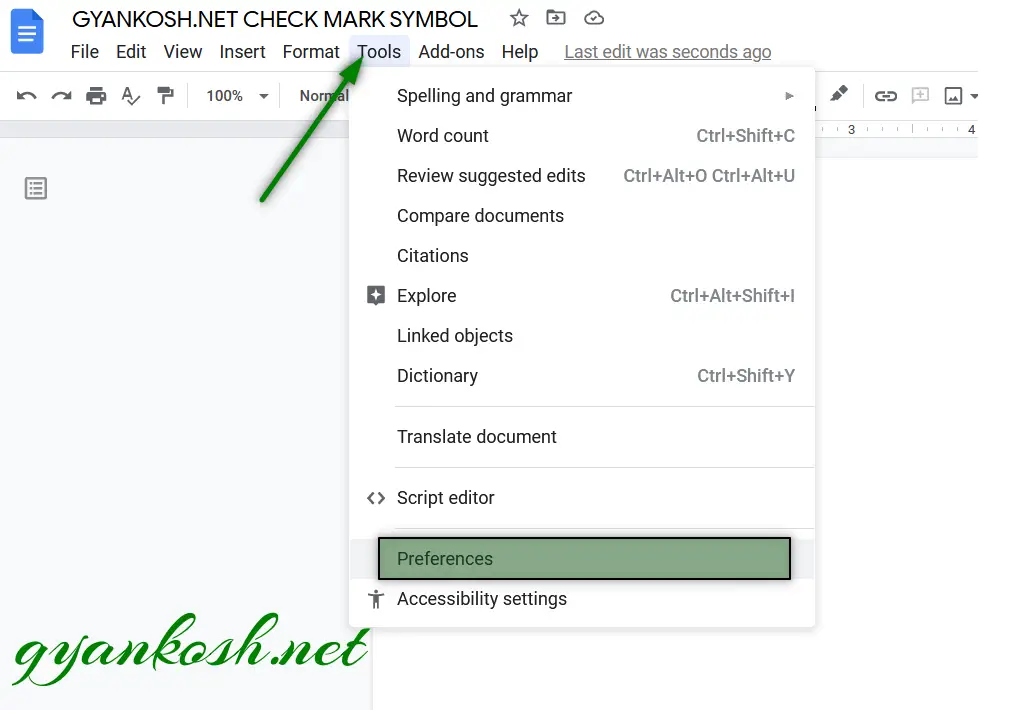
- Choose SUBSTITUTIONS TAB in the PREFERENCES WINDOW.
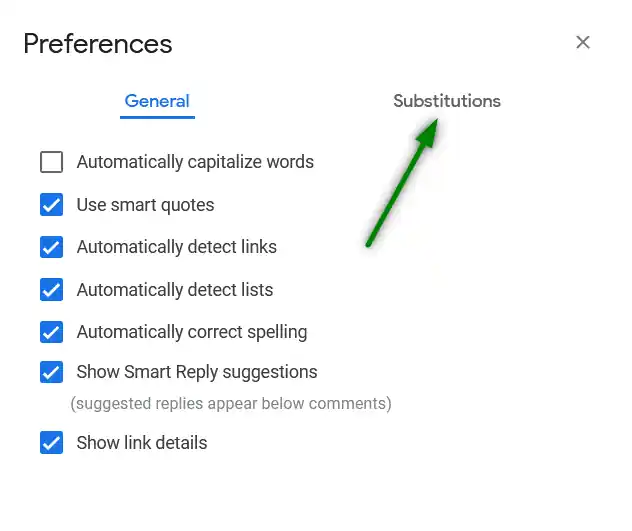
- Under the SUBSTITUTIONS TAB, we can see two fields, REPLACE and WITH.
- Under the REPLACE FIELD enter the shortcut name e.g. chm() for our example.
- Under the WITH FIELD paste the division symbol.
- Click OK.
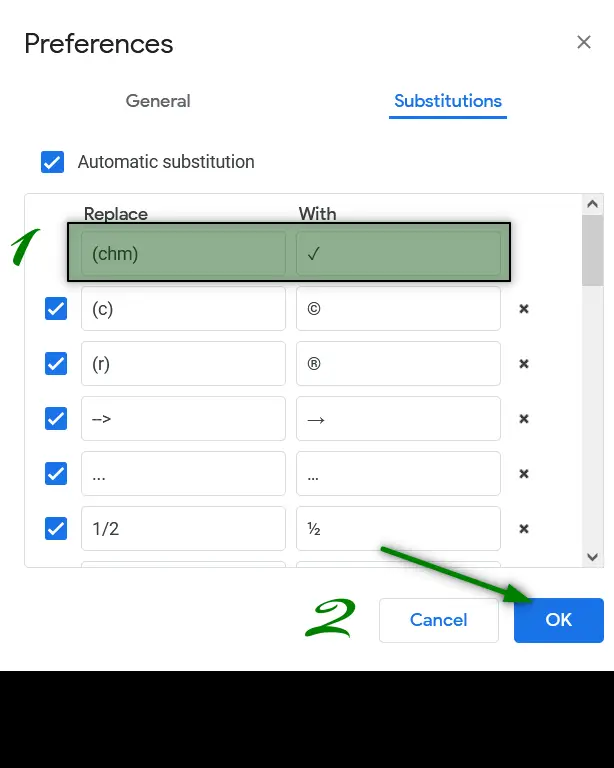
- We are done. Let us check it now.
- We can try this by just typing the word we fixed for substitution / auto correct i.e. chm() and it’ll be converted into CHECK MARK SYMBOL as shown in the picture below.

6.INSERT CHECK MARK SYMBOL IN GOOGLE DOCS USING ALT CODE FUNCTION
UNIVERSAL ALT CODE IS NOT PRESENT FOR CHECK MARK OR TICK MARK SYMBOL.
But we can make use of Google Sheets to use Functions to copy the symbol from there.
If you have access to the Google Docs, definitely you can access Google Sheets too.
This is the option, which you can use to enter check mark in google docs with the help of google Sheets.
We made use of this option extensively in the article HOW TO ADD SUBSCRIPT IN GOOGLE SHEETS and HOW TO ADD SUPERSCRIPT IN GOOGLE SHEETS.
If time allows, kindly visit any of the article as there is description of the UNICODES which we are going to use in this method.
Various kinds of check marks are provided by the UNICODE ORG to be used as the characters.
UNICHAR function helps us to show the characters given by the specific codes.
To insert the check marks, we’ll find out the UNICODES for all the check marks available and use unichar function to insert them.
The following table shows the UNICODES of different check marks available.
| SYMBOL | HEX CODE | DECIMAL CODE |
 | 2611 | 9745 |
 | 2705 | 9989 |
| ✓ | 2713 | 10003 |
 | 2714 | 10004 |
| 🗸 | 1F5F8 | 128504 |
| 🗹 | 1F5F9 | 128505 |
STEPS TO INSERT CHECKMARK OR TICK MARK USING UNICHAR FUNCTION IN GOOGLE SHEETS
- Select the cell where check mark is needed.
- Enter the formula as =UNICHAR( CODE IN DECIMAL ).
- For example, the first check box, having the decimal code 9745, we’ll use the formula as =UNICHAR(9745) and press enter.
- The output will appear.
- The following picture shows the output of various unicodes available.
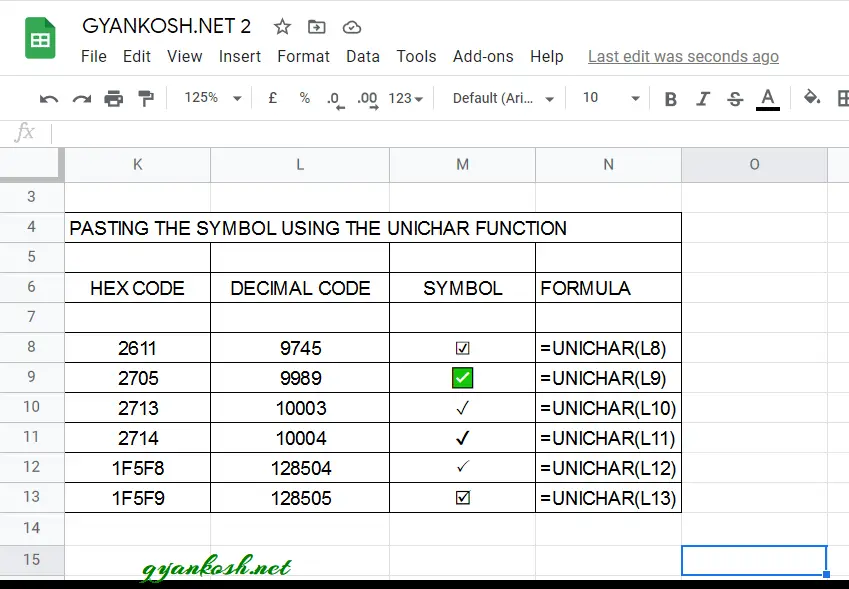
COPY THE CHECK MARK SYMBOL FROM GOOGLE SHEETS TO GOOGLE DOCS
After you have created the required Check Mark symbol, simply copy it by selecting it and paste it in the document of Google Docs.
So, these were a few simple ways to insert Check Mark symbol in Google Docs.
FAQs
WHAT IS CHARACTER CODE OF CHECK MARK SYMBOL IN GOOGLE DOCS?
The Check Mark symbol is not present in the ASCII but in Unicode. So the character code of the CHECKMARK SYMBOL is 2713.
In addition to this there are few more unicodes for the different types of checkmark or tickmark symbols. You can have a look at the picture below.
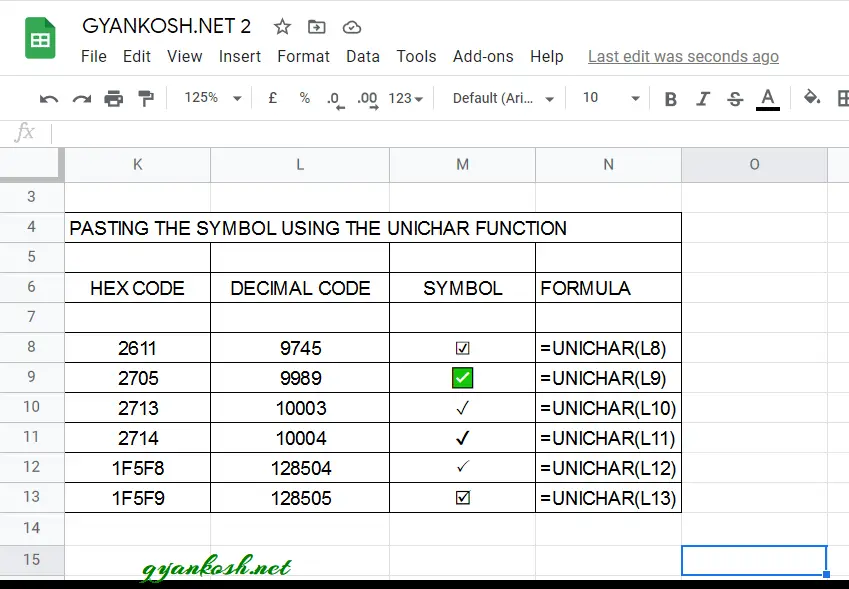
WHAT IS THE ALT CODE OF CHECKMARK SYMBOL IN GOOGLE DOCS?
There is no universal ALT CODE assigned to Check Mark Symbol in Google Docs. But yes an ALT CODE do exist for checkmark symbol if we make use of the MICROSOFT EXCEL, WORD or POWERPOINT.
You can refer here INSERT CHECK MARK OR TICK MARK SYMBOL IN EXCEL 🗸🗸🗸.
Briefly, you can use the FONT WINGDINGS and click ALT+0252.
OR
You can also use the decimal unicode simply pressing the ALT e.g. ALT+10003 will also type CHECKMARK SYMBOL but only MS WORD provides this option.
IS CHECK MARK OR TICK MARK SYMBOL SAME?
Yes, check mark or tick mark symbols are for the same sign and can be used interchangeably.
SUGGESTED READINGS:
- HOW TO INSERT A CHECKBOX IN GOOGLE SHEETS ?
- HOW TO INSERT DEGREE SYMBOL IN GOOGLE SHEETS ?
- HOW TO INSERT EURO SYMBOL IN GOOGLE SHEETS ?