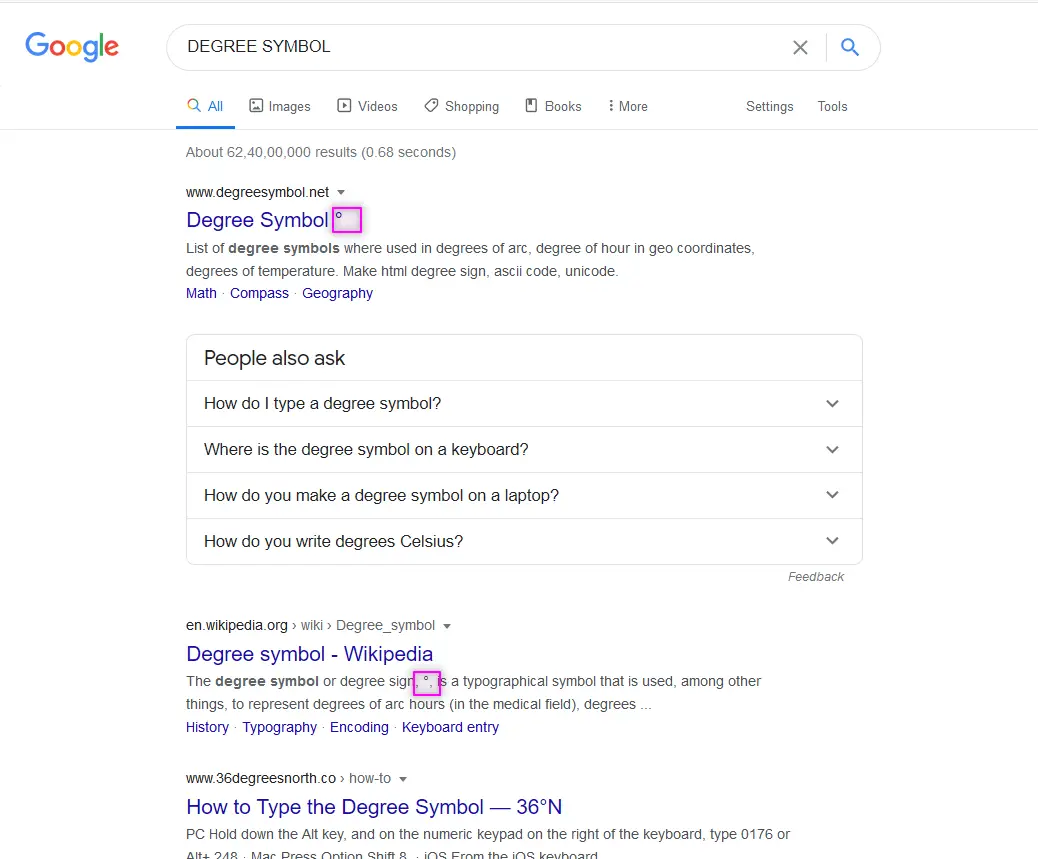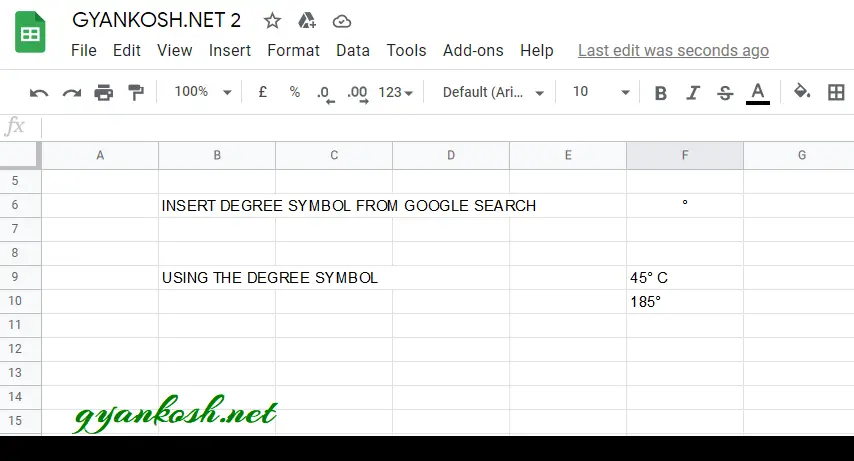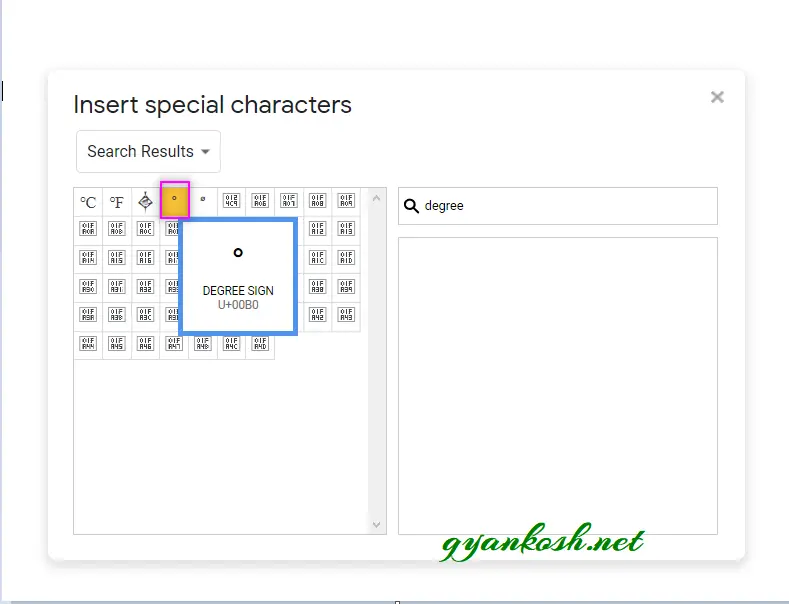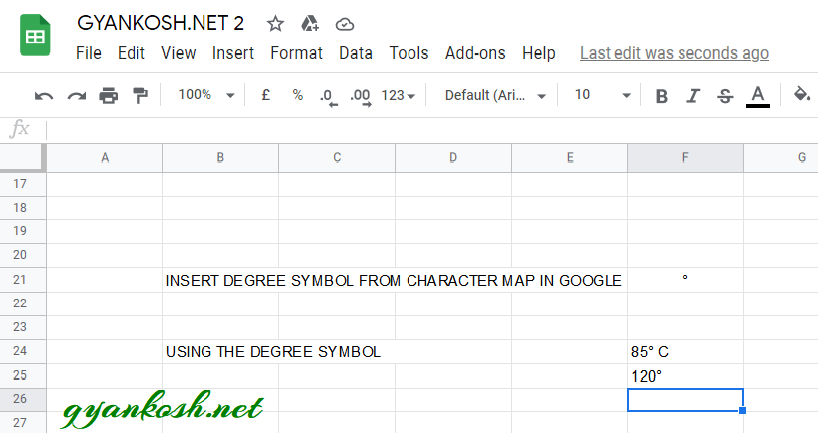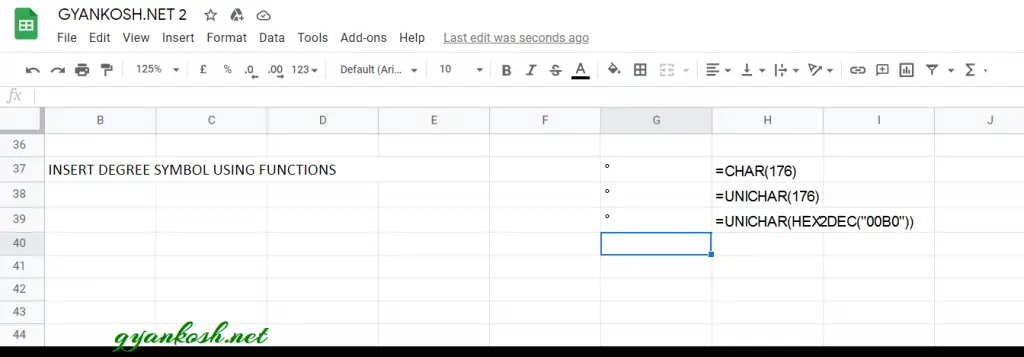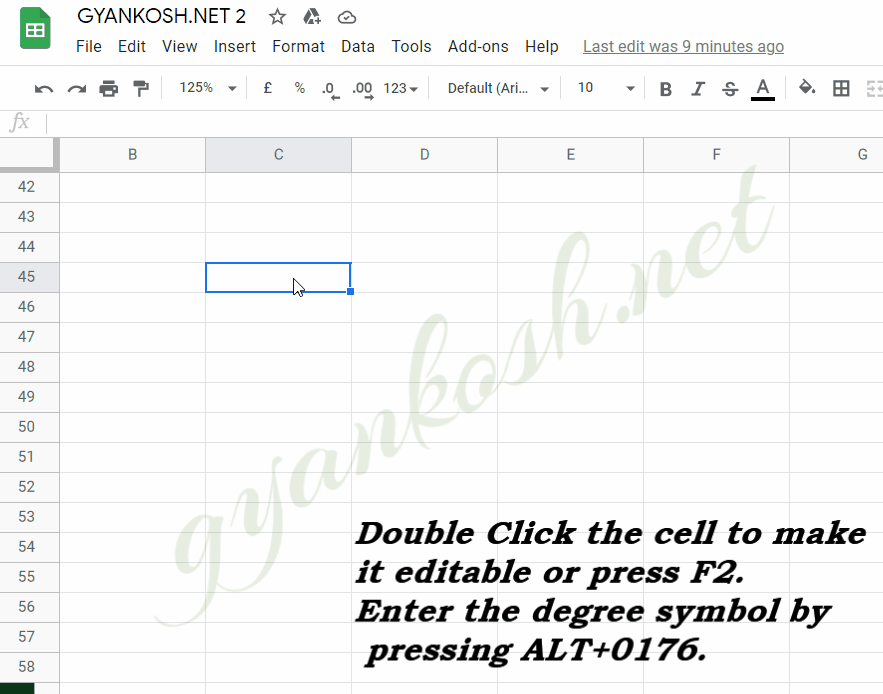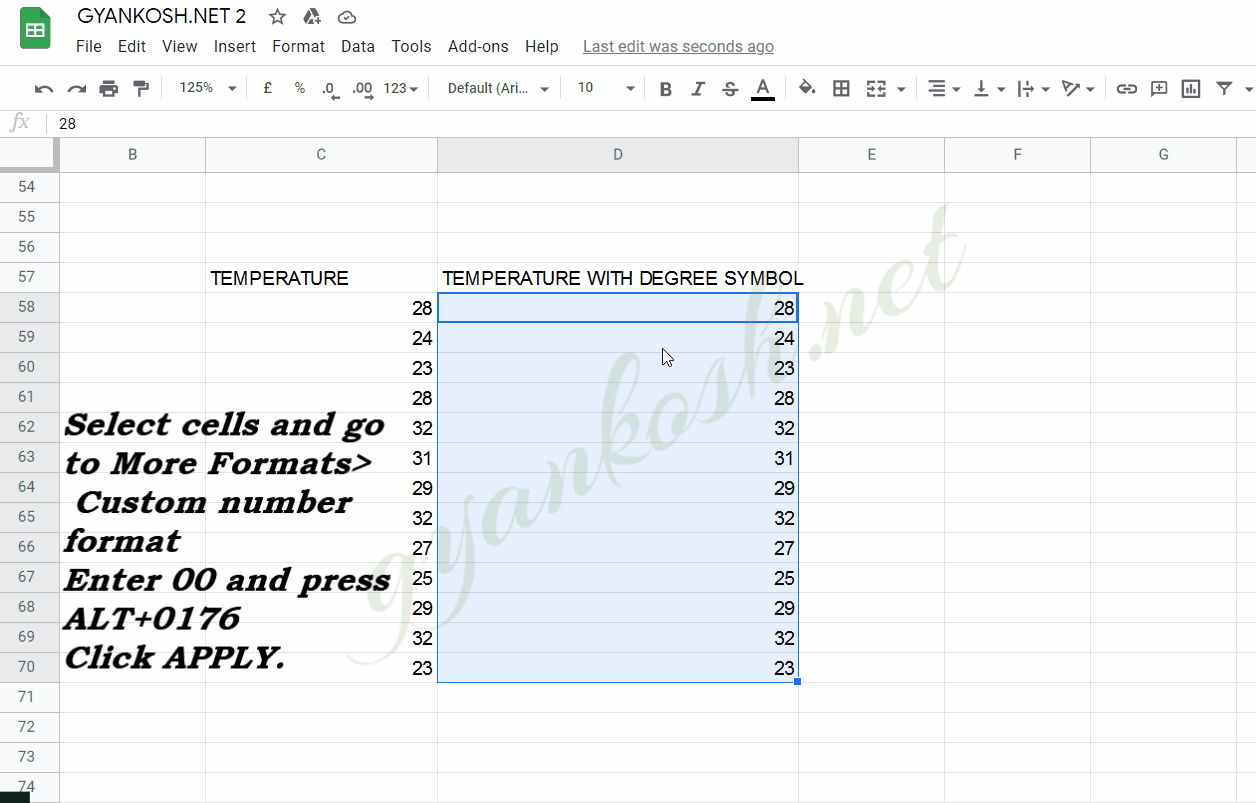Table of Contents
- INTRODUCTION
- WHAT IS A DEGREE ?
- INSERT DEGREE SYMBOL IN GOOGLE SHEETS
- 1. READY TO USE DEGREE SYMBOL-COPY PASTE DEGREE SYMBOL
- 2.INSERT DEGREE SYMBOL IN GOOGLE SHEETS USING GOOGLE
- 3.INSERT DEGREE SYMBOL IN GOOGLE SHEETS USING AVAILABLE SYMBOLS
- 4.INSERT DEGREE SYMBOL IN GOOGLE SHEETS USING CHAR AND UNICHAR FUNCTIONS
- 5.INSERT DEGREE SYMBOL IN GOOGLE SHEETS USING KEYBOARD
- HOW TO APPLY DEGREE SIGN TO MANY CELLS IN ONE STEP ?
- FAQs
- WHAT IS ALT CODE FOR DEGREE SYMBOL / SIGN IN GOOGLE SHEETS ?
- WHAT IS ASCII CODE FOR DEGREE SYMBOL / SIGN IN GOOGLE SHEETS ?
- WHAT IS THE UNICODE FOR DEGREE SYMBOL / SIGN IN GOOGLE SHEETS ?
- HOW TO ADD DEGREE SYMBOL ON KEYBOARD?
- HOW TO TYPE DEGREE CELSIUS IN GOOGLE SHEETS ?
- HOW TO TYPE DEGREE FAHRENHEIT IN GOOGLE SHEETS ?
- WHAT ARE THE DIFFERENT TEMPERATURE FORMATS USING DEGREE SYMBOL IN GOOGLE SHEETS ?
INTRODUCTION
Degree symbol is known to everybody as it is used commonly.
Every new day differs from the other in respect to the weather and the most important parameter to explain the weather is the temperature.
A DEGREE IS A SMALL SUPERSCRIPTED ‘O’ WHICH IS USED IN SCIENTIFIC TERMS SUCH AS TEMPERATURE OR ANGLE MAINLY.
We always tell the temperature as DEGREE FAHRENHEIT OR DEGREE CELSIUS.
While making the reports comprising of the temperatures, we might need to enter the degree formatting in our reports.
Sometimes it becomes a problem to insert a degree symbol in GOOGLE SHEETS as this option is not available on the keyboard itself.
In this article we will learn different ways to insert a DEGREE in GOOGLE SHEETS.
WHAT IS A DEGREE ?
A degree can be defined as a measure of the amount of something.
For example, we use degrees to use with the room temperature or human body temperature. [ 25° C or 37°C]
A degree is also used to show the angle measure. As we know that there are total 360 degrees in a circle, different angles are measured with a degree.
A degree is also given when you complete your Bachelor’s or Masters’s.
There are numerous places where we make use of the degree.
Here, we are mainly concerned about the DEGREE SYMBOL and how to insert or type it in GOOGLE SHEETS.
We know that degree symbol is not available for the ready use on the keyboard, so we need to use other methods to insert degree symbol.
INSERT DEGREE SYMBOL IN GOOGLE SHEETS
There can be different ways of creating a DEGREE symbol in your sheet in GOOGLE SHEETS.
We’ll go through each of the methods one by one to search out the options for finding out the ways to add degree symbol to the GOOGLE SHEETS.
DIFFERENT METHODS OF ADDING A DEGREE SYMBOL
- READY TO USE SYMBOL
- USING GOOGLE
- USING SYMBOL INSERTION
- USING EQUATION SYMBOLS
- USING KEYBOARD
1. READY TO USE DEGREE SYMBOL-COPY PASTE DEGREE SYMBOL
If you need the DEGREE SYMBOL for now only, you can just copy this symbol from here and use it in your sheet.
- Copy the symbol by selecting it and clicking CTRL+C or RIGHT CLICK> COPY.
- Double Click the cell or select the cell and press F2 to make it editable where you want to paste it.
- Press CTRL+V.
°
°
YOU CAN COPY EITHER OF THESE DEGREE SYMBOLS AND PASTE THEM INTO YOUR GOOGLE SHEETS.
2.INSERT DEGREE SYMBOL IN GOOGLE SHEETS USING GOOGLE
Google is a great tool for a lot of our requirements. We can use it to find out our symbols too. It‘ll save us a lot of time.
This is the easiest method of inserting a DEGREE SYMBOL IN GOOGLE SHEETS.
It is easy because it is fast, and we don’t need to remember anything for this.
THE ONLY REQUIREMENT FOR THIS METHOD IS THE AVAILABILITY OF THE INTERNET.
Here are the steps.
- Open google.com in your browser.
- Type in the search box DEGREE SYMBOL. (no need to ask for the procedure)
- The following picture will appear on the screen. There can be a bit difference too due to region etc. but the thing which we are finding, we’ll definitely get it.
- Now look at the page and search for a DEGREE SYMBOL but mind it, we don’t want an image.
- We want text, so select the one which is shown in the picture as marked with a square and copy it. [For copying select the symbol and press CTRL+C or use RIGHT CLICK and choose COPY ]. [ Shown in the picture above ].
- Paste it anywhere in the sheet. [Double click the cell or press F2 to make it editable and press CTRL+V to PASTE]
- The copied symbol will respond to font size as well as to font.
3.INSERT DEGREE SYMBOL IN GOOGLE SHEETS USING AVAILABLE SYMBOLS
The other method of inserting a DEGREE symbol is using the SPECIAL CHARACTERS OPTION .
But we have a problem that SPECIAL CHARACTER MAP option is not present in GOOGLE SHEETS but present in GOOGLE DOCS.
As Google Docs is available free of cost, we are mentioning this method also.
Open Google Docs by clicking here. [DOCS.GOOGLE.COM]. When working in Google Sheets, you ‘ll be already logged in, so no issue will be there while using Google Docs.
Click on ADD NEW DOCUMENT by clicking BLANK under START A NEW DOCUMENT.
It’ll open a new document.
STEPS TO INSERT A DEGREE SYMBOL IN GOOGLE DOC FOR COPYING PURPOSE
- In the blank document, go to INSERT MENU and click SPECIAL CHARACTERS.
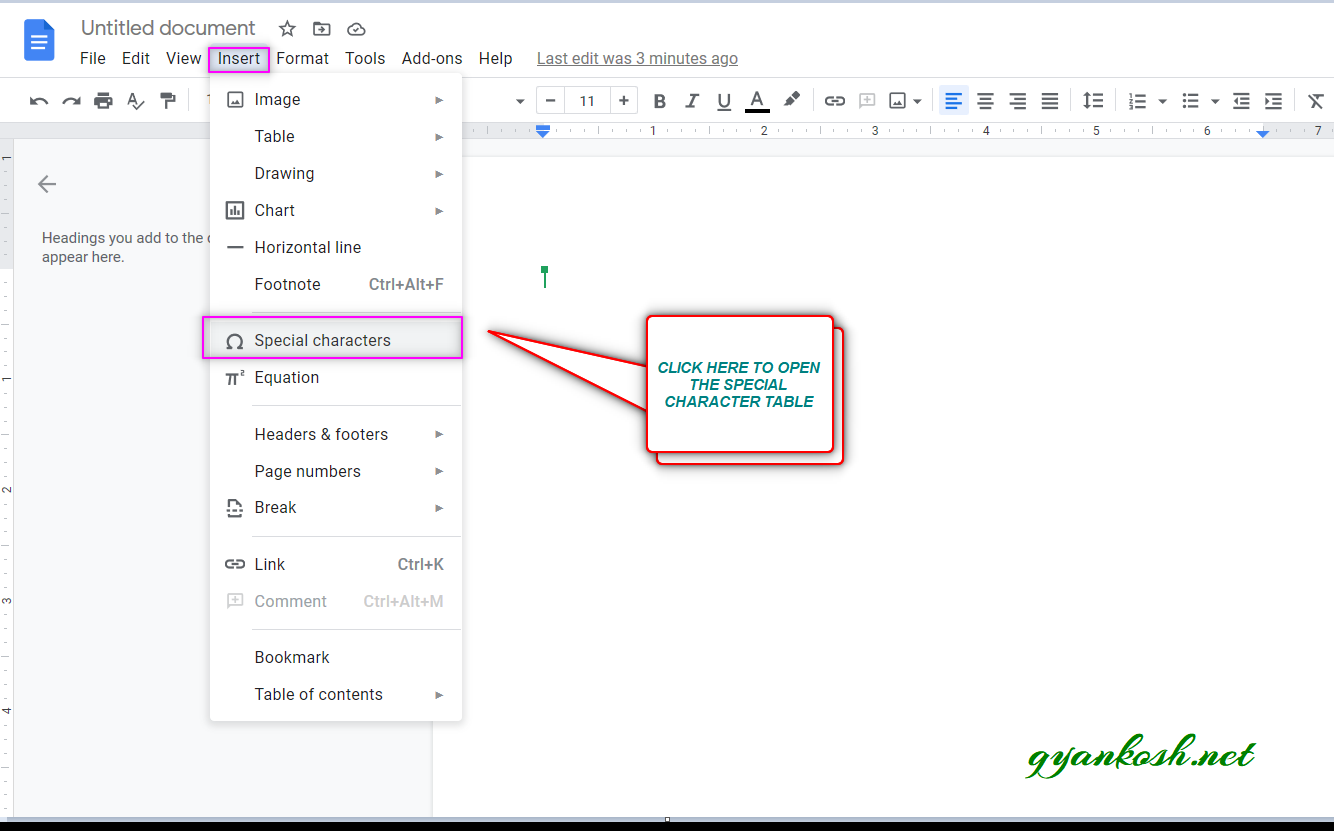
- As we click SPECIAL CHARACTERS , INSERT SPECIAL CHARACTERS dialog box opens up as shown in the picture below.
- Put DEGREE in the search box or we can draw the character in the given space but degree will create confusion as it’ll resemble ‘o’ and ‘0’. So its better to type in the search box.
- The matching options will be enlisted in the left area as shown in the picture.
- Select the appropriate symbol by clicking it.
- The first symbol is the one we want.
- It’ll be inserted in the doc.
- Now, select the character and press CTRL+C. [ You can also Right Click > Copy ].
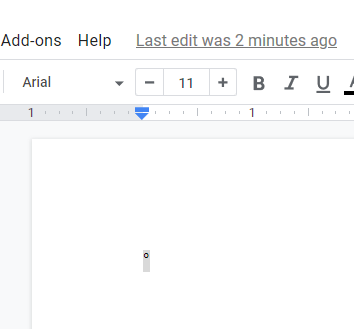
- Now, the degree symbol is already copied.
- Paste the symbol by pressing CTRL+V for pasting the symbol in GOOGLE SHEETS.
- The symbol will be inserted in the cell selected.
4.INSERT DEGREE SYMBOL IN GOOGLE SHEETS USING CHAR AND UNICHAR FUNCTIONS
We already learned to insert a DEGREE SYMBOL using the google and symbol dialog box.
We can also insert the DEGREE SYMBOL using the functions present in the GOOGLE SHEETS.
As we know that all the characters are given the ASCII codes and the characters which are not in the ASCII table are given UNICODE.
Luckily DEGREE is present in both.
So, we can make use of CHAR FUNCTION as well as UNICHAR FUNCTION to insert DEGREE SYMBOL in GOOGLE SHEETS.
THE ASCII CODE OF DEGREE IS 176 AND UNICODE OF DEGREE IS 00B0 WHICH IS EQUIVALENT TO 0176 IN DECIMAL. [ WE NEED DECIMAL VALUE IN UNICHAR FUNCTION ]
STEPS
- Select the cell where we want the result.
- Enter the formula =CHAR(176).
- Press Enter.
- The DEGREE SYMBOL will appear.
- We can also use UNICODE of symbol DEGREE.
- Select the cell where we want the result.
- Enter the formula as =UNICHAR(0176) or =UNICHAR(HEX2DEC(“00B0”))
* HEX2DEC will convert HEXADECIMAL format TO DECIMAL FORMAT.
The following picture shows the result.
For using the function and attaching the degree symbol with a number, we can make use of the CONCATENATION OPERATOR or CONCATENATE FUNCTION or CONCAT FUNCTION.
Suppose we have 41 in cell A1.
If we want to show 41 degrees in A2, we can use the formula as
=A1&Char(176)
=CONCATENATE(A1,CHAR(176))
=CONCAT(A1,CHAR(176)).
5.INSERT DEGREE SYMBOL IN GOOGLE SHEETS USING KEYBOARD
There is another very fast method of inserting any character or to be specific DEGREE SYMBOL in our case, in the sheet instantly.
The method is to press ALT and press the CHARACTER CODE WHILE THE ALT KEY IS PRESSED.
But for our case, we need to first select the font and then press ALT and press 0176 WHILE ALT IS PRESSED.
HOW TO APPLY DEGREE SIGN TO MANY CELLS IN ONE STEP ?
We already learned various ways to insert the DEGREE SYMBOL in GOOGLE SHEETS.
Now suppose we have a number of cells to which we want to apply the degree symbol at once.
We can use the following way.
We have temperature readings where we need to apply the degree symbol with all the readings.
- Select all the cells where we want to apply the degree formatting or insert the degree symbol with a number.
- Go to MORE FORMATS BUTTON on the toolbar.
- Choose MORE FORMATS > CUSTOM NUMBER FORMAT.
- Enter the format as 00°. [ Enter 00 and press ALT+0176 to insert the degree symbol.]
- Click OK.
- All the readings will show the degree symbol as we required.
The following animated picture shows the complete process.
So these were a few methods of inserting DEGREE symbol in GOOGLE SHEETS .
Although there can be a few more too but these are the most easiest and useful ones. Because after all, the main aim is to the work fast and efficiently.
FAQs
WHAT IS ALT CODE FOR DEGREE SYMBOL / SIGN IN GOOGLE SHEETS ?
The ALT CODE for the degree symbol is 0176.
WHAT IS ASCII CODE FOR DEGREE SYMBOL / SIGN IN GOOGLE SHEETS ?
The ASCII CODE for the degree symbol is 176.
WHAT IS THE UNICODE FOR DEGREE SYMBOL / SIGN IN GOOGLE SHEETS ?
The UNICODE for the degree symbol is 00B0.
HOW TO ADD DEGREE SYMBOL ON KEYBOARD?
You can use degree symbol from the keyboard using the ALT CODE. Refer to way no. 5 above.
You can also create an AUTOCORRECT OPTION for the same which will again make it very simple to use
HOW TO TYPE DEGREE CELSIUS IN GOOGLE SHEETS ?
You can simply type degree celsius by inserting a degree symbol ° and typing C after that.
The result will look like °C .
HOW TO TYPE DEGREE FAHRENHEIT IN GOOGLE SHEETS ?
You can simply type degree Fahrenheit by inserting a degree symbol ° and typing F after that.
The result will look like °F .
WHAT ARE THE DIFFERENT TEMPERATURE FORMATS USING DEGREE SYMBOL IN GOOGLE SHEETS ?
The most frequently used temperature systems making use of degree symbol is the CELSIUS and FAHRENHEIT scales.