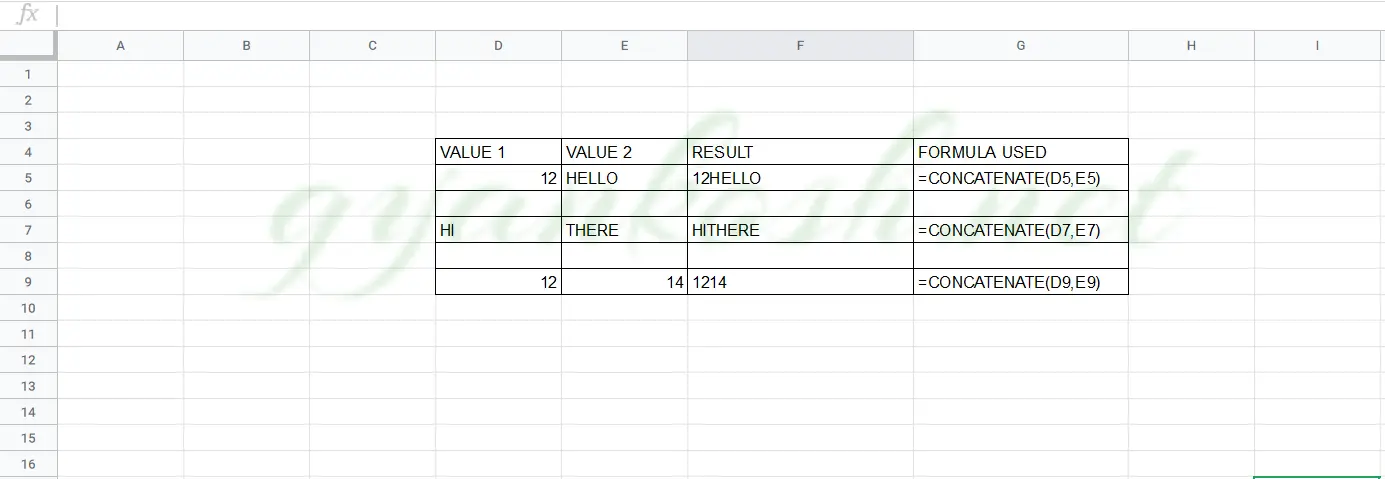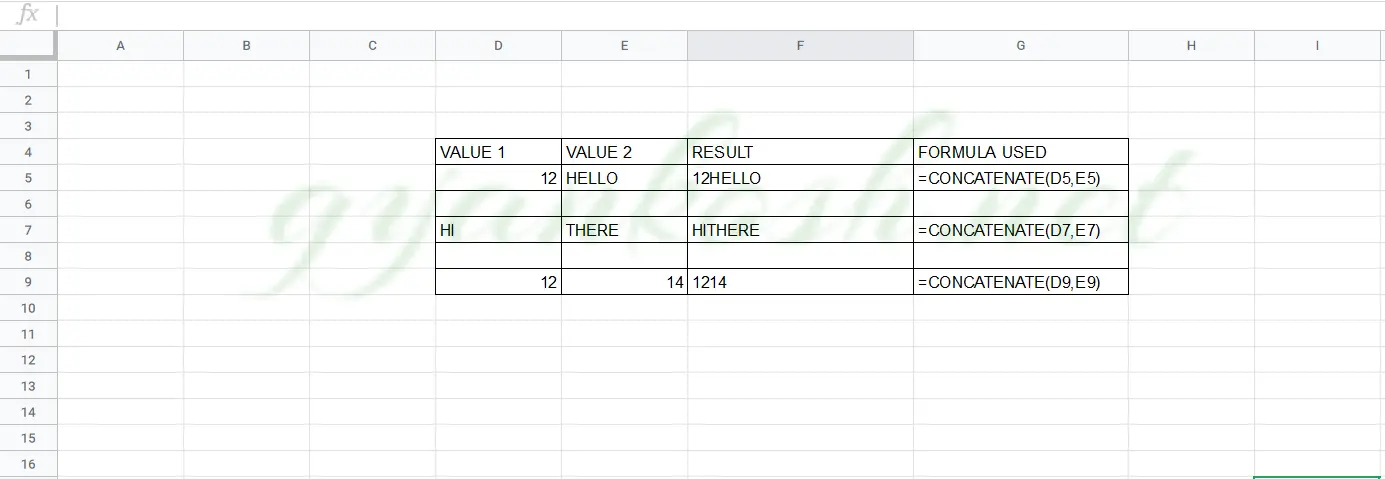Table of Contents
- INTRODUCTION
- PURPOSE OF CONCATENATE FUNCTION IN GOOGLE SHEETS
- PREREQUISITES TO LEARN CONCATENATE FUNCTION
- SYNTAX: CONCATENATE FUNCTION
- EXAMPLES: CONCATENATE FUNCTION IN GOOGLE SHEETS
INTRODUCTION
CONCATENATE FUNCTION is one of the frequently used functions in GOOGLE SHEETS.
While creating the reports, we come into this situation frequently when we need to STICK two texts, number with text or two numbers together.
The requirement can be for the report or creating any unique column while using the vlookup or xlookup or any other type of lookup formula.
CONCATENATE FUNCTION STICKS OR JOINS ANY TWO OR MORE GIVEN MIX OF TEXTS OR NUMBERS.
PURPOSE OF CONCATENATE FUNCTION IN GOOGLE SHEETS
CONCATENATE FUNCTION joins the separate text strings, strings and number or number and number into one final string.
PREREQUISITES TO LEARN CONCATENATE FUNCTION
THERE ARE A FEW PREREQUISITES WHICH WILL ENABLE YOU TO UNDERSTAND THIS FUNCTION IN A BETTER WAY.
- Basic understanding of how to use a formula or function.
- Basic understanding of rows and columns in GOOGLE SHEETS.
- Some information about the financial terms is an advantage for the use of such formulas.
- Of course, GOOGLE SHEETS LOGIN and internet connection.
SYNTAX: CONCATENATE FUNCTION
The Syntax for the function is
=CONCATENATE ( TEXT1 , TEXT 2, …) OR
=CONCATENATE(TEXT1, NUMBER1, ….)
TEXT1 ANY TEXT FRAGMENT
TEXT2 ANY TEXT FRAGMENT
NUMBER1 ANY NUMBER
EXAMPLES: CONCATENATE FUNCTION IN GOOGLE SHEETS
EXAMPLE 1: COMBINING TEXTS AND NUMBERS IN GOOGLE SHEETS
Let us try to understand the CONCATENATE FUNCTION by trying various examples.
EXAMPLE 1: COMBING TEXTS AND NUMBERS IN EXCEL
We have text in the cell D5 and text in the cell E5.
We can simply do that by following the steps
- Select the cell G5 and put the formula as
- =CONCATENATE(D5,E5) and click ENTER.
- The result will appear in the cell
- The process is shown in the picture below.
EXAMPLE 2: COMBINING TEXTS IN GOOGLE SHEETS
Let us try to understand the CONCATENATE FUNCTION by trying various examples.
EXAMPLE 2: COMBINING TEXTS
We have text in the cell D5 and text in the cell E5.
We can simply do that by following the steps
- Select the cell G7 and put the formula as
- =CONCATENATE(D7,E7) and click ENTER.
- The result will appear in the cell
- The process is shown in the picture below.
EXAMPLE 3: COMBINING NUMBERS IN GOOGLE SHEETS
Let us try to understand the CONCATENATE FUNCTION by trying various examples.
EXAMPLE 3: COMBING NUMBERS
We have text in the cell D9 and text in the cell E5.
We can simply do that by following the steps
- Select the cell G7 and put the formula as
- =CONCATENATE(D7,E7) and click ENTER.
- The result will appear in the cell
- The process is shown in the picture below.