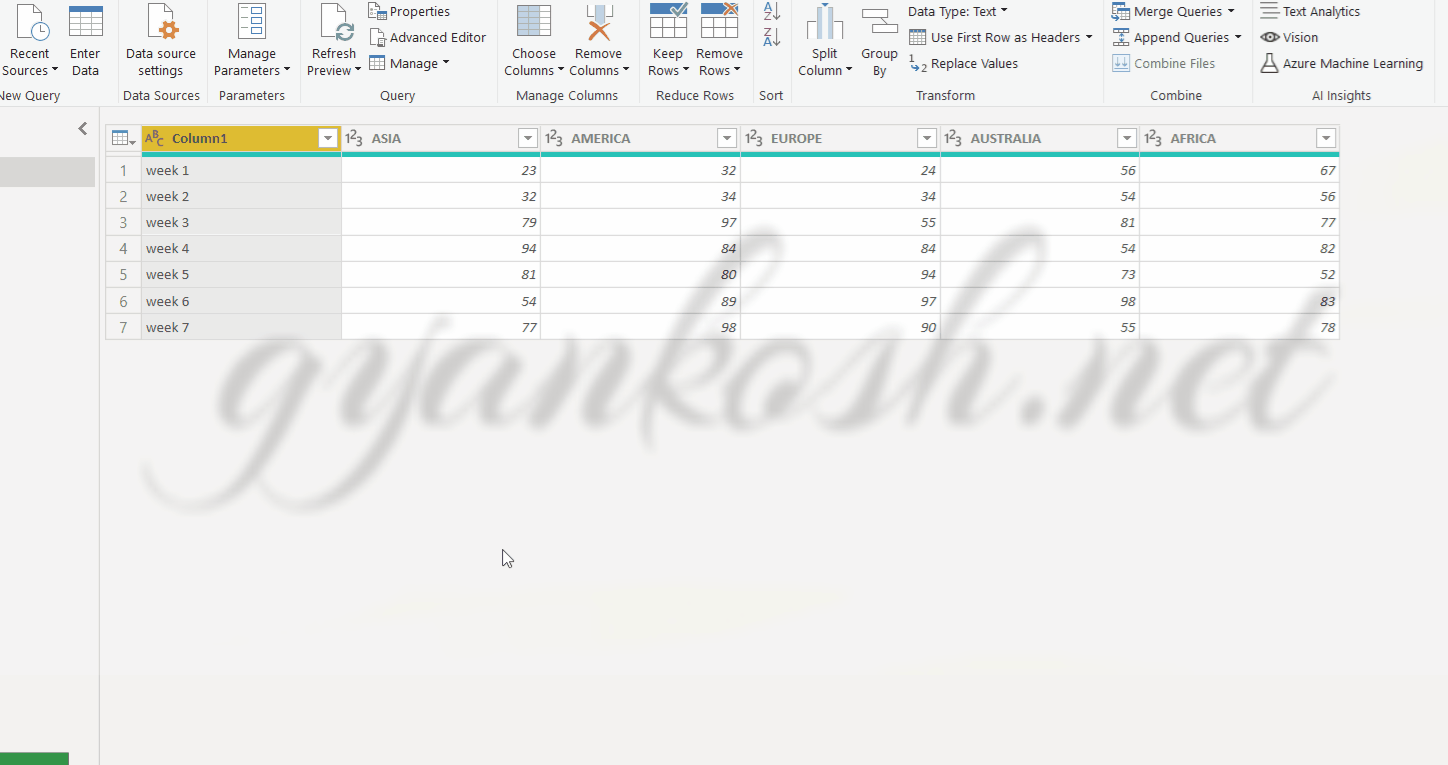Table of Contents
- INTRODUCTION
- WHAT DIFFERENT KINDS OF CASES AVAILABLE TO CHANGE IN POWER QUERY?
- HOW TO CHANGE THE TEXT TO UPPER CASE IN POWER QUERY
- HOW TO CHANGE THE TEXT TO LOWERCASE IN POWER QUERY
- HOW TO CHANGE THE TEXT TO PROPER CASE IN POWER QUERY
INTRODUCTION
IN THIS ARTICLE, WE ‘LL LEARN TO CHANGE UPPERCASE OR LOWERCASE IN POWER QUERY.
You must have heard about the word POWER QUERY if you are acquainted with EXCEL or POWER BI.
POWER QUERY IS A DATA SHAPING TOOL WHERE WE CAN BRING THE DATA THROUGH A CONNECTION FROM VARIOUS SOURCES, DO SOME SHAPING SUCH AS REMOVING ROWS, COLUMNS, CHANGING DATA TYPES, TRIMMING THE DATA ETC. AND GET IT FINALLY FOR THE ANALYSIS IN OUR MAIN SOFTWARE SUCH AS MICROSOFT EXCEL OR MICROSOFT POWER BI .
FOR THE INTRODUCTION OF POWER QUERY, CLICK HERE.
Power Query tool, in fact, has immense powers to shape up the data in the way we want.
We’ll cover a lot of practical problems to sort them with the help of the POWER QUERY.
WHAT DIFFERENT KINDS OF CASES AVAILABLE TO CHANGE IN POWER QUERY?
We require different types of cases in different types of reports.
For example, We would like to have the column headers as ALL CAPITAL or only the first letter as Capital.
In any normal text, we would like to have the first letter as capital.
We may require the proper case. [ First letter of every word in upper case ]
POWER QUERY provides the direct functions to be used to change the case of the text.
THE FOLLOWING PICTURE SHOWS THE OPTIONS AVAILABLE FOR CHANGING THE TEXT CASE
- UPPER CASE – THIS IS THE EXAMPLE OF UPPER CASE.
- LOWER CASE – this is the example of lower case.
- PROPER CASE [ EVERY WORD HAS CAPITAL FIRST LETTER ] – This Is The Example Of Proper Case
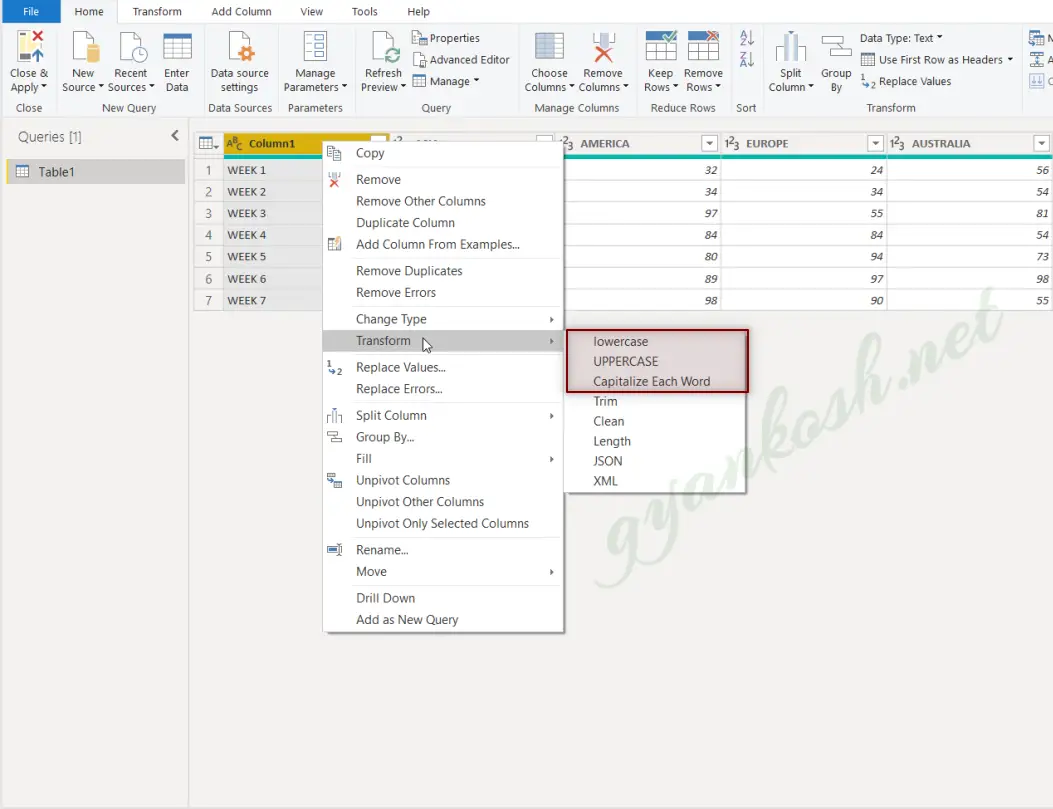
HOW TO CHANGE THE TEXT TO UPPER CASE IN POWER QUERY
Let us try to find out the steps to the problem of converting any case [ lower or mixed] to upper case using power query.
STEPS TO CONVERT LOWER OR MIXED CASE TO UPPER CASE IN POWER QUERY
- Right Click the HEADER of the column in which we want to change the case from lower or mixed to upper case.
- Choose TRANSFORM>UPPER CASE.
- All the data will be changed to upper case in the column.
- Check the picture below for reference.
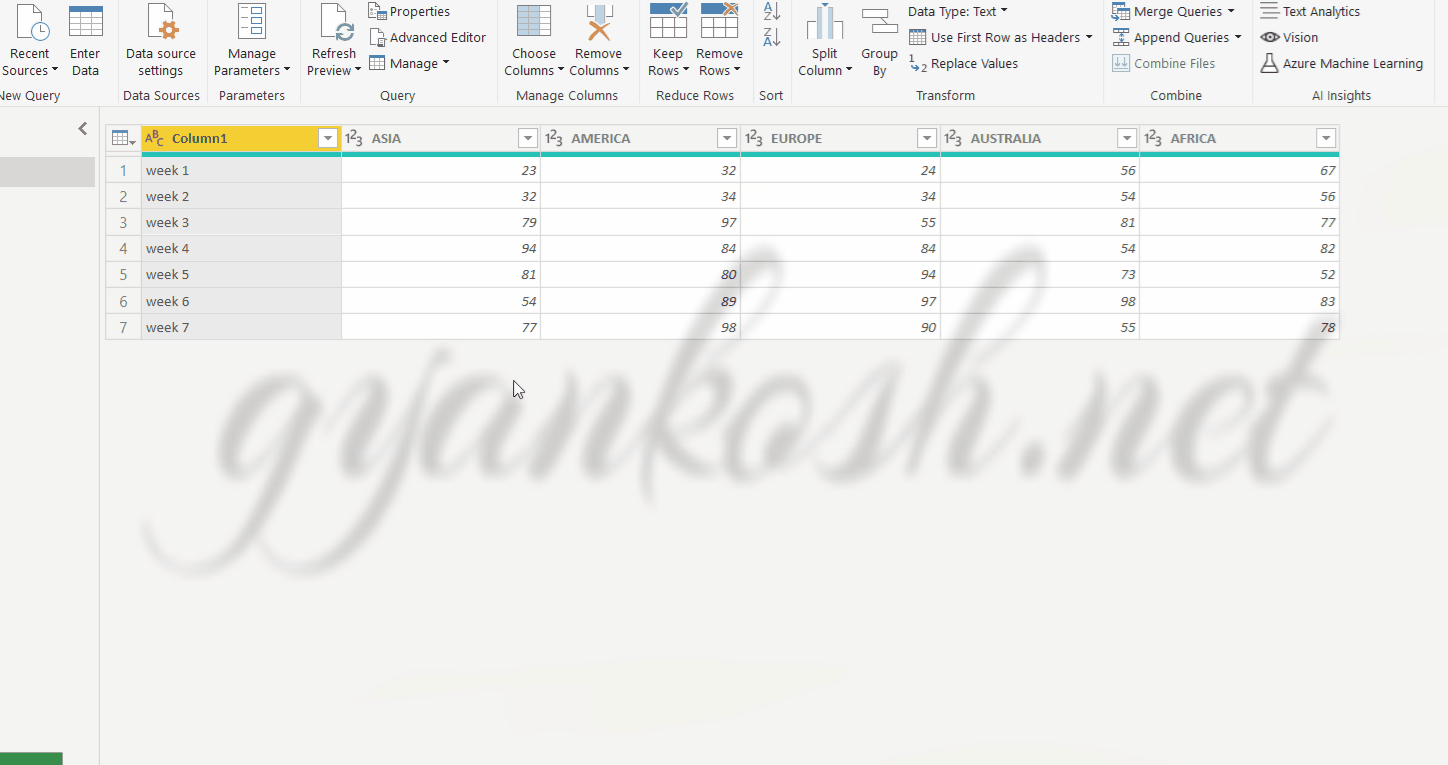
HOW TO CHANGE THE TEXT TO LOWERCASE IN POWER QUERY
Let us try to find out the steps to the problem of converting any case [ upper or mixed] to lower case using power query.
STEPS TO CONVERT UPPER OR MIXED CASE TO LOWER CASE IN POWER QUERY
- Right Click the HEADER of the column in which we want to change the case from upper or mixed to lower case.
- Choose TRANSFORM>LOWER CASE.
- All the data will be changed to LOWER case in the column.
- Check the picture below for reference.
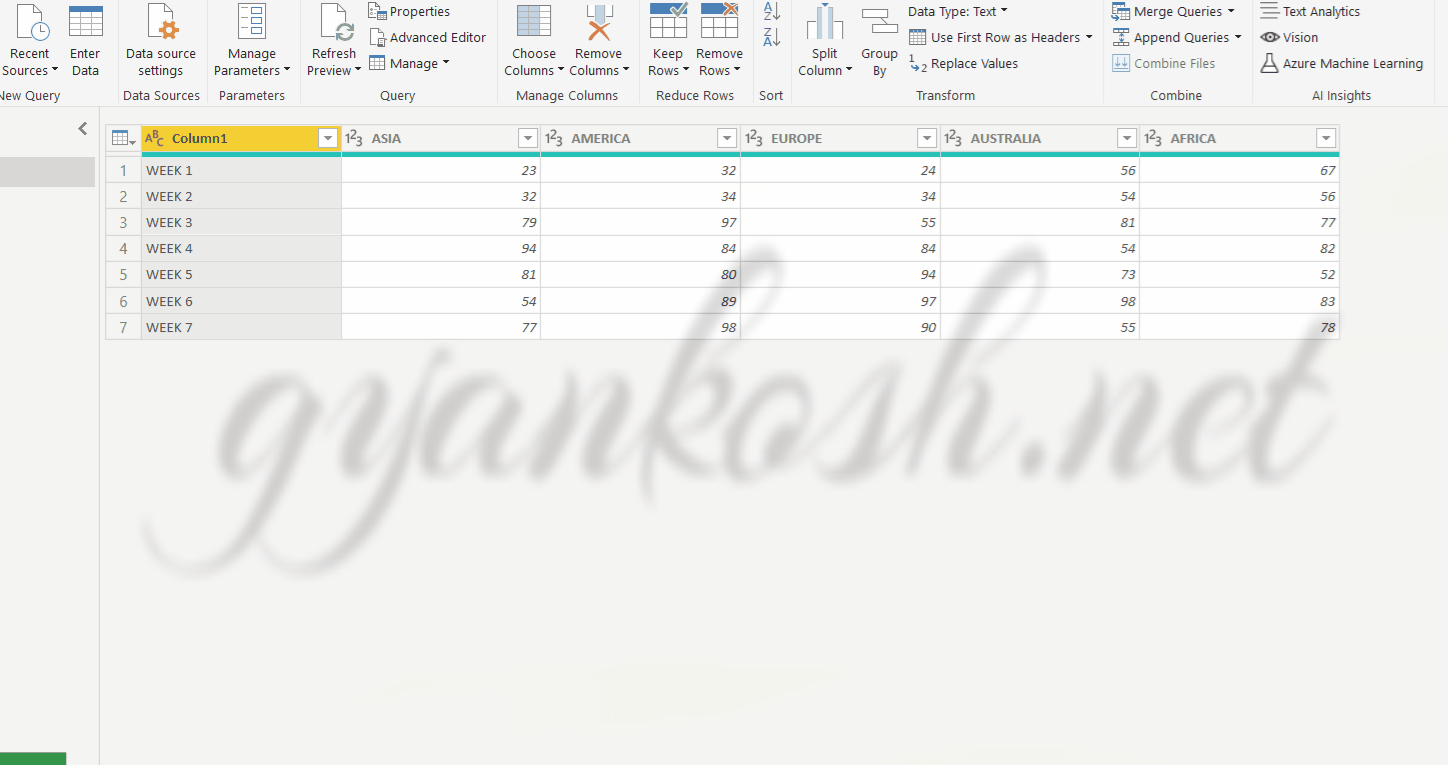
HOW TO CHANGE THE TEXT TO PROPER CASE IN POWER QUERY
Let us try to find out the steps to the problem of converting any case [ upper or lower or mixed] to PROPER case using power query.
Proper Case Is The Way Of Writing The Text When The First Letter Of Every Word Is Capital. [ Just Like This Sentence.
STEPS TO CONVERT LOWER OR MIXED CASE TO UPPER CASE IN POWER QUERY
- Right Click the HEADER of the column in which we want to change the case from upper or lower or mixed to proper case.
- Choose TRANSFORM>CAPITALIZE EACH WORD.
- All the textual data will be having the FIRST LETTER IN CAPITAL.
- Check the picture below for reference.