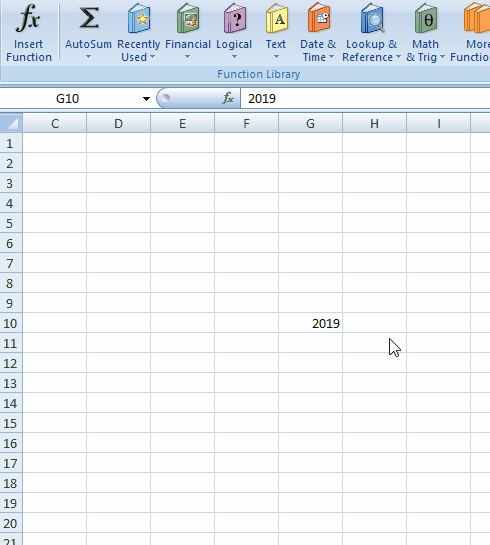Table of Contents
- INTRODUCTION
- WHAT ARE LOGICAL OPERATORS IN EXCEL?
- LOGICAL OPERATORS PERMITTED IN EXCEL
- LOGICAL OPERATORS: DESCRIPTION
INTRODUCTION
A brief introduction about the formulas was given in the very first article – What Excel does? How to use formula in Excel?
Arithmetic operators were discussed in the previous post INTRODUCTION TO EXCEL FORMULAS:ARITHMETIC OPERATORS
But that’s not all. We have got logical operators too without which we won’t be able to put the logical conditions in Excel. Logical conditions are the ones that help us make the decisions which makes it necessary to learn the logical operators and their use in Excel.
In this article, we’ll learn about the logical operators and the ways to use them in Excel.
WHAT ARE LOGICAL OPERATORS IN EXCEL?
LOGICAL OPERATORS are the ones that tells us about the condition of the statement.e.g. equal to, greater than, less than, greater than or equal to, less than or equal to,not equal to etc.
Logical operators have got much importance in excel because in most of the functions we have to check the situation before performing any action. In real life too, we have to test before we act. The same is the situation here.
If we want to make smart reports, we have to check different conditions and apply different operations to them. So logical operators help us to check the conditions of data.
LOGICAL OPERATORS PERMITTED IN EXCEL
Following operators are permitted in Excel formula
| OPERATOR | FUNCTION |
|---|---|
| = | EQUAL TO |
| > | GREATER THAN |
| >= | GREATER THAN OR EQUAL TO |
| < | LESS THAN |
| <= | LESS THAN OR EQUAL TO |
| <> | NOT EQUAL TO |
LOGICAL OPERATORS: DESCRIPTION
EQUAL TO-“=”
“=”
is a logical operator which is used when we have to check if something is equal to a particular value or not.
It’ll be used with functions like IF and other functions, which will be discussed in further posts.
USAGE:
We sometimes can use this operator for a case when we need to check the value of some cell.
Let us take a case.
We will check if cell A13 is containing the value 12 or not.
=if(A13=12,true,false).
The answer will appear as true as we have put A13 content as number 12.
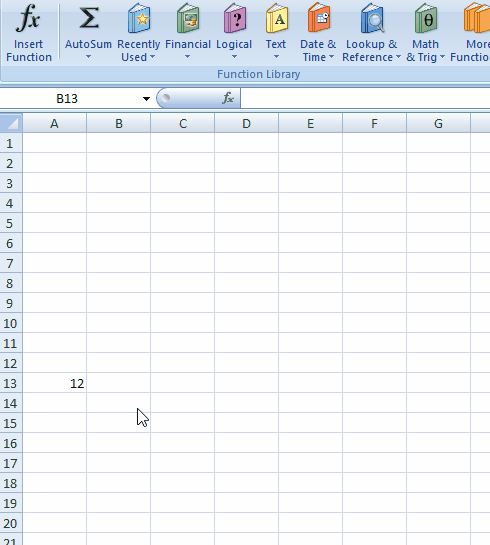
GREATER THAN
“>”
is a logical operator which is used when we have to check if something is GREATER THAN a particular value or not.
It’ll be used with functions like IF and other functions, which will be discussed in further posts.
USAGE:
WE HAVE A VALUE OF 15 IN G10.
WE’LL CHECK IF VALUE IN G10 IS GREATER THAN 10 OR NOT.
We’ll put a formula in a cell, where we want the result, and put the following formula.
=If(G10>10,true,false)
The result will come as TRUE.
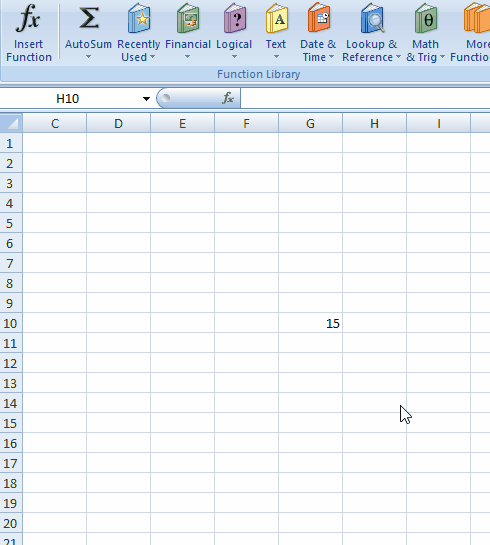
GREATER THAN OR EQUAL TO
“>=”
is a logical operator which is used when we have to check if something is GREATER THAN OR EQUAL TO a particular value or not.
It’ll be used with functions like IF and other functions, which will be discussed in further posts.
USAGE:
WE HAVE A VALUE OF 3 IN G10.
WE’LL CHECK IF VALUE IN G10 IS GREATER THAN 10 OR NOT.
We’ll put a formula in a cell, where we want the result, and put the following formula.
=If(G10>=10,true,false)
The result will come as FALSE.
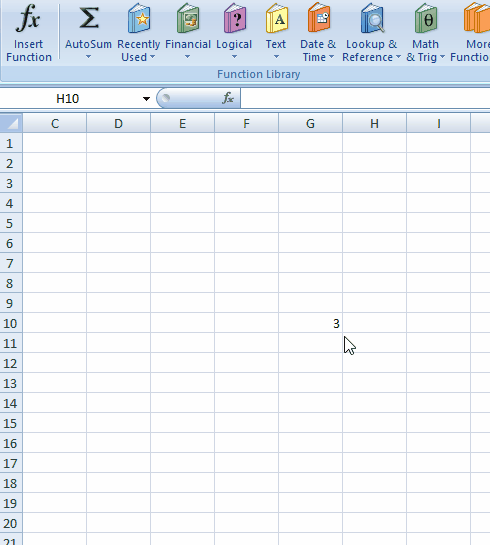
LESS THAN
“<”
is a logical operator which is used when we have to check if something is LESS THAN a particular value or not.
It’ll be used with functions like IF and other functions, which will be discussed in further posts.
USAGE:
WE HAVE A VALUE OF 6 IN G10.
WE’LL CHECK IF VALUE IN G10 IS LESS THAN 10 OR NOT.
We’ll put a formula in a cell, where we want the result, and put the following formula.
=If(G10<10,true,false)
The result will come as TRUE.
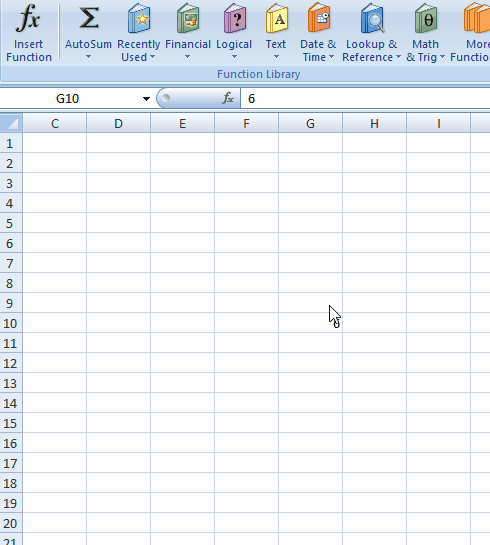
LESS THAN OR EQUAL TO
“<=”
is a logical operator which is used when we have to check if something is LESS THAN OR EQUAL TO a particular value or not.
It’ll be used with functions like IF and other functions, which will be discussed in further posts.
USAGE:WE HAVE A VALUE OF 10 IN G10.
WE’LL CHECK IF VALUE IN G10 IS LESS THAN OR EQUAL TO 10 OR NOT.
We’ll put a formula in a cell, where we want the result, and put the following formula.
=If(G10<=10,true,false)
The result will come as TRUE.
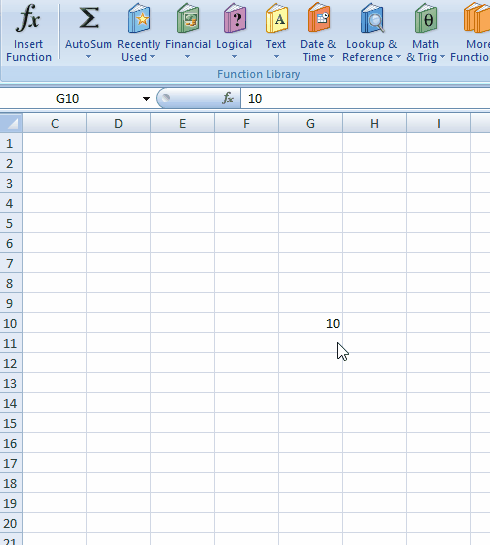
NOT EQUAL TO
“<>”
is a logical operator which is used when we have to check if something is NOT EQUAL TO a particular value.
It’ll be used with functions like IF and other functions, which will be discussed in further posts.
USAGE:
WE HAVE A VALUE OF 2019 IN G10.
WE’LL CHECK IF VALUE IN G10 IS NOT EQUAL TO 2019 OR NOT.
We’ll put a formula in a cell, where we want the result, and put the following formula.
=If(G10<>2019,true,false)
The result will come as FALSE.