Table of Contents
- INTRODUCTION
- WHAT IS THE USE OF COUNT FUNCTION IN EXCEL?
- PREREQUISITES TO LEARN COUNT FUNCTION
- WHAT IS SYNTAX FORMULA OF COUNT FUNCTION IN EXCEL?
- EXAMPLE SHOWING THE USE OF COUNT FUNCTION IN EXCEL
- FAQs
- CAN YOU COUNT TEXT CELLS USING COUNT FUNCTION?
INTRODUCTION
COUNT FUNCTION comes under the STATISTICAL FUNCTIONS category in Excel. In this article, we’ll learn the way to use Count function in Excel.
COUNT function , as the name suggests, does the counting job in Excel.
It counts the numbers, dates, numbers stored as text only and skips every other data.
COUNT FUNCTION is very helpful when we need to use some nested functions to make a check on the number of cells containing the number or number type of data.
One more usage of this function will be when we start learning VBA, we’ll be needing a lot of functions to know the status of the sheet so that we can decide what to do further.
Let us learn, how to use this function.
WHAT IS THE USE OF COUNT FUNCTION IN EXCEL?
The count function is very useful when we need to count the cells containing the number-based formats.
This can be used in many situations like finding out the numbers or attendance or the data where we classify the data on the basis of numbers and text.
COUNT FUNCTION returns the total number of cells containing number, dates or number in text format in a given range.
PREREQUISITES TO LEARN COUNT FUNCTION
THERE ARE A FEW PREREQUISITES WHICH WILL ENABLE YOU TO UNDERSTAND THIS FUNCTION IN A BETTER WAY.
- Basic understanding of how to use a formula or function.
- Basic understanding of rows and columns in Excel.
- Some information about the STATISTICAL terms is an advantage for the use of such formulas.
- Of course, Excel software.
Helpful links for the prerequisites mentioned above
What Excel does? How to use formula in Excel?
WHAT IS SYNTAX FORMULA OF COUNT FUNCTION IN EXCEL?
The Syntax for the count function is
=COUNT(cell1, cell3, cell3….)
or
=COUNT(cell1 : cell2) direct range
cells These are the cell containing the data. It can be a cell address, or value, or a date which can be used directly or contained in a cell.
SYNTAX OF A FUNCTION SHOWS THE WAY FUNCTION IS MEANT TO BE USED. IT SHOWS THE EXACT INPUT PLACES OF DIFFERENT PARAMETERS.
EXAMPLE SHOWING THE USE OF COUNT FUNCTION IN EXCEL
DATA SAMPLE
Let us take a mixed data consisting of numbers, dates, numbers as text and text etc. so that we can check the working of function COUNT.
The data used is shown below.
| 1 |
| 2 |
| 3 |
| ASH |
| HELLO |
| 23 |
| 34 |
| 65 |
| 876 |
| GHJ |
| 12 |
| QW |
| 01-03-2020 |
| “23432” |
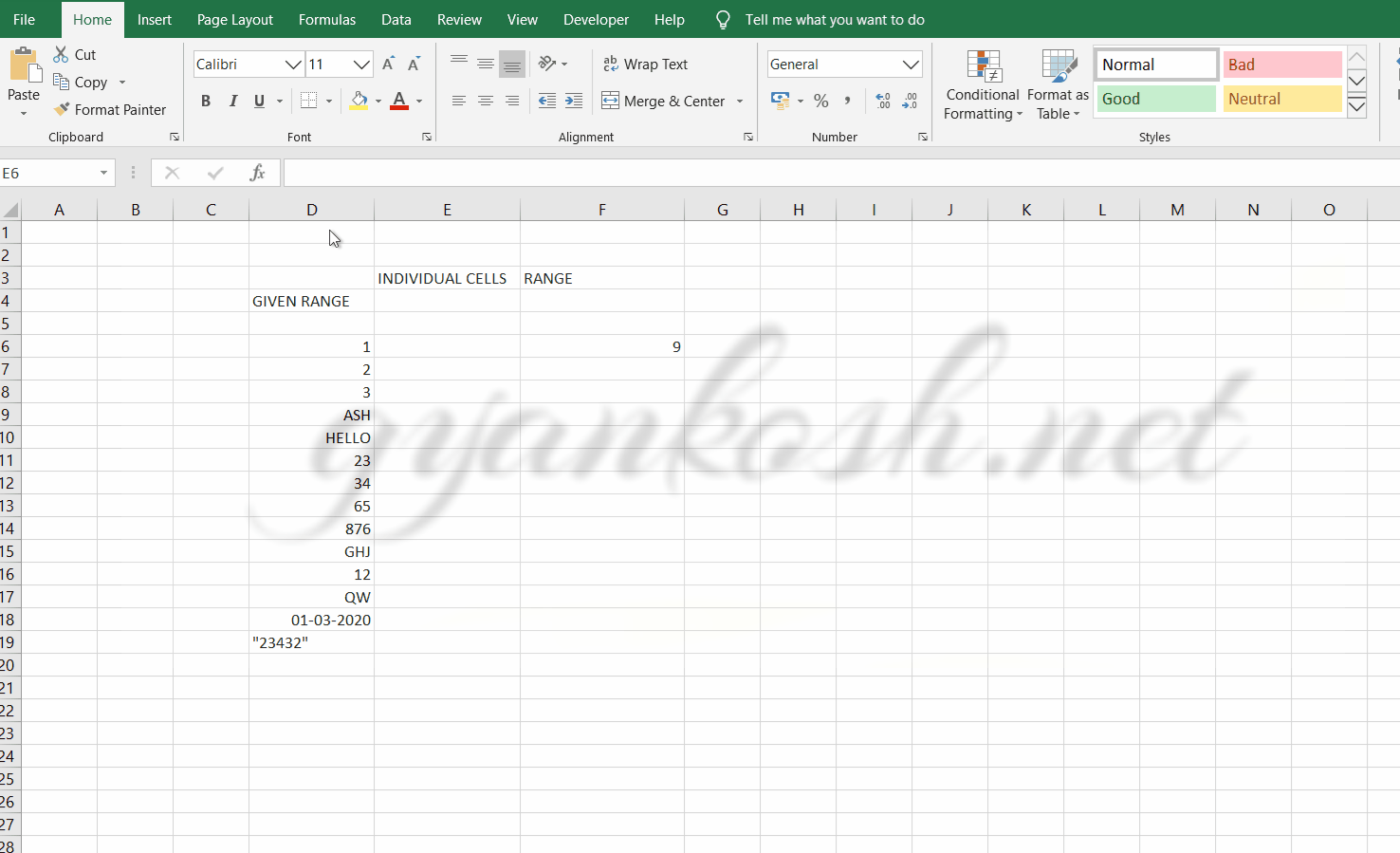
STEPS TO USE COUNT FUNCTION-EXAMPLE
STEPS:
1. Place the cursor in the cell and type the following function
=COUNT(D6:D19)
2. Press ENTER, the answer will appear as 9.
3.For manually checking the answer, we tried to find the individual results too. For that we put
=COUNT(D6) in the cell E6 and dragged to get the result for every data. We counted the number and it came out to be 9 which proves the function.
*NOTE: There was a discrepancy with this kind of data “54641”. The function didn’t treat it as a number. So be very clear that if this data is given to the function through the ARRAY OR RANGE, it won’t be treated as number but if given directly as a value, it’ll be treated as a number.
GENERALIZED STEPS TO USE COUNT FUNCTION
HERE ARE THE STEPS TO USE COUNT FUNCTION IN EXCEL
- Type the function
- =COUNT(DATA1, DATA2….) OR COUNT(RANGE) in the cell where we want the result.
- Press ENTER and the result will appear.
FAQs
CAN YOU COUNT TEXT CELLS USING COUNT FUNCTION?
No, count function will only take parameter as a range or different values and strictly count the number of cells contains any data in NUMBER FORMAT i.e. numbers or dates.
All other cells will not be counted.