INTRODUCTION
Hi!
Remember the junior classes of Mathematics when we used to let the value of X.
Something same has been introduced by Microsoft Excel to its users. The name of this new function isLET.But , remember, this function is just a BETA FEATURE for now and not available in any of the versions but only a portion of the insiders.( A group to test the beta features which are not yet fully released.)
So it is quite possible that you won’t find this function in your Excel for now.Later on, it’ll be most probably introduced to OFFICE 365.But even then, it is never a bad idea to gain a little bit of extra knowledge.
So let us see, how the LET FUNCTION will work with a few simple examples.
PURPOSE OF LET FUNCTION IN EXCEL
LET FUNCTION assigns a name to values and those names can be used in the calculation argument of the LET FUNCTION.
For example,
Suppose we need to evaluate an equation as A13^2+B12^2 …
If you have used lengthy calculations in EXCEL you’ll realize how difficult it becomes to catch the errors and using the different addresses makes our formulas prone to mistakes.
LET FUNCTION takes care of that part.
We can rephrase this function as
=LET(X,A13,Y,B12,SUM(X^2,Y^2))
It is clear that the statement involving the LET function is more readable and less prone to error as we need to use the addresses only once.
PREREQUISITES TO LEARN LET FUNCTION
THERE ARE A FEW PREREQUISITES WHICH WILL ENABLE YOU TO UNDERSTAND THIS FUNCTION IN A BETTER WAY.
- Basic understanding of how to use a formula or function.
- Basic understanding of rows and columns in Excel.
- Of course, Excel software.
Helpful links for the prerequisites mentioned above
What Excel does? How to use formula in Excel?
SYNTAX: LET FUNCTION
The syntax of the LET FUNCTION is as follow:
LET( variable name, variable value , variable2 name, variable2 value,…., calculation)
variable name is the name of our variable say x, y, or a,b,c or any other string like area, volume etc.
variable value is the value of the variable which we specified by the name. It’ll go in pair as shown in the syntax.
calculation is the calculation involving the variables, It can use functions or can be as long as you want but of course within the limits.
EXAMPLE 1:LET FUNCTION IN EXCEL
Let us try it with the simplest formula SUM.
We’ll declare two variables x and y and pass the values to them and try to find out the sum from this function.
STEPS TO USE LET FUNCTION IN EXCEL:
Select the cell where we want the result.We can declare temporary variables for the ease of using formulas.Enter the formula as=LET(x,7,y,6,sum(x,y))Press Enter.
The result will appear as 13.
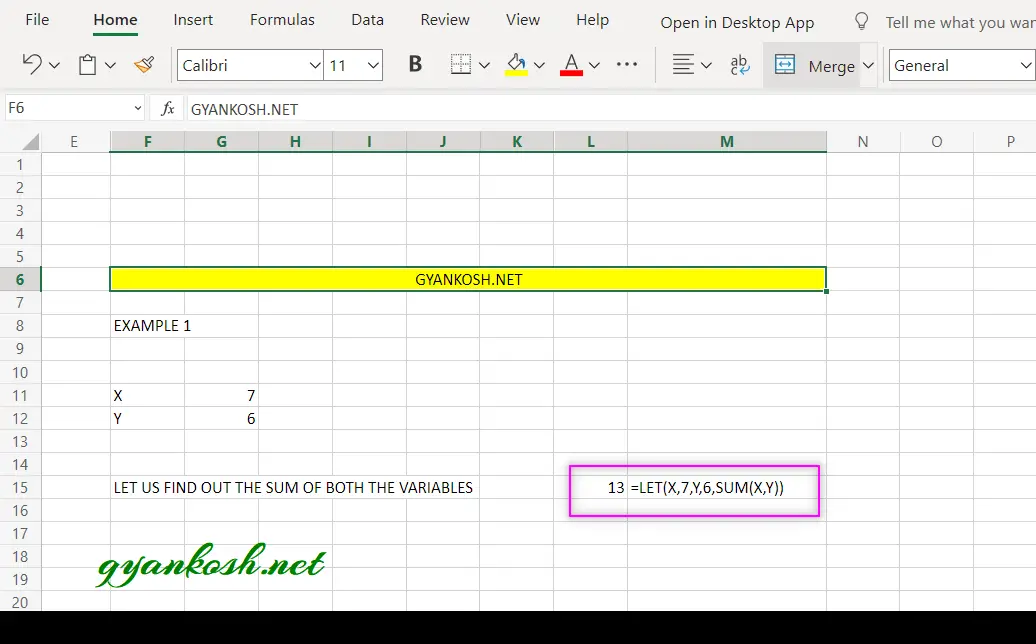
EXPLANATION
The formula used is =LET(x,7,y,6,sum(x,y))
The first argument is the name of the variable which we have given as x.
The second argument is the value of x which is 7.
The third argument is the second variable ,y, which get the value as 6 which is our fourth variable.
The fifth argument is the function SUM(X,Y) which is the calculation formula of x and y.
The result appears to be 13 which is correct as 7 and 5 sums up to 13.
EXAMPLE 2: HANDLE LENGTHY CALCULATIONS EFFECTIVELY USING LET FUNCTION
DATA SAMPLE
This option of using LET FUNCTION lends us a good help in the functions which becomes very lengthy and needs to be again and again referred to.
We can provide the useful range as the variable just once and use the variable frequently in the formula. We doesn’t need to look the cell again and again to find out what it meant.
Suppose we need to find out if the day is equal to the day put in C13 cell.
Now let us try it with the traditional IF function and the new LET FUNCTION
USING IF FUNCTION:
=If(C13=”SUNDAY”,”The day is correct”,”The day is incorrect”)
USING LET FUNCTION:
=LET(X,C13,Y,SUNDAY,IF(X=Y,”The day is correct”,”The day is incorrect”)
The second function is more readable and understandable.
And the LET functions are twice faster to the standard functions as once the value is given to the variable it is not again and again referenced to the different locations.
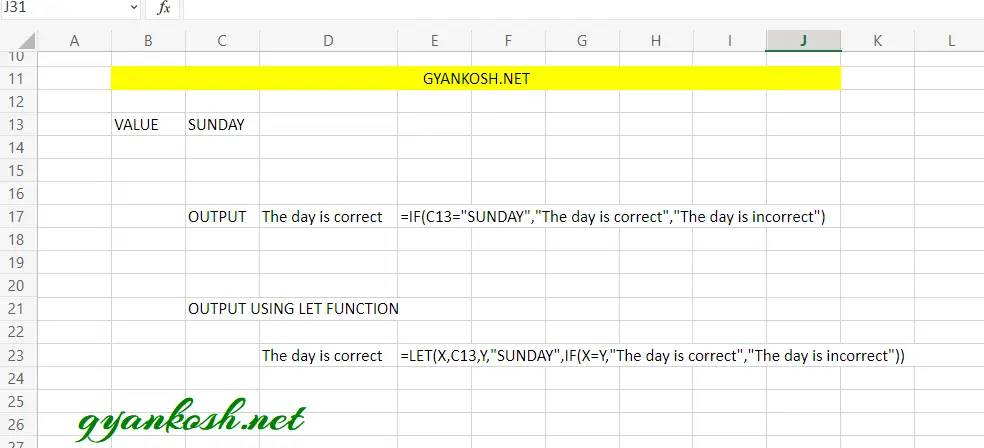
So, we can see that LET FUNCTION makes it quite easier to put complex conditions in the formula.