INTRODUCTION
FLOOR FUNCTION is quite a useful function in day to day working in programming. It is a special type of ROUND function.
It is found under the STATISTICAL GROUP of the formulas in MICROSOFT EXCEL.
FLOOR FUNCTION rounds down the number (rounding towards the lower digit) to the next digit of significance.
This is a question found in many brains that how can we round to a certain specific number or how can we round other than the standard numbers. So this is the answer to all those question.
This function is very helpful when we need to do some rounding or giving the result as a multiple of some number.
PURPOSE OF FLOOR FUNCTION IN EXCEL
FLOOR FUNCTION rounds down any number towards the multiple of given number of significance.
PREREQUISITES TO LEARN FLOOR FUNCTION
THERE ARE A FEW PREREQUISITES WHICH WILL ENABLE YOU TO UNDERSTAND THIS FUNCTION IN A BETTER WAY.
- Basic understanding of how to use a formula or function.
- Basic understanding of rows and columns in Excel.
- Some information about the STATISTICAL terms is an advantage for the use of such formulas.
- Of course, Excel software.
Helpful links for the prerequisites mentioned aboveWhat Excel does? How to use formula in Excel?
SYNTAX: FLOOR FUNCTION
The Syntax for the function is
=FLOOR (NUMBER, SIGNIFICANCE)
NUMBER is the given number which is to be rounded
SIGNIFICANCE is the number of significance. The number will be rounded down to its nearest multiple.
e.g. If we have 5 and significance is 3, the result will be 3.
EXAMPLE:FLOOR FUNCTION IN EXCEL
DATA SAMPLE
Let us take a random data to check the FLOOR FUNCTION to various significance.
We’ll find out value of the cell 2,2 distance away from G18 and in second step we would try to find out the sum of H19:I20 using the OFFSET FUNCTION
| DATA 1 | SIGNIFICANCE | DATA 2 | SIGNIFICANCE | |
| 3 | 0.2 | |||
| 12 | 0.33 | |||
| 23 | 0.25 | |||
| 123 | 2.61 | |||
| 234 | 8.21 | |||
| 5345 | 0.04 | |||
| 356 | 8.74 | |||
| 45 | 0.90 | |||
| 34 | 5.95 | |||
| 34 | 1.10 | |||
| 234 | 7.52 | |||
| 234 | 8.31 |
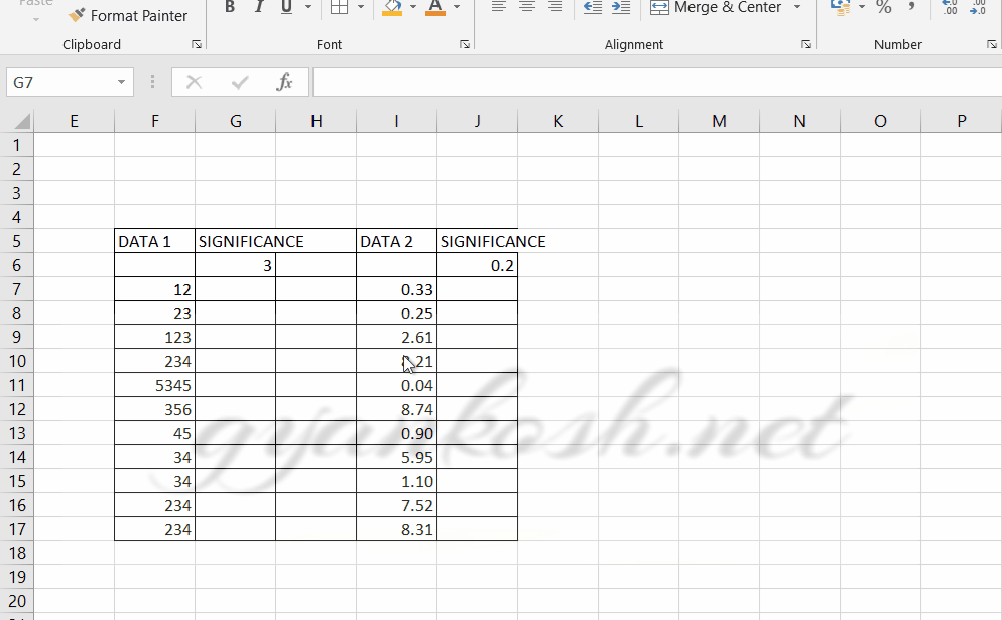
STEPS TO USE FLOOR FUNCTION-EXAMPLE
STEPS:
1. Place the cursor in the cell and type the following function
2. USE THE FOLLOWING FUNCTION
FOR DATA 1
=FLOOR(F7,3)
F7 is the cell which contains the value to be rounded. (value can also be put directly).
and 3 is the significance, the number will be rounded down to nearest multiple of 3. Similarly
=FLOOR(I7,0.2)In this example I7 contains the data and 0.2 is the significance. Every number will be rounded down to the multiple of 0.2.After putting the formula DRAG DOWN the formula to the rest of the data.
GENERALIZED STEPS TO USE FLOOR FUNCTION
HERE ARE THE STEPS TO USE COUNT FUNCTION
- PLACE YOUR CURSOR IN THE CELL WHERE YOU WANT THE RESULT.
- USE THE FUNCTION
- =FLOOR( CELL WITH THE DATA, NUMBER OF SIGNIFICANCE)
- Press ENTER and the result will appear.