INTRODUCTION
ARABIC function comes under the category in Excel.
The ARABIC function accepts ROMAN numeral as an argument and returns the arabic numeral as output.
I II III IV V VI …. are known as ROMAN NUMERALS and commonly used numbers like 1 2 3 4 5 … are called as ARABIC NUMBERS.
So this function is used to convert one form to the other.
This function can be used as subset of any bigger operation where we need to convert the Roman number choice into arabic numeral.
PURPOSE OF ARABIC FUNCTION IN EXCEL
ARABIC FUNCTION converts ROMAN NUMERALS (PUT AS AN ARGUMENT) into ARABIC NUMERALS.
PREREQUISITES TO LEARN ARABIC
THERE ARE A FEW PREREQUISITES WHICH WILL ENABLE YOU TO UNDERSTAND THIS FUNCTION IN A BETTER WAY.
- Basic understanding of how to use a formula or function.
- Basic understanding of rows and columns in Excel.
- Some information about the financial terms is an advantage for the use of such formulas.
- Of course, Excel software.
Helpful links for the prerequisites mentioned above What Excel does? How to use formula in Excel?
SYNTAX: ARABIC FUNCTION
The Syntax for the function is
=ARABIC(“ROMAN NUMERAL”)
ROMAN NUMERAL Roman numeral in “”(QUOTES)
EXAMPLE:ARABIC FUNCTION IN EXCEL
DATA SAMPLE
Let us try to change few roman numerals into arabic using the same formula
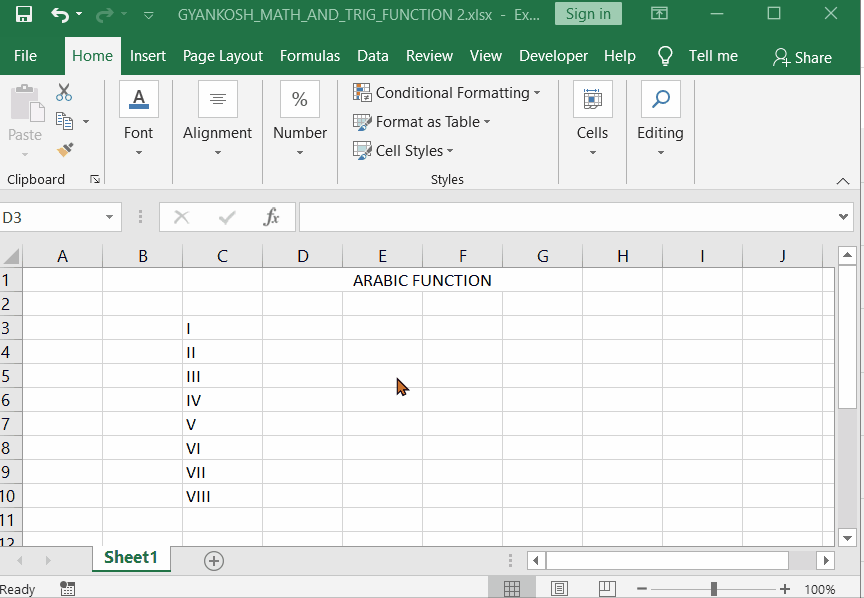
STEPS TO USE ARABIC FUNCTION
The two ways have been shown to use ARABIC FUNCTION
CASE1: The roman numerals are present in the cell from C3 to C10.
The output is taken in the cell D3 to D10.
The function used is
=ARABIC(C3)….ARABIC(C10)
CASE2: Directly using the text. The function is used as
=ARABIC(“IX”)