INTRODUCTION
ABS function comes under the MATH AND TRIG category in Excel.
ABS function returns the absolute value of any real number. Absolute value ignores the sign of the number and returns the positive number only.
ABS function can be used for a case where we need to ignore the sign of the number.
PURPOSE OF ABS FUNCTION IN EXCEL
Returns the absolute value of a number. The absolute value of a number is the number without its sign.
PREREQUISITES TO LEARN ABS
THERE ARE A FEW PREREQUISITES WHICH WILL ENABLE YOU TO UNDERSTAND THIS FUNCTION IN A BETTER WAY.
- Basic understanding of how to use a formula or function.
- Basic understanding of rows and columns in Excel.
- Some information about the financial terms is an advantage for the use of such formulas.
- Of course, Excel software.
Helpful links for the prerequisites mentioned above
What Excel does? How to use formula in Excel?
SYNTAX: ABS FUNCTION
The Syntax for the function is
=ABS(NUMBER)
NUMBER Real number of which we need the absolute value for.
EXAMPLE:ABS FUNCTION IN EXCEL
DATA SAMPLE
Let us take few samples with positive and negative signs and try to find out the absolute values for all thesamples.
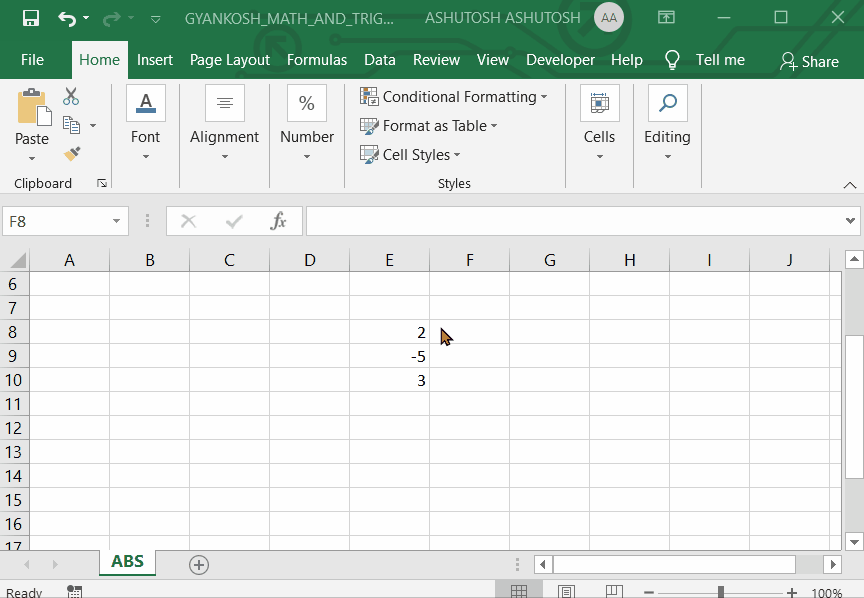
STEPS TO USE ABS FUNCTION
The different values are put in E8 to E10.
Few are without negative symbol and few with symbol.
The function is put in F9 F10 AND F11.
=ABS(E8)
SIMILARLY for other two cells.
The absolute values are shown in the picture.