INTRODUCTION
CUMPRINC function comes under the FINANCIAL FUNCTIONS category in Excel.
CUMPRINC returns the cumulative principal paid on a loan between two dates. (over a period).
PURPOSE OF CUMPRINC IN EXCEL
CUMPRINC returns the cumulative principal paid on a loan between two dates.
PREREQUISITES TO LEARN CUMPRINC
THERE ARE A FEW PREREQUISITES WHICH WILL ENABLE YOU TO UNDERSTAND THIS FUNCTION IN A BETTER WAY.
- Basic understanding of how to use a formula or function.
- Basic understanding of rows and columns in Excel.
- Some information about the financial terms is an advantage for the use of such formulas.
- Of course, Excel software.
Helpful links for the prerequisites mentioned aboveWhat Excel does? How to use formula in Excel?
SYNTAX: CUMPRINC FUNCTION
The Syntax for the function is
=CUMPRINC(RATE, NUMBER OF PAYMENT PERIOD, PRESENT VALUE,START PERIOD,END PERIOD, TYPE)
RATE Interest Rate (loan interest rate).
NUMBER OF PAYMENT PERIOD Number of payment period.(e.g. 20 years,30 years)
PRESENT VALUE Current value of principal.
START PERIOD FIRST Period for calculation. It starts from 1.
END PERIOD LAST Period of calculation.
TYPE Timing of payment
| Type | Timing |
|---|---|
| 0 (zero) | Payment at the end of the period |
| 1 | Payment at the beginning of the period |
EXAMPLE:CUMPRINC IN EXCEL
DATA SAMPLE
The settlement date for the example is 19.01.2019
Maturity date is 1.09.2019
Freq of payout is 2
and basis is 1.
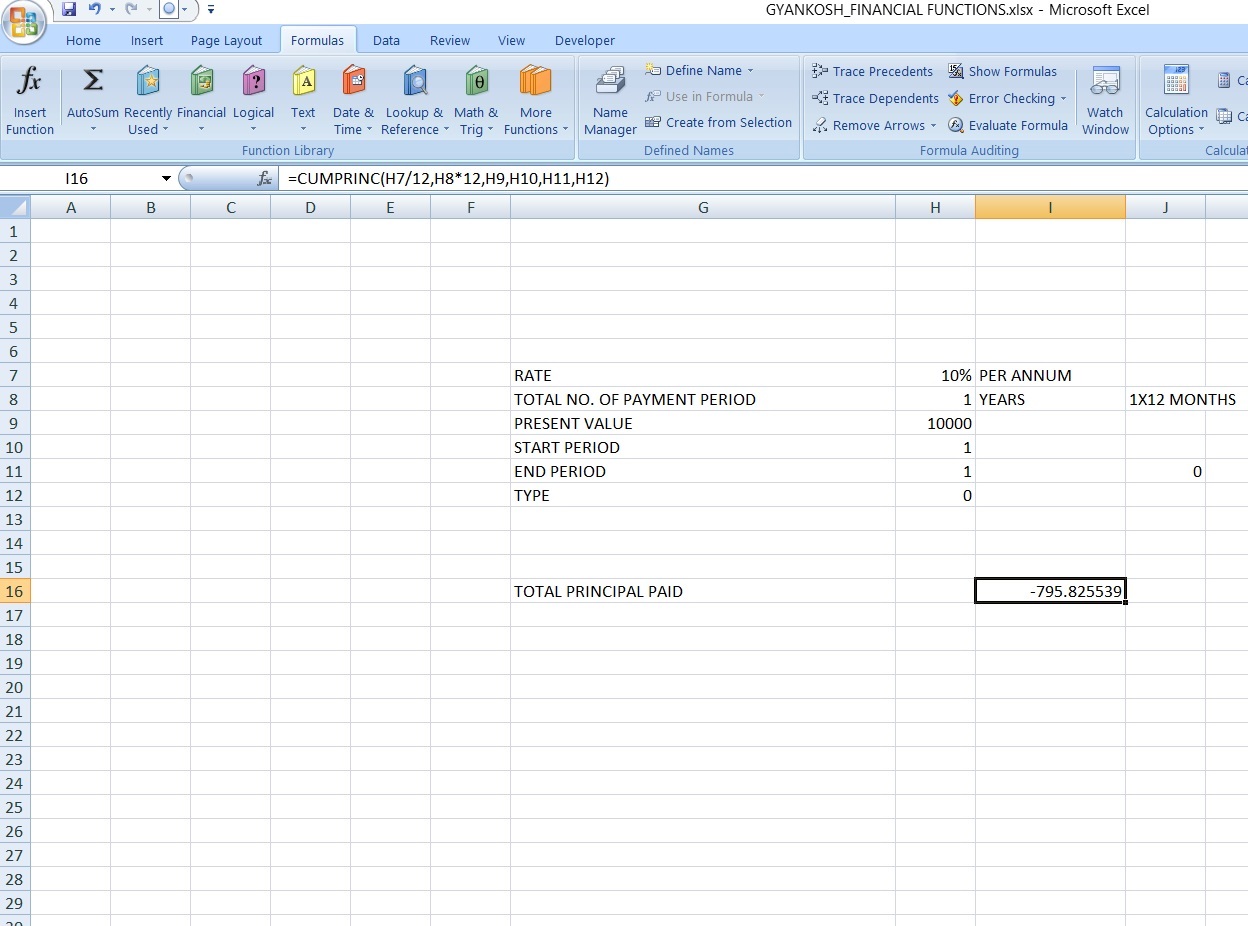
STEPS TO USE CUMPRINC
The data is put in the cells from G7 TO G12.For the resultwe put the formula in G16 as
=CUMPRINC(H7/12,H8*12,H9,H10,H11,H12)
The result comes out to be -795.82 which is the paid principal in the first month.