AMORLINC function returns the DEPRECIATION value for each accounting period.(Say first year, second year and so on…) is given in EXCEL for financial purpose.
The FUNCTION pertains to the French Accounting System.
Prorated value is taken if the item is purchased at other time during the year other than the first day.
PURPOSE OF AMORLINC IN EXCEL
AMORLINC FUNCTION CALCULATES THE DEPRECIATION AMOUNT OF ANY ITEM OR EQUPMENT FOR EACH ACCOUNTING PERIOD AS PER FRENCH FINANCIAL SYSTEM.
PREREQUISITES TO LEARN amorlinc
THERE ARE A FEW PREREQUISITES WHICH WILL ENABLE YOU TO UNDERSTAND THIS FUNCTION IN A BETTER WAY.
- A basic understanding of DEPRECIATION for this financial function only.
- Basic understanding of how to use a formula or function.
- Basic understanding of rows and columns in Excel.
- Of course, Excel software.
Helpful links for the prerequisites mentioned aboveWhat Excel does? How to use formula in Excel?
SYNTAX: AMORLINC FUNCTION
The syntax ( the way how formula is phrased for excel) of AMORLINC is
=AMORLINC(ACTUAL COST,PURCHASING DATE,FIRST PERIOD END DATE,SALVAGE VALUE ,PERIOD,DEPRECIATION RATE,BASIS )
ACTUAL COST is the cost of the asset. The initial investment for the asset.
PURCHASING DATE is the date of the purchase of the
asset.
FIRST PERIOD END DATE is the date of the end of the first
period.
SALVAGE VALUE is the value left at the end of life of asset.
PERIOD is the period for which the value is to be calculated.(first year, second year or so on…)
DEPRECIATION RATE is the rate of depreciation.
BASIS is the year basis to be used.(How the duration will be calculated.)
| Basis | Date system |
|---|---|
| 0 or omitted | 360 days (NASD method) |
| 1 | Actual |
| 3 | 365 days in a year |
| 4 | 360 days in a year (European method) |
THE DATES MUST BE ENTERED THROUGH THE DATE FUNCTION.
=DATE(YYYY,MM,DD) OTHERWISE ERROR WILL EMERGE.
EXAMPLE :AMORLINC FUNCTION IN EXCEL
DATA SAMPLE
Actual Cost is 1000( any currency)Purchase date is 1.1.2020.First Period end date is 31.12.2020Salvage value is 100 (same currency)Depreciation rate is 10%.Par value is 1000 (any currency)BASIS is 1 Let us find out the DEPRECIATED VALUE after one year using AMORLINC FUNCTION.
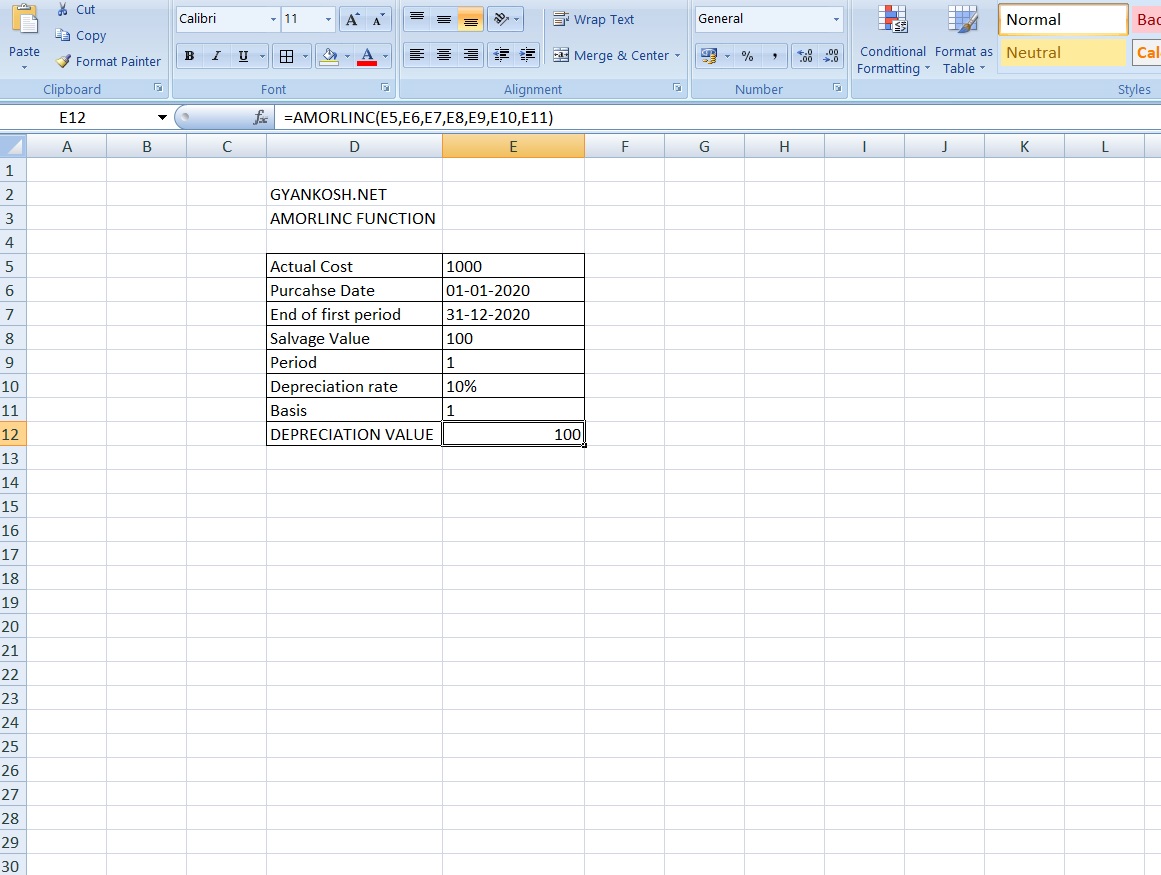
STEPS TO USE AMORLINC
THE DATA SAMPLE IS ALREADY GIVEN.
The data is put as per the picture from cell E5 TO E11
We put in the cell E12 the formula to get interest
=AMORLINC(E5,E6,E7,E8,E9,E10,E11)
The result is 100.
CONFUSION CLARIFICATIONS
DEPRECIATION
When any asset is bought by any organization, it has some value say $1000.
When any new asset is being used, its performance will go down with time. And with time , its technology will also get old. Consequently , the value of the asset will go down. To take care of this , depreciation value is calculated.
Salvage value is the value, which is remained when you have discarded the asset.
Depreciation is calculated on Actual Value-Salvage Value