Table of Contents
- INTRODUCTION
- PURPOSE OF RIGHT FUNCTION IN EXCEL
- PREREQUISITES TO LEARN RIGHT
- SYNTAX: RIGHT FUNCTION
- EXAMPLE:RIGHT FUNCTION IN EXCEL
- KNOWLEDGE BYTES
INTRODUCTION
In this article, we’ll discuss RIGHT FUNCTION IN EXCEL, its purpose, where to use Right Function, How to use right function in Excel with the help of examples.
RIGHT function comes under the TEXT category in Excel.
RIGHT FUNCTION is used if we need to extract a specified number of characters counted from the right side of a string.
RIGHT returns the last character or characters in a text string, based on the number of characters you specify.
PURPOSE OF RIGHT FUNCTION IN EXCEL
RIGHT FUNCTION returns the specified number of characters from a string, counted from the right.
PREREQUISITES TO LEARN RIGHT
THERE ARE A FEW PREREQUISITES WHICH WILL ENABLE YOU TO UNDERSTAND THIS FUNCTION IN A BETTER WAY.
- Basic understanding of how to use a formula or function.
- Basic understanding of rows and columns in Excel.
- Some information about the financial terms is an advantage for the use of such formulas.
- Of course, Excel software.
Helpful links for the prerequisites mentioned above
What Excel does? How to use formula in Excel?
SYNTAX: RIGHT FUNCTION
The Syntax for the function is
=RIGHT(STRING, NUMBER OF CHARACTERS)
STRING Text from which the characters are to be extracted
NUMBER OF CHARACTERS number of characters to be extracted
EXAMPLE:RIGHT FUNCTION IN EXCEL
DATA SAMPLE
Let us try to extract last 5 letters from a string.
Sample String: It is a beautiful day.
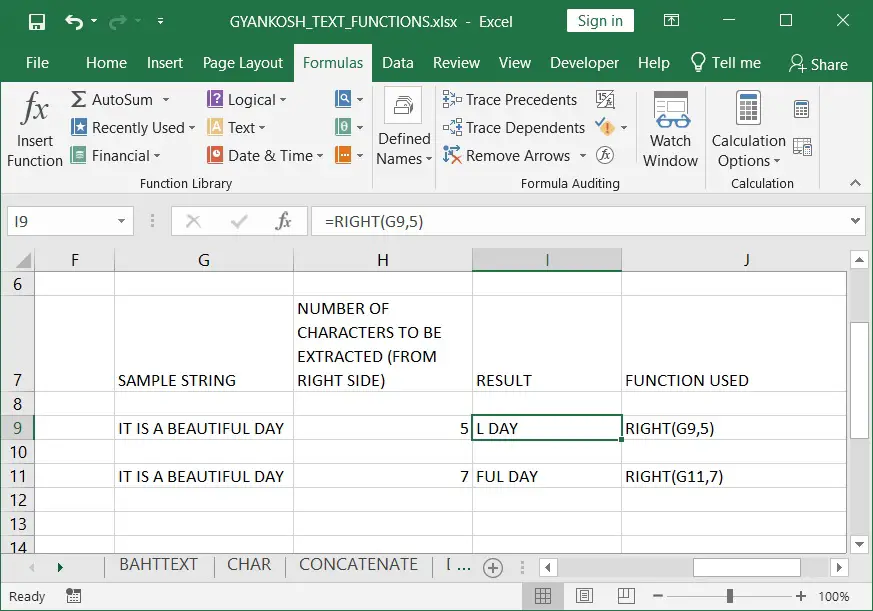
STEPS TO USE EXACT FUNCTION
The strings are put in the cells G9 and G11.
The string used is “IT IS A BEAUTIFUL DAY”.
The output is sought in cell I9 AND I11. The functions used are
=RIGHT(G9,5) FOR I9
This function extracts 5 letters from the text stored in G9.
Similarly for I11, the function is
=RIGHT(G11,7).
This function extracts 7 letters from text stored in G11.
The text can be declared in the function also with the use of “”.
e.g. =RIGHT(“HELLO”,2)
The result will be LO.
KNOWLEDGE BYTES
uses of RIGHT function
RIGHT FUNCTION can be used for many things such as separating the DATE.
Suppose we need to separate the year of a date.
The year portion should be of the same format.
Suppose the dates are
01.02.2020
02.02.2020
10.02.2020
and we need to extract the DAY portion from these days.
we can use=RIGHT(DATE_TEXT,2)
and copy the function to all the further cells.The result will be achieved.
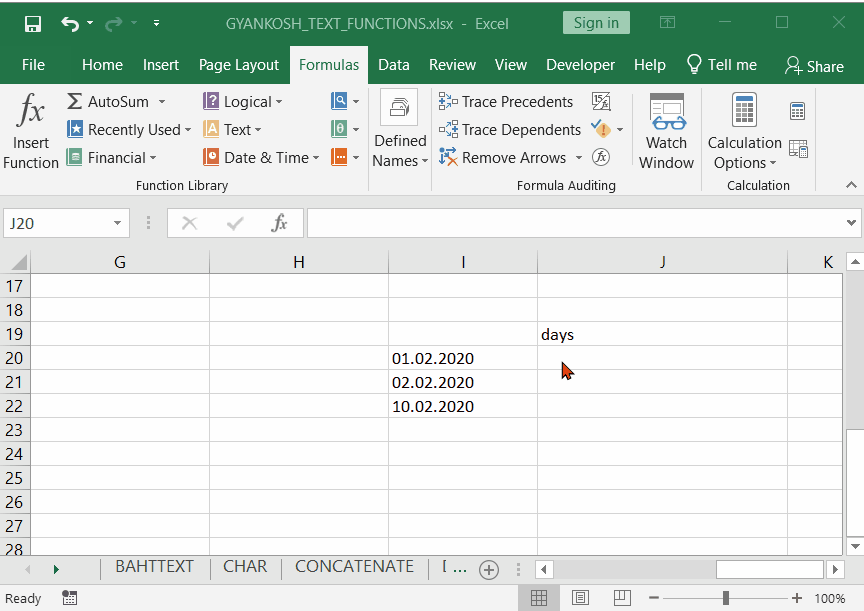
The above example shows how we separated the year part of a date.
This can be achieved by setting the format type of the cell but if the scenario is very random, this method is quite helpful.