Table of Contents
- INTRODUCTION
- PURPOSE OF PROPER FUNCTION IN EXCEL
- PREREQUISITES TO LEARN PROPER
- SYNTAX: PROPER FUNCTION
- EXAMPLE:PROPER FUNCTION IN EXCEL
INTRODUCTION
In this article, we’ll focus on learning the way to make first letter capital in Excel. We have a dedicated function to make this happen known as PROPER FUNCTION.
PROPER function comes under the TEXT category in Excel.
PROPER FUNCTION capitalizes first letter of every word in a given text string. It can be used in any situation or forms where we need the text to be in the proper case only i.e. the first letter of every word needs to be capital.
PURPOSE OF PROPER FUNCTION IN EXCEL
PROPER FUNCTION capitalizes first letter of every word in a given text String.
PREREQUISITES TO LEARN PROPER
THERE ARE A FEW PREREQUISITES WHICH WILL ENABLE YOU TO UNDERSTAND THIS FUNCTION IN A BETTER WAY.
- Basic understanding of how to use a formula or function.
- Basic understanding of rows and columns in Excel.
- Some information about the financial terms is an advantage for the use of such formulas.
- Of course, Excel software.
Helpful links for the prerequisites mentioned above
What Excel does? How to use formula in Excel?
SYNTAX: PROPER FUNCTION
The Syntax for the function is
=PROPER(TEXT STRING)
TEXT STRING GIVEN TEXT
EXAMPLE:PROPER FUNCTION IN EXCEL
DATA SAMPLE
The string is “ONCE UPON A TIME there was A KING”. We will try to change the given string to PROPER type string where every first letter is capital.
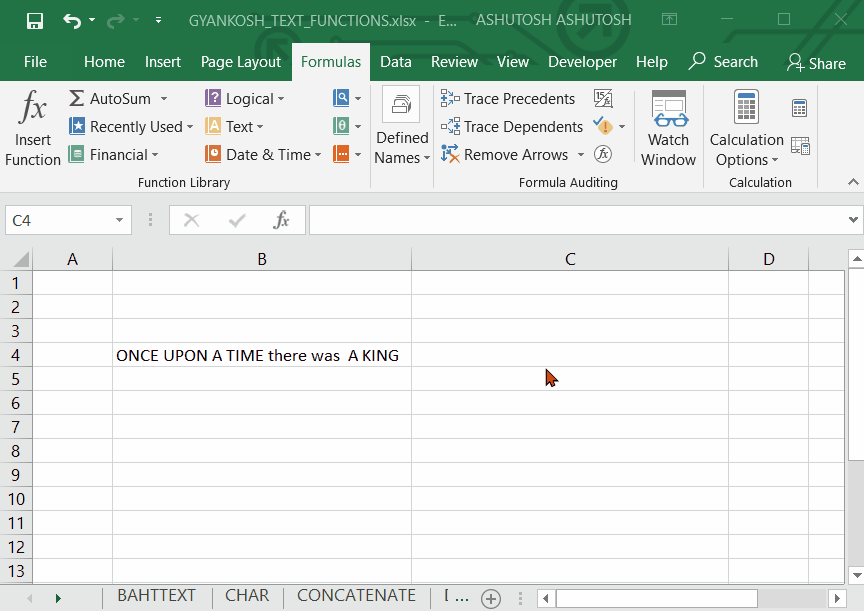
STEPS TO USE PROPER FUNCTION
The text having mixed cases (upper and lower) is present in cell B4.
To convert it to PROPER case we have put a formula
=PROPER(B4) in C4 and the result is as expected.
The output has all the words with starting letter in upper case.
Another random and mixed text is used to show how the function would behave if the letters are after the numbers.
So it is evident from the example itself that even after numbers, the first letter will be effected and capitalized.