INTRODUCTION
BAHTTEXT is a function which converts the currency in number to the currency in text.
BAHTTEXT function comes under the TEXT category in Excel.
BAHTTEXT returns the value of the number given into text in Thai language with a suffix of BAHT.
BAHT IS THE CURRENCY OF THAILAND.
PURPOSE OF BAHTTEXT IN EXCEL
BAHTTEXT CONVERTS A NUMBER TO THAI TEXT SUFFIXED ( ATTACHED AT THE END ) by BAHT.
i.e.
It’ll convert number of BAHT in number to BAHT in text.
For example if we apply BAHTTEXT FUNCTION to 10 , it’ll return TEN BAHT but in THAI.
PREREQUISITES TO LEARN BAHTTEXT
THERE ARE A FEW PREREQUISITES WHICH WILL ENABLE YOU TO UNDERSTAND THIS FUNCTION IN A BETTER WAY.
- Basic understanding of how to use a formula or function.
- Basic understanding of rows and columns in Excel.
- Some information about the financial terms is an advantage for the use of such formulas.
- Of course, Excel software.
Helpful links for the prerequisites mentioned aboveWhat Excel does? How to use formula in Excel?
SYNTAX: BAHTTEXT
The Syntax for the function is
=BAHTTEXT(NUMBER)
NUMBER is any number.
This function is used to convert THAI CURRENCY IN FIGURE TO THAI CURRENCY TO TEXT.
EXAMPLE:BAHTTEXT IN EXCEL
DATA SAMPLE
Let us convert 10 BAHT to ten baht (in THAI).
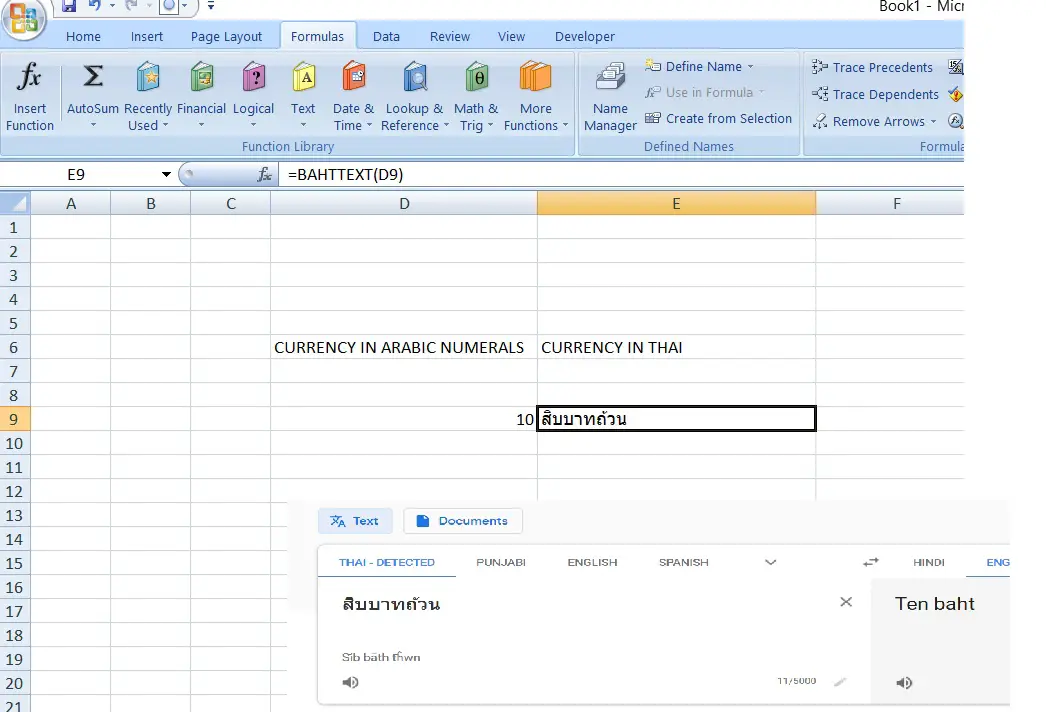
STEPS TO USE BAHTTEXT
- The data is put in D9 and the function is used in E9
- the function used is =BAHTTEXT(D9)
- The output has been checked with google translate and it shows TEN BAHT AS EXPECTED.