Table of Contents
- INTRODUCTION
- PURPOSE OF DATEVALUE FUNCTION IN EXCEL
- PREREQUISITES TO LEARN DATEVALUE
- SYNTAX: DATEVALUE FUNCTION
- EXAMPLE: DATEVALUE IN EXCEL
- CONFUSION CLARIFICATIONS
INTRODUCTION
DATEVALUE function comes under the DATE AND TIME FUNCTIONS category in Excel.
DATEVALUE FUNCTION function converts a date in text into the sequential number counted from JAN 1 1900.
THIS PARTICULAR FUNCTION IS USED FOR ANY SITUATION WHERE WE NEED TO DO SOME CALCULATION USING THE SEQUENTIAL NUMBER OF THE DATE.
PURPOSE OF DATEVALUE FUNCTION IN EXCEL
DATEVALUE FUNCTION returns a sequential number for the given date in text.
The datevalue function can be used in the following situations.
- When we want to get the date in the number format.
- When we want to convert the date into the sequential number.
- If we want to change the date into number for some mathematical operation
and many more.
PREREQUISITES TO LEARN DATEVALUE
THERE ARE A FEW PREREQUISITES WHICH WILL ENABLE YOU TO UNDERSTAND THIS FUNCTION IN A BETTER WAY.
- Basic understanding of how to use a formula or function.
- Basic understanding of rows and columns in Excel.
- Some information about the financial terms is an advantage for the use of such formulas.
- Of course, Excel software.
Helpful links for the prerequisites mentioned above What Excel does? How to use formula in Excel?
SYNTAX: DATEVALUE FUNCTION
The Syntax for the function is
=DATEVALUE(DATE IN TEXT)
DATE IN TEXT The date shown as a text e.g. 7 jan, 7 jan 1990, jan 7 etc. But always remember to put the date text in “”.
*This function will convert the date in text to sequential number but if the format of the cell is in DATE, it’ll convert the number to a date.meansif we type =DATEVALUE(“8 JAN 2009) and the format of the cell is DATE,the output will be 8-01-2009 in place of a sequential number.
EXAMPLE: DATEVALUE IN EXCEL
DATA SAMPLE
We will take different examples for checking how the DATEVALUE function will work.
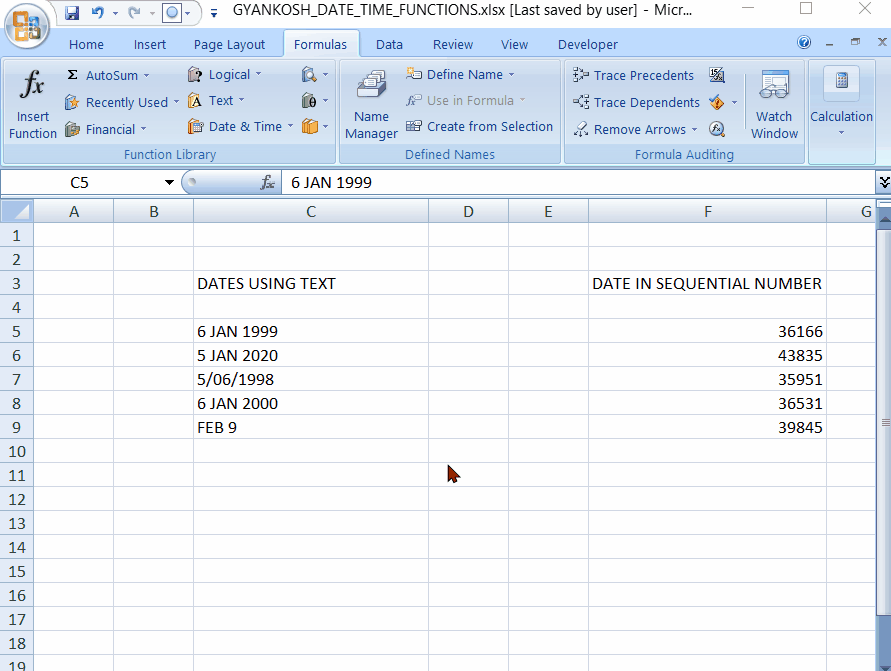
STEPS TO USE DATEVALUE FUNCTION
In the above mentioned example, we have used many textual formats of date
the concerned formula is
=DATEVALUE(“text value of date”)
In the last example, we have not specified the year, so the Excel took the current year for the same.
CONFUSION CLARIFICATIONS
DATEVALUE FUNCTION OPTIONS
DATEVALUE function will simply convert the date in text to the sequential number.If the format of the cell is already a DATE TYPE, the output will become a date instead of a sequential number.