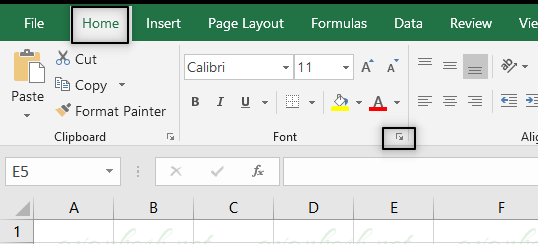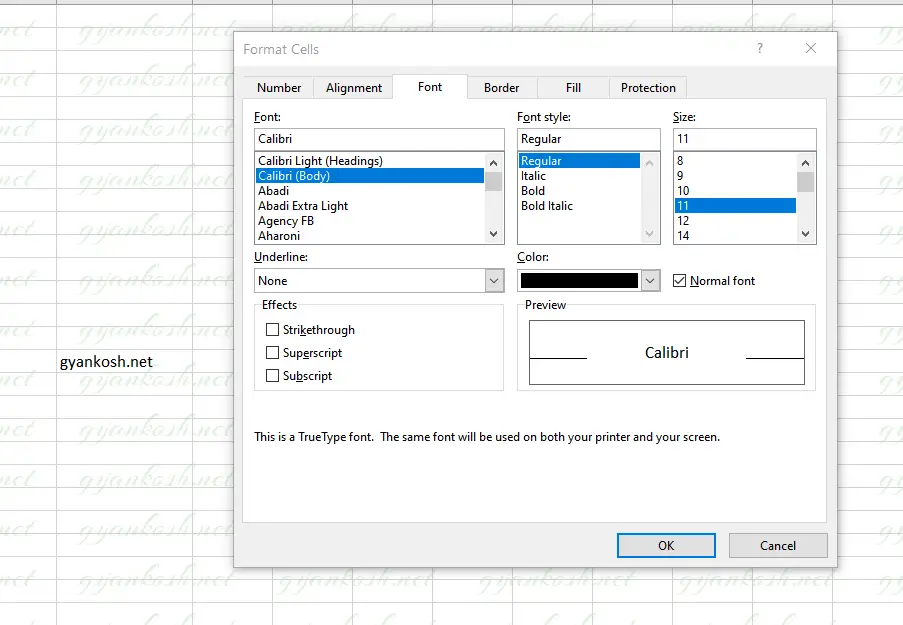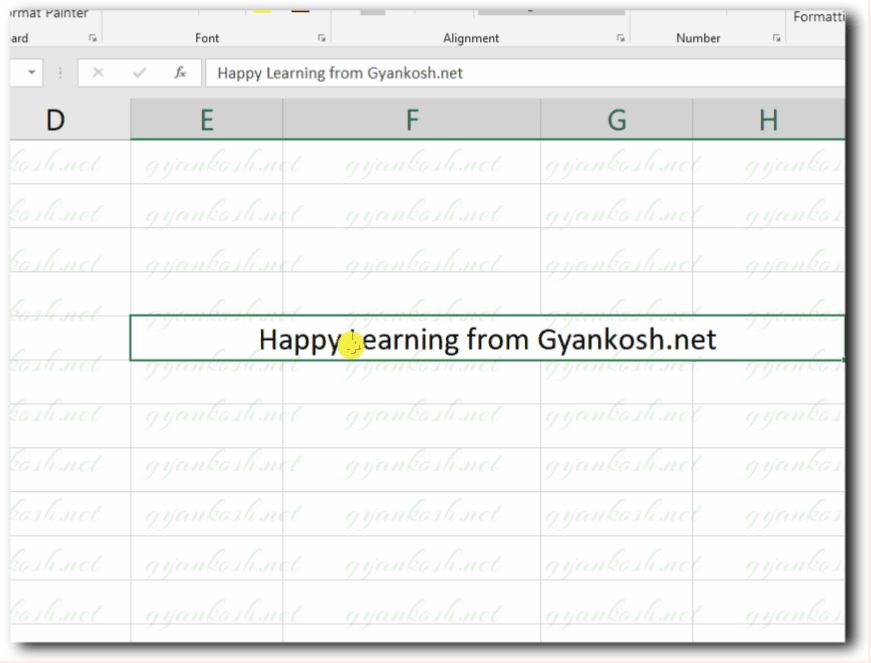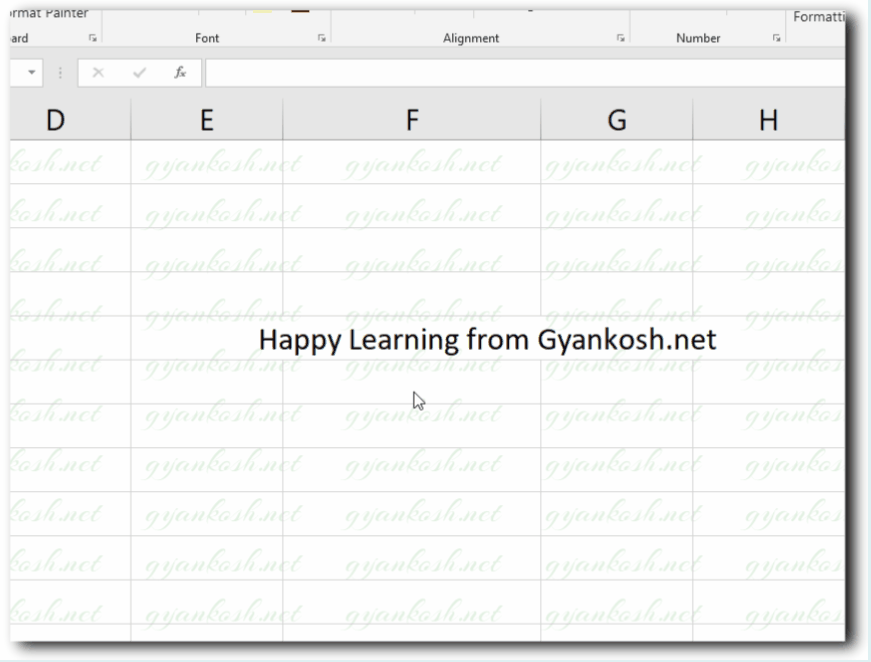Table of Contents
- INTRODUCTION
- WHEN IS STRIKE THROUGH USED IN EXCEL ?
- WAYS TO STRIKETHROUGH TEXT IN EXCEL
- STRIKETHROUGH TEXT IN EXCEL USING RIGHT CLICK OPTION
- STRIKETHROUGH TEXT IN EXCEL USING EXCEL RIBBON OPTION
- STRIKETHROUGH TEXT IN EXCEL USING KEYBOARD SHORTCUT
- REMOVE STRIKETHROUGH FROM TEXT IN EXCEL
- STRIKETHROUGH ONLY A PART OF THE TEXT WITHIN A CELL
INTRODUCTION
We make reports in Excel.
Reports consist of text numbers and symbols. The need to strikethrough the text may arise any time in different situations.
STRIKETHROUGH MEANS TO DRAW A HORIZONTAL LINE IN THE TEXT THROUGH THE MIDDLE SUCH THAT IT SEEMS LIKE CROSSED OUT.
The formatting of the text consists of many operations such as setting the size of the text or numbers, making them bold for giving emphasis,
underlining them for showing the importance and
STRIKING THROUGH IS USED TO SHOW SOMETHING WHICH WAS THERE BUT NOW BEEN REMOVED OR NOT NEEDED OR COMPLETED.
So, in this article we would learn various fast and speedy ways to strikethrough the text in excel.
WHEN IS STRIKE THROUGH USED IN EXCEL ?
STRIKING THROUGH THE TEXT to show that
- Something which has been removed from the data.
- Any task which was there but now has been completed.
- Anything , where we want to show the presence of some information but which has been omitted or has become redundant.
For the example, Suppose, we have a list of chores
- Do the dishes.
- Wash the car.
- Go to Market.
- Meet any friend and so on.
After we have complete two jobs. Our list can be shown as
Do the dishes.Wash the car.- Go to Market.
- Meet any friend and so on.
WAYS TO STRIKETHROUGH TEXT IN EXCEL
We can use many ways to strikethrough the text in Excel.
The ways available are :
- RIGHT CLICK > FORMAT CELLS.
- EXCEL RIBBON
- KEYBOARD SHORTCUT
Let us discuss all the ways one by one in detail.
STRIKETHROUGH TEXT IN EXCEL USING RIGHT CLICK OPTION
This section deals with the techniques to STRIKETHROUGH or CROSS OUT the text in Excel.
STEPS TO STRIKETHROUGH OR CROSSOUT THE TEXT IN EXCEL.
- Right Click the cell containing the text and choose FORMAT CELLS.
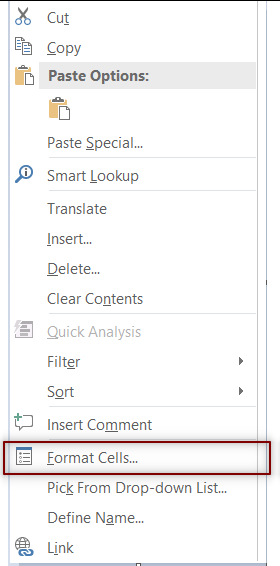
- In the dialog box opened, go to FONT TAB and click STRIKETHROUGH as shown in the picture below.
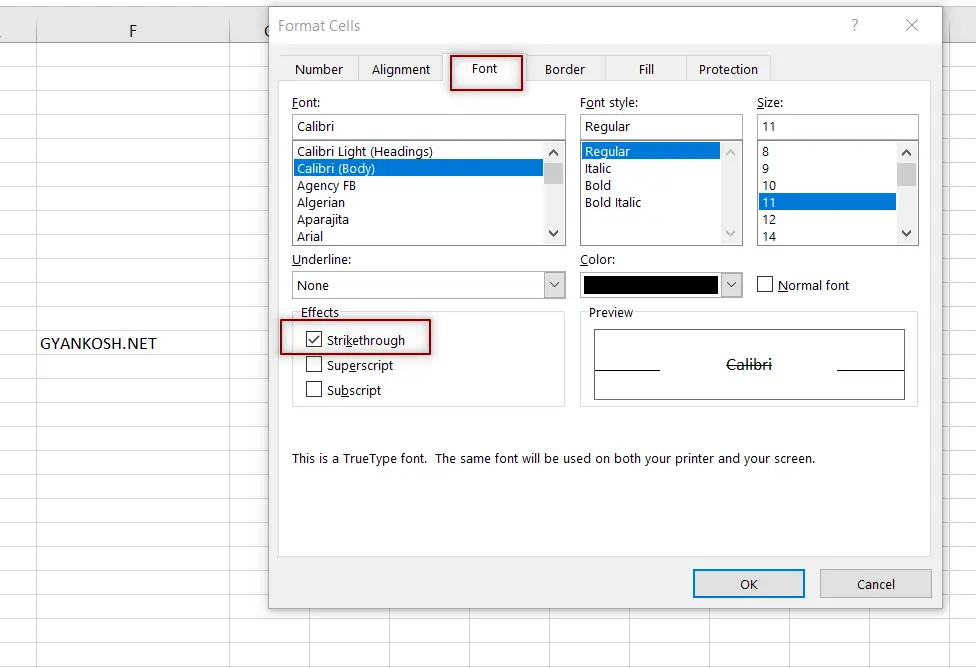
- Click OK.
- The text will be striked through.
Look at the final picture.
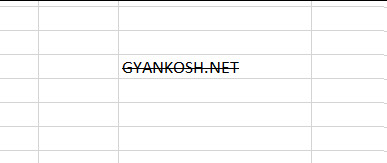
STRIKETHROUGH TEXT IN EXCEL USING EXCEL RIBBON OPTION
We can also strikethrough our text directly from the EXCEL RIBBON.
STEPS TO STRIKETHROUGH USING THE OPTION PRESENT IN EXCEL RIBBON.
- Select the cell in which you want to strikethrough the text.
- Click the FONT SETTINGS button on the EXCEL RIBBON. Location is shown below in the picture.
- After clicking FONT SETTINGS button, again the FORMAT CELLS DIALOG BOX will open.
- Check the STRIKETHROUGH option.
- Click OK.
- The text in the selected cell will start showing the Strikethrough format.
- Click OK.
- The text will be striked through.
The final text looks like this one.
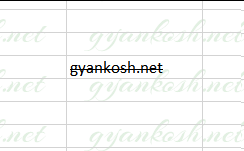
STRIKETHROUGH TEXT IN EXCEL USING KEYBOARD SHORTCUT
The fastest way of operation in any software is still the use of KEYBOARD SHORTCUTS.
We are lucky to have a keyboard shortcut for the use of STRIKETHROUGH too.
Follow the steps to use keyboard shortcut to STRIKETHROUGH any text in Excel.
- Select the cell in which we want to strikethrough the text.
- Press CTRL , and press 5. [ PRESS 5 IN THE MAIN KEYBOARD AND NOT ON THE NUMERIC PAD ]
- It’ll strikethrough the text within fractions of seconds.
- After clicking FONT SETTINGS button, again the FORMAT CELLS DIALOG BOX will open.
- Check the STRIKETHROUGH option.
- Click OK.
- The text in the selected cell will start showing the Strikethrough format.
REMOVE STRIKETHROUGH FROM TEXT IN EXCEL
STRIKETHROUGH is a toggle function [ When keyboard shortcut is used ].
TOGGLE FUNCTIONS WORK IN AN ON OFF WAY. Once used, they’ll put the effect on, pressed again they’ll remove the effect. Simply select the cell or text and click CTRL+5.
Strikethrough will be removed.Similarly, we can easily remove strikethrough by
- Select the cells from which you want to remove Strikethrough.
- Open FONT SETTINGS WINDOW or RIGHT CLICK > FORMAT CELL.
- Deselect STRIKETHROUGH and click OK.
- Strikethrough will be removed.
STRIKETHROUGH ONLY A PART OF THE TEXT WITHIN A CELL
Some students ask this questions whether we can strikethrough a part of the text in a single cell .
The answer is YES!!
Strikethrough would work only on the part of the text which you have selected before applying the operation.
It means, if you want to apply the strikethrough on a portion of a text, simply select it and use any of the above mentioned methods to StrikeThrough the selected text easily.
Look at the animation below.
In this article, we learnt different ways to strikethrough or crossout text in Excel using the ribbon option, or right click options and finally the fastest one- keyboard option.
Kindly share the views about the article.