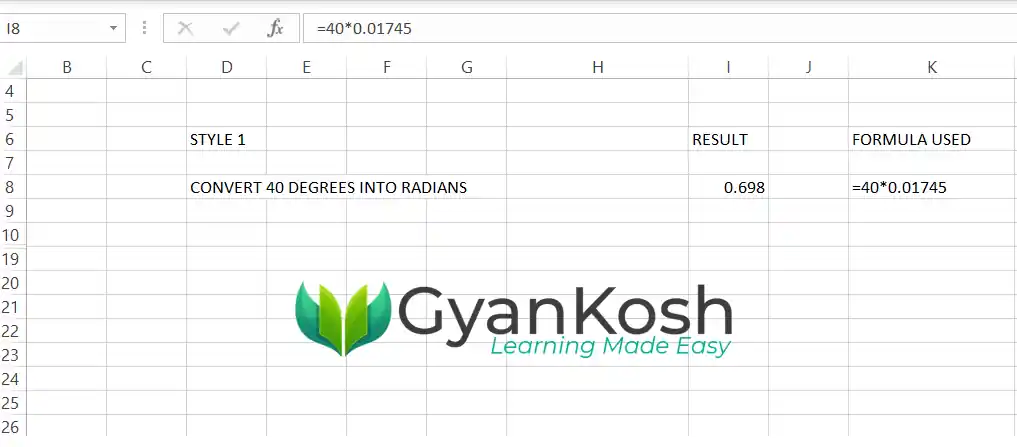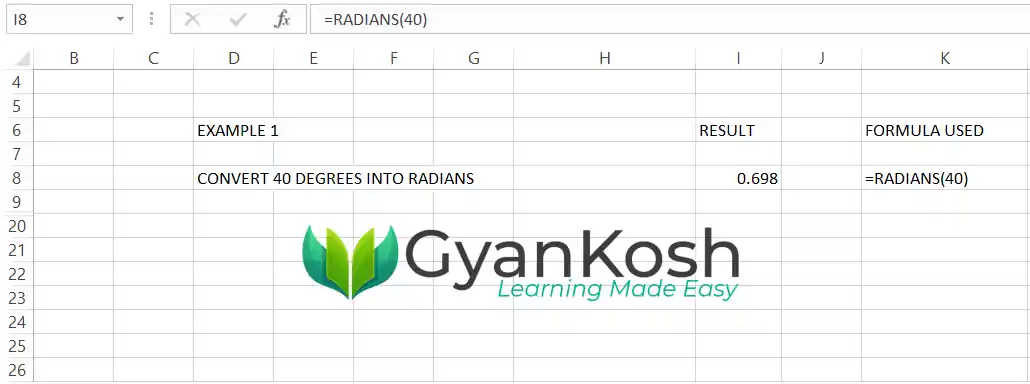Table of Contents
- INTRODUCTION
- WHAT IS A RADIAN ?
- WHAT IS A DEGREE ?
- WHY TO CONVERT DEGREES TO RADIANS ?
- WAYS TO CONVERT DEGREES TO RADIANS
- CONVERTING THE DEGREES TO RADIANS USING THE MANUAL WAY
- CONVERTING THE DEGREES TO RADIANS USING THE BUILT-IN FUNCTION
INTRODUCTION
Excel is a great tool or we can call it a SUPER CALCULATOR.
Excel not just helps us to create super reports, but it also have the options to find out a number of values, conversions etc.
One such conversion is from Radians to Degrees or vice versa i.e. convert the given degrees to radians.
Both of these units are used for the Angle.
Many times the conversion from one measurement system to another is needed.
In this article we’ll learn to convert DEGREES TO RADIANS in Excel.
WHAT IS A RADIAN ?
A radian is a measure of the angle.
A RADIAN IS THE ANGLE SUBTENDED BY A SECTOR AT THE CENTER WHICH HAS ITS RADIUS EQUAL TO THE ARC LENGTH OF THE SECTOR.
Radian is used in mathematics as frequently as we make use of the degrees.
WHAT IS A DEGREE ?
A degree is a measurement of angle when a complete circle is divided in 360 degrees.
Pi radians = 180 degrees.
WHY TO CONVERT DEGREES TO RADIANS ?
RADIANS and DEGREES are used in two separate measurement systems.
If we are given the data in one measurement systems , it might be the need to convert the data to the other system before we can proceed further.
There can be other requirements too.
WAYS TO CONVERT DEGREES TO RADIANS
We can convert the given DEGREES TO RADIANS in two ways.
- Manual Way
- Smarter Way using the predefined function
Let us discuss these ways one by one
CONVERTING THE DEGREES TO RADIANS USING THE MANUAL WAY
The manual way is the simplest to convert the given degrees to radians.
CONCEPT:
Using the simple mathematics,
180 degrees = pi radians
1 degree= 0.01745 radians ( approx.)
FOLLOW THE STEPS TO CONVERT THE GIVEN DEGREES TO RADIANS
Double Click the cell where you want to get the result.
EXAMPLE: STYLE 1
- Enter the formula as =Degrees in numbers *0.01745 .
- For an example, we’ll find out the 40 degrees in radians.
- Enter the formula as =40*0.01745.
- Press ENTER.
- The result will appear.
EXAMPLE: STYLE 2
- Enter the formula as =ADDRESS CONTAINING THE DEGREES *0.01745 .
- For an example, we’ll find out the degrees in 40 radian in the cell F16.
- Enter the formula as =F16*0.01745.
- Press ENTER.
The following picture shows the results.
CONVERTING THE DEGREES TO RADIANS USING THE BUILT-IN FUNCTION
We have a dedicated function DEGREES to convert the given angle in radians to convert into the degrees.
CLICK HERE TO LEARN THE RADIANS FUNCTION.
We’ll learn the usage of the degrees function using the examples.
Let us take the exactly same examples as taken in the previous section as STYLE 1 and STYLE 2.
EXAMPLE 1: CONVERT 40 DEGREES DIRECTLY INTO RADIANS USING THE RADIANS FUNCTION.
In this example, we’ll directly put the angle value in radians into the function.
FOLLOW THE STEPS TO CONVERT THE GIVEN ANGLE IN RADIANS INTO DEGREES
- Double click the cell where you want the result.
- Enter the formula as =RADIANS(ANGLE VALUE IN DEGREES).
- For our example, we’ll use the function as =RADIANS(40).
- Press enter.
- The result will appear as 0.698
- The following picture shows the usage.
EXAMPLE 2: CONVERT THE RADIANS GIVEN IN A CELL TO THE DEGREES
In this example, we’ll put the angle measure in a cell and get the result in another cell.
FOLLOW THE STEPS TO CONVERT THE GIVEN ANGLE IN RADIANS INTO DEGREES
- Double click the cell where you want the result.
- Enter the formula as =RADIAN(CELL CONTAINING THE ANGLE IN RADIANS).
- For our example, enter the formula as =DEGREES(F18).
- For any value put in the cell F18, the result will appear in the cell with the given function.
- Press enter.
- The result will appear as 114.5916.