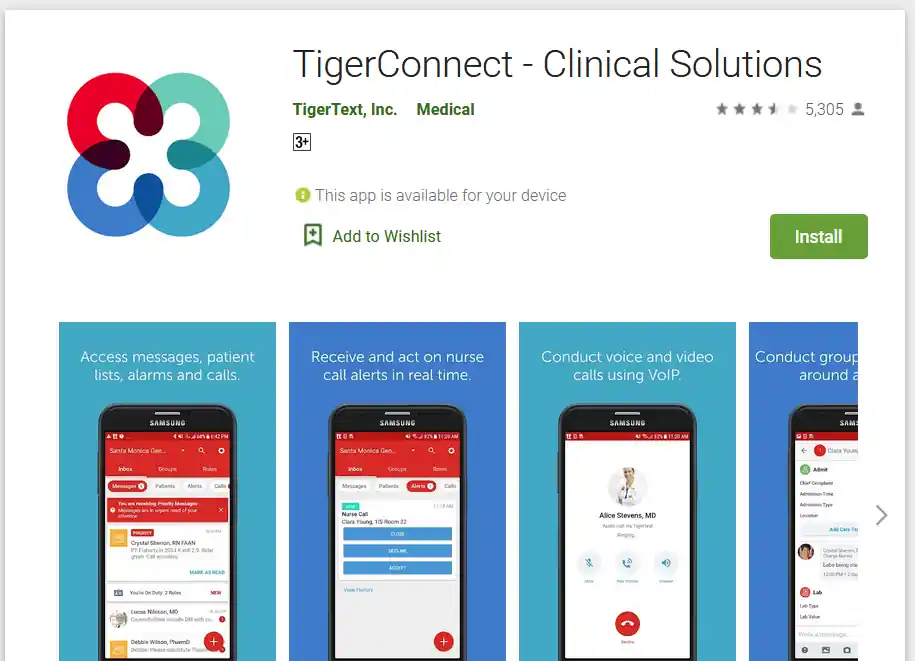Table of Contents
- INTRODUCTION
- WHY DO WE NEED TO UNSEND OR RECALL AN SMS?
- DIFFERENT WAYS TO UNSEND THE MESSAGE ?
- USING THE MANUAL METHOD TO UNSEND A TEXT
- USING TIGERTEXT SECURE MESSAGING APP
- FINAL THOUGHTS
- FAQs
- I CAN’T FIND TIGERTEXT IN ANDROID PLAY STORE?
- IS TIGERTEXT APPLICATION FREE?
- HOW TO INSTALL TIGERTEXT OR TIGERCONNECT IN ANDROID?
- HOW TO INSTALL TIGERTEXT OR TIGERCONNECT IN iOS ?
INTRODUCTION
Nowadays, we frequently make use of messaging applications throughout the day. Although we make use of the various social apps mostly like WhatsApp, we still use SMS sometimes on our android phones.
WhatsApp created a very innovative idea of the DELETE FOR EVERYONE feature in which you can delete the message from your phone as well as the recipient’s phone if he or she hasn’t seen it yet.
The question arises, is this possible for the SMS too?
Well, no, and yes.
Recently I was stuck in such a situation and tried to find out the solutions. I could find some good solution which I thought might be helpful for others too.
In this article, we’ll learn some tricks to unsend or recall the sent message.
WHY DO WE NEED TO UNSEND OR RECALL AN SMS?
An SMS or short message service is a service offered by the Telecom operator itself just like a simple call.
The only reason, we’d like to unsend or recall any message or SMS is if we sent it by mistake and we don’t want the recipient to read the message.
DIFFERENT WAYS TO UNSEND THE MESSAGE ?
Messaging is like a one time and it goes like a packet.
You can imagine that you can create a package of the information [ as an SMS] and threw it to the recipient.
There is no live connection between you and the recipient which makes it impossible to delete the sent message but even then we can try a few things to avoid the damage.
Here are a few ways to avoid this mistake.
- Using the Manual method
- Using TigerText Secure Messaging App.
- Adopting the Scheduled messaging habit.
USING THE MANUAL METHOD TO UNSEND A TEXT
This is a psychological fact that when we commit a mistake, most of the time we just realize it the moment after we did it. So is the case with texting.
So, we can try a few things to avoid sending the text or unsending it.
- As soon as you find that you have sent a wrong message, simply put your phone on the AIRPLANE MODE. This is the fastest way to go offline. Even after tapping the SEND BUTTON it takes a few moments for the message to leave our phone. One point to be mentioned here is that the time taken to send the message also depends on the size of the message.
- Immediately take out your battery, but most of the phones doesn’t support the removable battery. So try switching off your phone.
Both of these methods are the manual ones in which we are trying to switch off the message sending machine i.e. our phone. We need to be quite fast in this method but our phones are becoming damn faster.
For such a case, we can try the other method.
USING TIGERTEXT SECURE MESSAGING APP
This is one of the secure messaging applications which allows you to delete the UNCHECKED or UNREAD sent SMS from another phone. [ Of course, the other person should have the same application. Isn’t it something like Whatsapp offers?? But the difference is that it’ll act upon the SMS i.e. standard messages ]
Let us try to learn the use of this application.
FOLLOW THE STEPS TO USE TIGERCONNECT [ TIGER TEXT ] APPLICATION:
Search the TIGERCONNECT APP in your Google Play application. [ You won’t be able to find any application with the name TIGERTEXT as it has been brought under TIGERCONNECT NOW which seems to be an application concerned with health.
The first step is to download the application from playstore by searching it with the name “TIGERCONNECT”.
You need to register for the same by contacting their support.
Register with the desired details and download the application.
After , you have installed the application, you can simply send any text message which will go through the tigertext messaging application known as the TIGER CONNECT application now.
If the message is unread or unopened , you can simply delete the message from your application and it’ll be deleted in the other android phone also.
You can also send the FIXED LIFE MESSAGES which will expire as per the selected age of the message. It means if you set the age of the message as 1 hour, it’ll be deleted after 1 hour from the recipient’s android.
You can’t copy or forward any messages in Tiger Text or TigerConnect application which makes it quite secure.
The usage of the application is quite simple.
So, in this way you can make use of TIGERTEXT or TIGERCONNECT application to delete the SMS from the recipient’s android phone but this application is not free, so it becomes a very specific choice to make.
FINAL THOUGHTS
The best way to unsend or delete or recall any SMS from the recipient’s mobile phone is to avoid this mistake.
Any method is not a foolproof solution for this mistake.
You may use Whatsapp, telegram, or any other good application instead of the standard SMS in android because these applications provide you a hope to rectify any mistake although it is also not completely safe.
You may adopt a habit of scheduling the message before sending it. The delay can be of a few minutes but it’ll reduce the chances of mistakes.
Happy and safe texting!
FAQs
I CAN’T FIND TIGERTEXT IN ANDROID PLAY STORE?
Yes, you won’t find tigertext in playstore as it has been rebranded as TIGERCONNECT.
Tigertext functionality which acts as a secure messenger is a subpart of TIGERCONNECT.
IS TIGERTEXT APPLICATION FREE?
You need to contact their support for getting access to tigertext which shows that it doesn’t offer any free service now.
HOW TO INSTALL TIGERTEXT OR TIGERCONNECT IN ANDROID?
Go to ANDROID STORE [ PLAY STORE ], search for TIGER CONNECT, and install it. [TIGERTEXT IS NOT TIGERCONNECT ]
HOW TO INSTALL TIGERTEXT OR TIGERCONNECT IN iOS ?
Go to MAC APP STORE, search for TIGER CONNECT, and install it. [TIGERTEXT IS NOT TIGERCONNECT ]