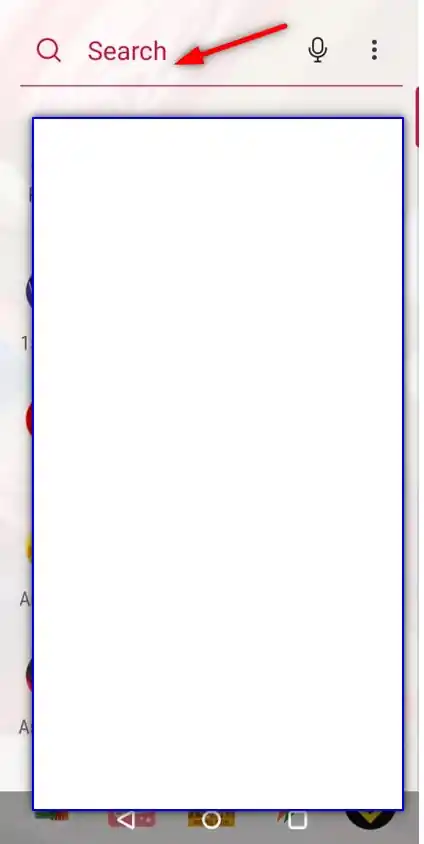INTRODUCTION
Google’s Android is the most used Operating System for the mobile phones these days.
For becoming such a success, there are plenty of the reasons out of which one of the reason is the ability to get a number of awesome and free applications which we can download and try on our device.
If we like the application, we can use it and keep it and if we don’t like we can simply uninstall it.
Even though , any person who is frequently using the phone would be knowing the solution to this simple problem but there are some people who doesn’t like or adapt tech that easily.
This simple tutorial of downloading the applications from the GOOGLE PLAY STORE FOR YOUR ANDROID MOBILE PHONE.
WHY DO WE NEED TO DOWNLOAD NEW APPLICATION?
The new applications are needed for many reasons. Some of them are
- NEED – There are many requirements for which we might need to download new application. Google Play store is full of useful and free applications.
- CURIOSITY – Some people find it interesting to download new applications, games etc. and try them.
- ESSENTIAL APPS – Some are the essentials like zipping the file, any antivirus etc. They are needed for smooth and safe running of the devices.
And there can be other reasons too.
WHAT IS PLAY STORE?
GOOGLE PLAY STORE is the application Google provide built-in in the Android device which facilitates the user to download any free or paid application.
The icon of the play store is  .
.
PLAY STORE is the library where there is a list of all the available applications to run on android.
STEPS TO DOWNLOAD THE APPLICATION FROM THE PLAY STORE
The process of downloading the application is very simple.
FOLLOW THE STEPS TO DOWNLOAD THE APPLICATION FROM THE PLAY STORE
- Open the application browser in the mobile phone. [ The place where all the application reside ].
- Locate and touch PLAYSTORE ICON.
 [ There is a search option too. Type PLAYSTORE and the icon will appear. ]
[ There is a search option too. Type PLAYSTORE and the icon will appear. ]
- You can also type PLAY STORE in the APP SEARCH at top of the apps browser.
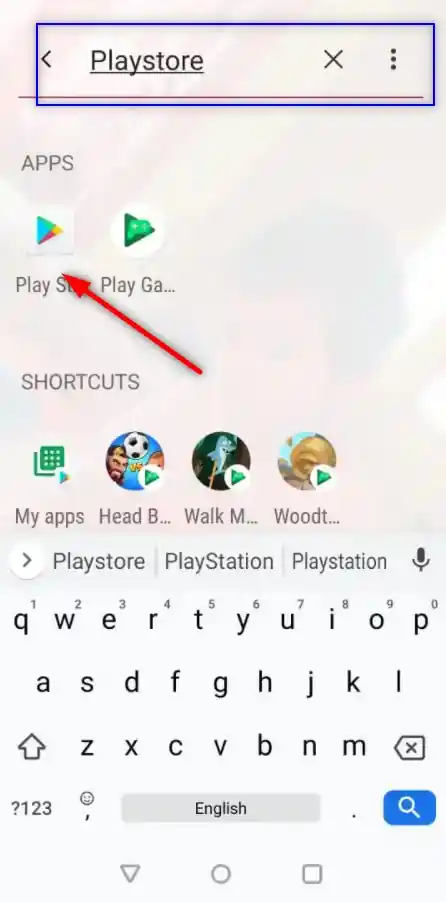
- Touch the PLAY STORE and the application will open.
- In the search bar at the top , enter the APP NAME.
- Even if you don’t know the app name, you could write some description such as music app, or scanning app or anything else.
- The list of the available applications will populate.
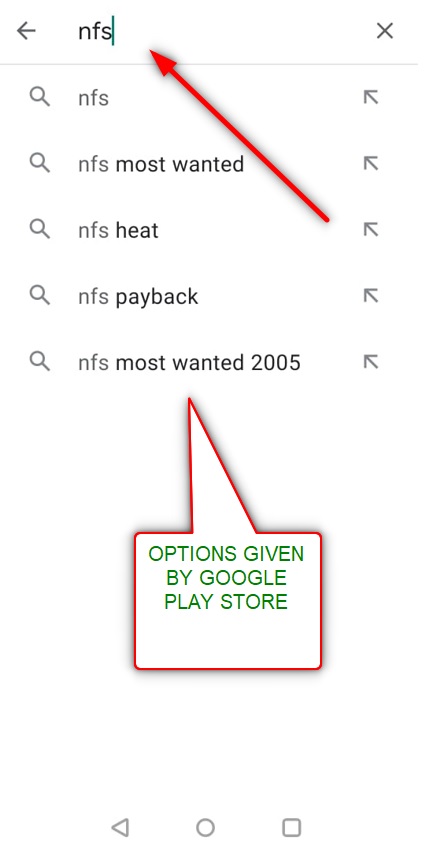
- Touch the app which you want to install.
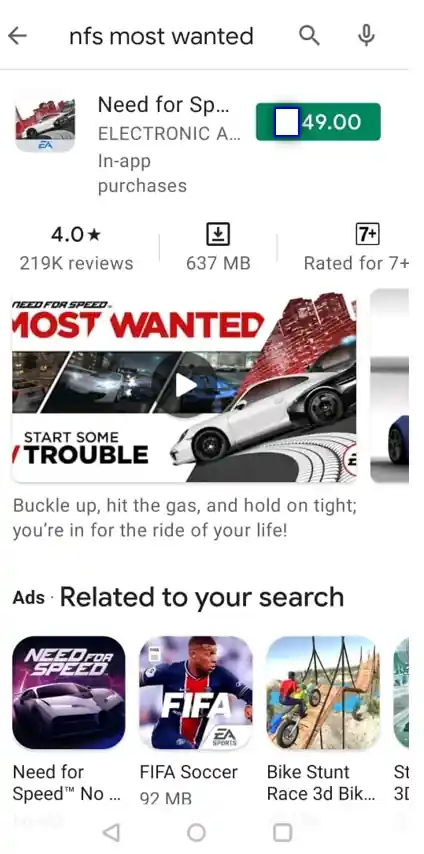
- The application window will appear. TOUCH INSTALL.
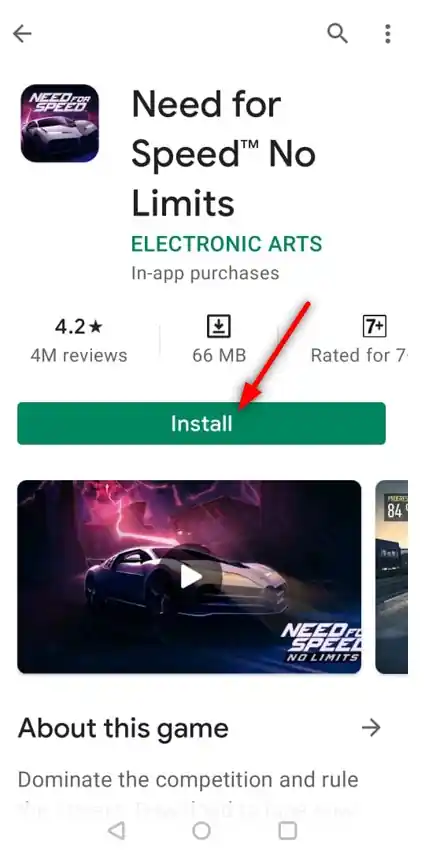
- The installation will take place and an icon will be created on the screen and in the app browser.
- After the installation UNINSTALL and PLAY button will be visible.
- You can click PLAY BUTTON or choose the options from the application browser.
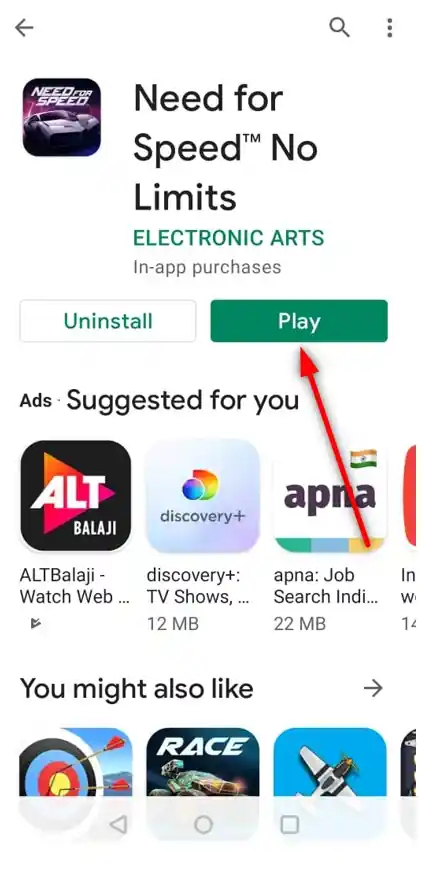
- You can use the application whenever you need.
HOW TO AVOID FAKE APPLICATIONS FROM GOOGLE PLAY STORE
You must have encountered a situation when you are trying to search for the official app but all the apps you find are the fake ones.
THE PRESENCE OF ANY APP ON GOOGLE PLAY STORE DOESN’T WARRANT THAT IT’S A LEGITIMATE AND SAFE APPLICATION.
Here are a few steps which you can try to avoid the fake or suspicious applications.
- Before downloading the application, open its description and check its publisher and other information.
- Check the OFFICIAL LOGO and spelling of the application name.
- If possible, access the link from the official website of the application.
- Check out the quality of the graphics and grammatical accuracy of the language written in the application details.
- Never fall for the financially attractive offers which seems almost impossible.
- Never install the application which ask you to enable INSTALL APPLICATION FROM UNKNOWN SOURCE. [ UNKNOWN SOURCES CAN BE SAFE. SOMETIMES MANY ORGANIZATIONS DISTRIBUTE APPLICATIONS INTERNALLY AND THE APPLICATIONS ARE NOT AVAILABLE ON THE PLAY STORE. YOU CAN TRUST ON THE APPLICATIONS WHOSE ORIGIN YOU KNOW]
After you have decided to download the application, download it and install.
After installation , when you run, the application would ask for some permissions.
ALWAYS TAKE CARE ABOUT THE PERMISSIONS GRANTED TO THE APPLICATION.
In this way, you can always be safe online from the applications which scams the users.