Table of Contents
- INTRODUCTION
- WHAT IS A SUMMATION OR CAPITAL SIGMA SYMBOL [ Σ ]?
- ADD A SUMMATION OR SIGMA SYMBOL IN WORD
- 1.COPY PASTE SIGMA SYMBOL IN WORD
- 2.INSERT SUMMATION OR CAPITAL SIGMA SYMBOL IN WORD USING GOOGLE OR OTHER SEARCH ENGINES
- 3.INSERT SUMMATION OR CAPITAL SIGMA SYMBOL IN MS WORD USING SYMBOLS
- 4.INSERT SIGMA SYMBOL IN WORD USING AUTO CORRECT OPTION
- CREATING AUTOCORRECT ENTRY FOR SUMMATION OR CAPITAL SIGMA SYMBOL IN WORD
- 5.INSERT SIGMA SYMBOL IN WORD USING KEYBOARD
- FAQs
- WHAT IS THE KEYBOARD SHORTCUT TO INSERT CAPITAL SIGMA OR SIGMA SYMBOL IN WORD?
- WHAT IS THE ALT CODE OF SUMMATION OR CAPITAL SIGMA SYMBOL IN WORD?
- WHAT IS THE UNICODE OF SUMMATION OR CAPITAL SIGMA SYMBOL IN WORD?
- WHAT IS THE CHARACTER CODE OF SIGMA OR SUMMATION SYMBOL?
- ARE SMALL SUMMATION AND CAPITAL SUMMATION ARE DIFFERENT?
INTRODUCTION
MS word is a great application and has the top place in the word processors.
In this article, we’ll learn to insert or type SIGMA symbol in WORD.
While creating different documents we might need to enter the different characters .
These symbols are handy while making many documents but we find hard to find these symbols as these are not available on the keyboard. The symbols present on the keyboard can be easily found but not these.
So we’ll take up one by one all the symbols and check the main and easy methods only to insert them.The methods, which are easy and you won’t forget easily.
Let us start.
WHAT IS A SUMMATION OR CAPITAL SIGMA SYMBOL [ Σ ]?
SUMMATION OR CAPITAL SIGMA is the eighteenth letter of the GREEK ALPHABET.
Greek Symbols have been used to denote scientific parameters for so long that they have become the standards.
Most commonly the capital sigma symbol or commonly known as SIGMA SYMBOL [ Σ ] is used to show SUMMATION. [ i.e. sum of the given terms ]
SUMMATION IS THE PROCESS OF SUMMING UP VARIOUS TERMS and capital sigma is used to denote the statement in a very concise manner.
For example if we want to symbolize the sequence 0+1+2+3+…..n [ Sum of all the terms up to n ], the capital sigma will be used as
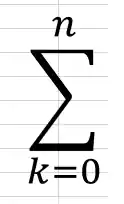
which shows that the sequence will start from the 0 and will go up to term n.
If we elaborate it’ll denote the same sequence as 0+1+2+3+4…..n
Similarly CAPITAL SIGMA [ Σ ] is also used to denote the TOTAL of any calculation, self energy etc.
While using the MS WORD to create any write up where we need to type the SUMMATION OR CAPITAL SIGMA symbol, we’ll need to insert the SUMMATION OR CAPITAL SIGMA symbol using the various methods discussed in this article.
These symbols are not present on the keyboard directly which create the need to learn the different ways to insert or type the SUMMATION OR CAPITAL SIGMA symbol in word.
ADD A SUMMATION OR SIGMA SYMBOL IN WORD
There can be different ways of creating or inserting or typing an SUMMATION OR CAPITAL SIGMA symbol in your document in MS WORD .
We’ll go through each of the method one by one to search out the options for finding out the ways to add approximately symbol.
DIFFERENT METHODS OF TYPING OR INSERTING SUMMATION OR CAPITAL SIGMA SYMBOL
- DELIVERY DESK
- USING GOOGLE OR SEARCH ENGINES
- USING SYMBOLS
- USING AUTO CORRECT OPTION
- USING KEYBOARD
1.COPY PASTE SIGMA SYMBOL IN WORD
It’s always great to learn new things.
You must go through the article to learn new ways of inserting the SUMMATION OR CAPITAL SIGMA SYMBOL in MS WORD but if you want it instantly, you can copy it from here and it’ll work all fine in your MS WORD documents.
The symbol copied from here will respond to the font as well as size.
STEPS TO COPY THE SUMMATION OR CAPITAL SIGMA SYMBOL
- Select the given SUMMATION or CAPITAL SIGMA.
- Select the cell in the sheet where you want to insert the symbol.
- Press CTRL+V or Right Click > Paste.
- The CAPITAL SIGMA SYMBOL will be inserted.
Σ – CAPITAL SIGMA
2.INSERT SUMMATION OR CAPITAL SIGMA SYMBOL IN WORD USING GOOGLE OR OTHER SEARCH ENGINES
We all have such a vast knowledge of our work area, we all do. But what happens when we don’t use some special knowledge for a long time, we start forgetting it. This is a case with each one of us.
So it is quite possible that we forget the procedures of symbol insertion by the time of the need. So this method is for those friends who have forgotten the symbol insertion methods.
Here are the steps.
- Open google.com or any other search engine such as bing.com in your browser.
- Type in the searchbox symbol. (no need to ask for the procedure)
- The following picture will appear on the screen. There can be a bit different too due to region etc.
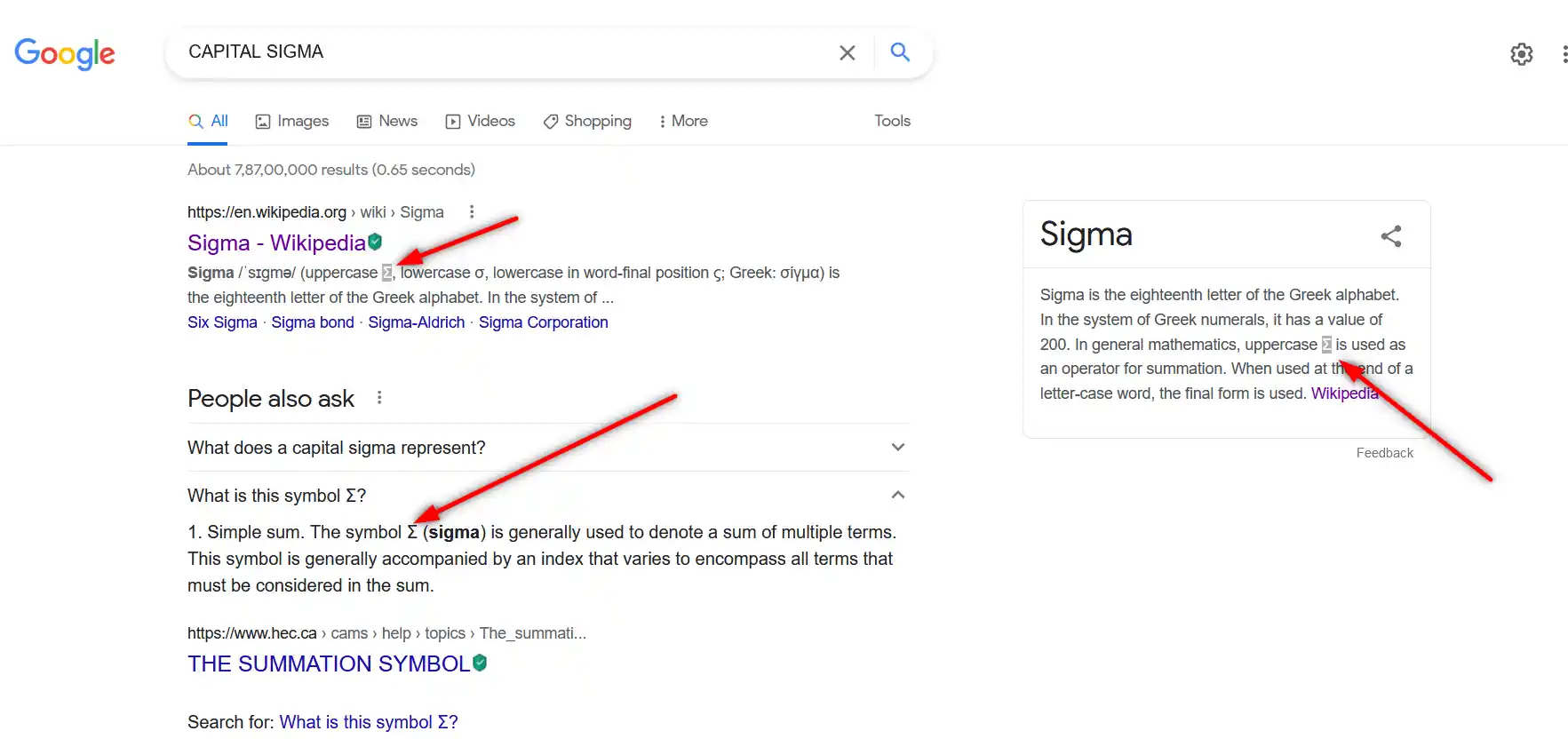
- Now look at the page and search for a SUMMATION OR CAPITAL SIGMA SYMBOL but mind it, we don’t want an image.
- Most of the bigger pictures are images, we want text, so select the one which is shown in the picture as selected and copy it. [For copying select the symbol and press CTRL+C or use RIGHT CLICK and choose COPY]
- For reference, the picture above shows the selected characters.
- Paste it anywhere in the sheet. [Select the cell and press CTRL+V or RIGHT CLICK and choose PASTE.
- The copied symbol will respond to font size as well as to font.
NOTE: Don’t copy the image by change. Image is tough to handle and won’t respond to the font and text size.

3.INSERT SUMMATION OR CAPITAL SIGMA SYMBOL IN MS WORD USING SYMBOLS
- The other method of inserting a SUMMATION OR CAPITAL SIGMA symbol is using the SYMBOLS BOX.
There is a complete table in the MICROSOFT WORD having a full-fledged list of a big number of symbols from where we can choose the symbols we like.
Follow the following steps to insert the symbol in the WORD using symbol dialog box.
STEPS
- Open the MS WORD software.
- Go to INSERT TAB and CLICK SYMBOL or Press ALT+N+U to open the SYMBOL DIALOG BOX directly.
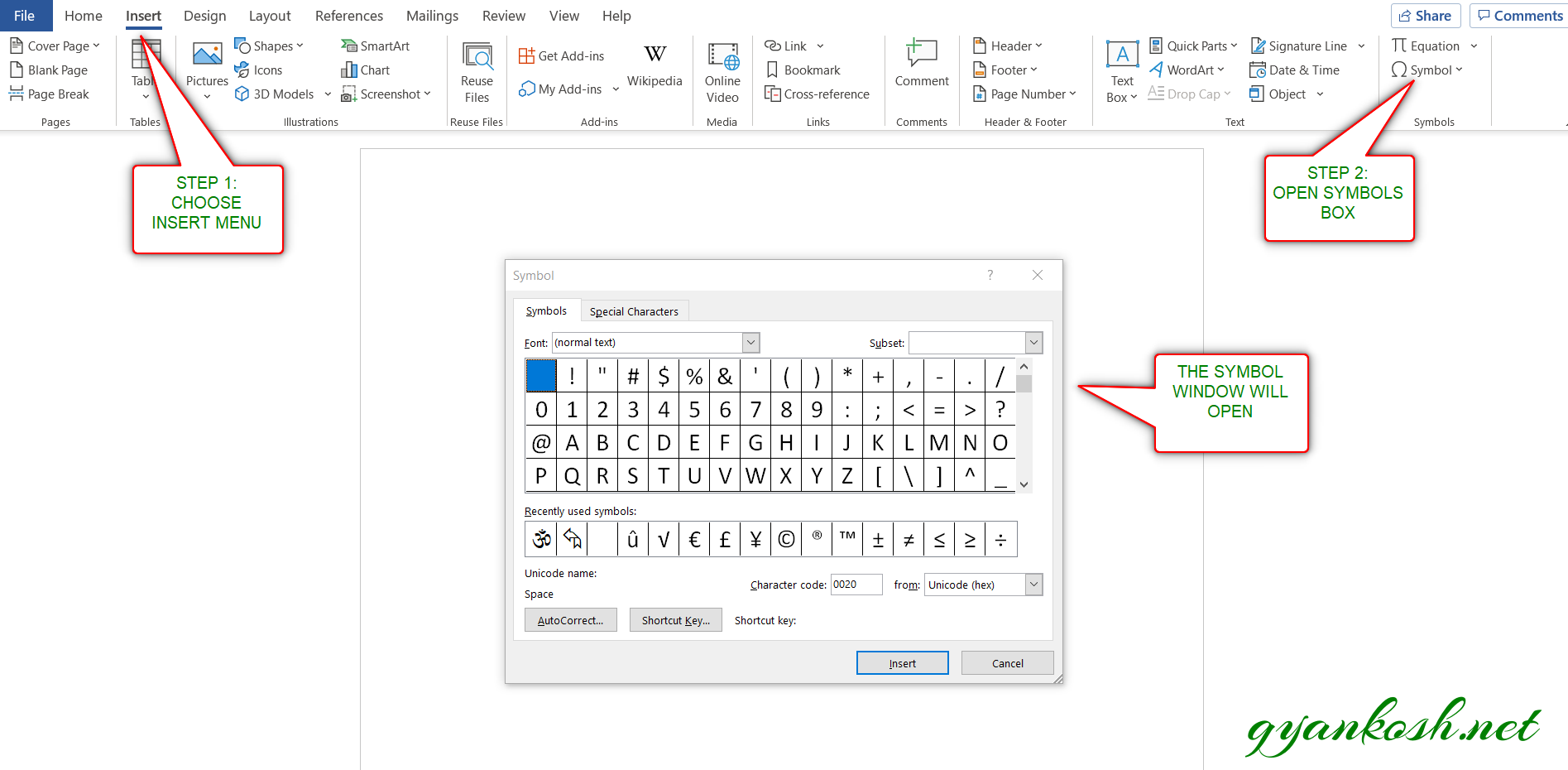
- Refer to the picture given below.
- Choose FONT as NORMAL TEXT.
- Choose SUBSET as GREEK AND COPTIC.
IF YOU DON'T SEE SUBSET OPTION, GO TO THE BOTTOM OF THE DIALOG BOX, AND SET THE FROM FIELD AS UNICODE(HEX).
- Select the SUMMATION OR CAPITAL SIGMA SYMBOL from the list and click INSERT.
- The SUMMATION OR SIGMA symbol will get inserted in the selected cell.
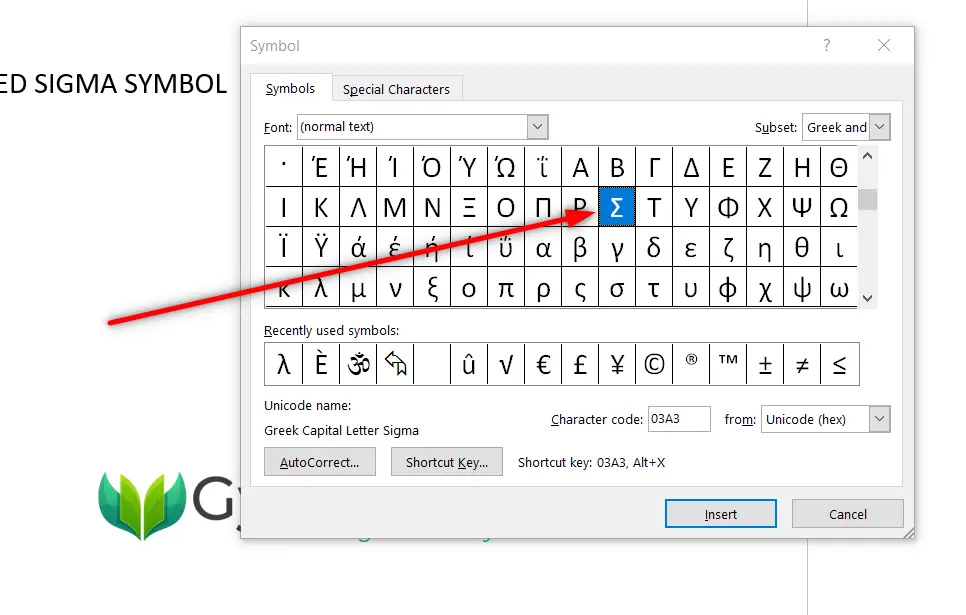
- Click INSERT and the SUMMATION OR CAPITAL SIGMA SYMBOL symbol will be inserted.
4.INSERT SIGMA SYMBOL IN WORD USING AUTO CORRECT OPTION
Have you ever tried to type (c) in Word??
If you haven’t tried, try it right now. You would find that it’ll get converted into © symbol.
It happens because of the AUTOCORRECT option in the MS WORD.
Sometimes this autocorrect option can be irritating, but we can make use of this option to insert SUMMATION OR CAPITAL SIGMA symbol directly just by entering any shortcut name such as (csigma) or anything which you think you are not going to use as a text in your document.
So, let us try to learn to create one entry so that our application might help us to get the CAPITAL SIGMA symbol directly.
CREATING AUTOCORRECT ENTRY FOR SUMMATION OR CAPITAL SIGMA SYMBOL IN WORD
FOLLOW THE STEPS TO INSERT THE SIGMA SYMBOL BY PUTTING THE ENTRY IN AUTOCORRECT OPTIONS.
- Go to FILE and choose OPTIONS.
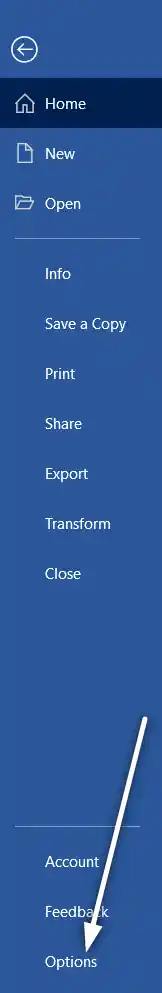
- As we choose options, following window will open.
- On the left choose PROOFING.
- As we click PROOFING, choose AUTOCORRECT OPTIONS from the options under PROOFING.
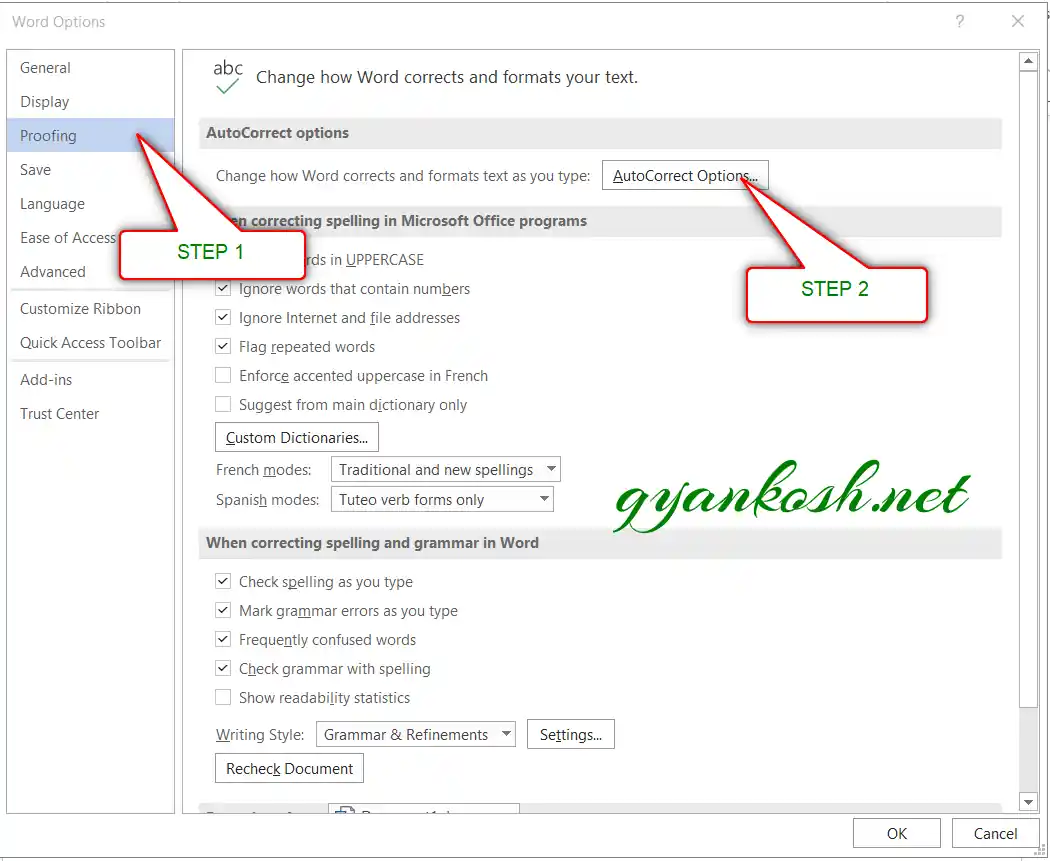
- After we click AUTO CORRECT options, following window will open.
- In the field REPLACE add the symbol [ symbol name as (csigma) for our example ] which you want to be auto corrected by the Word automatically.
- Across the REPLACE ,in the WITH FIELD paste the SIGMA symbol which you can copy from any methods discussed above. [ You can also hold ALT KEY and type 228 from the numpad.]
- Click ADD.
- The auto-correct pair will be added.

- We are done.
- We can try this by just typing the word we fixed for autocorrection i.e. (csigma) and it’ll be converted into CAPITAL SIGMA SYMBOL in word as shown in the picture below.
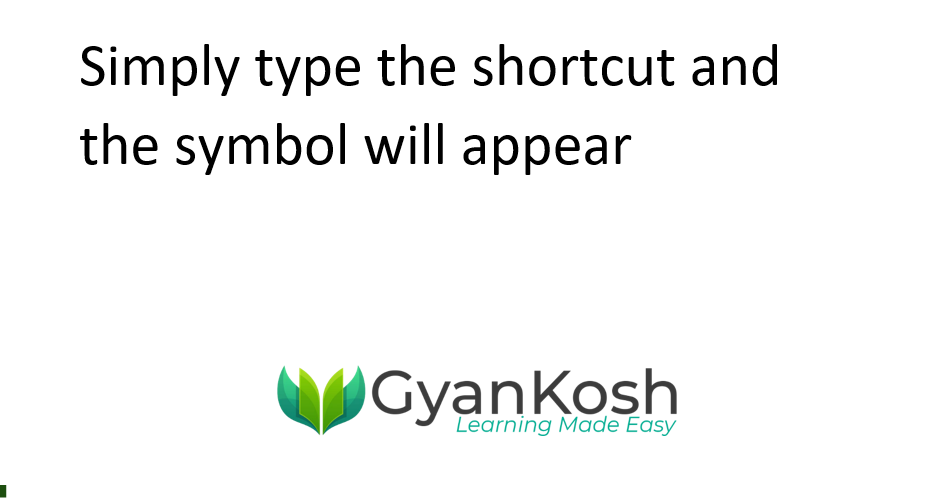
5.INSERT SIGMA SYMBOL IN WORD USING KEYBOARD
There is another very fast method of inserting any character or to be specific SIGMA SYMBOL in our case, in the the document instantly.
The method is to insert the symbol using the keyboard shortcuts which will save us from following the long steps.
We have two different ways to insert the SUMMATION OR CAPITAL SIGMA symbol in MS word directly.
- Using Character Code.
- Using ALT+X
USING CHARACTER CODE:
The method is to press ALT and press the CHARACTER CODE WHILE THE ALT KEY IS PRESSED [USING NUMPAD]
Press ALT and press 228 WHILE ALT IS PRESSED.
THE ALT CODE FOR THE SIGMA [ CAPITAL ] SYMBOL IS 228.

USING ALT+X
One more super efficient method in MS WORD is with the use of ALT+X.
Simply type the UNICODE of the character and press ALT+X.
THE UNICODE FOR THE CAPITAL SIGMA SYMBOL IS 03A3[HEX]
The unicode will be converted to the respective character.
The following animation shows the process.
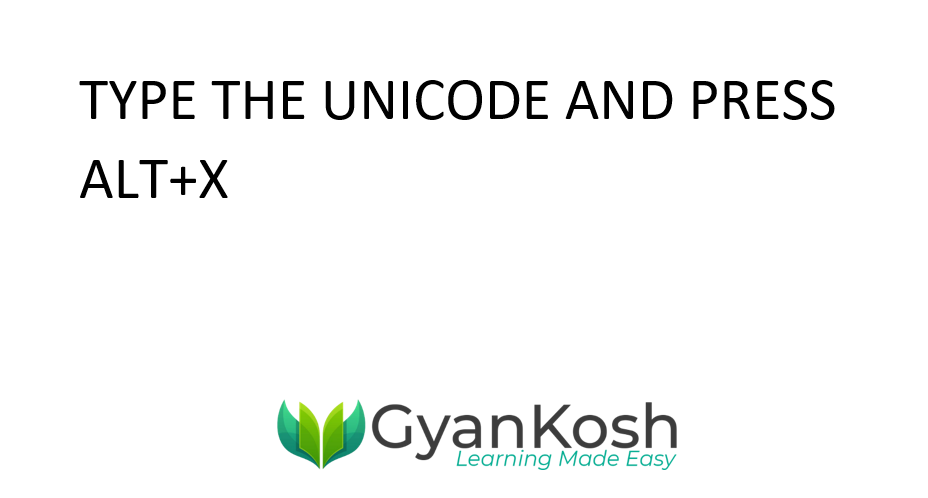
FAQs
WHAT IS THE KEYBOARD SHORTCUT TO INSERT CAPITAL SIGMA OR SIGMA SYMBOL IN WORD?
- Simply press ALT and keep it pressed.
- Press 2, 2 , 8 in the sequence as we keep the ALT PRESSED.
WHAT IS THE ALT CODE OF SUMMATION OR CAPITAL SIGMA SYMBOL IN WORD?
ALT CODE is available for only capital SIGMA symbol.
The ALT CODE for CAPITAL SIGMA symbol is 228.
PRESS AND HOLD ALT AND PRESS 2 FOLLOWED BY 2 AND 8.
RELEASE ALT KEY. THE SIGMA SYMBOL WILL APPEAR.
WHAT IS THE UNICODE OF SUMMATION OR CAPITAL SIGMA SYMBOL IN WORD?
THE UNICODE FOR THE CAPITAL SIGMA SYMBOL IS 03A3[HEX]
WHAT IS THE CHARACTER CODE OF SIGMA OR SUMMATION SYMBOL?
The character code for SIGMA symbol is 228.
ARE SMALL SUMMATION AND CAPITAL SUMMATION ARE DIFFERENT?
Yes, SUMMATION is just a letter from the GREEK ALPHABET.
As we have capital and small letters in ENGLISH ALPHABET, so does we have in GREEK ALPHABET.