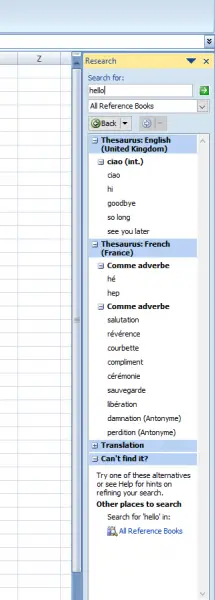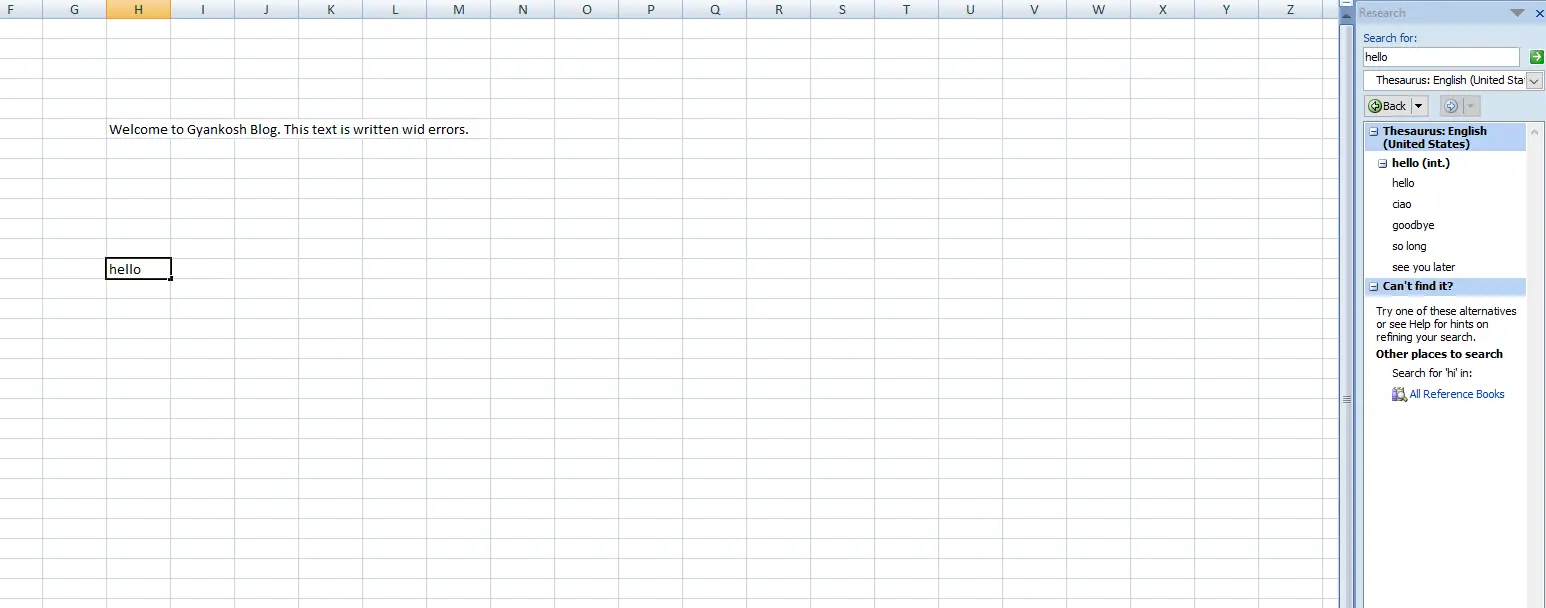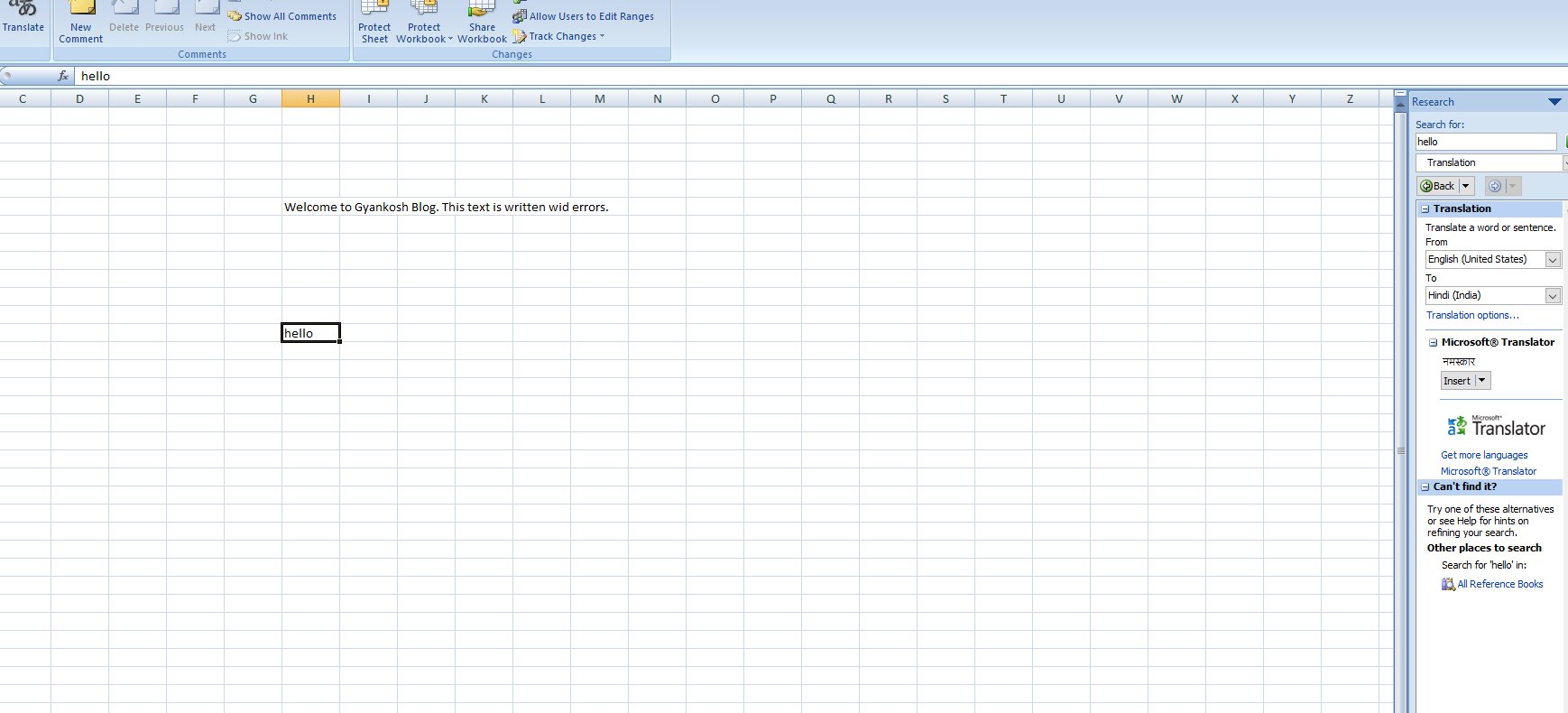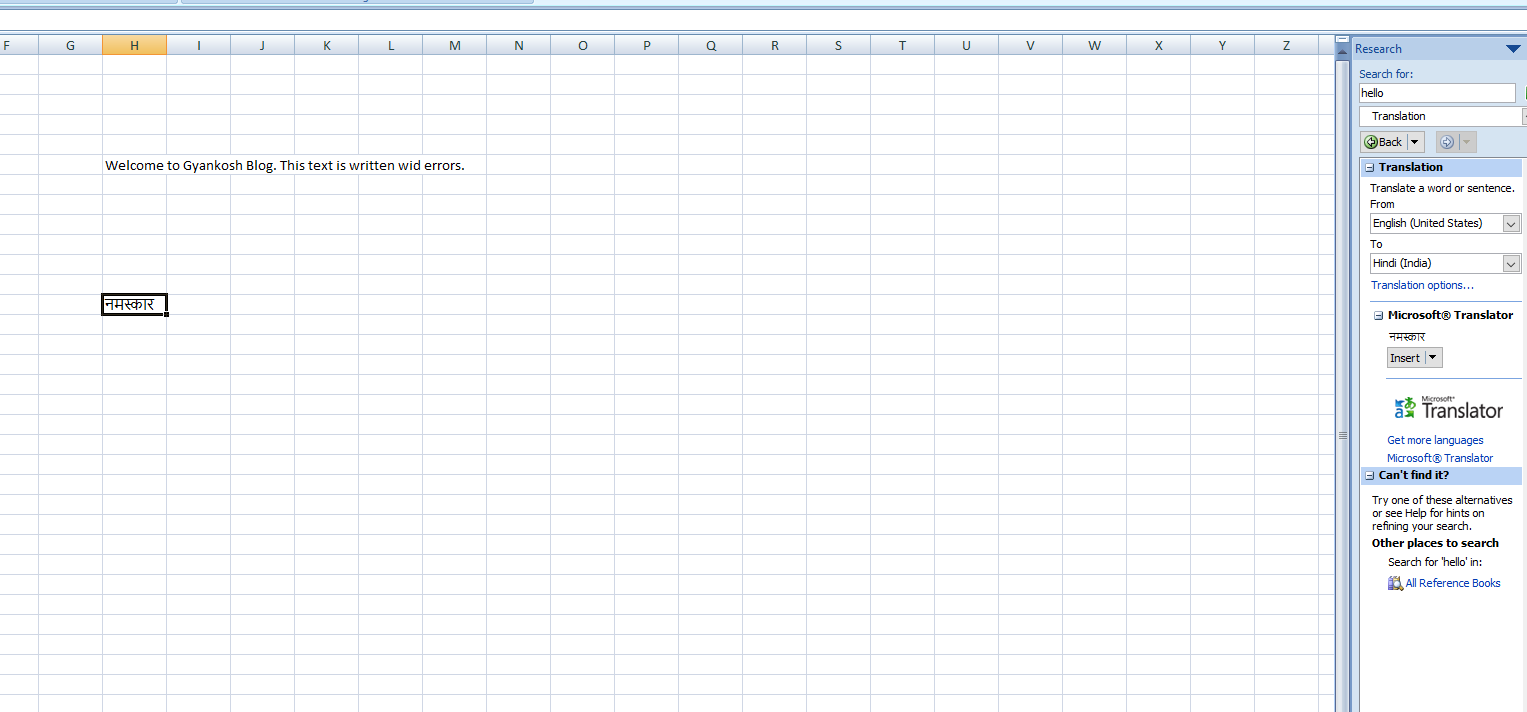Table of Contents
- INTRODUCTION
- WHERE TO FIND LOCATION FOR RESEARCH, THESAURUS AND TRANSLATION OPTIONS IN EXCEL ?
- WHAT IS RESEARCH TOOL IN EXCEL ?
- STEPS TO USE RESEARCH IN EXCEL
- WHAT IS THESAURUS TOOL IN EXCEL
- STEPS TO USE THESAURUS TOOL IN EXCEL
- WHAT IS TRANSLATION OPTION IN EXCEL
- STEPS TO USE TRANSLATION OPTION IN EXCEL
INTRODUCTION
We do have Textual portion in our reports and it is always a necessity to keep a check on the grammatical errors. In addition to this we might need the use of thesaurus [ Similar words ] and translation.
Luckily we do have all these options built into our Excel under the REVIEW TAB.
RESEARCH, THESAURUS AND TRANSLATE ARE THE REVIEWING OPTIONS PRESENT IN THE EXCEL WHICH HELP US TO REVIEW THE TEXTUAL PART USED IN THE EXCEL. THESAURUS AND TRANSLATE HELP US TO USE OUR REPORTS IN DIFFERENT WAYS.
Research, Thesaurus and Translation; these all options are found under the REVIEW TAB of excel. The main use of these all tools is to review the language section of our reports and help us in making it better. The article will discuss it one by one.
WHERE TO FIND LOCATION FOR RESEARCH, THESAURUS AND TRANSLATION OPTIONS IN EXCEL ?
The button location for the research , translate and thesaurus are located under the REVIEW TAB as shown in the picture below.
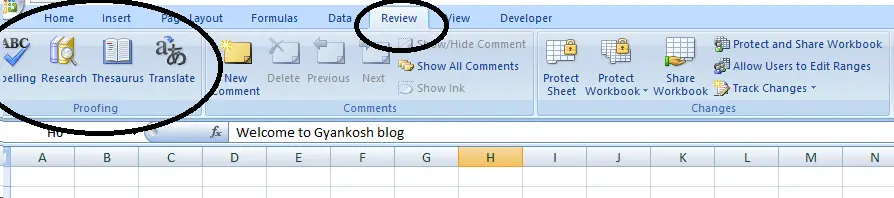
WHAT IS RESEARCH TOOL IN EXCEL ?
Research options gives the facility to find any word in the Thesaurus (Same meaning words) or book or any other location.
Research gives the option of all the sources present in the Excel.
*RESEARCH HAS BEEN DISCONTINUED. IT IS MEANT FOR OFFICE 2007 ONLY.
STEPS TO USE RESEARCH IN EXCEL
STEPS TO USE RESEARCH :
- Click Resource button.
- A dialog box will open which will ask for the word to be found.
- It’ll give the meaning, thesaurus and other information about the word.
- Word “hello” was put for the example. The output is shown.
WHAT IS THESAURUS TOOL IN EXCEL
THESAURUS is a list of subject headings or descriptors usually with a cross-reference system for use in the organization of a collection of documents for reference and retrieval
Thesaurus( Similar meaning words) is a subset of the Resources function. Just click the word for which the similar word or synonym is needed and click thesaurus button .  The output will be shown in the dialog box with options.
The output will be shown in the dialog box with options.
STEPS TO USE THESAURUS TOOL IN EXCEL
STEPS TO USE THESAURUS TOOL:
- Select the cell with the word.
- click Thesaurus button.

- The dialog box will open with the similar word.
- Choose the word as per requirement and click a drop down present near the word and click insert.
- The new word will replace the older one.
FOR the example, put the HELLO word and click Enter as shown in the picture.
The procedure is shown in the pictures.
NOTE: The INSERT AND REPLACE function will be available if a single word is available in the cell. If there is a line in the cell and we use the Thesaurus option for any word , the options will appear but the replace and insert word won’t appear.
After the options have appeared, choose the appropriate option from the list and click the drop down on the right side of the suggestion.
INSERT OPTION INSERTS THE SUGGESTION OR REPLACE THE ALREADY PRESENT WORD.
COPY OPTION COPIES THE OPTION AND CAN BE PASTED ANYWHERE USING RIGHT CLICK > PASTE OR CTRL+V.
WHAT IS TRANSLATION OPTION IN EXCEL
Translation is the process of converting one language into other language .
Translation is required in many cases. We might find some very interesting information present only in a different language. If we want to use the information or increase our knowledge, we need to put that data for the translation.
THIS OPTION PROVIDES THE FACILITY OF CONVERTING THE GIVEN TEXT INTO OTHER LANGUAGE.
STEPS TO USE TRANSLATION OPTION IN EXCEL
STEPS TO USE TRANSLATION FUNCTION IN EXCEL :
- Choose the cell with the text and click Translate

- The translator will copy the word and a dialog box will open.
- Choose the language in which you want the result.
STEPS TO USE TRANSLATION FUNCTION IN EXCEL :
- Choose the cell with the text and click Translate

- The translator will copy the word and a dialog box will open.
- Choose the language in which you want the result.