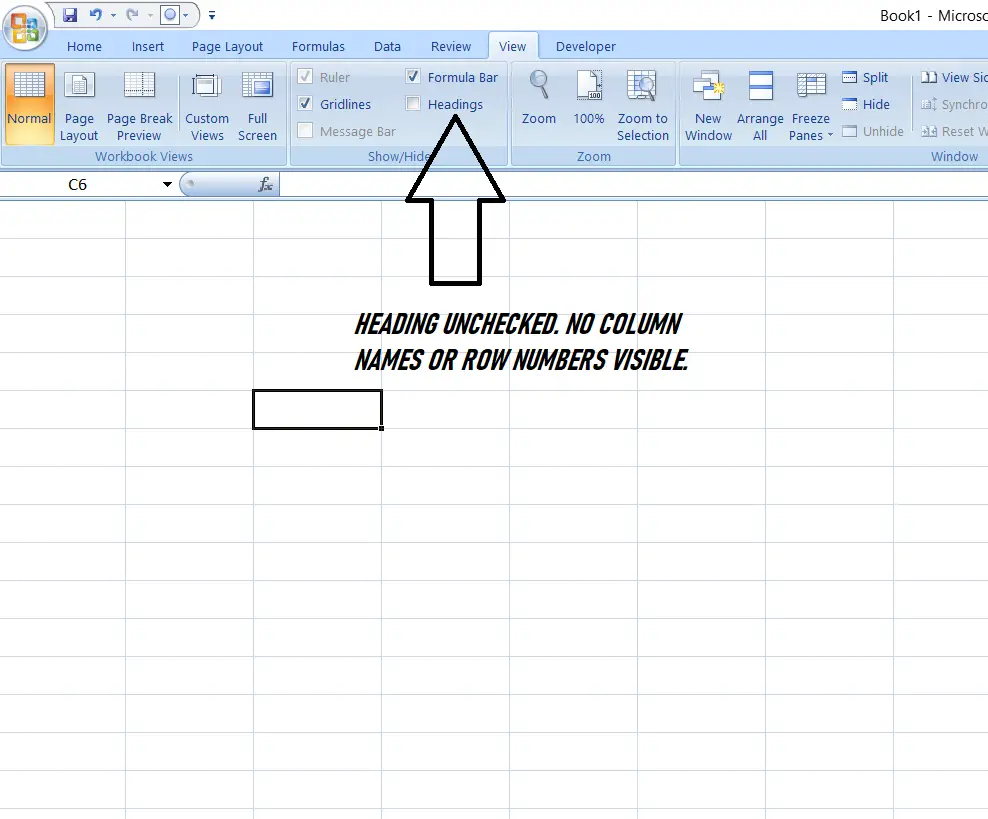Table of Contents
- INTRODUCTION
- WHERE TO FIND THE BUTTON LOCATION FOR SHOW/HIDE IN EXCEL
- WHAT ARE GRIDLINES IN EXCEL?
- WHAT IS FORMULA BAR IN EXCEL?
- WHAT ARE HEADERS IN EXCEL?
- HOW TO HIDE GRIDLINES IN EXCEL?
- HOW TO SHOW GRIDLINES IN EXCEL?
- HOW TO HIDE FORMULA BAR IN EXCEL?
- HOW TO SHOW FORMULA BAR IN EXCEL?
- HOW TO HIDE HEADERS IN EXCEL?
- HOW TO SHOW HEADERS IN EXCEL?
INTRODUCTION
Excel is one of the best spreadsheet application present out there.
There are many options in Excel, which are very specific and are required in certain situations.
Few of such requirements are hiding or showing the grid lines, formula bar or headings etc.
The options to hide the gridlines, formula bar and headings (column name and row number) gives us a flexibility to show or hide the same as per requirement.
In this article, we’ll learn all these tricks to make the interface as per our requirement.
WHERE TO FIND THE BUTTON LOCATION FOR SHOW/HIDE IN EXCEL
The buttons for SHOW/ HIDE Gridlines, formula bar or headings can be found under the VIEW TAB.
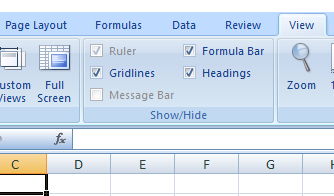
Let us learn to use all these function one by one.
WHAT ARE GRIDLINES IN EXCEL?
The criss cross lines , which is the signature look of any spreadsheet application, is called a grid.
Simply speaking, the horizontal and vertical lines which divides the Excel workspace into cells are called GridLines.
WHAT IS FORMULA BAR IN EXCEL?
The field where we put the formula is called Formula Bar.
WHAT ARE HEADERS IN EXCEL?
In EXCEL Spreadsheet, we have Headers which shows the column names A,B,C….. and row numbers 1,2,3….. are known as headers.
In the application, where we don’t need Headers, we can opt to hide them.
HOW TO HIDE GRIDLINES IN EXCEL?
Follow the steps to hide gridlines in Excel.
- Simply go to VIEW TAB > SHOW SUBSECTION.
- Uncheck GRIDLINES CHECKBOX.
- The Gridlines will disappear and will be hidden.
HOW TO SHOW GRIDLINES IN EXCEL?
Follow the steps to show gridlines in Excel.
- Simply go to VIEW TAB > SHOW SUBSECTION.
- Check GRIDLINES CHECKBOX.
- The Gridlines will appear and will be shown.
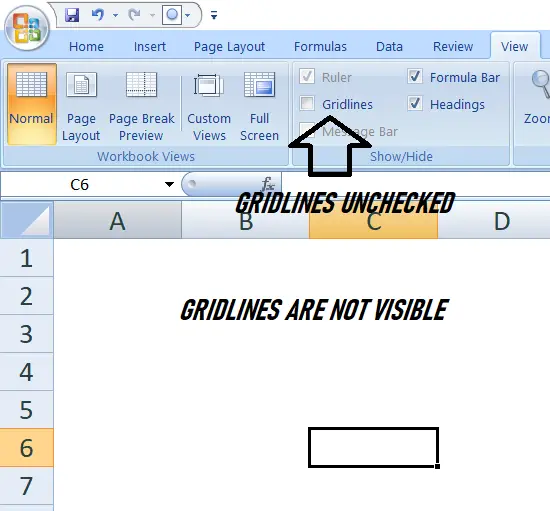
HOW TO HIDE FORMULA BAR IN EXCEL?
Follow the steps to hide formula bar in Excel.
- Simply go to VIEW TAB > SHOW SUBSECTION.
- Uncheck FORMULA BAR CHECKBOX.
- The Formula bar will disappear.
HOW TO SHOW FORMULA BAR IN EXCEL?
Follow the steps to show formula bar in Excel.
- Simply go to VIEW TAB > SHOW SUBSECTION.
- Check FORMULA BAR CHECKBOX.
- The Formula bar will appear.
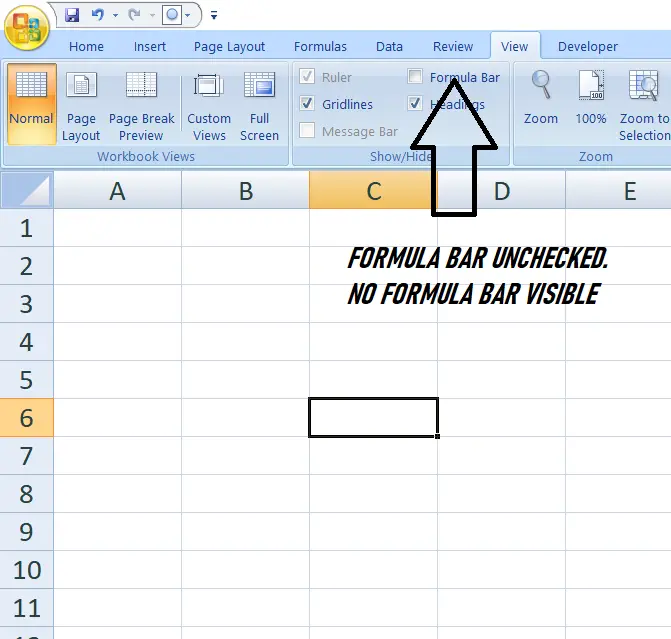
`
HOW TO HIDE HEADERS IN EXCEL?
Follow the steps to hide headers in Excel.
- Simply go to VIEW TAB > SHOW SUBSECTION.
- Uncheck HEADINGS CHECKBOX.
- The Columns and Rows Headers will disappear.
HOW TO SHOW HEADERS IN EXCEL?
Follow the steps to show headers in Excel.
- Simply go to VIEW TAB > SHOW SUBSECTION.
- Check HEADINGS CHECKBOX.
- The Columns and Rows Headers will appear.