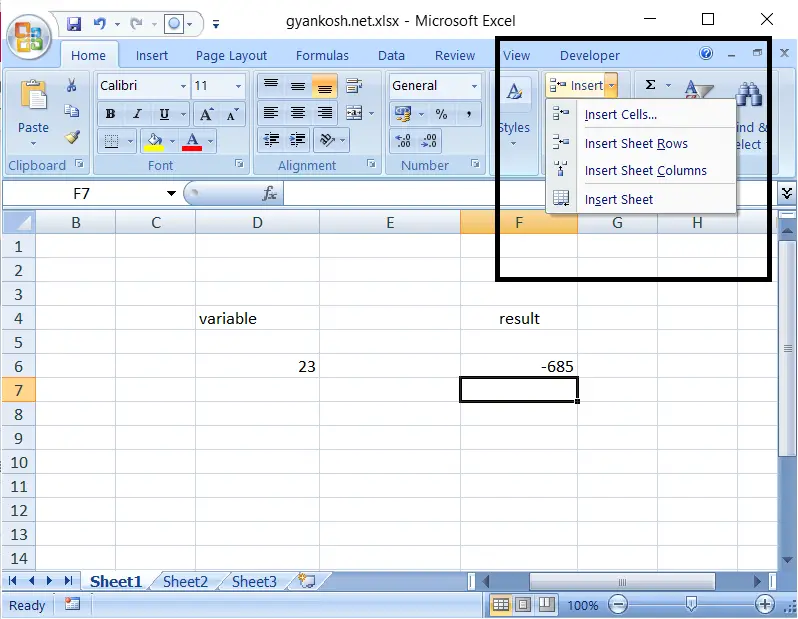Table of Contents
- HOW TO INSERT SHEETS IN EXCEL ?
- WHERE TO FIND BUTTON LOCATION FOR INSERTION OF SHEETS, COLUMNS OR ROWS IN EXCEL ?
- HOW TO INSERT A NEW SHEET IN EXCEL?
- HOW TO INSERT CELLS IN EXCEL?
- HOW TO INSERT A NEW COLUMN IN EXCEL ?
- HOW TO ADD MULTIPLE COLUMNS IN EXCEL SHEET?
- WHAT IS THE SHORTCUT TO INSERT COLUMN IN EXCEL SHEET?
- HOW TO SELECT A COLUMN IN EXCEL?
- HOW TO INSERT ROWS IN EXCEL?
HOW TO INSERT SHEETS IN EXCEL ?
“SHEETS” ARE A SUB-GROUP OF ANY FILE [ workbook] IN MICROSOFT EXCEL .
SHEETS ARE THE DIFFERENT WORKING AREAS WHICH ARE IN THE SAME FILE OR WORKBOOK .
THE ARTICLE WILL DISCUSS THE TOPICS LIKE HOW TO INSERT SHEETS, ROWS OR COLUMNS IN YOUR WORKBOOK.
SHEETS CAN BE USED TO CLASSIFY THE DATA OR KEEP THE GROUPS DIFFEREN ON SEPARATE WORKPLACES.
SIMPLY STATING
AN EXCEL FILE IS KNOWN AS A WORKBOOK.
SHEETS ARE THE DIFFERENT STANDALONE WORK AREAS WITHIN A WORKBOOK.
WHERE TO FIND BUTTON LOCATION FOR INSERTION OF SHEETS, COLUMNS OR ROWS IN EXCEL ?
The button locations for INSERTING SHEETS, ROWS AND COLUMNS is under the HOME TAB and cells subsection as shown in the picture.
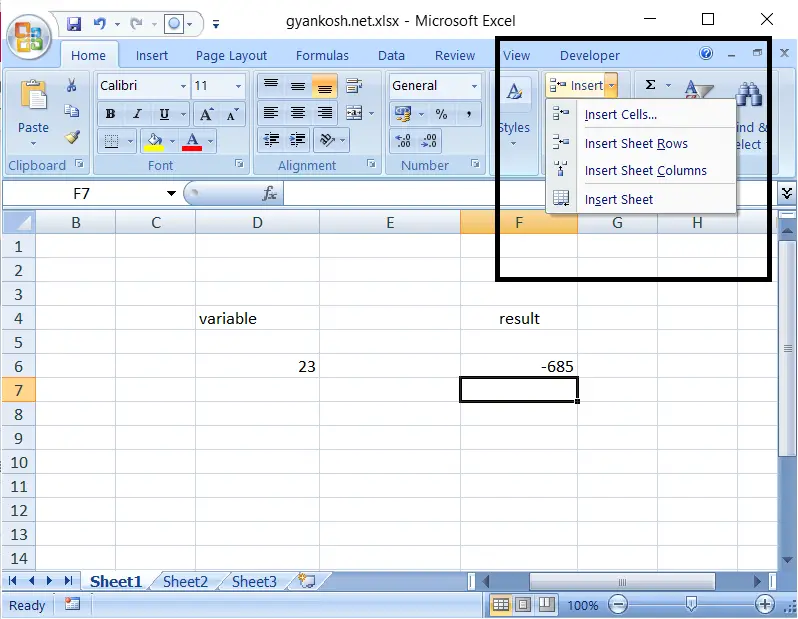
HOW TO INSERT A NEW SHEET IN EXCEL?
We can insert or create a new sheet in Excel using the following steps.
- Open the option under tab HOME>CELLS>INSERT.
- CLICK Insert Sheet.
- A new sheet will be added.
HOW TO INSERT CELLS IN EXCEL?
Inserting the cells means to insert a few new cells at any position in our sheet.
FOLLOW THE STEPS TO INSERT NEW CELLS IN EXCEL SHEET
- Select a cell or number of cells in the particular layout which you want to insert.
- Open the option under tab HOME>CELLS>INSERT or you can choose RIGHT CLICK also and options will open.
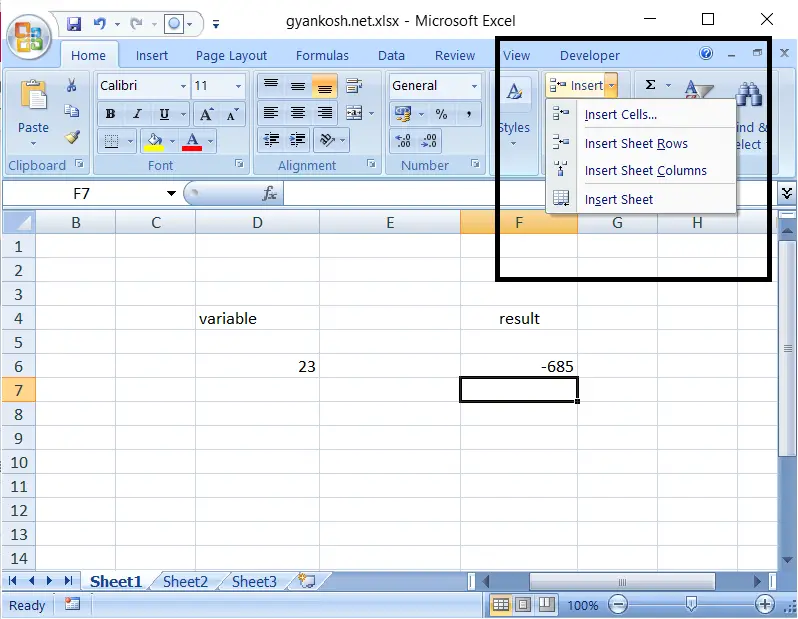
- CLICK Insert Cells.
- A dialog box with the following options will open.
Choose the action to be performed on rest of the cells when New cells are inserted. SHIFT CELLS RIGHT: Shift the cells to the right and insert the cells at their older place. SHIFT CELLS LEFT: Shift the cells to the left and insert the cells at their older place. ENTIRE ROW: Insert an entire row and shift the rest of the cells down [The complete rows will be shifted down ]. ENTIRE COLUMN: Insert column and shift the rest of the cells to the right. [A new column will be added ]
Choose the radio box with the action of your choice and click OK.
The new cells will be inserted in your sheet.
HOW TO INSERT A NEW COLUMN IN EXCEL ?
This is again one of the very frequent operation needed over and again in Excel.
It is a must to understand the way to insert a new column at the position of your choice.
Refer to the picture below.
FOLLOW THE STEPS TO INSERT A NEW COLUMN AT THE GIVEN POSITION
- SELECT the column where you want to create or insert a new column.(The new column will be inserted at the selected spot and the current column will be shifted to the right)
- Click INSERT SHEET COLUMNS.
- THE column will be inserted immediately.
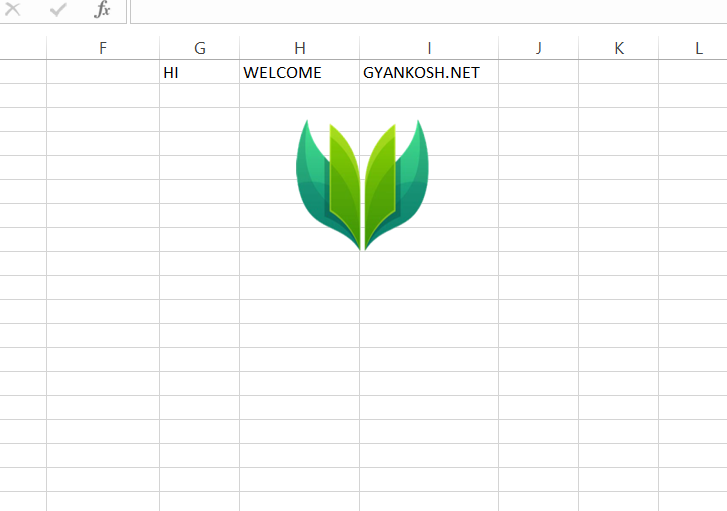
HOW TO ADD MULTIPLE COLUMNS IN EXCEL SHEET?
If we want to insert many columns, we can do so in a single step. We need not to repeat the previous step to insert a column again and again.
.
You can add multiple columns in the given Excel sheet by following the given steps.
ADDING MULTIPLE COLUMNS
- Select the number of columns needed to be inserted and then click the option INSERT SHEET COLUMNS. The number of columns selected will be added and the selected columns will be shifted to the right.
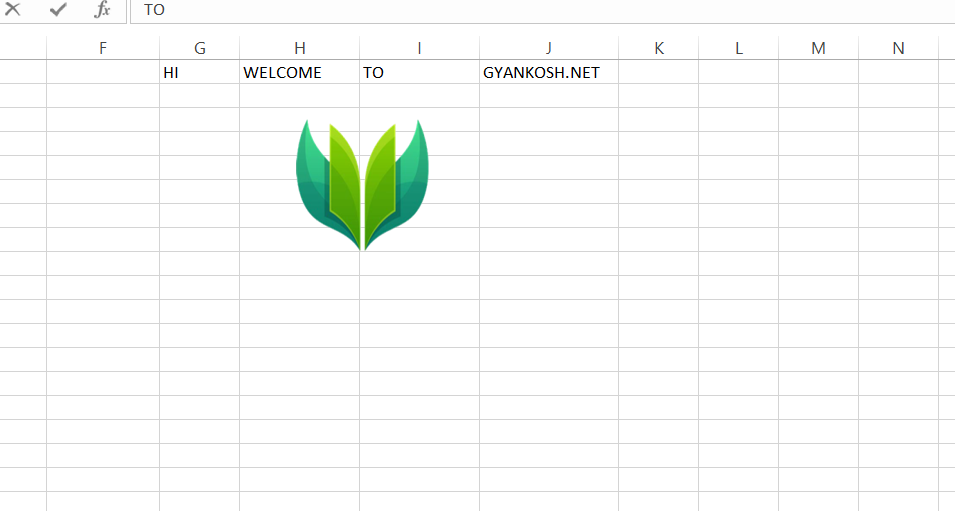
WHAT IS THE SHORTCUT TO INSERT COLUMN IN EXCEL SHEET?
The following keyboard shortcut can be used to insert a column or columns.
You can select the column or columns which need to be inserted and press ALT+H,I,C and columns will be inserted. [ Press ALT, H,I,C in a sequence. Need not to be pressed simultaneously ].
HOW TO SELECT A COLUMN IN EXCEL?
You can select a column in excel by simply clicking on the COLUMN NAME with the mouse as shown in the picture below.
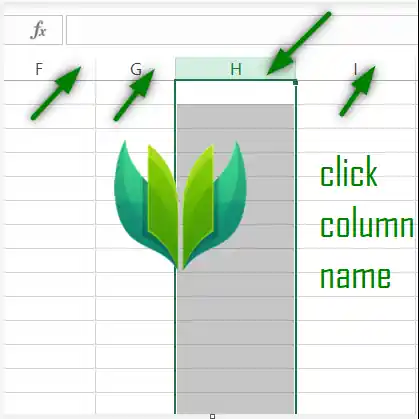
HOW TO INSERT ROWS IN EXCEL?
After we have learnt the insertion of columns in Excel, we might need to insert new rows too.
Refer to the picture below.
STEPS TO CREATE OR INSERT NEW ROW OR ROWS IN EXCEL
- SELECT the rows above which, new row is to be inserted. (The new row will be inserted on top of the selected row or rows.)
- Click INSERT SHEET ROWS or RIGHT CLICK> INSERT.
- THE ROWS will be inserted immediately.
ADDING MULTIPLE ROWS
- Select the number of rows needed to be inserted and then click the option INSERT SHEET ROWS. The number of rows selected will be added and the selected rows will be shifted downside.