INTRODUCTION
A special situation may arise in EXCEL while creating any condition or function or formula, when we need to directly pass the boolean TRUE to the function. For such conditions TRUE FUNCTION is given.
TRUE function is simply the binary true i.e. 1.
It can be said that TRUE FUNCTION returns the boolean TRUE.
They can be directly used in the sheet and can be directly given to any any variable.
PURPOSE OF TRUE IN EXCEL
TRUE FUNCTION RETURNS THE BOOLEAN TRUE .
IT IS SIMPLY A BOOLEAN VALUE AND CAN BE USED DIRECTLY IN THE FUNCTIONS OR CAN BE PASSED TO ANY VARIABLE.
SYNTAX: TRUE FUNCTION
The Syntax for the function is
=TRUE() or TRUE
Both ways can be used
EXAMPLE:TRUE FUNCTION IN EXCEL
DATA SAMPLE
Suppose we have a set of questions which has binary answer that is TRUE or FALSE.
For such cases , we can make use of this function.
For example, we have a two part question.Suppose two values are given in cell B5 and C5. The given values are random.1. If the value in B5 is >=20.2. If the value of C5 is =B5.
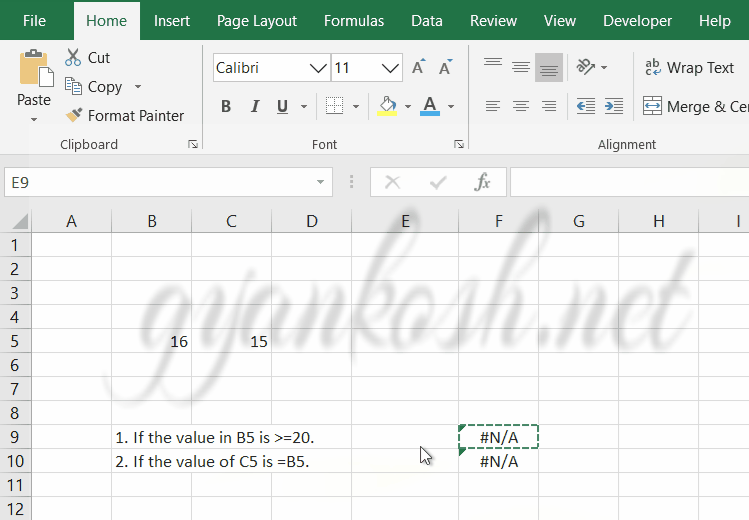
STEPS TO USE TRUE
The example shows the two conditional situations. We have used the following functions.
1. If the value in B5 is >=20. =IF(B5>=20,TRUE,FALSE)Check the value of B5, if greater than 20, return TRUE else FALSE. This True can be directly used as an input for another functions.
2. If the value of C5 is =B5.=IF(C5=B5,TRUE,FALSE)Check the value of C5, if equal to B5, return the TRUE else FALSE. The FALSE is a logical false, and can be used in function.