INTRODUCTION
After going through the main tags of the HTML i.e. HTML tag, HEAD tag AND BODY tag let us start understanding the main SHOW part of HTML which comes under BODY TAG.
IN THIS ARTICLE WE’LL DISCUSS HEADING TAG.
HTML – WHAT IS HEADING TAG?
HEADING TAG tells the browser that the coming content is to be treated as HEADER.
Header is a big and large text to emphasize that the text is of more importance which usually is done to make any text a HEADING.
HTML-TYPES OF HEADING TAGS
There are SIX levels of HTML HEADING TAGS.
Starts with H1, the most important through H2, H3, H4, H5, and finally H6, the least important.
The Size also goes on to go smaller as we go lower the heading levels.
There is no need of using H1 if we want to directly use H2 or lower headings.
It’s just an order which applies when all the headings are present.
The following example shows the headings.
HTML – EXAMPLE OF HEADING TAGS
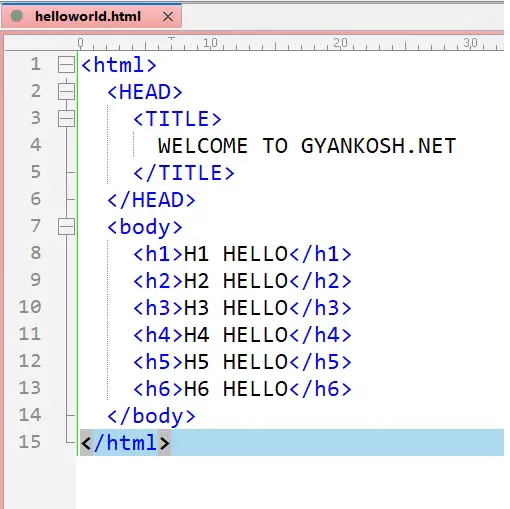
The output is shown in the picture below.
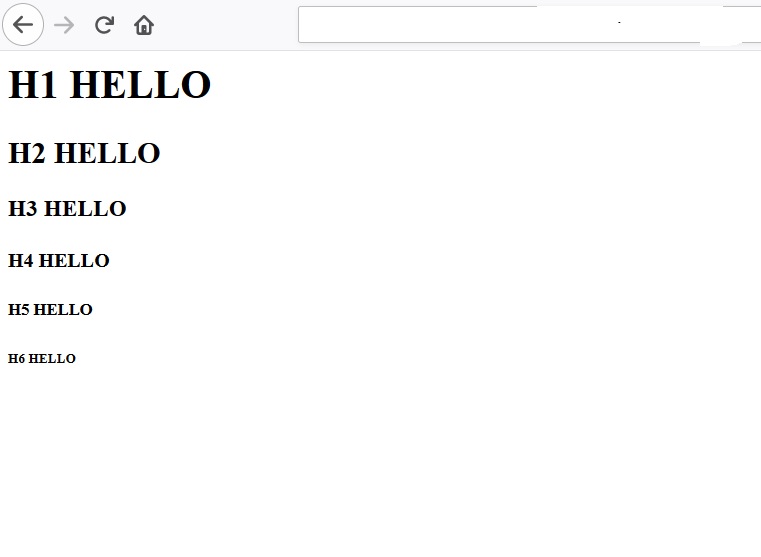
HTML- UNDERSTANDING THE BASICS OF TAGS
Let us now understand the coding of the page and learn how the HTML is parsed by the web browser.
The text is written in between <> are called TAGS. The HTML works on the basis of TAGS.
As soon as any tag comes across, the browser takes it as a command to start that effect. The TAG is closed by </> notation.
e.g.
We started with <HTML>
and ended with </HTML>.
UNDERSTANDING THE TAGS OF THE HELLO WORLD PAGE
The HELLO WORLD page is very simple.
As already discussed, there are two TAGS used on this page.HTML and BODY.
<HTML> tag is the outermost tag of any HTML FILE.
The content of the page starts from the <HTML> TAG AND ENDS AT </HTML> tag.
<BODY> tag contains the content of the page, the content which will be shown in the page is in the <BODY> TAG. The rest of the tags are discussed in the next lessons.