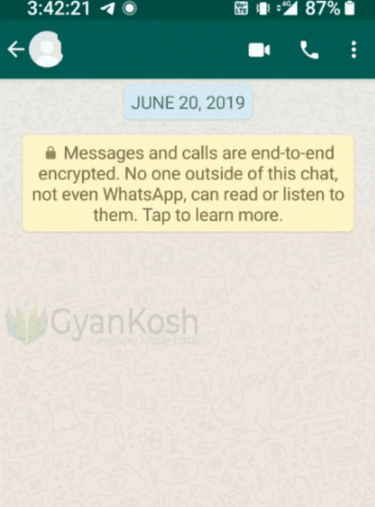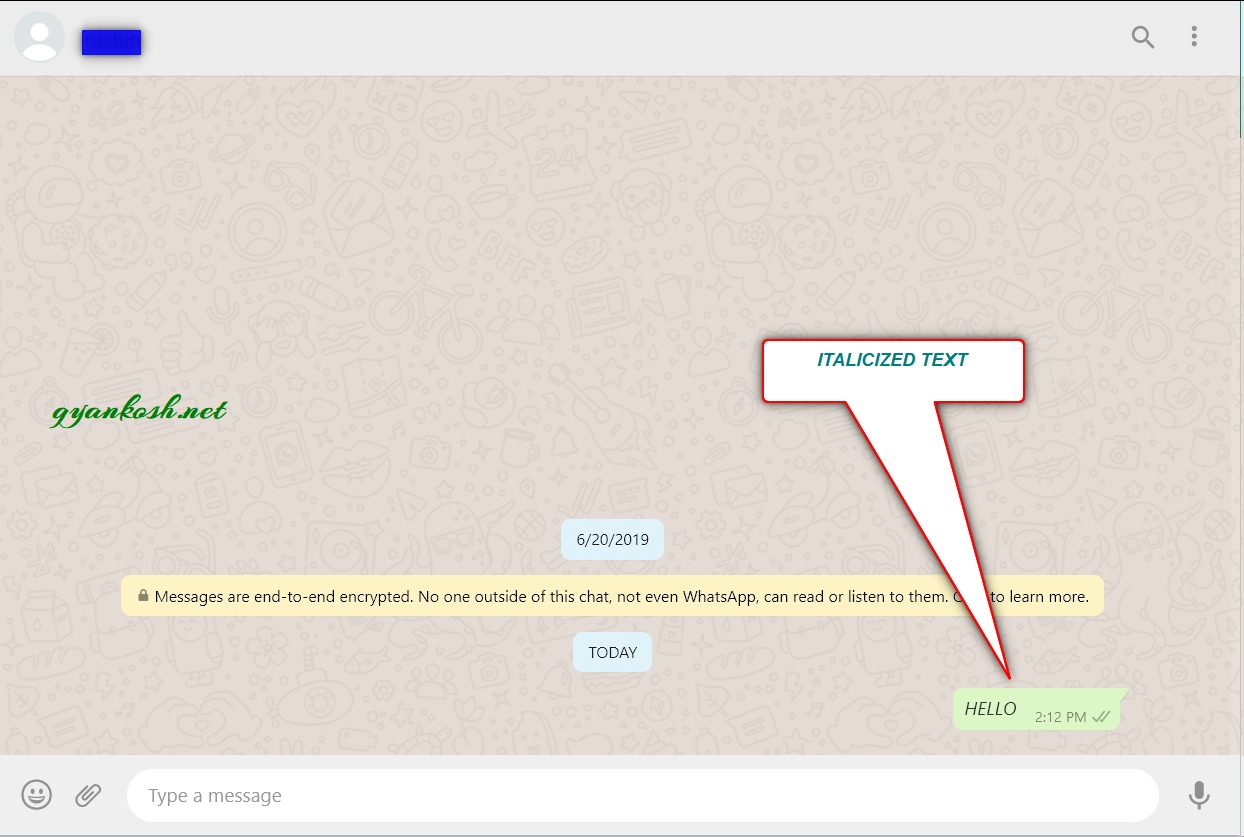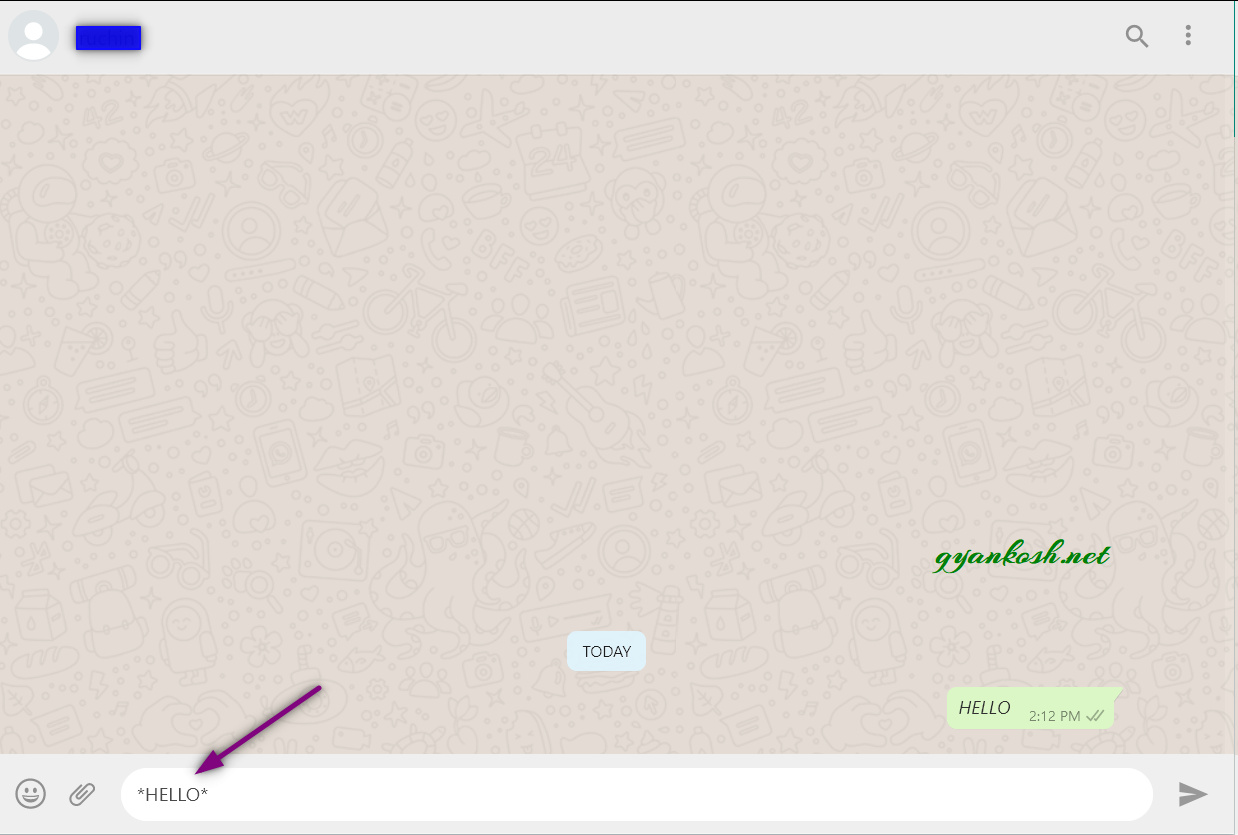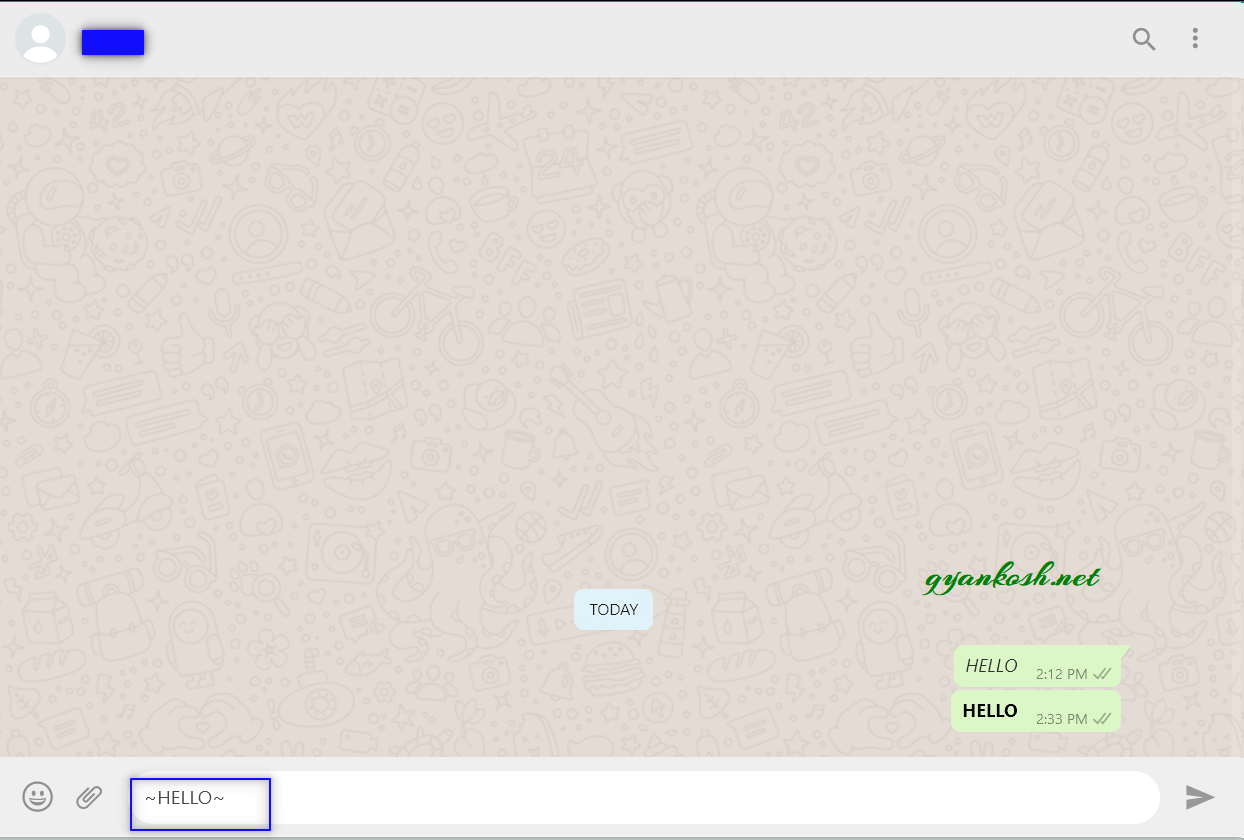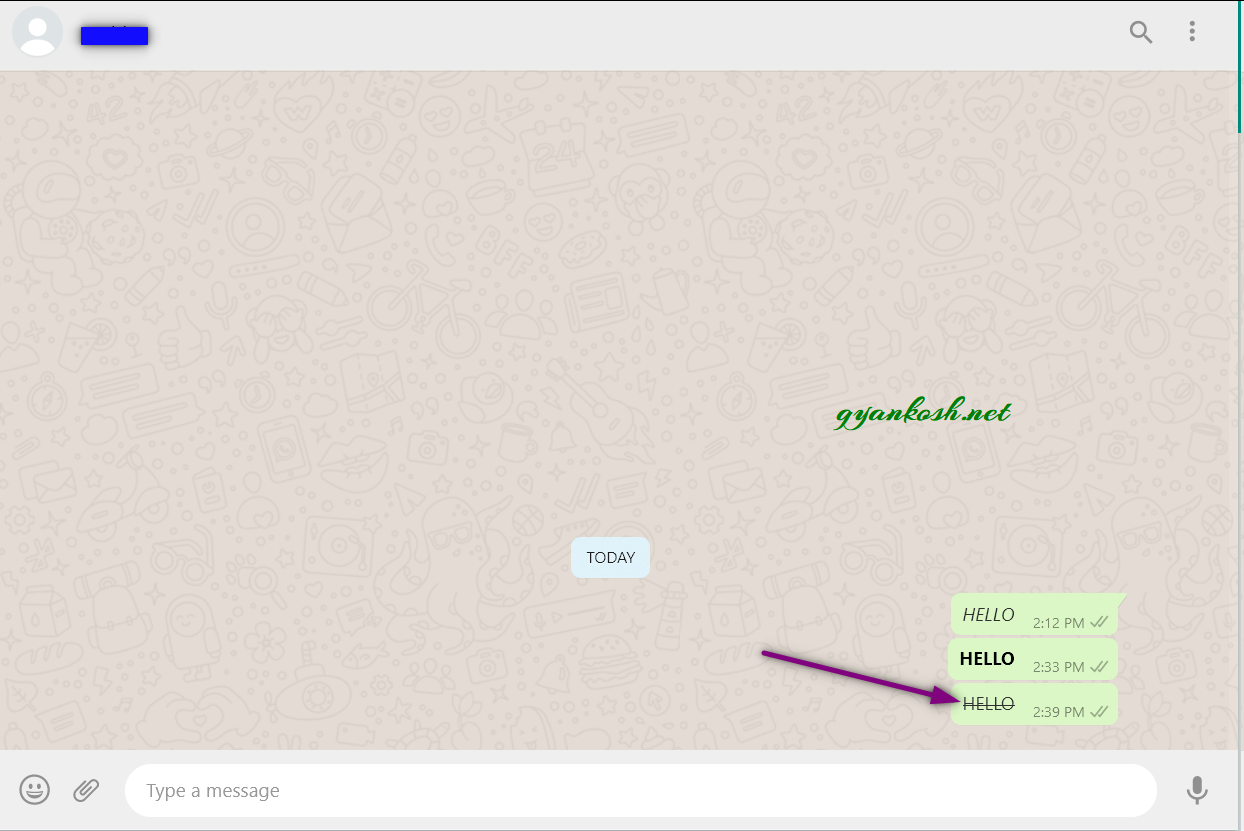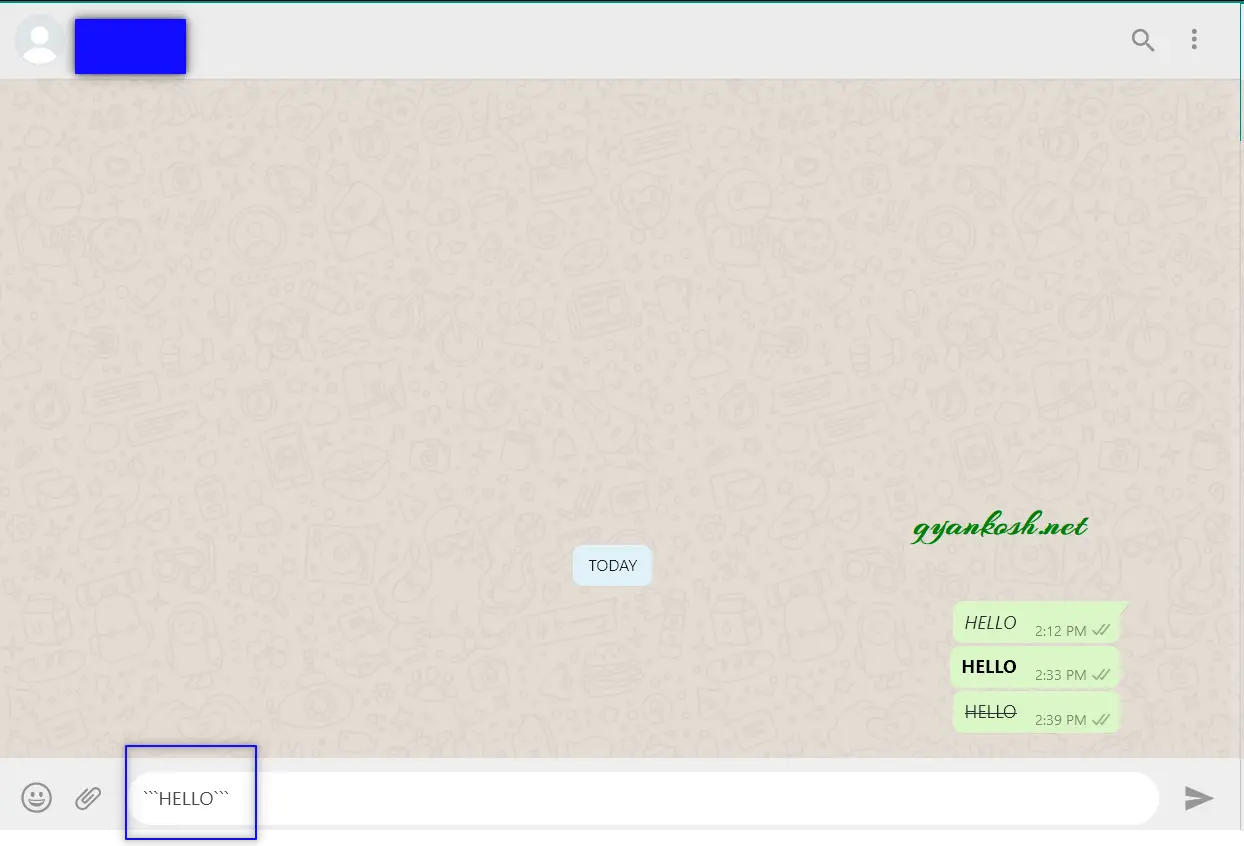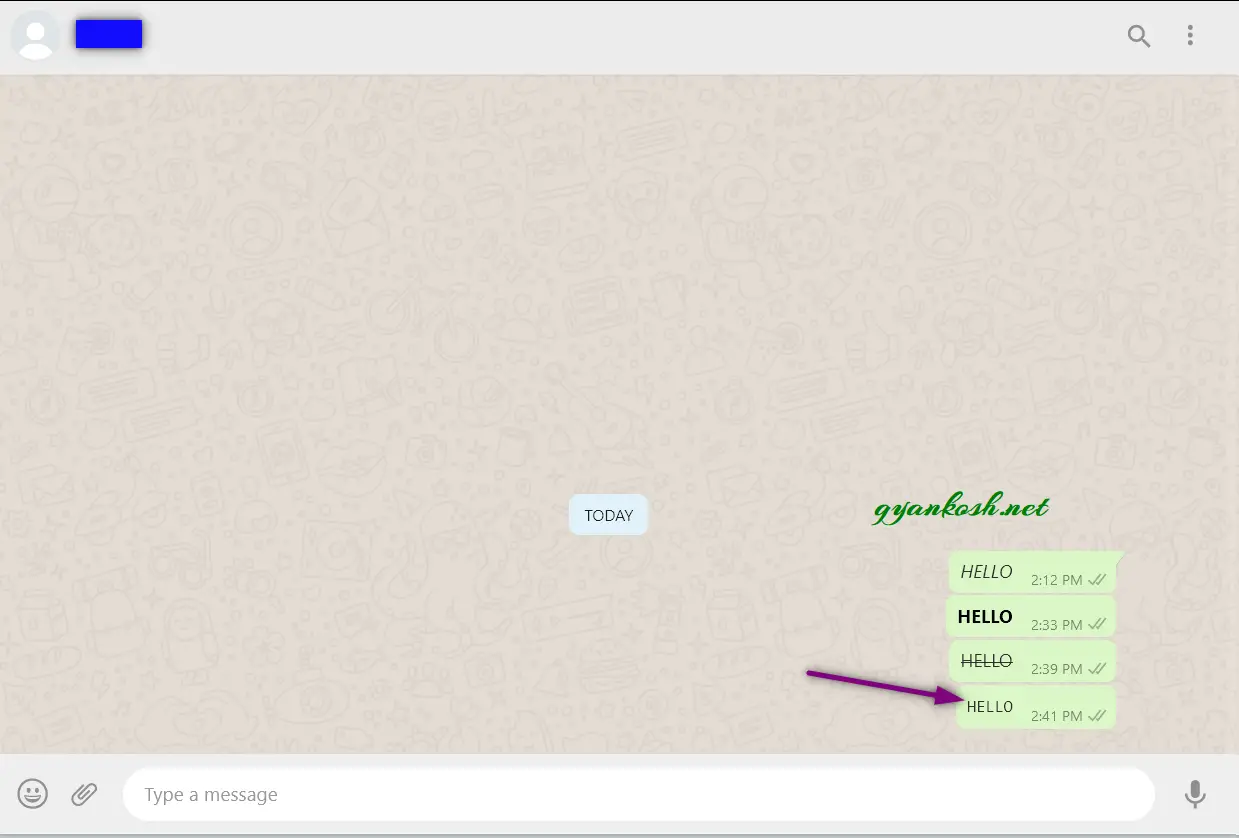INTRODUCTION
Table of Contents
- INTRODUCTION
- WHY TO USE DIFFERENT FONT STYLES
- WHAT DIFFERENT FONT OPTIONS ARE AVAILABLE IN WHATSAPP?
- STEPS TO FORMAT THE TEXT AS BOLD, ITALIC ,STRIKETHROUGH OR MONOSPACE IN WHATSAPP. [ PHONE ONLY ]
- OTHER WAY TO FORMAT THE TEXT IN WHATSAPP [ PHONE AND PC ]
- STEPS TO FORMAT TEXT [BOLD, ITALIC, STRIKETHROUGH OR MONOSPACE ] IN WHATSAPP FOR IPHONE
Hello friends!!
Did you just saw a whatsapp message with a bold , italics or some other font which you haven’t seen earlier.
Well, it is not a trick but a new option offered by Whatsapp.
Whatsapp is a great social app which is now known to almost all the adults and children all over the world due to its simplicity , speed and efficacy in what it is meant for.
To be a successful app you need to innovate all the time. This time whatsapp has introduced one another cool feature by giving us the option for using the bold fonts, italics and some other cool features to give a style statement while texting.
So in this article, we’d learn to use the BOLD, ITALICS and other fonts in whatsapp.
WHY TO USE DIFFERENT FONT STYLES
The different font styles help us to emphasize some of the text and helps us to describe the mood or the subtle nuances of the text which we can’t do otherwise.
Such as, we bold the text which we want to emphasize, we italicize the text which is a comment or any quote.
Similarly we can give different font to some different text which are not concerned to one another etc.
WHAT DIFFERENT FONT OPTIONS ARE AVAILABLE IN WHATSAPP?
The following options has been introduced in whatsapp as of now.
BOLD
ITALICS
STRIKETHROUGH
FONTS:
MONOSPACE
Some other sharing options are also available such as SEARCH IN BING and on.
STEPS TO FORMAT THE TEXT AS BOLD, ITALIC ,STRIKETHROUGH OR MONOSPACE IN WHATSAPP. [ PHONE ONLY ]
Follow the steps to format your text in whatsapp.
- Open the whatsapp by clicking on the icon in your phone.

- Go to the text field and type your message. For the example we typed HELLO.
- Long touch on the message so that the complete message is selected.
- Choose from the options popup. If not visible press the three dots for more options.
- Select the option.
- Click SEND.
The message is formatted.
OTHER WAY TO FORMAT THE TEXT IN WHATSAPP [ PHONE AND PC ]
There is one more way to format the text in whatsapp which is faster once you become acquainted with the method.
SIMPLY APPLY ONE SPECIAL CHARACTER AT THE STARTING AND ENDING OF THE TEXT AND SEND IT. IT’LL FORMAT THE TEXT AS MENTIONED.
Italic
Place an underscore on both sides of the text:
_text_
For the example, we’ll send a HELLO to a friend in ITALICS.
Bold
Place an asterisk on both sides of the text:
For the example, we’ll send a HELLO to a friend AS BOLD.
*text*
Strikethrough
Place a tilde on both sides of the text:
For the example, we’ll send a HELLO to a friend as STRIKETHROUGH.
~text~
Monospace
Place three backticks on both sides of the text:
For the example, we’ll send a HELLO to a friend in MONOSPACE.
“`text“`
STEPS TO FORMAT TEXT [BOLD, ITALIC, STRIKETHROUGH OR MONOSPACE ] IN WHATSAPP FOR IPHONE
Follow the steps to format the message text in iphone
- Tap the text you have entered in the text field
- Select or Select All > B_I_U.
- Choose the formatting of your choice from the given options i.e. Bold, Italic, Strikethrough, or Monospace.