Table of Contents
- INTRODUCTION
- WHAT IS A DELTA SYMBOL [ δ or Δ] ?
- ADD A SMALL OR CAPITAL DELTA SYMBOL IN GOOGLE SHEETS
- 1.DELIVERY DESK- COPY PASTE DELTA SYMBOL IN GOOGLE SHEETS
- 2.INSERT DELTA SYMBOL USING GOOGLE OR OTHER SEARCH ENGINES
- 3.INSERT DELTA SYMBOL IN GOOGLE SHEETS USING AVAILABLE SYMBOLS
- 4.INSERT DELTA SYMBOL IN GOOGLE SHEETS USING CHAR AND UNICHAR FUNCTIONS
- 5.INSERT DELTA SYMBOL IN GOOGLE SHEETS USING KEYBOARD
- FAQs
- WHAT IS ALT CODE FOR SMALL DELTA SYMBOL IN GOOGLE SHEETS ?
- WHAT IS ALT CODE FOR CAPITAL or BIG DELTA SYMBOL / SIGN IN GOOGLE SHEETS ?
- WHAT IS ASCII CODE FOR SMALL DELTA AND CAPITAL DELTA SYMBOL / SIGN IN GOOGLE SHEETS ?
- WHAT IS THE UNICODE FOR DELTA SYMBOL / SIGN IN GOOGLE SHEETS ?
- WHAT IS THE KEYBOARD SHORTCUT TO TYPE DELTA IN GOOGLE SHEETS ?
INTRODUCTION
In this article, we’ll learn to insert or type a capital delta and small delta symbol in GOOGLE SHEETS.
GOOGLE SHEETS is a great spreadsheet app that is gaining great popularity day by day.
While creating different documents in google sheets, we might need to enter the different characters.
These symbols are handy while making many documents but we find them hard to find these symbols as these are not available on the keyboard. The symbols present on the keyboard can be easily found but not these.
So we’ll take up one by one all the symbols and check the main and easy methods only to insert them. The methods are easy and you won’t forget easily.
Let us start.
WHAT IS A DELTA SYMBOL [ δ or Δ] ?
DELTA is the fourth letter of the GREEK ALPHABET.
Greek Symbols have been used to denote the scientific parameters for so long that they have become the standards.
Most commonly the capital delta symbol [Δ] is used to denote a change, or determinants, or area of a triangle or triangle, and so on.
For example ΔY=Y2-Y1
Similarly small delta [δ] is most commonly used to denote a very small change in the calculus.
For example, the rate of change of y with respect to the rate of change of x will be denoted as δy/δx.
These symbols are not present on the keyboard directly which create the need to learn the different ways to insert or type the DELTA symbol in GOOGLE SHEETS.
ADD A SMALL OR CAPITAL DELTA SYMBOL IN GOOGLE SHEETS
There can be different ways of creating or inserting or typing a SMALL DELTA OR CAPITAL DELTA symbol in your document in GOOGLE SHEETS.
We’ll go through each of the methods one by one to search out the options for finding out the ways to add approximately symbols.
DIFFERENT METHODS OF TYPING OR INSERTING SMALL DELTA OR CAPITAL DELTA SYMBOL
- DELIVERY DESK
- USING GOOGLE OR SEARCH ENGINES
- USING SYMBOLS
- USING CHAR AND UNICHAR FUNCTIONS
- USING KEYBOARD
1.DELIVERY DESK- COPY PASTE DELTA SYMBOL IN GOOGLE SHEETS
It’s always great to learn new things.
You must go through the article to learn new ways of inserting the SMALL DELTA OR CAPITAL DELTA SYMBOL in GOOGLE SHEETS but if you want it instantly, you can copy it from here and it’ll work all fine in your GOOGLE DOCUMENT sheet.
The symbol copied from here will respond to the font as well as size.
STEPS TO COPY THE SMALL DELTA OR CAPITAL DELTA SYMBOL
- Select the given SMALL DELTA or CAPITAL DELTA.
- Select the cell in the sheet where you want to insert the symbol.
- Press CTRL+V or Right Click > Paste.
- The SMALL SIGMA or CAPITAL SIGMA SYMBOL will be inserted.
CAPITAL DELTA- Δ
SMALL DELTA- δ
2.INSERT DELTA SYMBOL USING GOOGLE OR OTHER SEARCH ENGINES
We all have such a vast knowledge of our work area, we all do. But what happens when we don’t use some special knowledge for a long time, we start forgetting it. This is the case with each one of us.
So it is quite possible that we forget the procedures of symbol insertion by the time of the need. So this method is for those friends who have forgotten the symbol insertion methods.
Here are the steps.
- Open google.com or any other search engine such as bing.com in your browser.
- Type SMALL DELTA SYMBOL or CAPITAL DELTA SYMBOL in the searchbox symbol. (no need to ask for the procedure)
- The following picture will appear on the screen. There can be a bit difference too due to region etc.
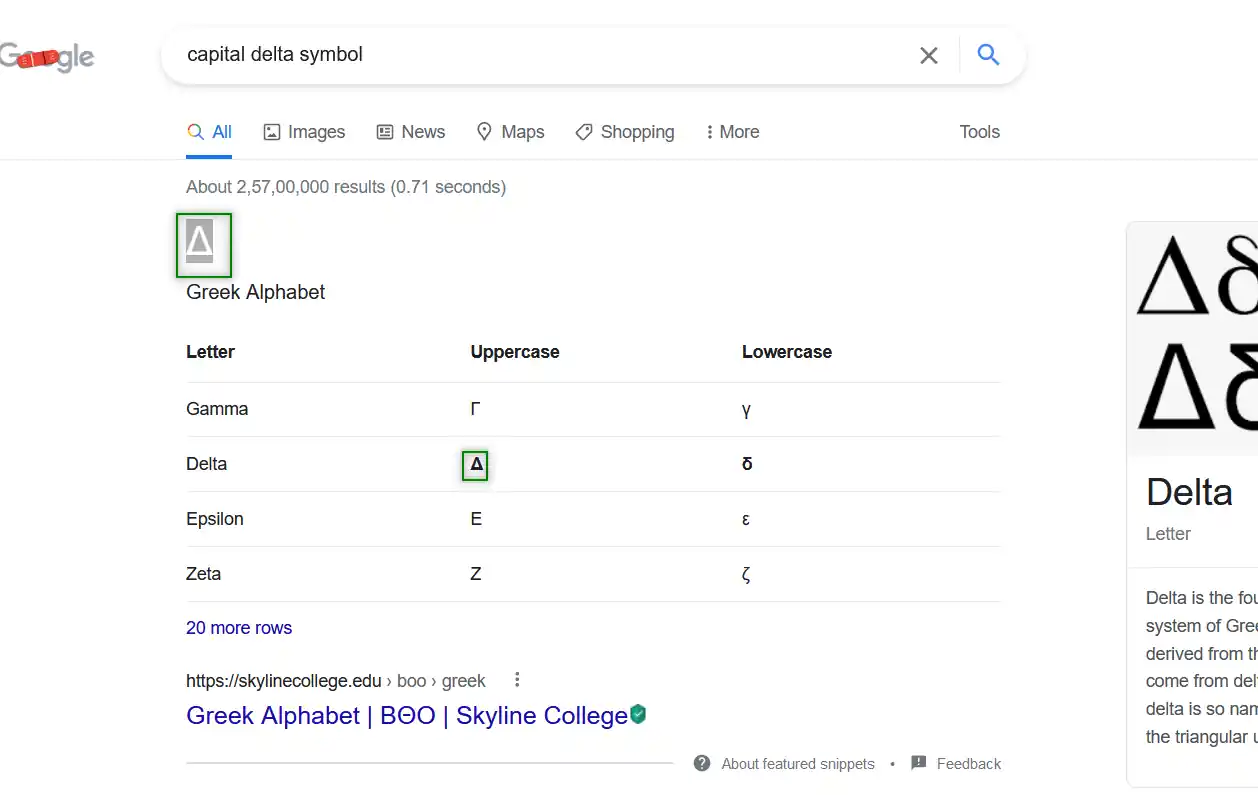
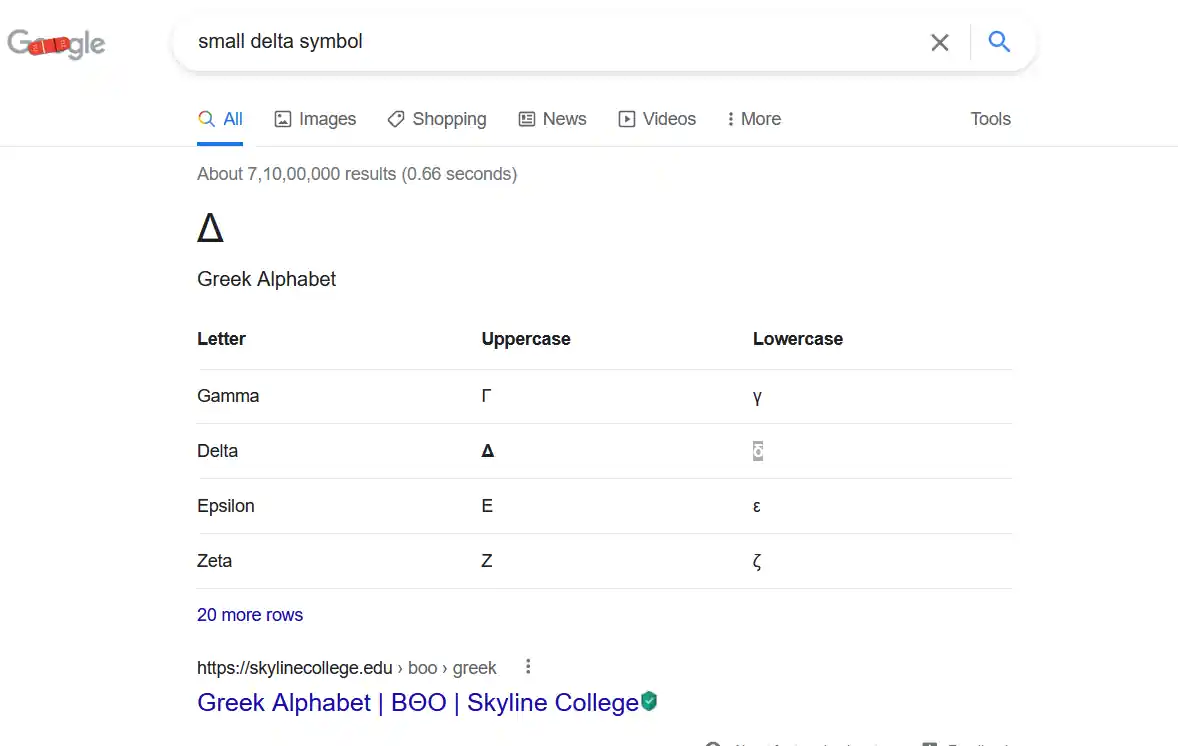
- Now look at the page and search for a SMALL DELTA SYMBOL OR CAPITAL DELTA SYMBOL but mind it, we don’t want an image.
- Most of the bigger pictures are images, we want text, so select the one which is shown in the picture as selected and copy it. [For copying select the symbol and press CTRL+C or use RIGHT CLICK and choose COPY]
- For reference , the picture above shows the selected characters.
- Paste it anywhere in the sheet. [Select the cell and press CTRL+V or RIGHT CLICK and choose PASTE.
- The copied symbol will respond to font size as well as to font.
NOTE: Don’t copy the image by change. Image is tough to handle and won’t respond to the font and text size.
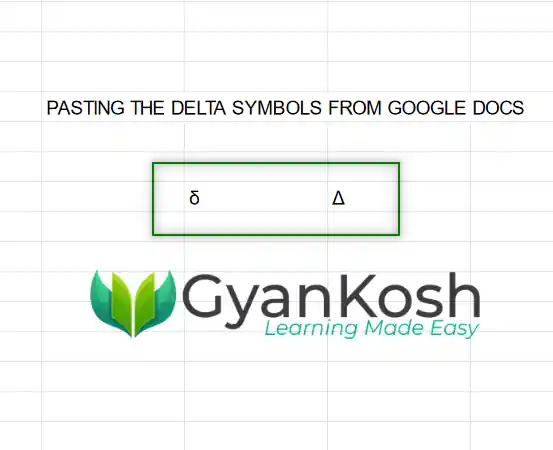
3.INSERT DELTA SYMBOL IN GOOGLE SHEETS USING AVAILABLE SYMBOLS
The other method of inserting a delta symbol is using the SPECIAL CHARACTERS OPTION.
But we have a problem that the SPECIAL CHARACTER MAP option is not present in GOOGLE SHEETS but present in GOOGLE DOCS.
If you have access to GOOGLE SHEETS, you have access to GOOGLE DOCS too. Simply click the link shared below.
As Google Docs is available free of cost, we are mentioning this method also.
Open Google Docs by clicking here. [DOCS.GOOGLE.COM] [If you are already logged in to Google Sheets, it’ll just open directly without creating any botheration ].
Click on ADD NEW DOCUMENT by clicking BLANK under START A NEW DOCUMENT.
It’ll open a new document.
STEPS TO INSERT A DELTA SYMBOL IN GOOGLE DOC FOR COPYING PURPOSE
- In the blank document, go to INSERT MENU and click SPECIAL CHARACTERS.
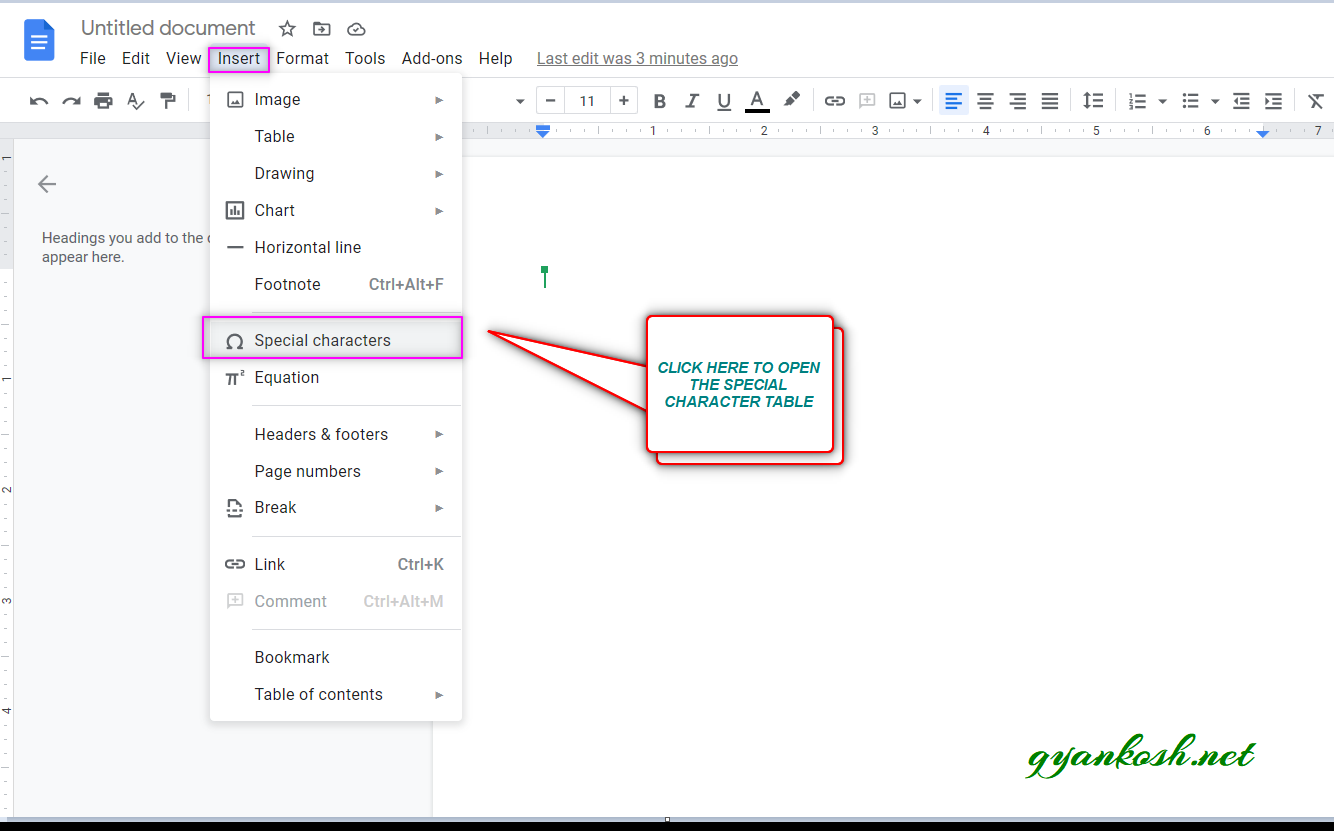
- As we click SPECIAL CHARACTERS , INSERT SPECIAL CHARACTERS dialog box opens up as shown in the picture below.
- Put DELTA in the search box or we can draw the character in the given space. But if we know the name of the symbol, it is better to type.
- The matching options will be enlisted in the left area as shown in the picture.
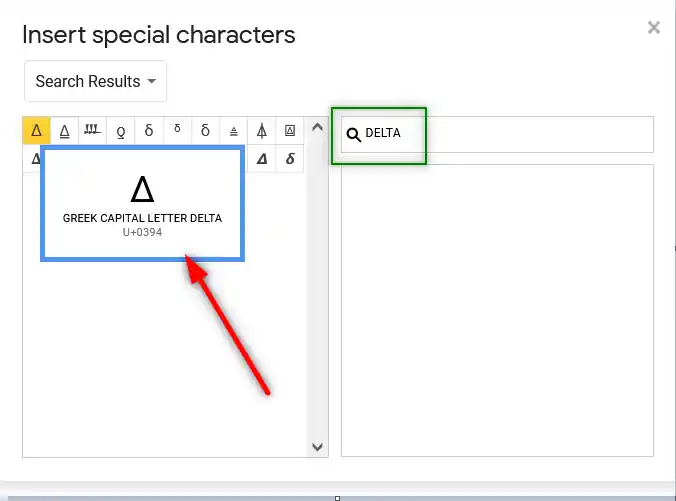
- Select the appropriate symbol by clicking it.
- The first symbol is the one we want.
- It’ll be inserted in the doc.
- Now, select the character and press CTRL+C. [ You can also Right Click > Copy ].
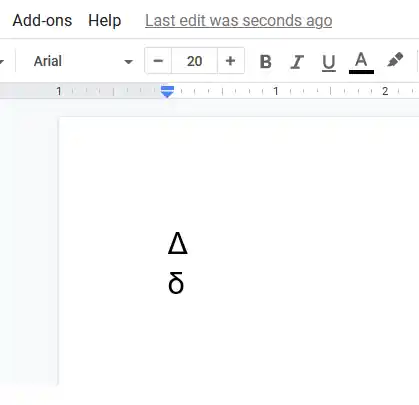
- Now, the delta symbol is already copied.
- Paste the symbol by pressing CTRL+V for pasting the symbol in GOOGLE SHEETS.
- The symbol will be inserted in the cell selected.
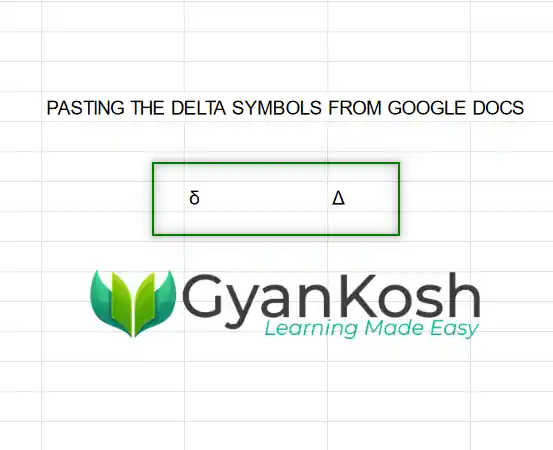
4.INSERT DELTA SYMBOL IN GOOGLE SHEETS USING CHAR AND UNICHAR FUNCTIONS
We already learned to insert a DELTA SYMBOL using the google and symbol dialog box.
We can also insert the small delta and capital delta using the functions present in the GOOGLE SHEETS.
As we know that all the characters are given the ASCII codes and the characters which are not in the ASCII table are given UNICODE.
The Delta symbol is not present in the ASCII TABLE.
But, we can make use of CHAR FUNCTION as well as UNICHAR FUNCTION to insert the delta symbol in GOOGLE SHEETS.
THE HEXADECIMAL UNICODE OF THE CAPITAL DELTA SYMBOL IS 0394.
THE EQUIVALENT DECIMAL UNICODE OF THE CAPITAL DELTA SYMBOL IS 0916. [ WE NEED DECIMAL VALUE IN UNICHAR FUNCTION ]
THE HEXADECIMAL UNICODE OF THE SMALL DELTA SYMBOL IS 03B4.
THE EQUIVALENT DECIMAL UNICODE OF THE SMALL DELTA SYMBOL IS 0948. [ WE NEED DECIMAL VALUE IN UNICHAR FUNCTION ]
STEPS
- Select the cell where we want the result.
- FOR UPPERCASE DELTA:
- Enter the formula =UNICHAR(916) or CHAR(916).
- Press Enter.
- The UPPERCASE OR CAPITAL DELTA SYMBOL will appear.
- FOR LOWERCASE DELTA:
- Enter the formula =UNICHAR(948) or CHAR(948).
- Press Enter.
- The LOWERCASE OR SMALL DELTA SYMBOL will appear.
- IF WE WANT TO USE THE UNICODE IN HEXADECIMAL:
- Select the cell where we want the result.
- For SMALL DELTA
- Enter the formula as =UNICHAR(HEX2DEC(“03B4”))
- For CAPITAL DELTA
- Enter the formula as =UNICHAR(HEX2DEC(“0394”))
* HEX2DEC will convert HEXADECIMAL format TO DECIMAL FORMAT.
The following picture shows the result.
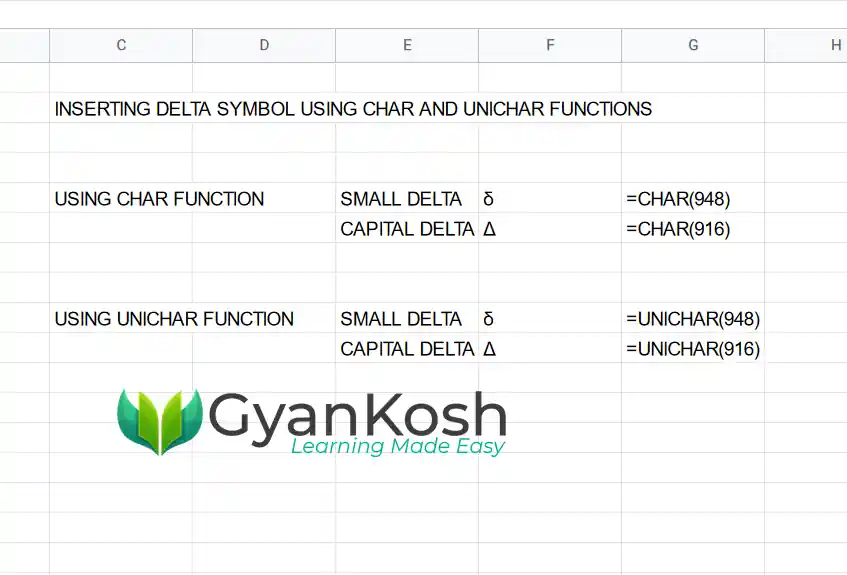
5.INSERT DELTA SYMBOL IN GOOGLE SHEETS USING KEYBOARD
There is another very fast method of inserting any character or to be specific DELTA SYMBOL in our case, in the sheet instantly.
The method is to press ALT and press the CHARACTER CODE WHILE THE ALT KEY IS PRESSED.
THE ALT CODE FOR THE SMALL DELTA IS 235.
Press ALT and press 235 WHILE ALT IS PRESSED.
THERE IS NO ALT CODE FOR CAPITAL OR UPPERCASE DELTA.
IF WE CAN USE SOLID DELTA, WE CAN USE THE ▲ SYMBOL TO BE USED AS CAPITAL DELTA.
THE ALT CODE FOR THE CAPITAL DELTA [ UPRIGHT TRIANGLE IF IT WORKS FOR YOUR NEED ] IS 30.
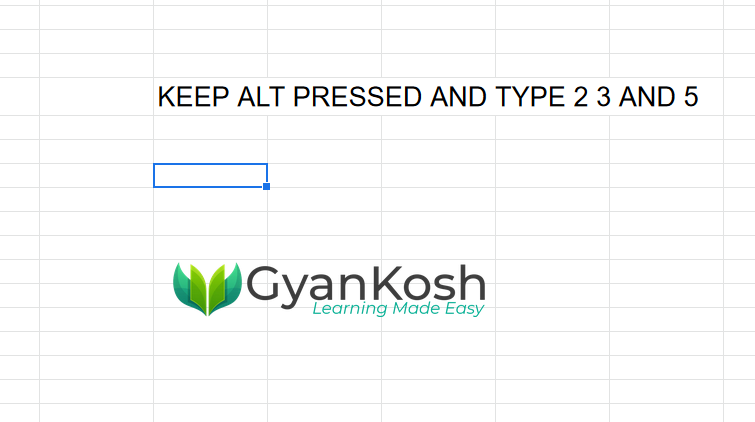
So these were a few methods of inserting or typing a delta symbol [ small or capital ] in Google Sheets.
Although there can be a few more too but these are the most easiest and useful ones. Because after all, the main aim is to the work fast and efficiently.
FAQs
WHAT IS ALT CODE FOR SMALL DELTA SYMBOL IN GOOGLE SHEETS ?
The ALT CODE for the small delta symbol is 235.
WHAT IS ALT CODE FOR CAPITAL or BIG DELTA SYMBOL / SIGN IN GOOGLE SHEETS ?
There is no ALT CODE for the UPPERCASE or CAPITAL DELTA SYMBOL.
Although if a solid triangle or delta works , we can make use of an upright triangle with the ALT code 30.
WHAT IS ASCII CODE FOR SMALL DELTA AND CAPITAL DELTA SYMBOL / SIGN IN GOOGLE SHEETS ?
ASCII CODE doesn’t include capital or small delta symbol.
WHAT IS THE UNICODE FOR DELTA SYMBOL / SIGN IN GOOGLE SHEETS ?
THE HEXADECIMAL UNICODE OF THE CAPITAL DELTA SYMBOL IS 0394.
THE EQUIVALENT DECIMAL UNICODE OF THE CAPITAL DELTA SYMBOL IS 0916. [ WE NEED DECIMAL VALUE IN UNICHAR FUNCTION ]
THE HEXADECIMAL UNICODE OF THE SMALL DELTA SYMBOL IS 03B4.
THE EQUIVALENT DECIMAL UNICODE OF THE SMALL DELTA SYMBOL IS 0948. [ WE NEED DECIMAL VALUE IN UNICHAR FUNCTION ]
WHAT IS THE KEYBOARD SHORTCUT TO TYPE DELTA IN GOOGLE SHEETS ?
The fastest way is to use the ALT CODE.
FOR SMALL DELTA:
Type ALT+235.
The result will be δ.
FOR SOLID CAPITAL DELTA
Type ALT+30.
The result will look like ▲ .