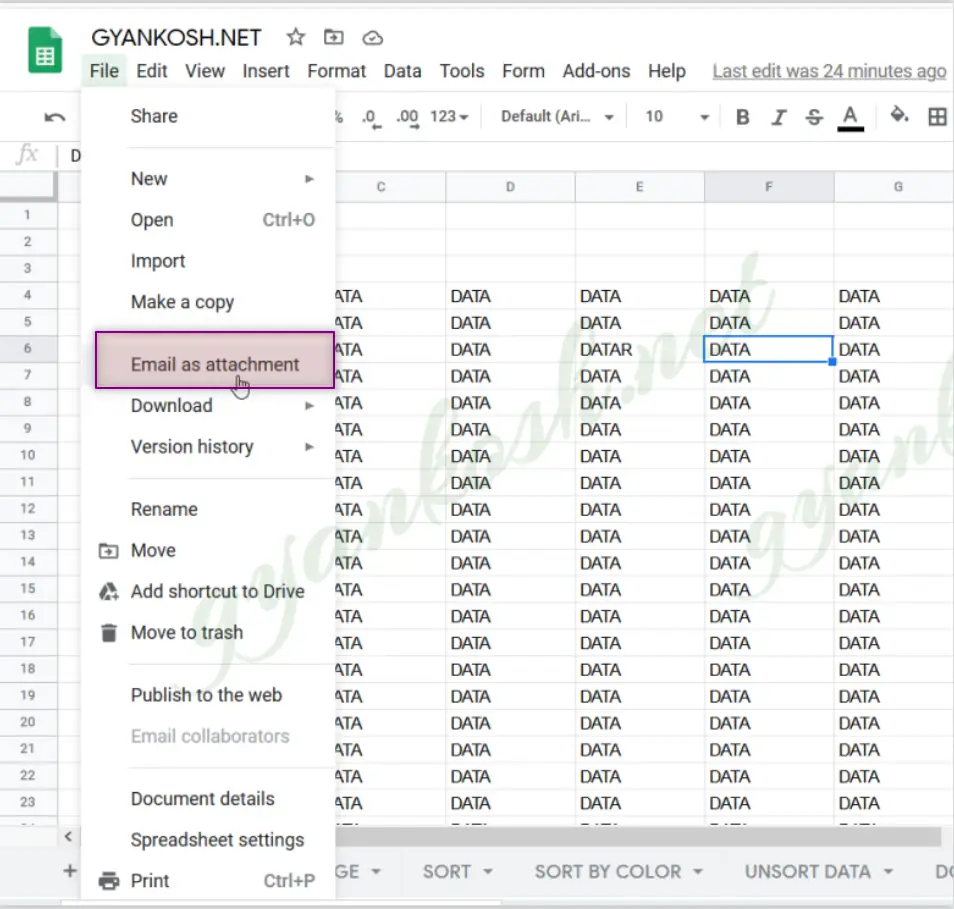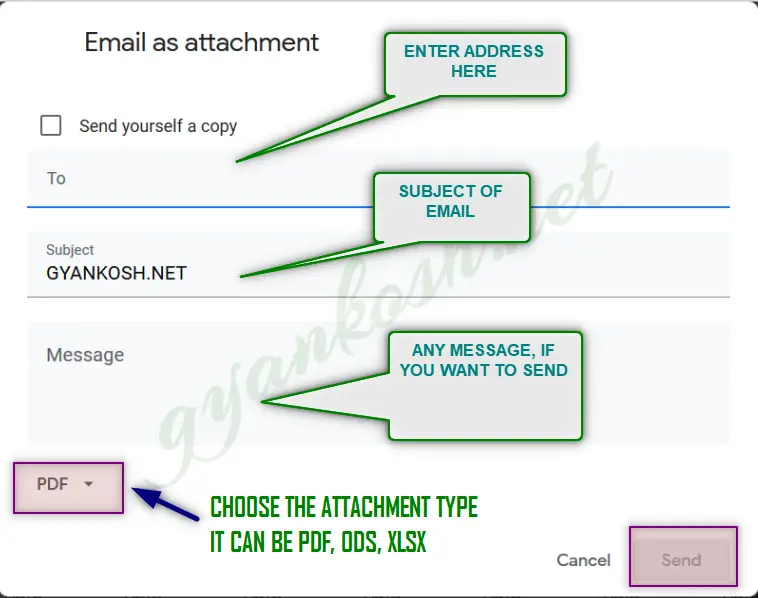Table of Contents
- INTRODUCTION
- DIFFERENT FORMATS IN WHICH WE CAN EMAIL GOOGLE SHEETS
- STEPS TO SEND GOOGLE SHEET AS EMAIL
- WHAT IS SENT IN EMAIL WHEN GOOGLE SHEET IS MAILED
INTRODUCTION
GOOGLE SHEET is growing popularity exponentially due to many benefits it offers to its users.
One of the best GOOGLE SHEET benefits is its usage in sharing.
Although this is available now in almost all the advanced spreadsheet software but even then , the ease and accuracy provided by GOOGLE SHEET is exceptional.
Many times when we are auditing a report, we need to share the report with many colleagues or seniors.
What if the sharing directly in google sheets is not taking place and we need to send the report via email.
The normal procedure of the email is to download the sheet to the pc, login to your account and then attach it and send.
We are lucky that google sheets have a direct BUILT IN method to send the google sheet through email that also in the format we want.So let us find out how we can send the google sheet through email to many recipients.
DIFFERENT FORMATS IN WHICH WE CAN EMAIL GOOGLE SHEETS
GOOGLE SHEETS supports many famous and frequently used formats which can be e mailed directly to many recipients.
The following formats are supported by GOOGLE SHEETS.
PDF (.PDF)
OPEN OFFICE SPREADSHEETS (.ODS)
MICROSOFT EXCEL (.XLSX)
STEPS TO SEND GOOGLE SHEET AS EMAIL
After the sheet is ready , we can use the following steps to email it directly for the review.
- Go to FILE>EMAIL AS ATTACHMENT.
- EMAIL AS ATTACHMENT dialog box will open with a number of option.
The EMAIL AS ATTACHMENT DIALOG BOX is shown below.
DIFFERENT FIELDS IN EMAIL AS ATTACHMENT DIALOG BOX
SEND YOURSELF A COPY CHECKBOX: If checked, it’ll send a copy of email to you.
TO: Enter the email address or many address whom you want to send the sheet.
SUBJECT: Enter the subject of the email.
MESSAGE: Enter the message of the email.
CHOOSE TYPE OF ATTACHMENT FROM THE DROPDOWN: PDF for pdf, OPEN OFFICE SPREADSHEET for ods and MICROSOFT EXCEL for .xlsx format.
SEND: to send the email with your sheet as attachment.
STEPS CONTINUED..
- Enter the Email address of the Addressee.
- Enter the subject and message.
- Choose the attachment type you want the sheet to be mailed as.
- Click SEND, and the mail will be sent with your sheet as the attachment.
WHAT IS SENT IN EMAIL WHEN GOOGLE SHEET IS MAILED
Not every time we have time to try many options. So we must be very clear , what would be mailed when we use the EMAIL AS ATTACHMENT functionality of GOOGLE SHEETS.
So, the following description shows the content of the attachment.
PDF: All the sheets will be mailed and will be presented on the page after page. It means if we have 4 sheets, the pdf would contain all the four sheets starting from the first sheet printed on the first page followed by the second and so on till the last sheet on the last page. If a sheet is to be printed on many pages, it’ll be on those many pages in pdf.
OPEN OFFICE SPREADSHEET: Complete workbook will be mailed with all the sheets.
MICROSOFT EXCEL: Complete workbook will be mailed with all the sheets.
This was a very simple , time saving and effective way of sending your google sheet to different people or users.