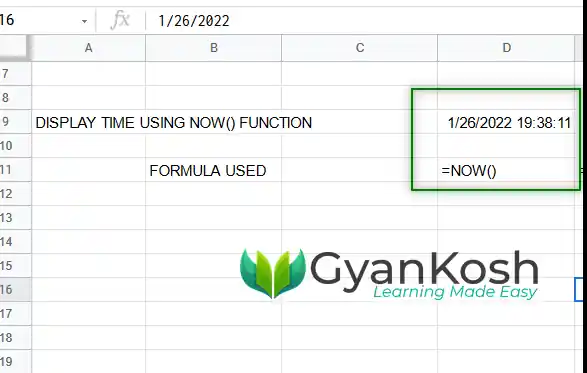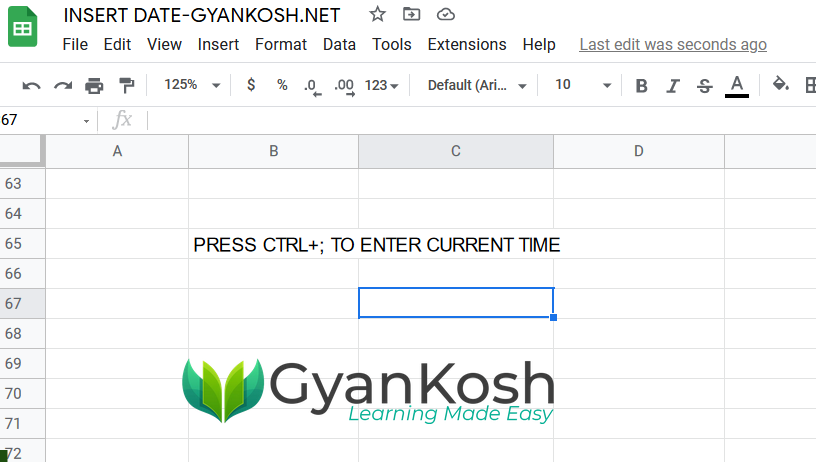Table of Contents
- INTRODUCTION
- DIFFERENT WAYS TO INSERT DATE IN GOOGLE SHEETS
- INSERT DATE USING DATE FUNCTION IN GOOGLE SHEETS
- INSERT CURRENT DATE IN GOOGLE SHEETS
- KEYBOARD SHORTCUT TO INSERT CURRENT DATE IN GOOGLE SHEETS
- FAQs
- HOW TO INSERT CURRENT DATE OR TODAY’S DATE STAMP IN GOOGLE SHEETS?
- HOW TO INSERT CURRENT OR TODAY’S DATE IN GOOGLE SHEETS ?
- WHAT IS THE DIFFERENCE BETWEEN CURRENT DATE STAMP AND CURRENT DATE?
- I AM FACING PROBLEM WHILE INSERTING DATE IN GOOGLE SHEETS.
INTRODUCTION
DATES and TIME , if you are new to GOOGLE SHEETS and you have already tried using those format, I am pretty sure that you must have felt panicky at some sort of time.
It is quite obvious because when we don’t know the exact working of any system or process, we try to use it just by hit and trial method. It works sometimes and sometimes not.
Here we are talking about Dates and Time in GOOGLE SHEETS. These are the tricky formats which we need frequently in our reports or charts.
Many times, we need to do operations on them. We need to put them in the conditions to trigger some event which makes it very important for us to learn the exact procedures to perform a task concerned with the dates and time.
In this article we would learn different tricks and methods to handle and manipulate DATE in GOOGLE SHEETS.
Let us learn the procedure of INSERTING dates correctly in GOOGLE SHEETS.
DIFFERENT WAYS TO INSERT DATE IN GOOGLE SHEETS
We can insert time in google sheets using various methods.
Few of the ways are :
- DIRECT DATE ENTRY
- USING DATE FUNCTION
- INSERT CURRENT DATE
- INSERT CURRENT DATE USING KEYBOARD SHORTCUT
Let us discuss all the methods in detail.
*INSERTING TIME IS FAR MORE EASIER THAN INSERTING DATES DUE TO THE HIGH NUMBER OF FORMATS PRESENT FOR THE DATES.
DIRECT DATE ENTRY
The easiest method to insert time in GOOGLE SHEETS is by entering the time in HH:MM or HH:MM:SS time formats.
FOLLOW THE STEPS:
- Simply type the date in the MM/DD/YYYY or MM/DD/YY or MM-DD-YYYY or MM-DD-YY format.
BE CAUTIOUS ABOUT THE FORMATS. ONLY THE STANDARD FORMATS WILL BE RECOGNIZED AS DATES. THE FORMAT WILL BE CHANGED TO THE ONE SELECTED FOR THE CELL.
- For example, if we want to enter 26 JAN 2022, simply type 1/26/22 or 1/26/2022 or 1-26-22 or 1-26-2022. [ These are the most frequently used format ]
- The Cell will sense the data and convert the cell format into DATE FORMAT.
The following picture shows the inserted dates.
ISDATE() FUNCTION IS USED TO CHECK IF THE FORMAT HAS BEEN CHANGED TO DATE OR NOT. YOU CAN SEE THAT THE UPPER TWO EXAMPLES ARE DATE BUT THE THIRD ONE IS NOT A DATE.
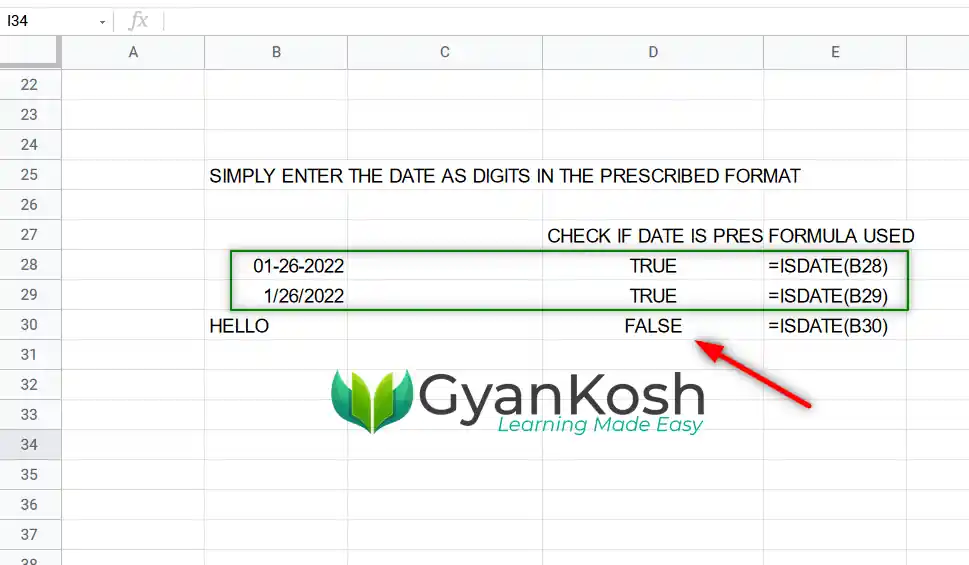
INSERT DATE USING DATE FUNCTION IN GOOGLE SHEETS
DATE function is the best method to insert DATE in Google Sheets.
The syntax of the DATE FUNCTION is
=DATE( YEAR, MONTH, DAY).
The time will be inserted.
FOLLOW THE STEPS:
- Double click the cell where you want to insert the DATE FUNCTION.
- Enter the time by entering the function.
- For example, to enter 2/25/2022, enter the function as
- =DATE(2022,2,25).
- Press ENTER.
- The DATE is inserted.
The following pictures shows the date inserted using the DATE FUNCTION.
INSERT CURRENT DATE IN GOOGLE SHEETS
We learnt the way to insert the date directly and using DATE FUNCTION till now.
What if we want to insert the current time in GOOGLE SHEETS?
Yes we can! and it is quite easy.
We’ll make use of the function NOW() which will show the complete date and time.
The following picture shows the usage of NOW() FUNCTION.
As you can see NOW() FUNCTION gives the current date with the current time.
But thanks to GOOGLE SHEETS we have a magical function TEXT [ CLICK HERE TO LEARN TEXT FUNCTION ] to format the result as per our requirement.
FOLLOW THE STEPS TO INSERT THE CURRENT DATE IN GOOGLE SHEETS:
- Select the cell where you want to insert the current time.
- Enter the formula as =TEXT(D9,”MM.DD.YYYY”).
- Press Enter.
- The current date will appear in the format MM.DD.YYYY .
- The following picture shows the result.
KEYBOARD SHORTCUT TO INSERT CURRENT DATE IN GOOGLE SHEETS
Keyboard shortcuts are always great as they are very fast and save us a lot of time.
We have a direct KEYBOARD SHORTCUT to insert time in GOOGLE SHEETS.
CONTROL+; IS THE SHORTCUT TO INSERT CURRENT DATE OR TODAY'S DATE IN GOOGLE SHEETS.
FOLLOW THE STEPS:
- Simply select the cell where you want the current time.
- Press CTRL+;.
- The current date i.e. TODAY’S DATE will appear.
The following animation shows the process of inserting time.
FAQs
HOW TO INSERT CURRENT DATE OR TODAY’S DATE STAMP IN GOOGLE SHEETS?
Press CONTROL+;.
The current date stamp will be inserted in the selected cell.
THE CURRENT DATE STAMP DOESN'T CHANGE. IT IS PERMANENT UNTIL CHANGED.
HOW TO INSERT CURRENT OR TODAY’S DATE IN GOOGLE SHEETS ?
The TODAY’S DATE in GOOGLE SHEETS can be inserted using the NOW () FUNCTION as discussed above.
It’ll always show the current system time whenever the sheet is refreshed. It means it’ll give the current time always.
WHAT IS THE DIFFERENCE BETWEEN CURRENT DATE STAMP AND CURRENT DATE?
CURRENT DATE STAMP means entering the current date. It is like a stamp i.e. once entered it won’t change with time . For example, if we created a stamp 26th January, it’ll always be 26th January.
Current DATE [ using the function ] will always give you the current DATE i.e. if current Date is checked on 26th January, the result will be 26th January, but if it is checked on 28th January, the result will change to 28th January.
I AM FACING PROBLEM WHILE INSERTING DATE IN GOOGLE SHEETS.
Date format can become very problematic in certain cases if the date is not entered in the proper way.
The failsafe solution for this situation is to enter the DATE using the DATE FUNCTION as discussed above.