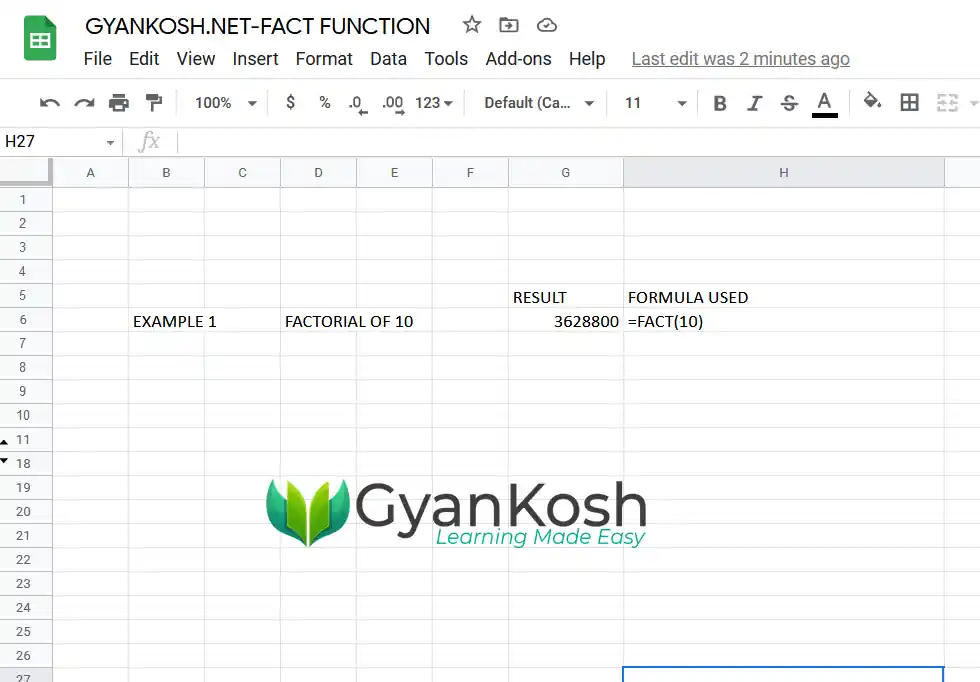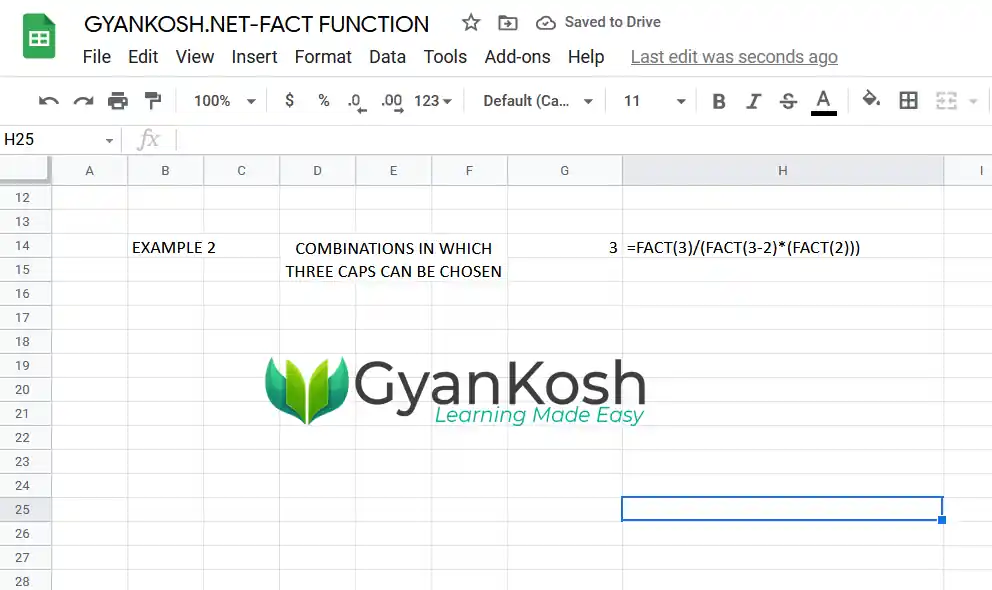INTRODUCTION
Choosing the ways in which we can make the arrangements creates the pattern in which we multiply the number from its predecessor and so on until we reach This particular pattern is simply known as a factorial.
or in other words,
A factorial of the number x is the multiplication of all the positive numbers lesser than or equal to x.
Factorial is very useful in performing many tasks which are otherwise quite cumbersome to handle such as permutation and combination.
We are lucky to have a dedicated function to find out the factorial in GOOGLE SHEETS.
The function is known as FACT.
In this article , we’ll learn about the FACT FUNCTION, its syntax, purpose, examples and different situations where we can make use of the FACT function.
PURPOSE OF FACTORIAL IN GOOGLE SHEETS
A factorial is multiplication of the number to its predecessor up to 1.
A factorial represents the permutation of the n different items.
Permutation means the different arrangements by which n different objects can be arranged.
Factorial is used in various permutations and combinations formulas. These formulas are very important and powerful.
Factorial is also used in various mathematical empirical formulas such as finding out the sum of any series, sum of the squares of the numbers and so on.
FACT function makes it possible to simply use the factorial in these different formulas.
SYNTAX : FACT FUNCTION IN GOOGLE SHEETS
The syntax formula of the FACT FUNCTION is quite simple.
=FACT( NUMBER OF WHICH FACTORIAL IS TO BE FOUND )
Number is any positive number i.e. starting from 1.
EXAMPLE 1: FIND OUT THE FACTORIAL OF 10
SOLUTION:
This is a direct application of the factorial function.
FOLLOW THE STEPS TO FIND OUT THE FACTORIAL OF 10
- Double click the cell where you want the result.
- Enter the formula as =FACT(10) or =FACT(CELL ADDRESS CONTAINING ANY OTHER VALUE)
- Press Enter.
- The result will appear.
EXAMPLE 2 : FIND OUT THE COMBINATIONS IN WHICH THREE CAPS CAN BE GROUPED
SOLUTION:
This is an applied usage of the factorial function .
We can create any combination with the help of the formula n!/(n-r)!r! where n is the total number of items and r is the number of items taken at a time.
FOLLOW THE STEPS TO FIND OUT THE NUMBER OF DIFFERENT COMBINATIONS
- Double click the cell where you want to get the result.
- Enter the formula as =FACT(3)/(FACT(3-2)*(FACT(2)))
- Press Enter.
- The result will appear as 3 which is correct.