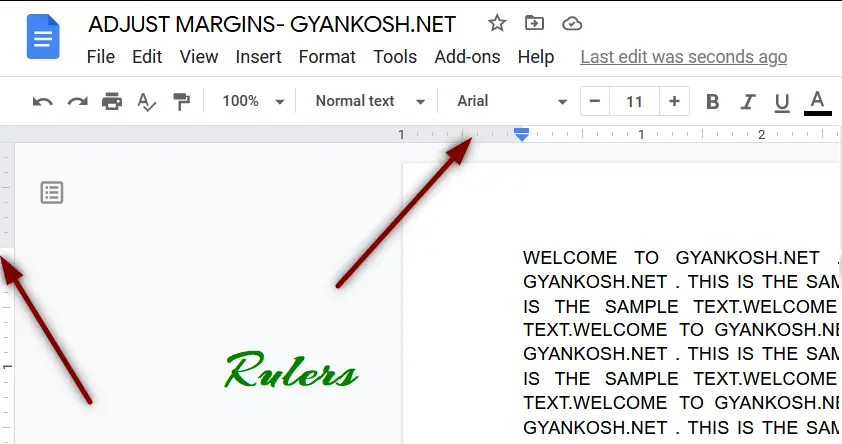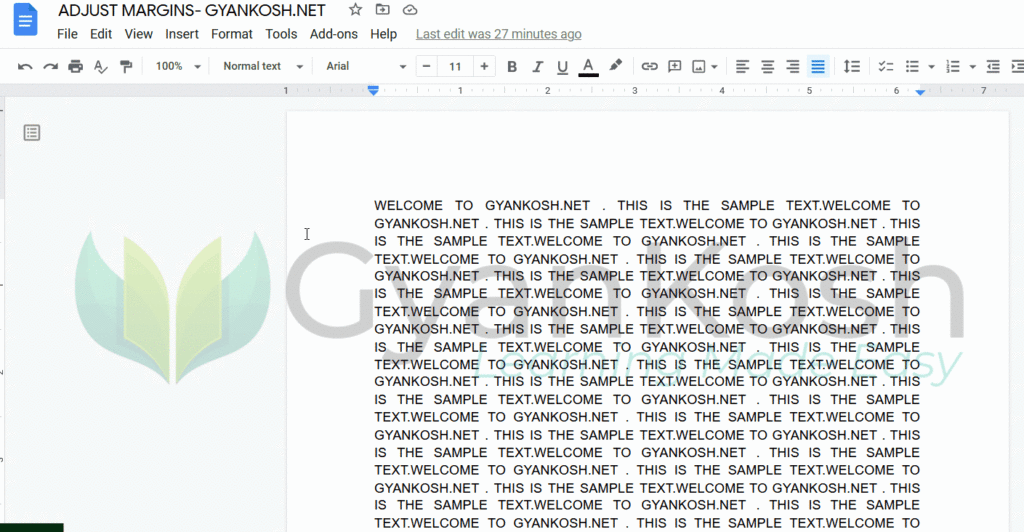INTRODUCTION
Google Docs is a useful word processor offered by Google.
Word processor needs to have many features for the optimum performance and ease of the use for the user.
There are many functions which are required to be present in any word processor.
One of such functions is the option to fix the different margins and to keep an eye on the different margins.
In this article, we’ll learn to show or hide the rulers in google docs.
WHAT ARE RULERS IN GOOGLE DOCS?
RULERS , are the same as we use in the high school.
Rulers are used to measure the margins, working areas, setting the margins and much more utility.
The following picture shows the rulers in google docs.
HOW TO SHOW RULERS IN GOOGLE DOCS?
Follow the steps to show rulers in google docs.
- Simply go to VIEW MENU.
- Choose SHOW RULER.
- A small CHECK MARK will be appear before the SHOW RULER option.
- The ruler will be visible.
HOW TO HIDE RULERS IN GOOGLE DOCS?
Follow the steps to hide rulers in google docs.
- Simply go to VIEW MENU.
- Choose SHOW RULER.
- A small CHECK MARK will disappear before the SHOW RULER option.
- The ruler will be hidden.
ACTUALLY THE ” SHOW RULER ” OPTION IS TOGGLE TYPE OF OPTION. YOU CHOOSE IT ONCE, IT’LL APPLY. IF CHOSEN AGAIN, IT’LL REVERT.
In this article, we learnt about showing or hiding the rulers in google docs.