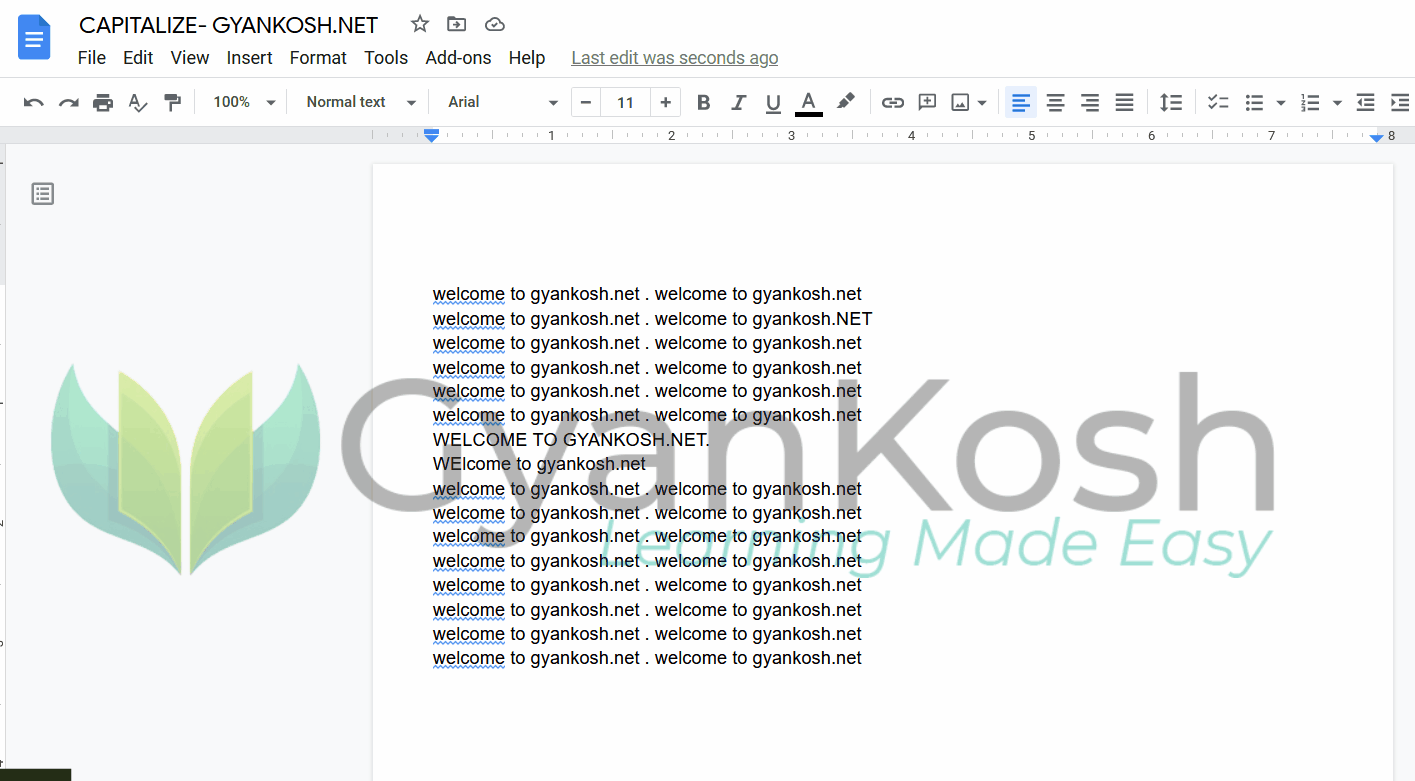INTRODUCTION
Google Docs provide us a lot of simple but very useful functionalities. These functionalities are very important and handy in an hour of the need.
One such requirement is if we have the text which is in the mixed case. [Mix of capital and small letters].
Now, what if we need to capitalize all the letters or put all the letters in the small case.
So, we have a simple function provided by the GOOGLE DOCS which we can use anytime.
In this small article, we’ll simply learn to capitalize all the words of a text in Google Docs.
WHY TO CAPITALIZE WORDS IN GOOGLE DOCS?
There can be multiple reasons.
Some reasons can be
- We copied the text from somewhere which didn’t have a proper case.
- We need all the letters capitalized.
- We have the text in lower case which we want to capitalize.
- We have some text in the lower case which we want to capitalize.
There can be many other requirements too.
OPTION TO CAPITALIZE THE LETTERS IN GOOGLE DOCS
There is a dedicated option present in the GOOGLE DOCS to capitalize all the letters in a document of GOOGLE DOCS.
The option is present under the FORMAT MENU > TEXT > CAPITALIZATION > UPPERCASE.
The following picture shows the location.
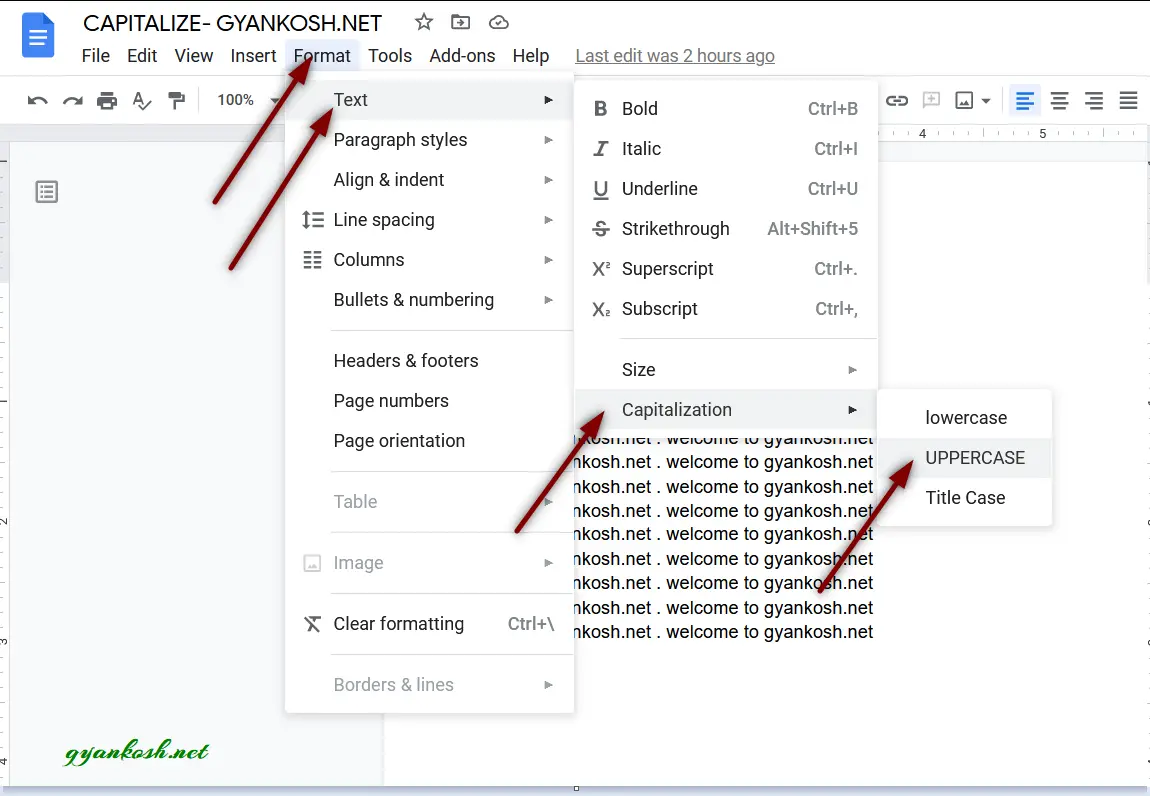
FOLLOW THE STEPS TO CAPITALIZE ALL THE LETTERS IN A DOCUMENT
- Open the document.
- Press CTRL+A to select all the content or text. [ You can select using the mouse too ].
- Go to FORMAT MENU >TEXT > CAPITALIZATION> UPPER CASE.
- All the selected text will be capitalized in spite of its earlier case.
- The following picture shows the process.
But what if we want to capitalize only the specific text. Let us discuss.
FOLLOW THE STEPS TO CAPITALIZE ONLY THE SPECIFIC TEXT IN GOOGLE DOCS
- Open the document.
- Select the text or word or the snippet which you want to capitalize.
- Go to FORMAT MENU > TEXT > CAPITALIZATION > UPPER CASE.
- The selected text will be capitalized.
The following picture shows the process.
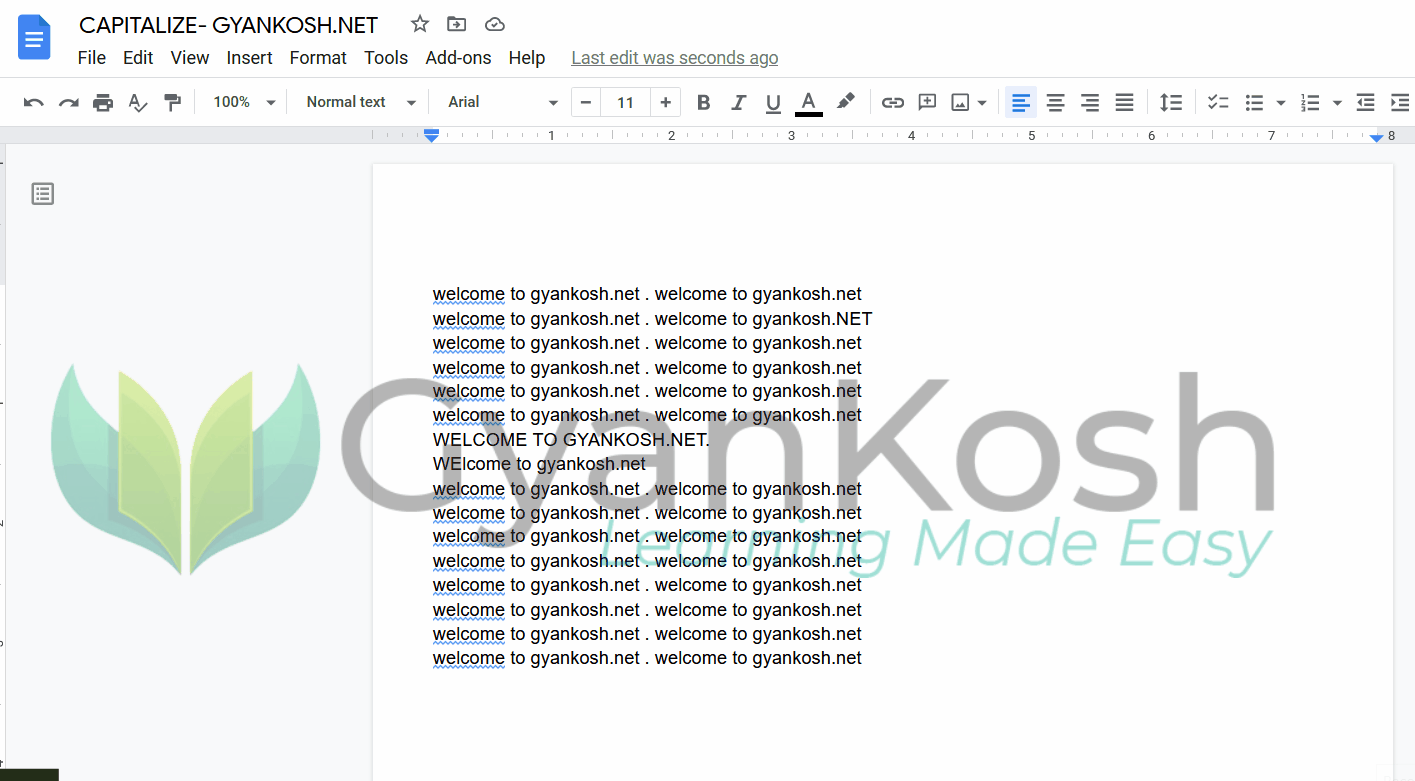
You can capitalize any specific portion or a whole document in google docs.
THE CAPITALIZATION WILL WORK ONLY ON THE SELECTED TEXT. IF NO TEXT IS SELECTED, IT WON'T WORK IF YOU CHOOSE THE OPTION.