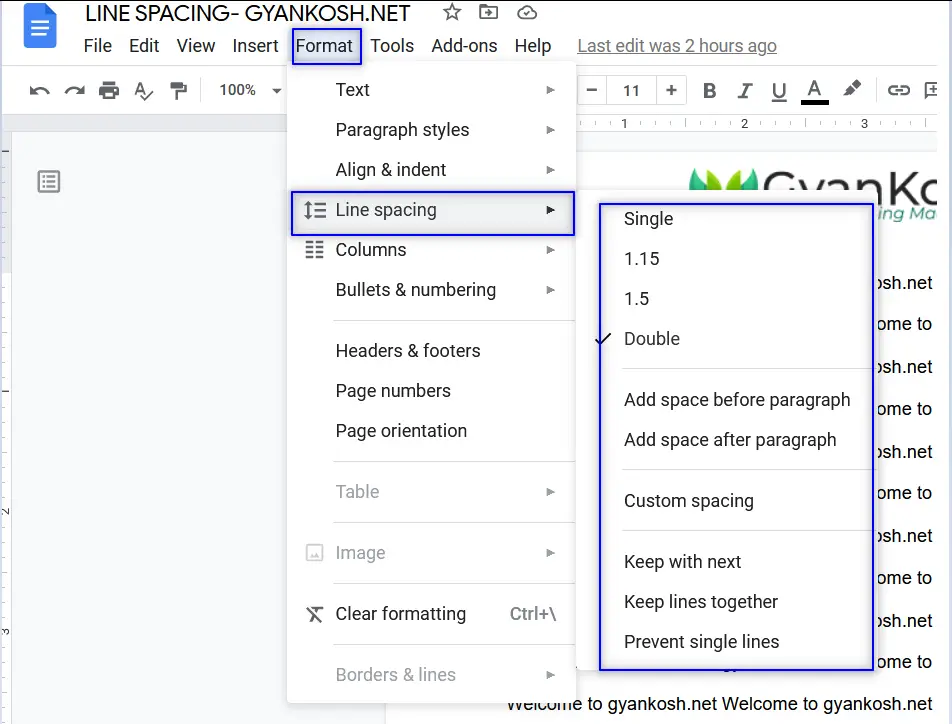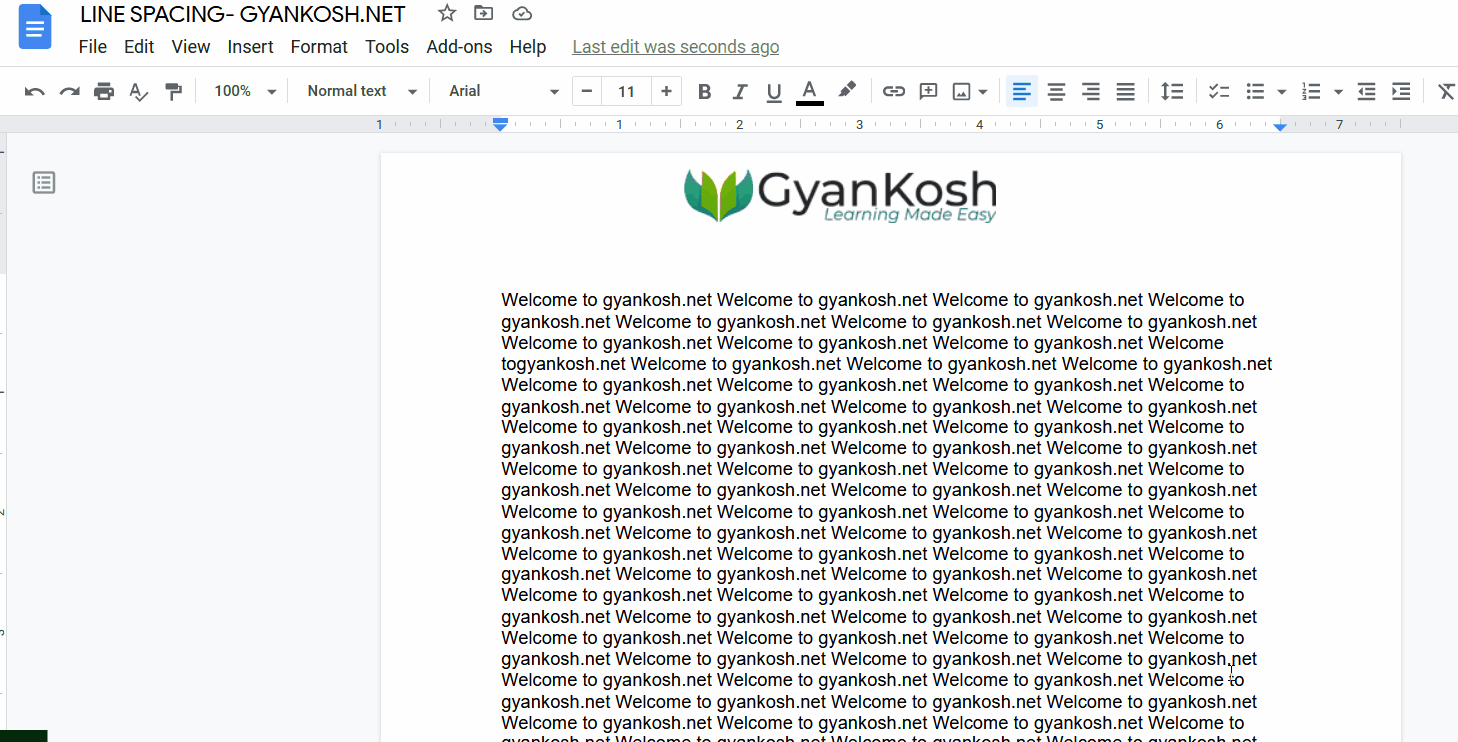INTRODUCTION
Google Docs is a great Word Processing application offered by Google.
Google Docs is absolutely free for the personal use which makes it a great option for day to day word processing.
Word processing needs a number of simple and important operations which are a must to learn for everybody.
The layout and formatting of the data or text is one of the most important features of the word processor.
Fixing up the line space is one of the important formatting function and we need it over and again to adjust this.
WHAT IS LINE SPACING IN GOOGLE DOCS ?
Let us first understand what the line spacing is.
The line spacing is the distance between the two lines in Google Docs.
Look at the picture below.
In this picture, you can see the four different types of line clusters.
All these four paragraphs have different line spacing.
LINE SPACING IS THE DISTANCE BETWEEN THE TWO CONSECUTIVE LINES.
WHY DO WE NEED TO SET THE APPROPRIATE LINE SPACING ?
Line spacing is an important parameter when we are creating a document.
Line spacing affects the readability and the space availability in a page.
GREATER LINE SPACING MAKES THE TEXT MORE READABLE BUT EATS UP MORE SPACE.
SMALLER LINE SPACING SAVES US A LOT OF SPACE BUT MAKES THE TEXT LESS READABLE.

We can see that when line spacing is higher, it’ll create more gap between the lines and hence the content space in a single page will decrease whereas if the line spacing is lesser, it’ll create the lines with lesser gap which will allow you to have more content in the page.
This is the sole criterion on which you can make the decision..
Let us now learn how to set the line spacing in google docs page.
BUTTON LOCATION FOR SETTING THE LINE SPACING IN GOOGLE DOCS
The options for setting the line spacing can be found under the FORMAT MENU > LINE SPACING.
The following picture shows the button location for LINE SPACING.
HOW TO SET THE LINE SPACING IN GOOGLE DOCS?
As we know the need for the line spacing and location of the option in google docs, let us try to find out the
FOLLOW THE STEPS TO ADJUST THE LINE SPACING IN GOOGLE DOCS
*The line spacing can be adjust before typing the document or after you have already create one.
- Simply open the document where you want to adjust the line spacing.
- Go to FORMAT MENU and Choose LINE SPACING.
- Under LINE SPACING, you’ll find many options such as SINGLE, 1.15, 1.5 DOUBLE and more.
- Choose the spacing as per your requirement.
- Single means a single line spacing,
- 1.1.5 means 1.15 times,
- 1.5 means 1.5 times of standard line spacing and double means double line spacing.
- *Other options are discussed later in the article.
- As we make the selection and click it, the line spacing will be set as per our choice.
- If you want to enter the CUSTOM LINE SPACING, choose custom spacing and enter the values.
This was the way to set or adjust the line spacing between the lines in Google Docs.
Let us find out the more options concerned with the Line Spacing.
HOW TO SET THE CUSTOM LINE SPACING IN GOOGLE DOCS?
The custom line spacing can be set very easily.
Follow the steps.
- Simply go to the FORMAT MENU and choose LINE SPACING.
- Choose CUSTOM SPACING.
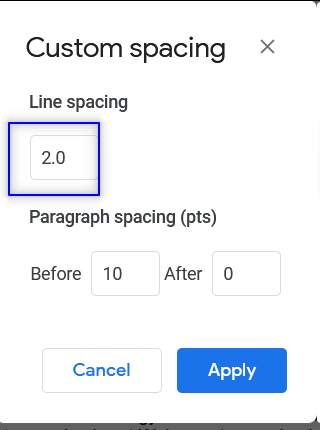
- After putting the value in the field, press APPLY.
- The line spacing will be set.
In this article we learnt about setting or adjusting the line spacing in Google Docs by many ways.