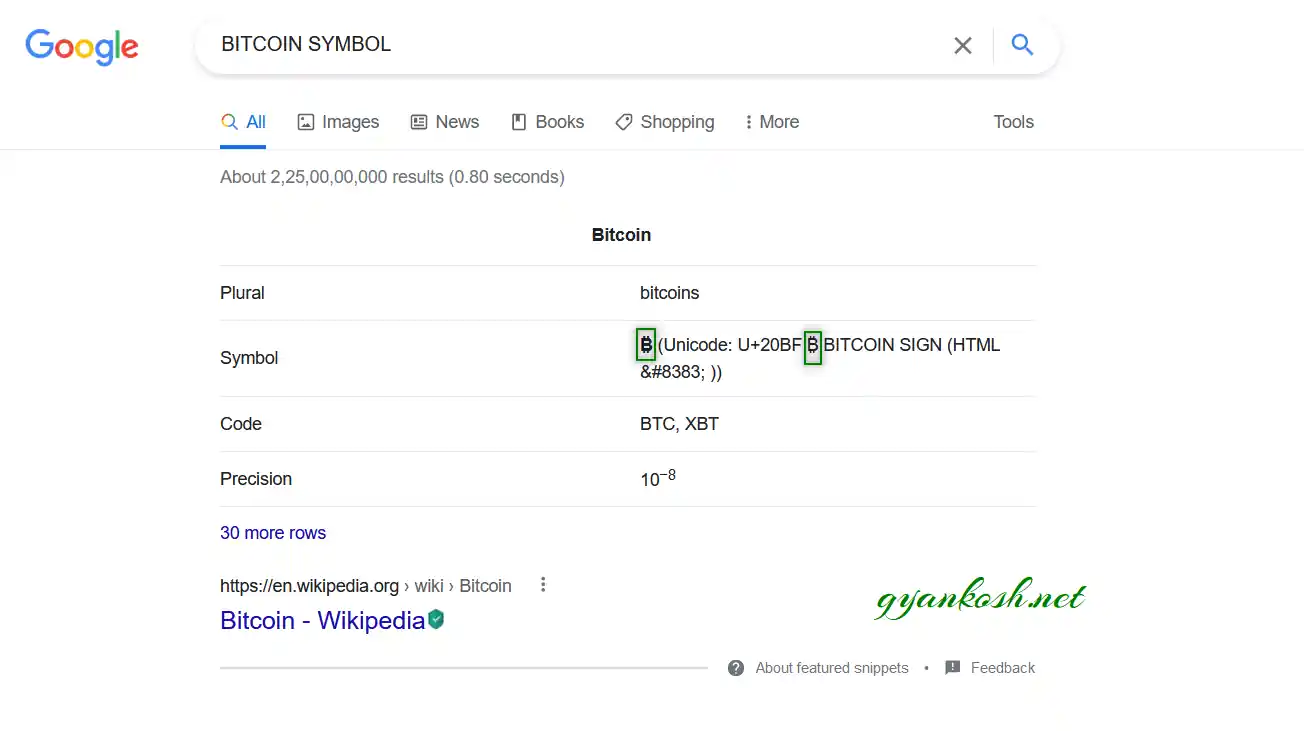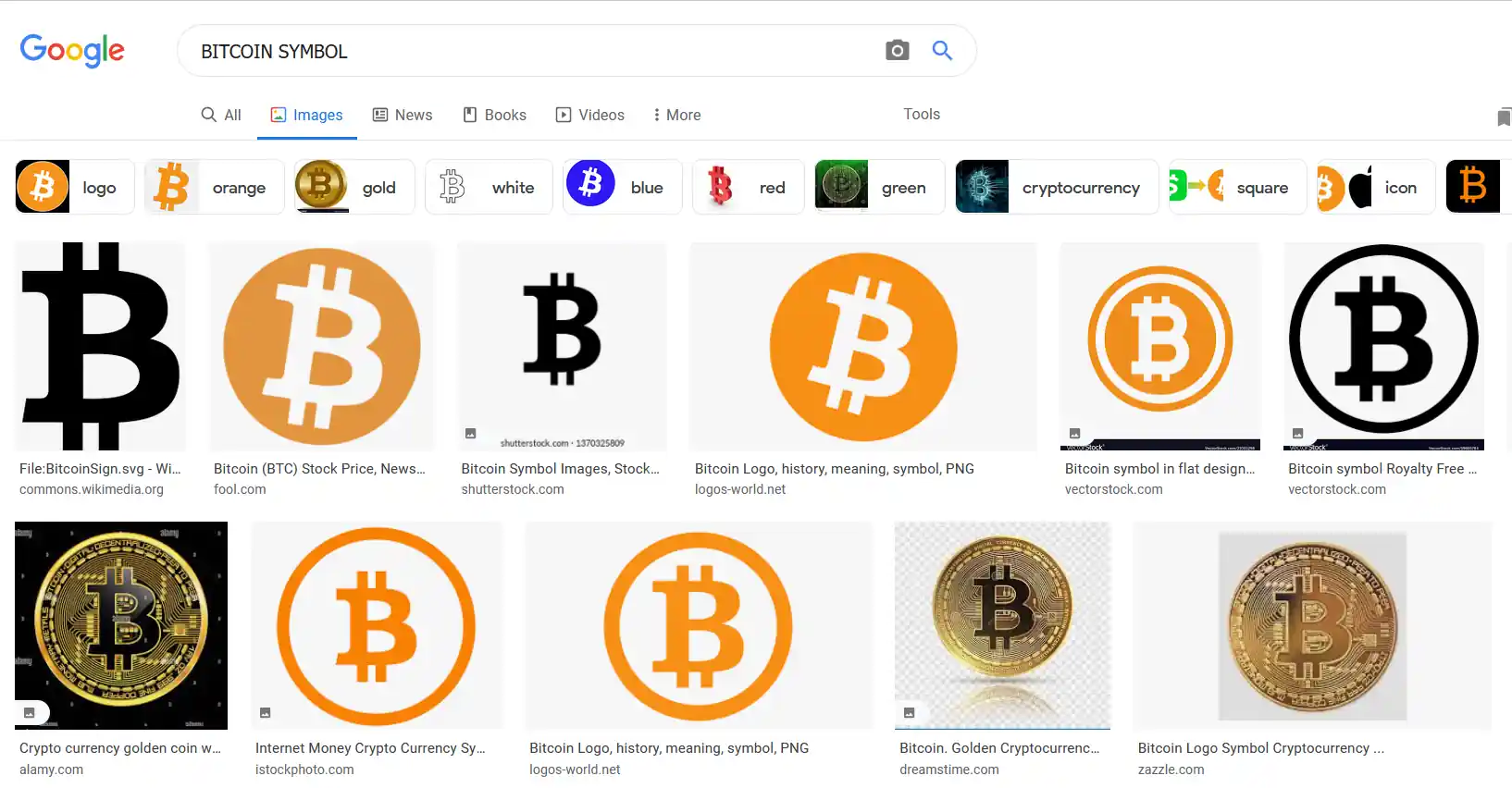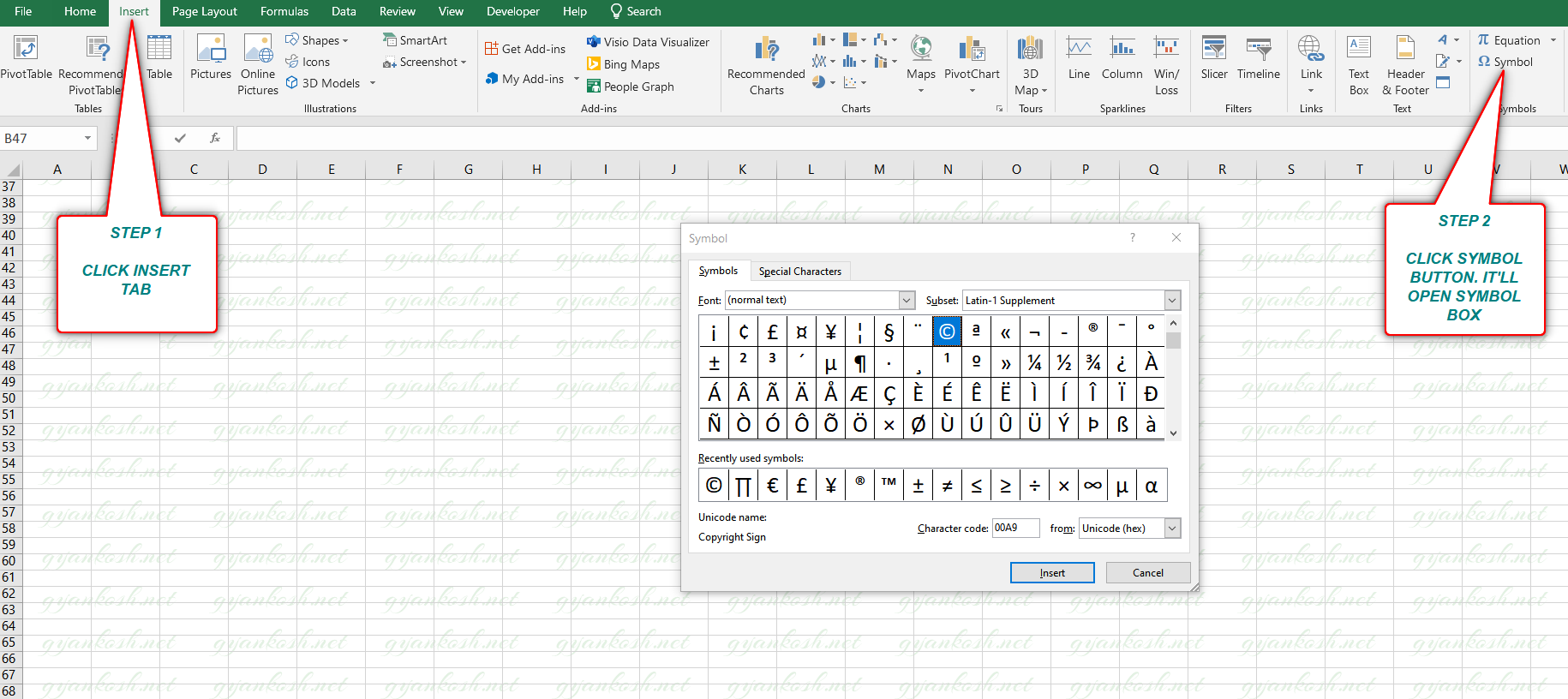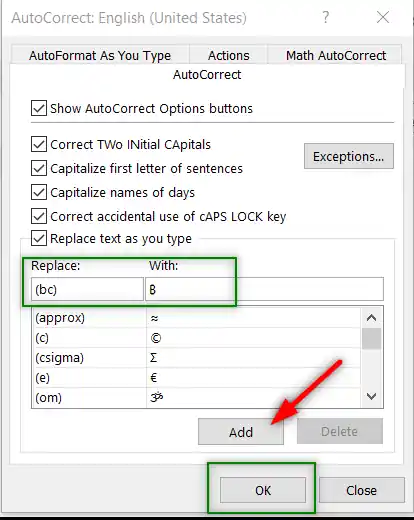Table of Contents
- INTRODUCTION
- WHAT IS A BITCOIN?
- ADDING A BITCOIN SYMBOL SIGN IN EXCEL
- 1. READY TO USE BITCOIN SYMBOL
- 2.INSERT BITCOIN SYMBOL IN EXCEL USING ANY SEARCH ENGINE
- 3.INSERT BITCOIN SYMBOL IN EXCEL USING IMAGE
- 4.INSERT BITCOIN SYMBOL IN EXCEL USING SYMBOL CHART
- 5.INSERT BITCOIN SYMBOL IN EXCEL USING CHAR AND UNICHAR FUNCTIONS
- 6.TYPE OR INSERT BITCOIN SYMBOL SMARTLY USING AUTO CORRECT OPTION
- CREATING AUTOCORRECT ENTRY FOR BITCOIN SYMBOL
- 7.INSERT BITCOIN SYMBOL IN EXCEL USING KEYBOARD
- FAQs
- WHAT IS BITCOIN SIGN?
- WHAT IS THE ALT CODE OF BITCOIN SYMBOL?
- WHAT IS THE CHARACTER CODE OF BITCOIN SYMBOL?
- WHAT IS THE UNICODE OF BITCOIN SYMBOL?
INTRODUCTION
Who hasn’t heard about BITCOIN nowadays?
Bitcoin is the father of all the cryptocurrencies and the most reliable one.
As this currency is becoming popular, we must know how to script it in our word documents while mentioning this currency.
For this, WORD has many ways, although some are difficult whereas others are easy. [ Difficult simply means that we should know the procedure here ]
So , to be able to use this symbol easily, this article will introduce you to many of the ways to insert or type the BITCOIN CURRENCY SYMBOL or SIGN in your word documents.
This article will let you know how to insert BITCOIN SYMBOL in EXCEL.
WHAT IS A BITCOIN?
As per wikipedia.org,
Bitcoin is a decentralized digital currency, without a central bank or single administrator, that can be sent from user to user on the peer-to-peer bitcoin network without the need for intermediaries.
Doesn’t it seem like the simple money which we give somebody for any commodity or service.
Yes! It is a currency only but with a few differences.
The major difference is that it is digital and no governing body like the Central Banks are there to govern its usage or any kind of rules and regulations are there in most of the countries.
But slowly, many countries have started thinking about the cryptocurrencies regulation.
ADDING A BITCOIN SYMBOL SIGN IN EXCEL
There can be different ways of typing or inserting a BITCOIN SYMBOL in We’ll go through each of the method one by one to search out the options for finding out the ways to add BITCOIN symbol.
DIFFERENT METHODS OF ADDING A BITCOIN SYMBOL
- READY TO USE SYMBOL
- USING SEARCH ENGINE
- USING IMAGE
- USING SYMBOL INSERTION
- USING EQUATION SYMBOLS
- USING AUTOCORRECT OPTION
1. READY TO USE BITCOIN SYMBOL
If you need the BITCOIN SYMBOL for now only, you can just copy this symbol from here and use it in your sheet.
- Copy the symbol by selecting it and clicking CTRL+C or RIGHT CLICK> COPY.
- Select the cell where you want to paste it.
- Press CTRL+V or Right Click > Paste.
₿ ₿
2.INSERT BITCOIN SYMBOL IN EXCEL USING ANY SEARCH ENGINE
Search Engines are a great tool for a lot of our requirements. We can use it to find out our symbols too. It ‘ll save us a lot of time.
For the example, we’ll take google.com.
This is the easiest method of inserting a BITCOIN SYMBOL IN EXCEL.
It is easy because it is fast, and we don’t need to remember anything for this.
THE ONLY REQUIREMENT FOR THIS METHOD IS THE AVAILABILITY OF INTERNET.
Here are the steps.
- Open google.com in your browser. [ or your favorite search engine ]
- Type in the search box BITCOIN SYMBOL. (no need to ask for the procedure)
- The following picture will appear on the screen. There can be a bit difference too due to region etc. but the thing which we are finding, we’ll definitely get it.
- Now look at the page and search for a BITCOIN SYMBOL but mind it, we don’t want an image.
- Most of the bigger pictures are images, we want text, so select the one which is shown in the picture as marked with a square and copy it. [For copying select the symbol and press CTRL+C or use RIGHT CLICK and choose COPY ]. [ Shown in the picture above ].
- Paste it anywhere in the sheet. [Select the cell and press CTRL+V or RIGHT CLICK and choose PASTE]
- The copied symbol will respond to font size as well as to font.
NOTE: Using the image symbol is discussed in next section . Only copy the image if you need . Image is to be handled separately and won’t respond to the font and text size.
3.INSERT BITCOIN SYMBOL IN EXCEL USING IMAGE
We just discussed how we can find copy and insert a symbol by searching it in google. Now let us move to next method.
If we don’t need to change any font etc. of the BITCOIN symbol , we can find, copy and insert an image too.
STEPS
- Open google.com or any other search engine in your browser.
- Type in the search box bitcoin symbol. (no need to ask for the procedure, just type the word)
- The following picture will appear on the screen. There can be a bit difference too due to region etc. but the thing which we are finding, we’ll definitely get it.
- We’ll get a few pictures of the bitcoin symbol , few as the text. Using the text we already learnt.
- RIGHT CLICK the image you like and choose COPY IMAGE.
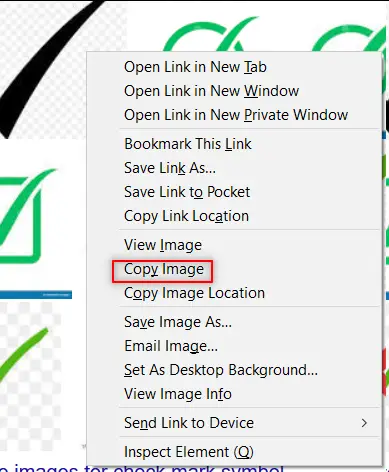
- Paste the picture in the sheet as shown in the picture below.
NOTE: SOMETIMES DIRECTLY COPYING THE IMAGE AND PASTING IN THE EXCEL DOESN’T HAPPEN. FOR THAT, RIGHT CLICK AND SAVE IMAGE AS> SAVE THE PICTURE AT ANY LOCATION. DRAG THE IMAGE TO THE EXCEL OR RIGHT CLICK THE FILE, COPY AND PASTE IN THE EXCEL SHEET.
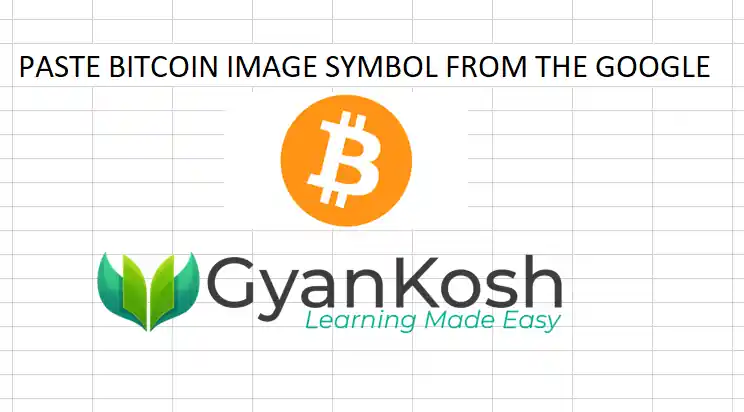
- After pasting, Select the picture and resize it with the help of small circles shown in the picture.
- Play with the picture till we get the image which we want.
BUT ALWAYS BE CAREFUL ABOUT FEW THINGS
- Take care about the picture copyrights. Use free pictures only.
- Its better, if we can, we can create our own picture in the Excel as well as Paint which both are with us.
- The font of the image bitcoin symbol won’t change with the change in the font of the text as it is an image.
- The benefit is that we can design and use fancy BITCOIN SYMBOLS as images.
4.INSERT BITCOIN SYMBOL IN EXCEL USING SYMBOL CHART
The other method of inserting a BITCOIN SYMBOL is using the SYMBOL INSERTION FACILITY from the SYMBOL TABLE.
There is a complete table in the MICROSOFT EXCEL having a full fledged list of a big number of symbols from where we can choose the symbols we like. Follow the following steps to insert the symbol in the Excel using symbol dialog box. But we have a problem with the BITCOIN symbol.
STEPS
- Open the Excel software.
- Go to INSERT TAB and CLICK SYMBOL or Press ALT+N+U to open the SYMBOL DIALOG BOX directly.
- In the SUBSET choose CURRENCY SYMBOLS as BITCOIN IS A CURRENCY SYMBOL.
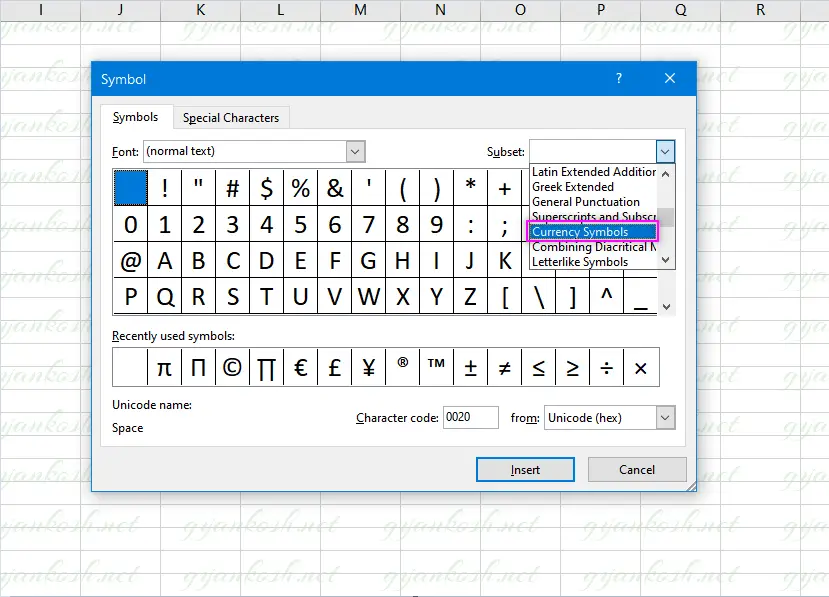
- Search the BITCOIN symbol and select it.
- Alternatively, you can enter 20BF in the CHARACTER CODE and it’ll appear directly.
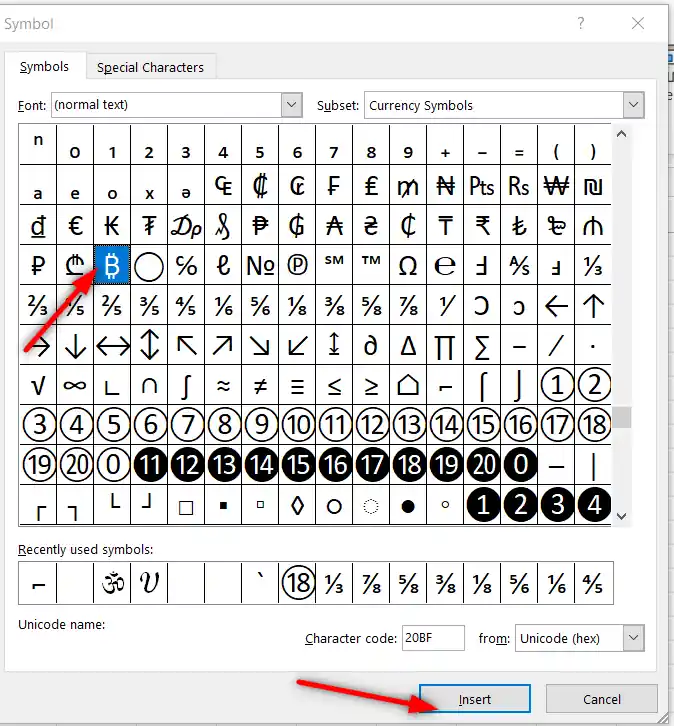
The symbol will be inserted in the selected cell.
5.INSERT BITCOIN SYMBOL IN EXCEL USING CHAR AND UNICHAR FUNCTIONS
We already learnt to insert a BITCOIN SYMBOL using the google , image and symbol dialog box.
We can also insert the BITCOIN SYMBOL using the functions present in the EXCEL.
As we know that all the characters are given the ASCII codes and the characters which are not in the ASCII table are given UNICODE.
BITCOIN currency symbol is only present as the UNICODE so only the UNICHAR FUNCTION will work and CHAR will produce an error.
So, we can make use of UNICHAR FUNCTION to insert BITCOIN SYMBOL in EXCEL.
THE UNICODE OF BITCOIN IS 20BF WHICH IS EQUIVALENT TO 8383 IN DECIMAL. [ WE NEED DECIMAL VALUE IN UNICHAR FUNCTION ]
STEPS
- Select the cell where we want the result.
- Enter the formula as =UNICHAR(8383) or =UNICHAR(HEX2DEC(“20BF”))
* HEX2DEC will convert HEXADECIMAL format TO DECIMAL FORMAT.
The following picture shows the result.
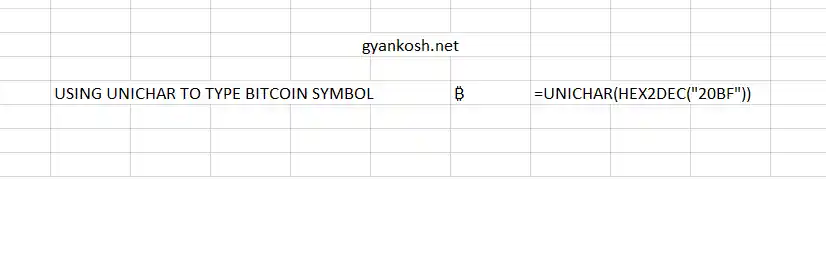
6.TYPE OR INSERT BITCOIN SYMBOL SMARTLY USING AUTO CORRECT OPTION
Have you ever tried to type (c) in Word??
If you haven’t tried, try it right now. You would find that it’ll get converted into © symbol.
It happens because of the AUTOCORRECT option in the MS WORD.
Sometimes this autocorrect option can be irritating, but we can make use of this option to insert BITCOIN SYMBOL.
In this case, this option is really going to be very helpful.
So, let us try to learn to create one entry so that our application might help us to get the BITCOIN symbol directly.
CREATING AUTOCORRECT ENTRY FOR BITCOIN SYMBOL
FOLLOW THE STEPS TO INSERT THE OM SYMBOL BY PUTTING THE ENTRY IN AUTOCORRECT OPTIONS.
- Go to FILE and choose OPTIONS.

- As we choose options , following window will open.
- On the left choose PROOFING.
- As we click PROOFING, choose AUTOCORRECT OPTIONS from the options under PROOFING.
- After we click AUTO CORRECT options, following window will open.
- In the field REPLACE add the symbol [ symbol name as (bc) for our example ] which you want to be auto corrected by the Word automatically.
- Across the REPLACE ,in the WITH FIELD paste the om symbol which you can copy from any methods discussed above perhaps from the first option DELIVERY DESK.
- Click ADD.
- The auto correct pair will be added.
- We are done.
- We can try this by just typing the word we fixed for autocorrection i.e. (bc) and it’ll be converted into BITCOIN SYMBOL as shown in the picture below.
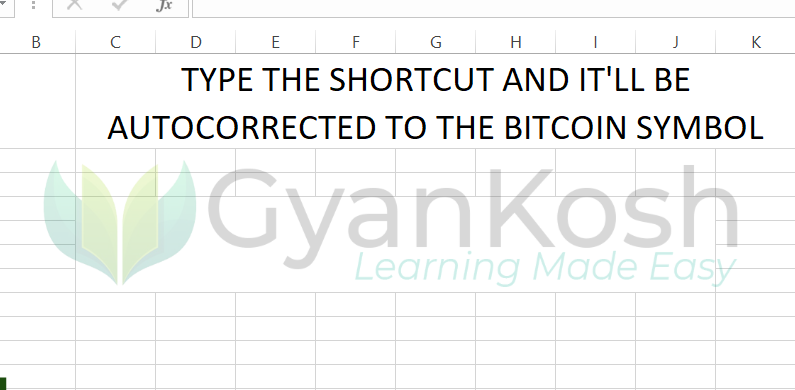
7.INSERT BITCOIN SYMBOL IN EXCEL USING KEYBOARD
We can create the AUTO CORRECT entry for the symbol as discussed in the previous section.
THERE IS NO DIRECT KEYBOARD SHORTCUT FOR THE BITCOIN SYMBOL SUCH AS ALT METHOD OR ALT+ METHOD.
Although we can use ALT+X METHOD in the MS WORD and copy – paste symbol from there to Excel.
Type the unicode of the BITCOIN SYMBOL in WORD as 20BF and press ALT X. [ Press ALT , keep it pressed and press X. Release both keys ].
The BITCOIN symbol will appear.
Copy this symbol and paste in the EXCEL.
The method is to press ALT and press the CHARACTER CODE WHILE THE ALT KEY IS PRESSED.
But for our case, we need to first select the font and then press ALT and press 0128 WHILE ALT IS PRESSED.
So these were a few methods of inserting BITCOIN SIGN in excel.
Although there can be a few more too but these are the most easiest and useful ones. Because after all, the main aim is to the work fast and efficiently.
FAQs
WHAT IS BITCOIN SIGN?
BITCOIN SIGN represents the ace cryptocurrency BITCOIN.
WHAT IS THE ALT CODE OF BITCOIN SYMBOL?
There is no ALT CODE for BITCOIN SYMBOL.
WHAT IS THE CHARACTER CODE OF BITCOIN SYMBOL?
The CHARACTER CODE of BITCOIN SYMBOL is 20BF which is UNICODE. ASCII CODE is not present.
WHAT IS THE UNICODE OF BITCOIN SYMBOL?
The UNICODE of BITCOIN SYMBOL is 20BF or 8383 [ Decimal ].