Table of Contents
- INTRODUCTION
- WHAT IS A LAMBDA SYMBOL?
- Where is lambda symbol used ?
- INSERT LAMBDA SYMBOL IN EXCEL
- 1.DELIVERY DESK- COPY PASTE LAMBDA SYMBOL IN EXCEL
- 2.INSERT LAMBDA SYMBOL SYMBOL IN EXCEL USING GOOGLE
- 3.INSERT LAMBDA SYMBOL OR WAVELENGTH SYMBOL IN EXCEL USING IMAGES
- 4. INSERT LAMBDA SYMBOL IN EXCEL USING SYMBOL CHART
- 5.INSERT LAMBDA SYMBOL IN EXCEL USING EQUATION SYMBOLS
- 6. INSERT LAMBDA SYMBOL IN EXCEL USING UNICHAR FUNCTIONS
- 7.INSERT WAVELENGTH OR LAMBDA SYMBOL IN EXCEL USING KEYBOARD [KEYBOARD SHORTCUT ]
- FAQs
- HOW TO TYPE LAMBDA SYMBOL IN EXCEL USING KEYBOARD?
- DIFFERENCE BETWEEN LAMBDA AND WAVELENGTH SIGN ?
- UPDATE 1:
INTRODUCTION
Let us start another exciting session of Excel Tricks with gyankosh.net
This article will let you know how to insert LAMBDA SYMBOL in EXCEL.
LAMBDA IS A GREEK SYMBOL WHICH IS USED IN THE SCIENTIFIC TERMINOLOGY FREQUENTLY. THE LAMBDA IS USED TO REPRESENT THE WAVELENGTH , LAMBDA CALCULUS AND SO ON.
These symbols are handy while making many reports but we find hard to find these symbols as these are not available on the keyboard.
The symbols present on the keyboard can be easily found but not these and especially the LAMBDA symbol.
So we’ll check the main and easy methods only to insert them. The methods, are easy and you won’t forget easily. Let us start.
WHAT IS A LAMBDA SYMBOL?
LAMBDA is one of the letters from the Greek alphabet. It is the 11th letter in the Greek alphabet.
Many Greek symbols have been used to denote many scientific terms over the centuries and they have become the standards now.
For example, THETA is used to denote the angle, PHI for the phase, NU for the frequency, etc.
Similarly, LAMBDA is also used for the Wavelength due to which it is also called a WAVELENGTH SYMBOL.
In this article, we’ll learn to type or insert this symbol [ LAMBDA OR WAVELENGTH SYMBOL ] in our excel sheet using various ways.
Where is lambda symbol used ?
Many times, a single solution is an answer to many problems.
In addition to the Main Topic i.e. Lambda, this article will help you find the following solutions too.
- How to Insert wavelength symbol in Excel. – A lambda symbol is the standard symbol for wavelength. Whenever we are preparing reports for school or college, we might need to insert the wavelength symbol.
- How to insert OFFSPRING SYMBOL in Evolutionary algorithms.- A Lambda symbol is also used to denote the offspring population.
- How to insert RADIOACTIVITY DECAY CONSTANT in Excel. -A lambda symbol is also used to denote the radioactivity decay constant which is the
INSERT LAMBDA SYMBOL IN EXCEL
There can be different ways of creating a lambda symbol in your sheet in Excel.
We’ll go through each of the methods one by one to search out the options for finding out the ways to add lambda symbols.
DIFFERENT METHODS OF ADDING A LAMBDA SYMBOL
- DELIVERY DESK
- USING GOOGLE
- USING IMAGE
- USING SYMBOL INSERTION
- USING EQUATION SYMBOLS
- USING FUNCTIONS
- USING KEYBOARD
1.DELIVERY DESK- COPY PASTE LAMBDA SYMBOL IN EXCEL
It’s always great to learn new things.
You must go through the article to learn new ways of inserting the LAMBDA SYMBOL in Excel but if you want it instantly, you can copy it from here and it’ll work all fine in your excel sheets.
The symbol copied from here will respond to the font as well as size.
STEPS TO COPY THE LAMBDA SYMBOL
- Select the given lambda symbol.
- Right Click and COPY the symbol.
- Select the cell in the sheet where you want to insert the symbol. [If we want the lambda symbol only in the cell ]
- If we want to put the LAMBDA or WAVELENGTH symbol with other characters or words in the same cell DOUBLE CLICK or PRESS F2 to make the cell editable.
- Press CTRL+V or Right Click > Paste.
- The LAMBDA SYMBOL will be inserted.
λ- LOWERCASE LAMBDA Λ- UPPERCASE LAMBDA
2.INSERT LAMBDA SYMBOL SYMBOL IN EXCEL USING GOOGLE
Google is a great tool for a lot of our requirements. We can use it to find out our symbols too. It‘ll save us a lot of time.
This is the easiest method of inserting a LAMBDA SYMBOL IN EXCEL.
It is easy because it is fast, and we don’t need to remember anything for this.
THE ONLY REQUIREMENT FOR THIS METHOD IS THE AVAILABILITY OF THE INTERNET.
Here are the steps.
- Open google.com in your browser.
- Type in the search box LAMBDA SYMBOL. (no need to ask for the procedure)
- The following picture will appear on the screen. There can be a bit difference too due to region etc. but the thing which we are finding, we’ll definitely get it.
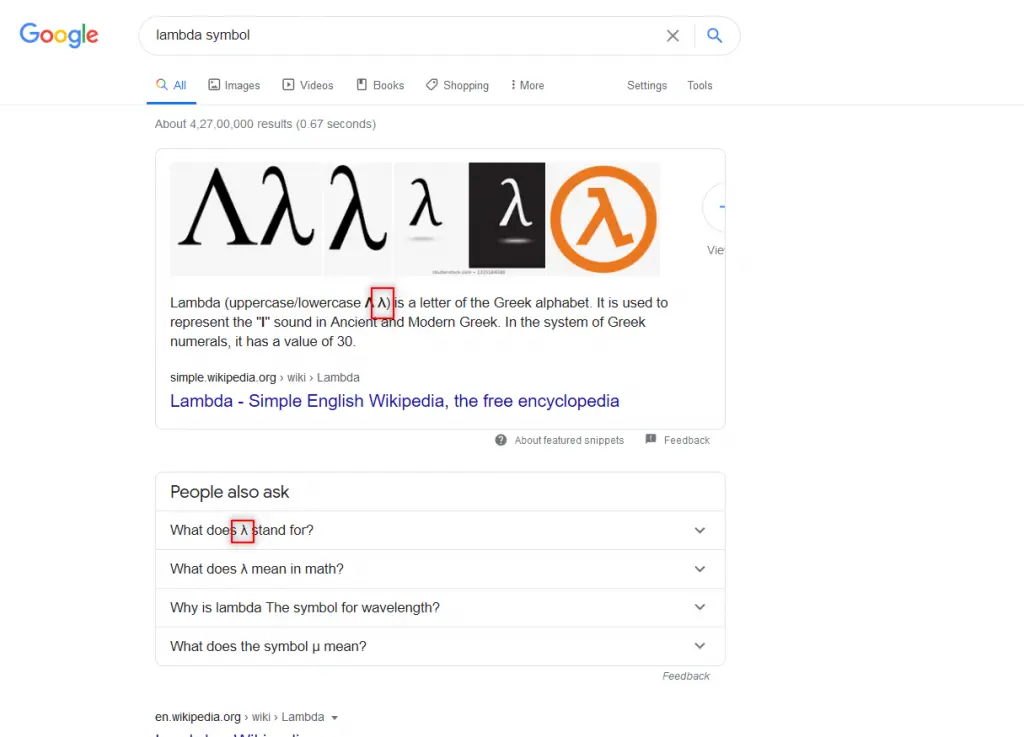
- Now look at the page and search for a LAMBDA SYMBOL but mind it, we don’t want an image.
- The text will be in the text line which is shown in the results.
- Most of the bigger pictures are images, we want text, so select the one which is shown in the picture as marked with a square and copy it. [For copying select the symbol and press CTRL+C or use RIGHT CLICK and choose COPY]. [ Shown in the picture above ].
- Select the cell in the sheet where you want to insert the symbol. [If we want the lambda symbol only in the cell ]
- If we want to put the LAMBDA or WAVELENGTH symbol with other characters or words in the same cell DOUBLE CLICK or PRESS F2 to make the cell editable.
- Press CTRL+V or Right Click > Paste.
- The copied symbol will respond to font size as well as to font.
NOTE: Only copy the image if you need an image symbol.
Image is tough to handle and won’t respond to the font and text size but needs to be handled separately.
The next section discusses the same.
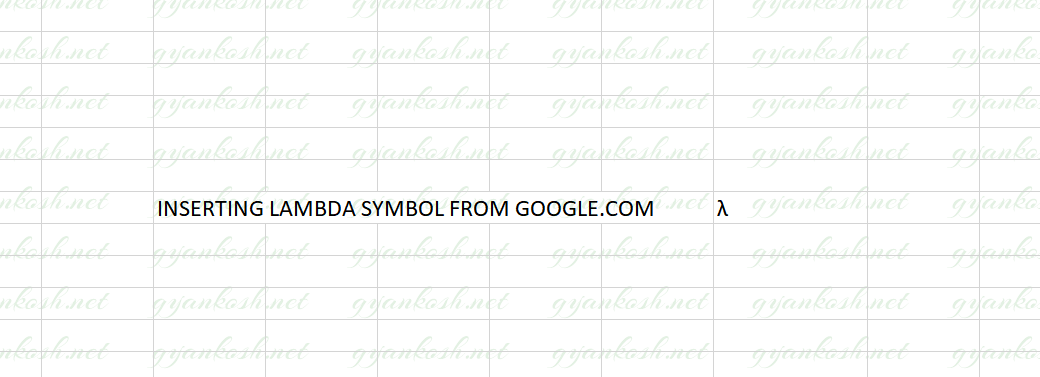
3.INSERT LAMBDA SYMBOL OR WAVELENGTH SYMBOL IN EXCEL USING IMAGES
We just discussed how we can find , copy and insert a symbol by searching it on google. Now let us move to the next method.
If we don’t need to change any font etc. of the LAMBDA symbol , we can find, copy and insert an image too.
STEPS
- Open google.com or any other search engine in your browser.
- Type in the search box LAMBDA SYMBOL . (no need to ask for the procedure, just type the word)
- Choose IMAGES TAB for the image results.
- The following picture will appear on the screen. There can be a bit difference too due to region etc. but the thing which we are finding, we’ll definitely get it.
- We’ll get a few pictures of the LAMBDA symbol , few as the text. Using the text we already learnt.
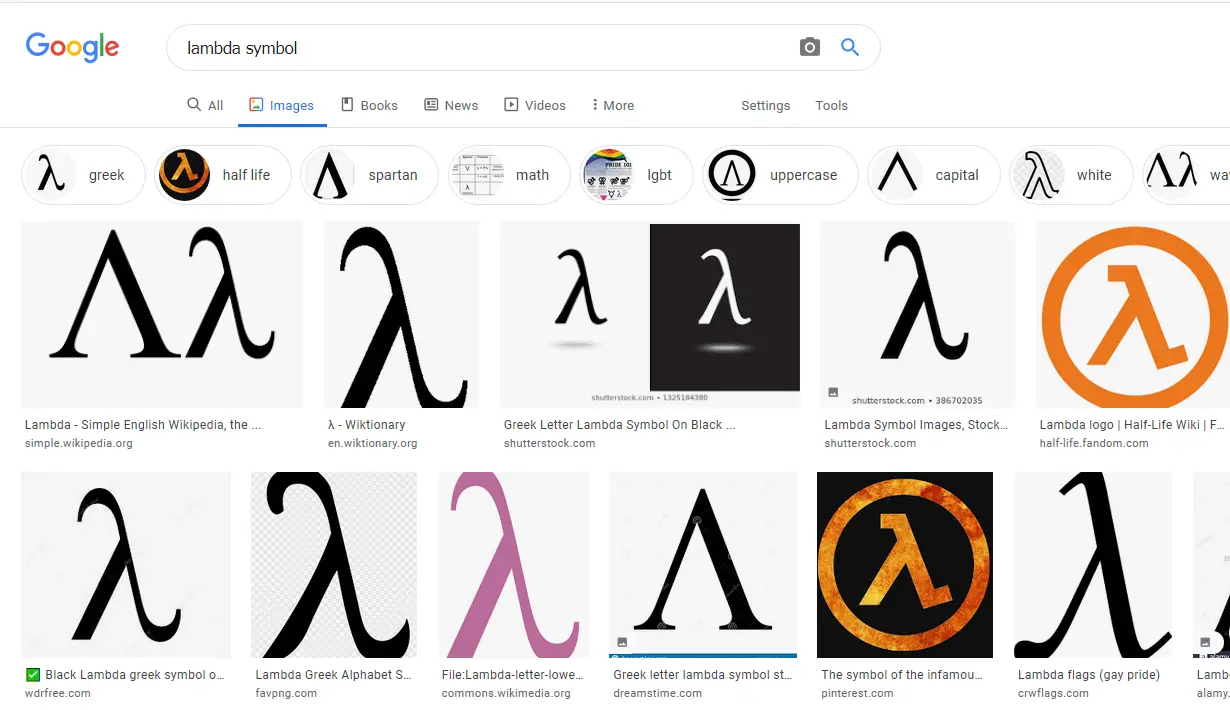
- RIGHT CLICK the image you like and choose COPY IMAGE.
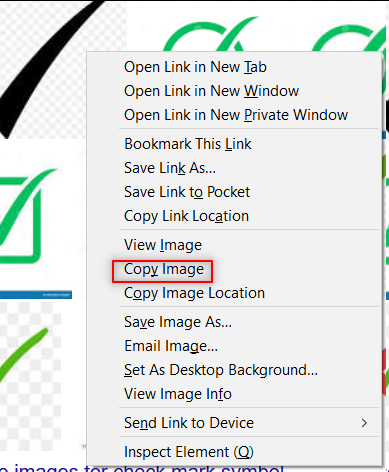
- Paste the picture in the sheet as shown in the picture below.
NOTE: SOMETIMES DIRECTLY COPYING THE IMAGE AND PASTING IT IN THE EXCEL DOESN’T HAPPEN. FOR THAT, RIGHT-CLICK AND SAVE THE IMAGE AS> SAVE THE PICTURE AT ANY LOCATION. DRAG THE IMAGE TO EXCEL OR RIGHT-CLICK THE FILE>COPY AND PASTE IN THE EXCEL SHEET.
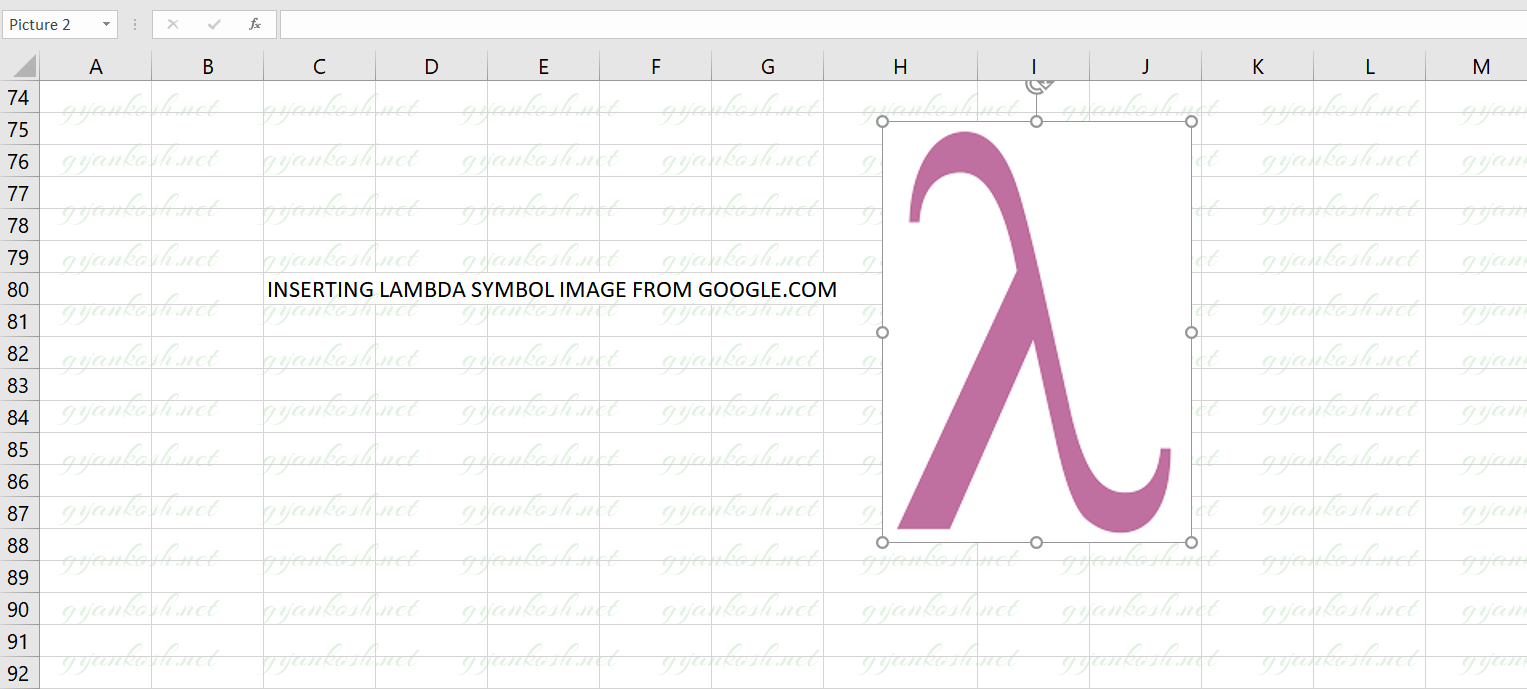
- After pasting, Select the picture and resize it with the help of small circles shown in the picture.
- Play with the picture till we get the image which we want.
BUT ALWAYS BE CAREFUL ABOUT A FEW THINGS.
- Take care about the picture copyrights. Use free pictures only.
- Its better, if we can, we can create our own picture in the Excel as well as Paint which both are with us.
- The font of the image LAMBDA symbol won’t change with the change in the font of the text.
- The benefit is that we can design and use fancy LAMBDA SYMBOLS as images.
4. INSERT LAMBDA SYMBOL IN EXCEL USING SYMBOL CHART
The other method of inserting a division or divide symbol is using the SYMBOL INSERTION FACILITY from the SYMBOL TABLE.
There is a complete table in MICROSOFT EXCEL having a full-fledged list of a big number of symbols from where we can choose the symbols we like.
Follow the following steps to insert the symbol in Excel using the symbol dialog box.
STEPS
- Open the Excel application.
- Go to INSERT TAB and CLICK SYMBOL or Press ALT+N+U to open the SYMBOL DIALOG BOX directly.
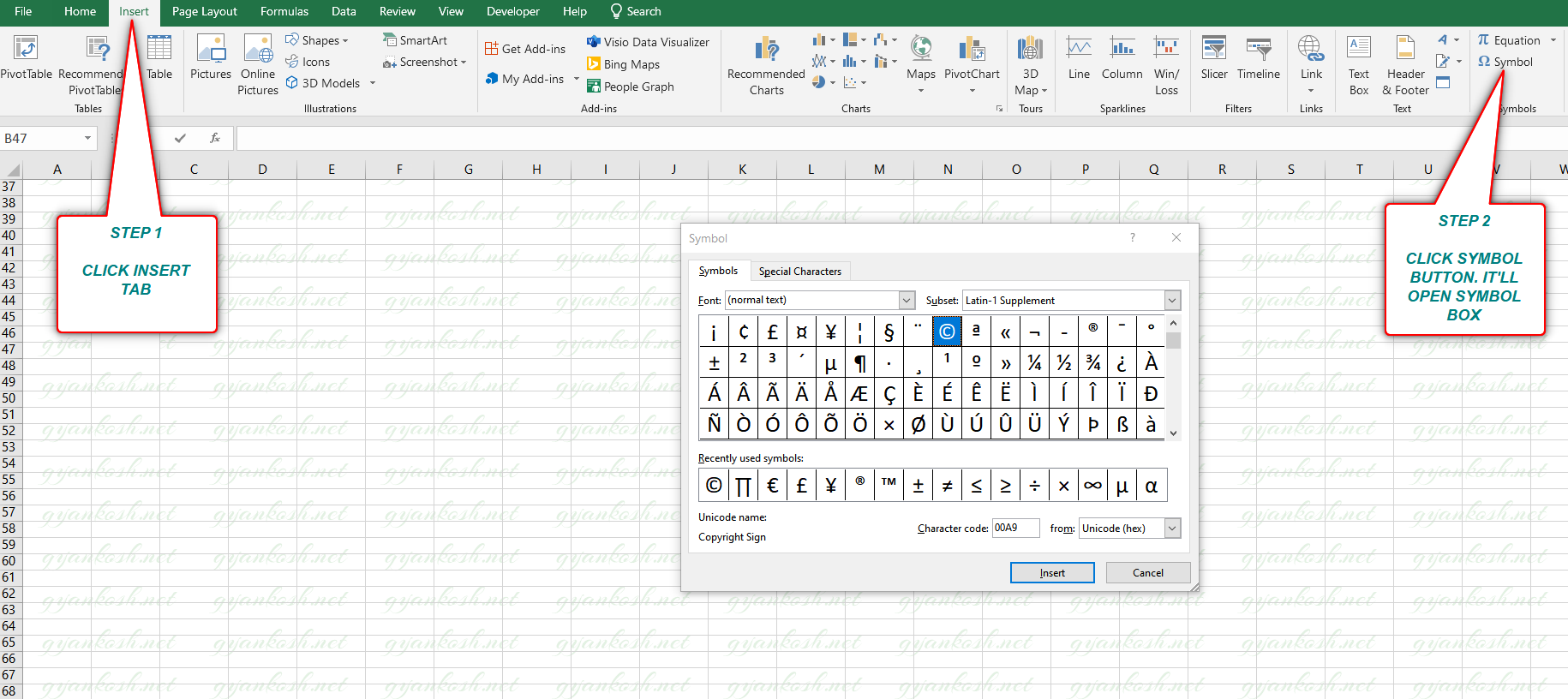
- In the SUBSET choose GREEK and COPTIC as LAMBDA IS A GREEK SYMBOL.
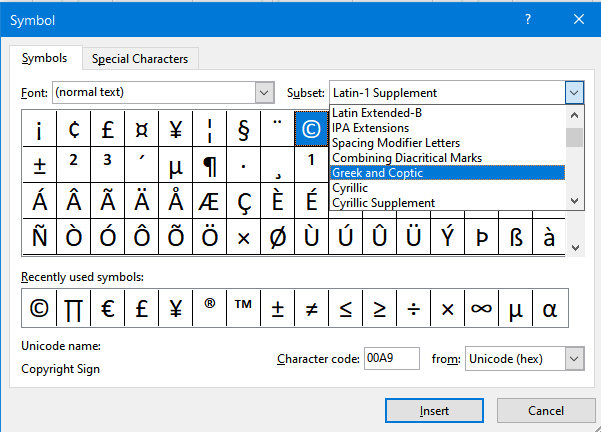
- Search the LAMBDA symbol and select it.
- Alternatively, you can enter 039B for CAPITAL [UPPERCASE] LAMBDA SYMBOL and in the CHARACTER CODE and 03BB [LOWERCASE] for the SMALL LAMBDA SYMBOL . The LAMBDA symbol will be selected.
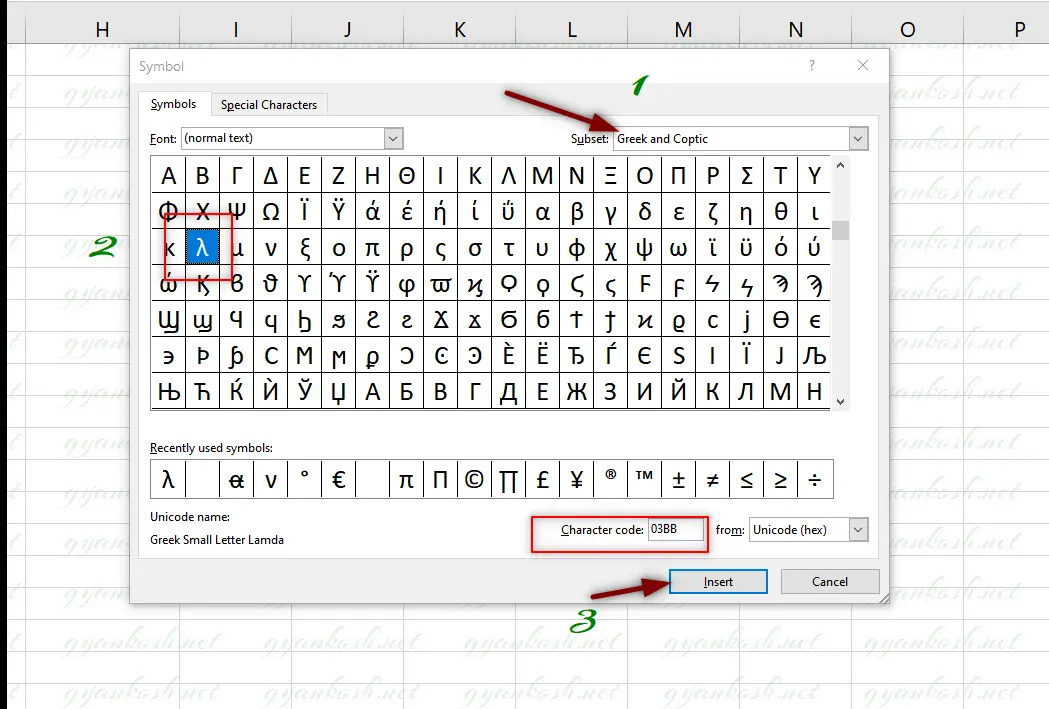
The symbol will be inserted in the selected cell.
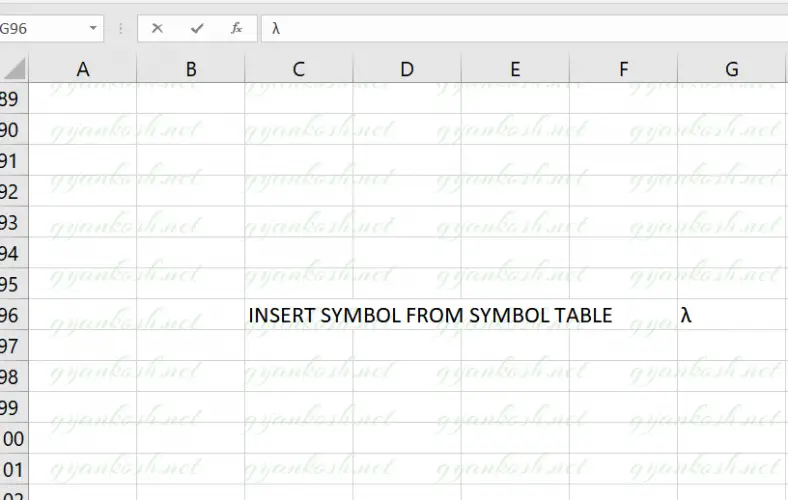
- Press INSERT and it’ll be inserted in the cell chosen.
HERE WE NEED NOT TO DOUBLE CLICK OR PRESS F2 BEFORE USING THE OPTION. THE INSERTED SYMBOL WILL BE INSERTED AFTER THE PRESENT TEXT IN THE CELL.
5.INSERT LAMBDA SYMBOL IN EXCEL USING EQUATION SYMBOLS
We already learned to insert a LAMBDA SYMBOL using the google, image, and symbol dialog box.
Excel has developed one dedicated symbol depository for the mathematical and scientific symbols known as Equation Symbols which contains frequently used symbols in maths or science.
Let us use this option to insert our LAMBDA symbol in excel.
STEPS
- Open the Excel application.
- Go to INSERT TAB and choose EQUATION OPTION as shown in the picture below.

- As we click the EQUATIONS BUTTON , we’ll reach a DESIGN TAB which is opened temporarily for EQUATIONS OPTION.
- Click MORE SYMBOLS as shown in the first small picture in the image given below.
- As we click MORE SYMBOLS complete list opens up.
- On the RIGHT TOP CORNER of the list box, choose GREEK LETTERS from the drop down as shown in the picture below.
- All the GREEK LETTERS will show up.
- Choose small LAMBDA or CAPITAL LAMBDA whatever is the requirement.
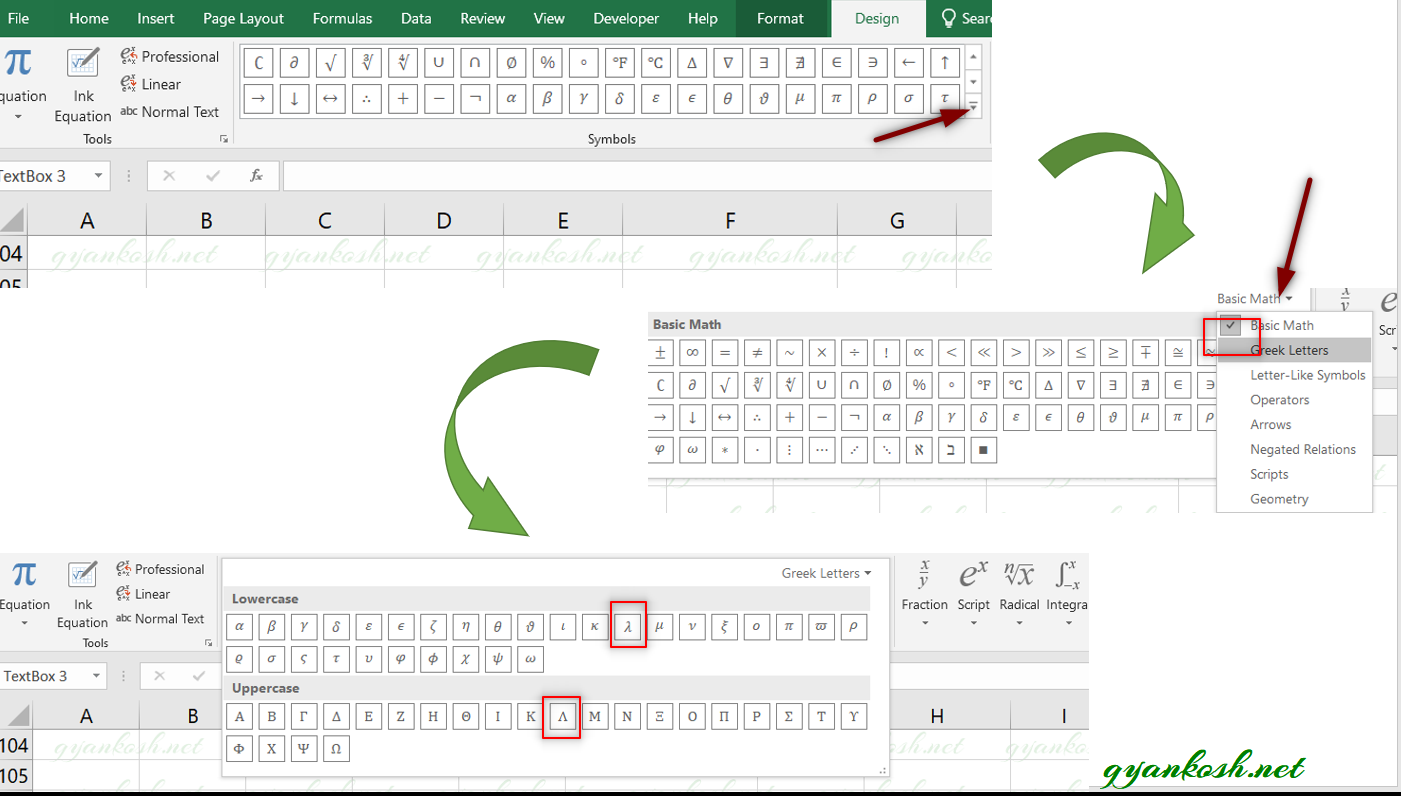
The LAMBDA SYMBOL will be inserted in a separate text box.
The inserted LAMBDA SYMBOL is shown in the picture below.
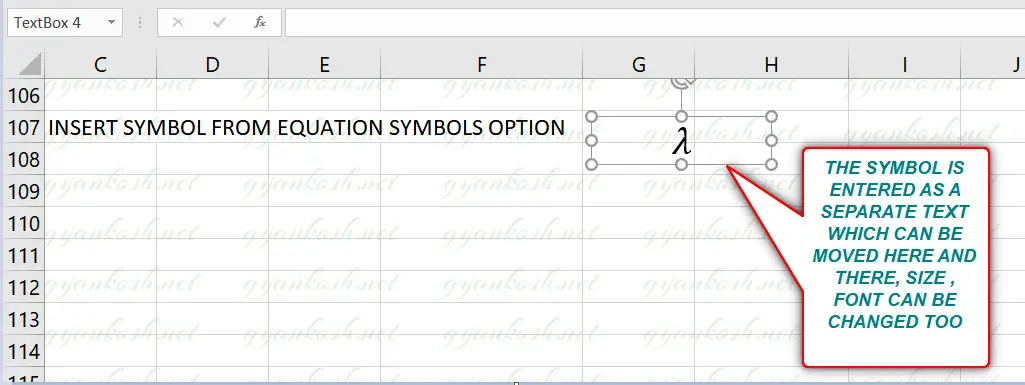
THE EQUATION SYMBOLS ARE INSERTED IN THE SEPARATE TEXT BOXES. IT MEANS THE FONT FACE, FONT SIZE AND ALL OTHER CHARACTERISTICS OF THE SYMBOL WILL NEED TO BE DEFINED SEPARATELY. THE TEXT BOX CONTAINING THE EQUATION SYMBOL CAN BE DRAGGED HERE AND THERE EASILY BY HOLDING IT IN THE CENTER, IT CAN BE ENLARGED OR CAN BE MADE SMALLER LIKE A PICTURE.
6. INSERT LAMBDA SYMBOL IN EXCEL USING UNICHAR FUNCTIONS
We can also insert the LAMBDA SYMBOL using the functions present in the EXCEL.
As we know that all the characters are given the ASCII codes and the characters which are not in the ASCII table are given UNICODE.
LAMBDA SYMBOL IS PRESENT IN THE UNICODE SYSTEM
So, we can make use of UNICHAR FUNCTION to insert LAMBDA SYMBOL in EXCEL.
THE UNICODE OF LAMBDA IS 039B FOR CAPITAL[UPPERCASE] LAMBDA [923 IN DECIMAL ] AND 03BB FOR SMALL[LOWERCASE] LAMBDA WHICH IS EQUIVALENT TO 955 IN DECIMAL. [ WE NEED DECIMAL VALUE IN UNICHAR FUNCTION ]
STEPS
- Select the cell where we want the result.
- Enter the formula as =UNICHAR(955) or =UNICHAR(HEX2DEC(“03BB”))
* HEX2DEC will convert HEXADECIMAL format TO DECIMAL FORMAT.
The following picture shows the result.
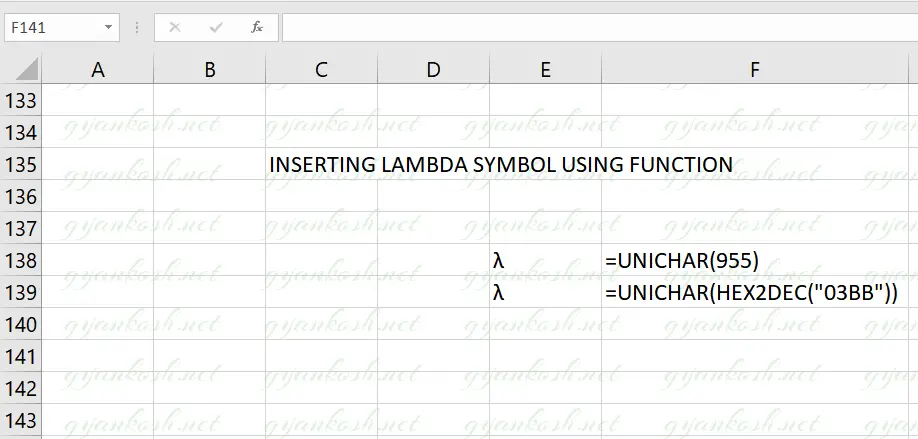
7.INSERT WAVELENGTH OR LAMBDA SYMBOL IN EXCEL USING KEYBOARD [KEYBOARD SHORTCUT ]
There is another very fast method of inserting any character or to be specific LAMBDA SYMBOL in our case, in the sheet instantly, but we’ll take help of MICROSOFT WORD for that.
Open MS Word and create a simple empty document.
TYPE 03BB IN WORD AND PRESS ALT+X TO CONVERT THIS UNICODE INTO A SYMBOL.
SIMPLY COPY THE SYMBOL FROM WORD AND PASTE IT INTO THE EXCEL.
THERE IS NO ALT CODE KEYBOARD SHORTCUT FOR LAMBDA.
So these were a few methods of inserting the LAMBDA symbols in excel. Although there can be a few more too but these are the most easiest and useful ones. Because after all, the main aim is to the work fast and efficiently.
FAQs
HOW TO TYPE LAMBDA SYMBOL IN EXCEL USING KEYBOARD?
As the lambda sign is not present on the keyboard; you can’t type it from the keyboard but you can choose alternative ways.
For example, you can use the keyboard to type lambda in MS Word and copy it from there. [ REFER WAY NO. 7] discussed above.
We can also use the autocorrect option in Excel to do the same. [AUTOCORRECT WILL BE DISCUSSED SOON ]
DIFFERENCE BETWEEN LAMBDA AND WAVELENGTH SIGN ?
LAMBDA is a Greek letter from the GREEK ALPHABET. [ Just like we have letters from A to Z ]
Scientists have used lambda to denote the wavelength for years, which made it a standard to use lambda for the wavelength.
So, we can say that the wavelength sign is the lambda itself but that doesn’t mean that every lambda sign will denote wavelength only as lambda is used for many other measurements or terms too such as half-life of the the radioactive substance etc.
WHAT IS ALT CODE OF LAMBDA SYMBOL IN EXCEL?
There is no universal ALT CODE of LAMBDA SYMBOL.
UPDATE 1:
HOW TO JOIN LAMBDA SYMBOL OR WAVELENGTH SYMBOL WITH TEXT IN EXCEL?
Some people might need to join lambda symbols with other text in the same cell and might find it difficult.
For those users, we are adding this section.
Let us find out the ways we can do this.
SIMPLY COPYING THE SYMBOL AND PASTE IT IN THE CELL WHILE IN THE EDITING MODE:
This is the simplest way of putting the symbol inside the cell with other text.
Follow the steps.
- Copy the symbol after inserting it into any cell and selecting and copying it using the right click or CTRL+C.
- Double Click the cell to put the cell in the editing mode.
- Put the text , or if already text is there, just place the cursor at the place you want your symbol to be, RIGHT CLICK > PASTE or click CTRL+V.
- You are done.
The following picture depicts the process.
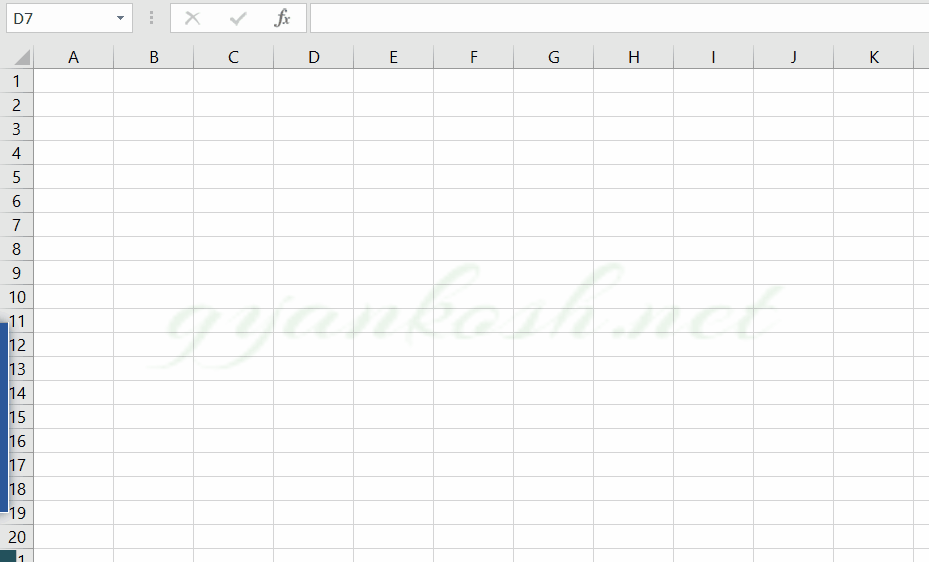
COMBINING LAMBDA SYMBOL OR WAVELENGTH SYMBOL IN EXCEL USING CONCAT
We can also make use of the CONCAT or CONCATENATE function to join the LAMBDA symbol with the text especially if our lambda symbol is in a separate cell.
Follow the steps to join or combine the lambda symbol with text using CONCAT or CONCATENATE function.
Insert the lambda symbol using any of the methods mentioned above in any cell.
Simply use the function in the cell where you want the result as =CONCAT( cell 1, cell 2, ……..cell containing lambda…….cell 3,..) or use CONCATENATE in the same way by replacing CONCAT with CONCATENATE.
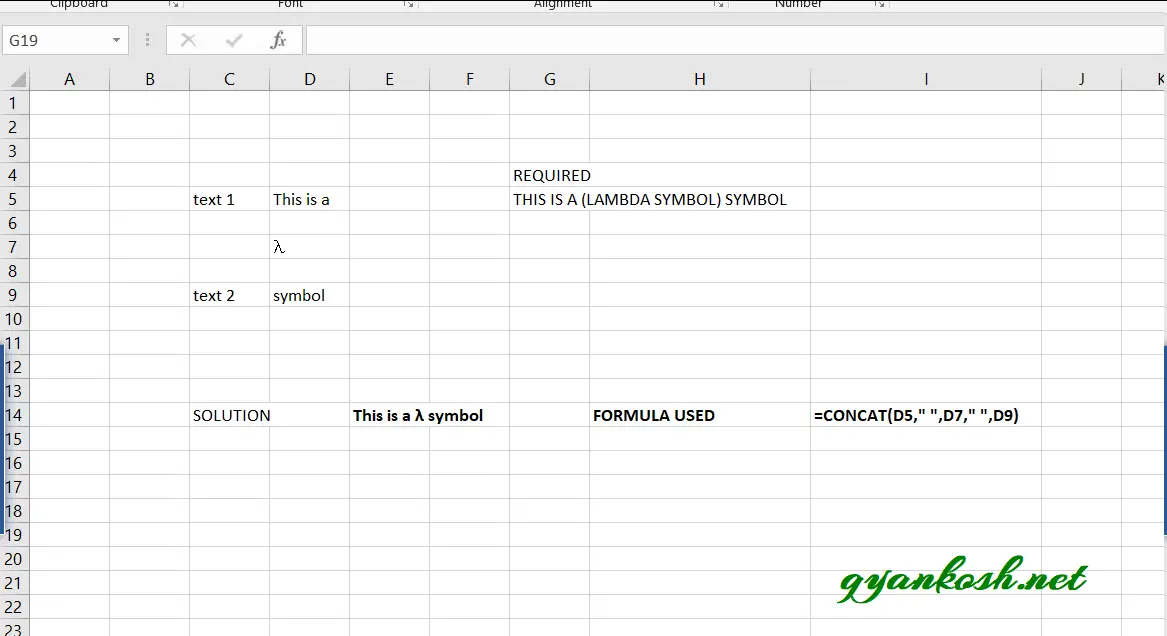
In these ways, we can combine the text and symbol whenever we want.