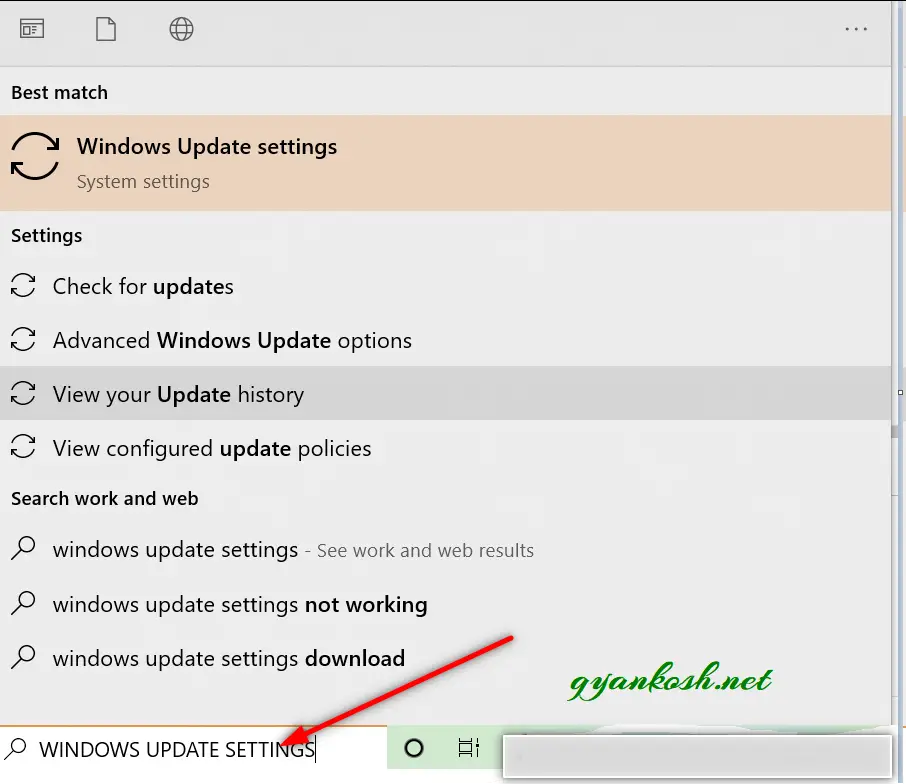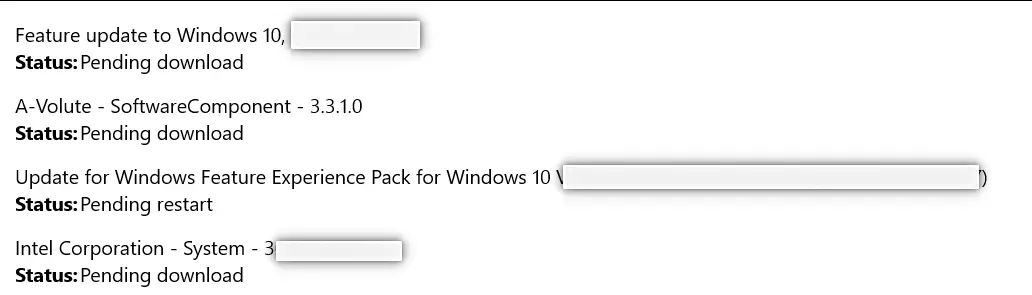INTRODUCTION
So, Microsoft has launched the beta versions of Windows 11.
The Current stable release of the Microsoft OS is WINDOWS 10 which was a success.
Windows 10 is beautiful, light , more secure and easy to use version of the Windows.
But we are always waiting for the new versions to get the better of everything.
Currently the Windows 11 is offering the beta [ trial for correction of errors ] versions only.
The great thing is that we can get it for free.
In this article we’d learn the process to get WINDOWS 11 free [ Beta build as of now ] for our PC.
THIS ARTICLE PROVIDES THE ANSWER TO THE FOLLOWING PROBLEMS TOO
- WHERE TO GET WINDOWS 11 FOR FREE
- MINIMUM REQUIREMENTS FOR WINDOWS 11 INSTALLATION
- PROCESS FOR GETTING WINDOWS 11 FOR FREE
PURPOSE OF GETTING WINDOWS 11 FOR FREE
The newer versions are better. [ The makers always try to create a better version with better security, ease, aesthetics, memory management and optimization. Although sometimes certain version are not successes ]
The aesthetics are better. The news versions offer more stylish looks with the ease of access and learning.
The newer version must be great in security which is the biggest threat these days.
It will provide us the compatibility with most of the latest gadgets.
The newer version will provide best performance in comparison with the older versions.
There are various reasons which are obvious as the newer version will remove all the fallacies of the older ones and will get the newer and better features over the previous ones which makes us curious about getting the latest version.
MINIMUM REQUIREMENTS TO DOWNLOAD THE WINDOWS 11 FOR FREE
There are a few requirements to download the windows 11.
The requirements are the basic needs so that the hardware can handle windows 11.
YOU CAN USE A PC HEALTH CHECKUP TOOL TO CHECK IF YOUR PC CAN RUN THE WINDOWS 11 but as of now the tool is not available and will be updated here as soon as it is available.
Till then kindly go through the table below and see if your pc fulfills the requirements.
Minimum system requirements
| Processor | 1 gigahertz (GHz) or faster with 2 or more cores on a compatible 64-bit processor or System on a Chip (SoC) |
| Memory | 4 GB RAM |
| Storage | 64 GB or larger storage device |
| System firmware | UEFI, Secure Boot capable |
| TPM | Trusted Platform Module (TPM) version 2.0 |
| Graphics card | DirectX 12 compatible graphics / WDDM 2.x |
| Display | >9” [9 inches ] with HD Resolution (720p) [ 1368×720 ] |
| Internet connection | Microsoft account and internet connectivity required for setup for Windows 11 Home |
These are the main hardware requirements to download the WINDOWS 11.
There are certain more requirements if you want to use the specific WINDOWS 11 features which are discussed in a separate article.
STEPS TO DOWNLOAD THE WINDOWS 11 FOR FREE
Windows 11 is not available in the market as of now. But the BETA BUILDS are available through the update to the WINDOWS INSIDER program members.
So the first step to get the WINDOWS 11 is to become the member of the WINDOWS INSIDER PROGRAM.
HOW TO JOIN WINDOWS INSIDER PROGRAM?
FOLLOW THE STEPS TO BECOME AN INSIDER
- Simply open the Start menu and choose SETTINGS.
- In the Settings, click UPDATE SETTINGS.
- In UPDATE SETTINGS, go to Left Bottom Option of WINDOWS INSIDER PROGRAM.
- After we choose this, the windows will make us go through a series of steps to link the account, login to the Microsoft Account and choose the channel.
- Choose DEV CHANNEL if you want to get the latest of the windows beta versions before anyone.
- Click Confirm.
- You are an insider.
STEPS TO GET THE WINDOWS 11
After you are an insider, the rest of the process is very simple.
Simply follow the steps.
- Go to Start and type in the search WINDOWS UPDATE SETTINGS.
- It’ll enlist the option for WINDOWS UPDATE SETTINGS.
- Choose the appropriate option from the result list.
- The required option is at the top.
- After we choose the UPDATE SETTINGS, we’ll reach the UPDATE SETTINGS control center.
- This center have all the options related to the UPDATE SETTINGS of the windows.
As , you are an insider now, simply look through the updates available.
- click CHECK UPDATES.
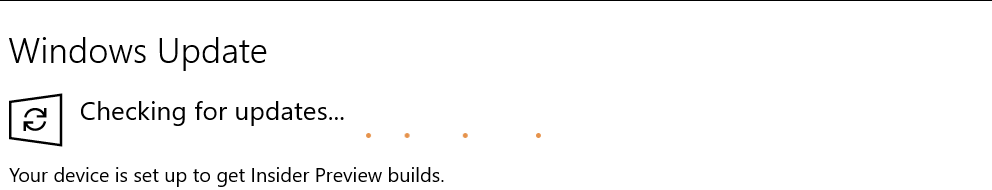
- Windows will list all the updates available.
IF YOU CAN'T SEE WINDOWS 11 BUILD YET, DON'T WORRY.
- Click Download and Install all the available updates.
The windows will ask for a few Restarts, let it happen.
- After performing all the remaining updates, the windows will provide you the option for WINDOWS 11 INSIDER PREVIEW BUILD.
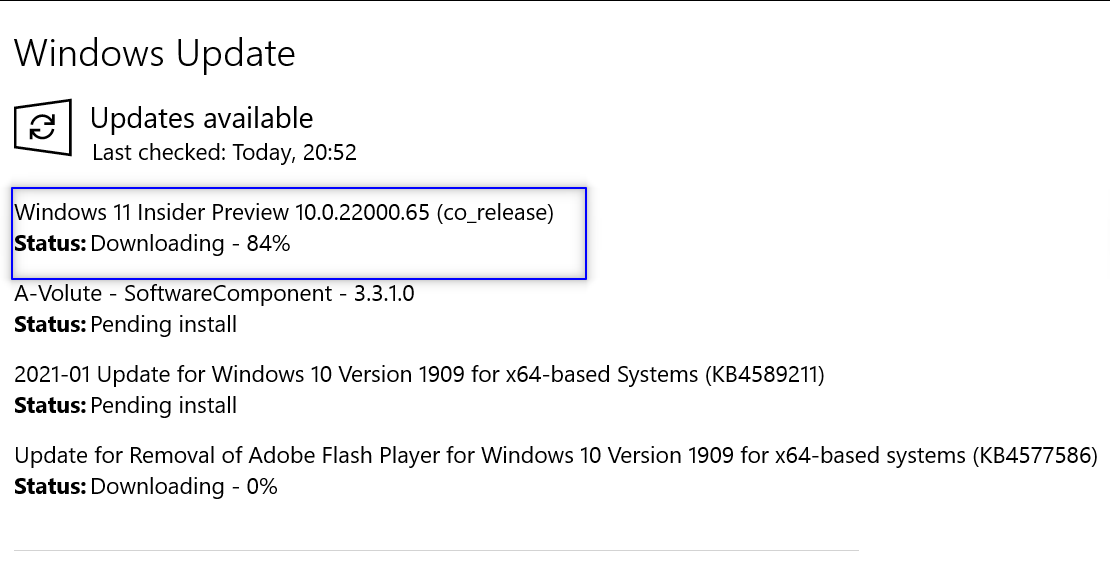
- Select it and click DOWNLOAD and Install it.
- It’ll download and get installed.
Now you have the Windows 11.
ISSUES WHILE GETTING WINDOWS 11
WINDOWS IS NOT REGISTERING FOR THE INSIDER PROGRAM
Your windows needs to be ORIGINAL COPY and the LICENSED ONE.
If you windows is not original or there is any problem with the license, windows won’t register for the insider program and you won’t be able to get the Windows 11.
SOLUTION:
If you WINDOWS is not the legitimate one, get the proper Windows 10 or wait for the Windows 11 FINAL RELEASE itself.
If there are some licensing issues, contact Windows Support, try putting in the key again and activate the windows again.
WHENEVER I RUN WINDOWS UPDATES I GET 0x80080005 ERROR CODE?
Yes, it happens sometimes but calm down.
It is not that big problem and will be solved.