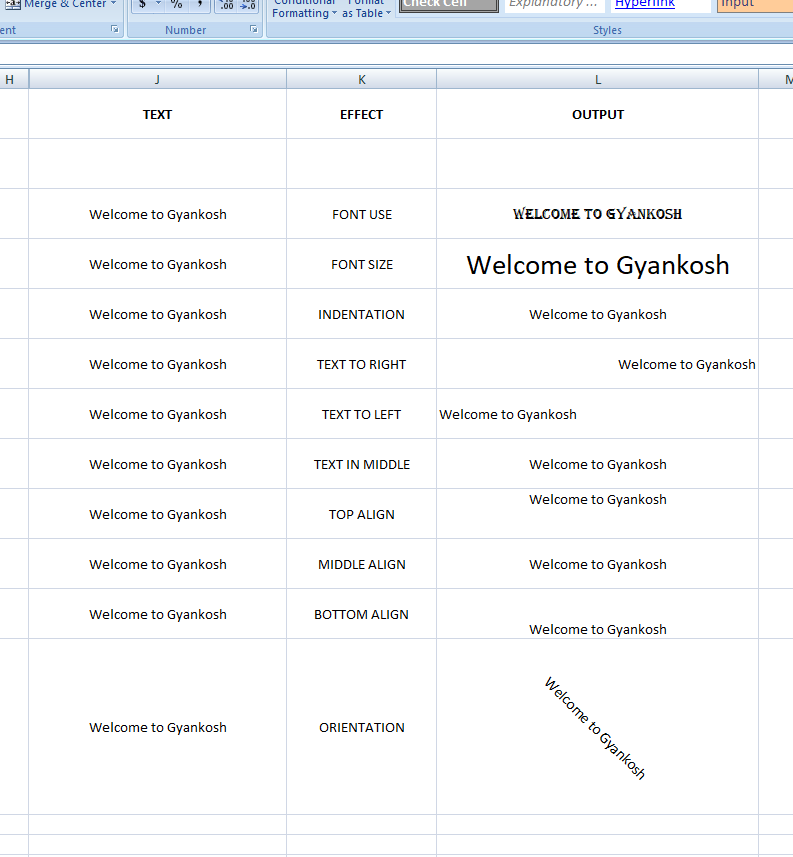INTRODUCTION
Look and feel is very important when it comes to presentation. So it becomes important to learn how to change fonts in excel.
Whenever we are presenting any report, it becomes very important for the report to be easy to read and understand. This is where fonts and indentation comes into play.
What should be the size of the heading, main body text, footer, color of the different portions of the reports, So lets check the layout first.
WHERE TO FIND FONT GROUP OPTIONS IN EXCEL?
The FONT GROUP OPTIONS are found under the HOME TAB. The use of every button is described in the picture below.
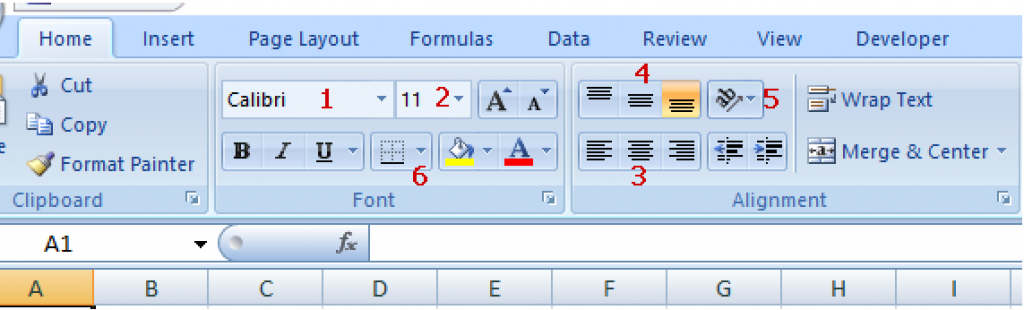
DESCRIPTION OF PICTURE
1. Choose Font-The look of the text.
2. Choose font size-Size of the text
3. Indentation-Left, middle, right -You want the text stick to the left or middle or right of a cell.
4. Text Alignment-top,middle,bottom-You want the text to stick to the top or middle or bottom of the cell.
5. Orientation of the text – Rotate the text.
6. Border to the selected area of your choice- Put a border to the text.
HOW TO CHANGE FONTS OF TEXT IN EXCEL?
STEPS:
- Select the text.(Which needs change of font)
- Go to FONT DROP-DOWN.
- Choose the font of your choice.
- The procedure is shown in the animation below.
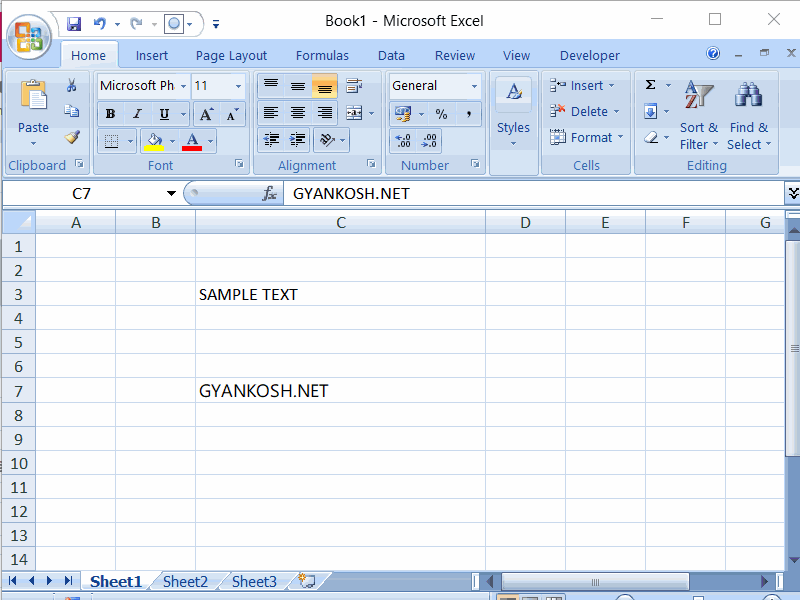
HOW TO CHANGE SIZE OF TEXT IN EXCEL?
STEPS:
- Select the text.(Which needs change of size)
- Go to SIZE DROP-DOWN.
- Choose the size of the font as per requirement or choice.
- The procedure is shown in the gif below.
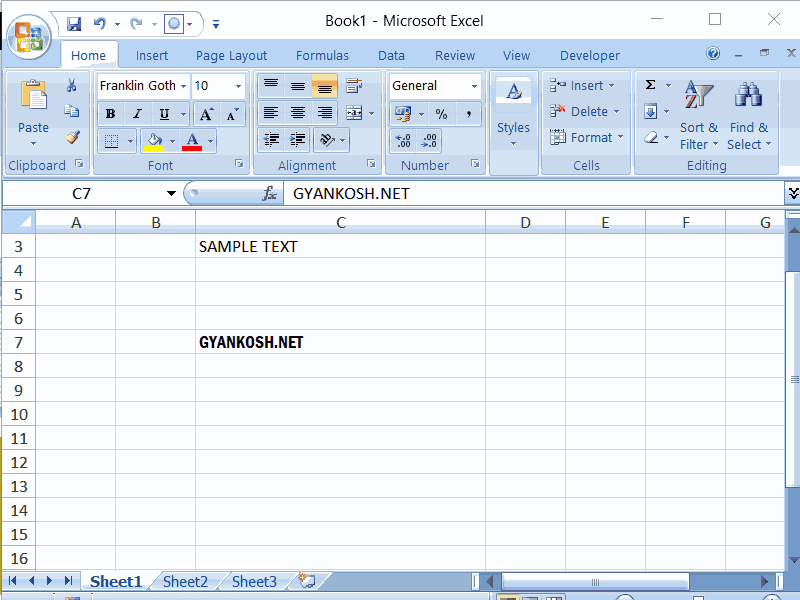
The size in the list is shown up to 72.
The size greater than 72 can be put manually by typing directly into the size box.
HOW TO ALIGN TEXT TO THE LEFT, ALIGN TEXT TO THE RIGHT,ALIGN TEXT TO THE CENTER, ALIGN TEXT TO THE TOP, ALIGN TEXT TO THE MIDDLE OR ALIGN TEXT TO THE BOTTOM ?
STEPS:
- Select the text.(Which needs change to be ALIGNED)
- Go to ALIGNMENT GROUP OF BUTTONS.
- Choose the alignment as per requirement or choice.
- The various effects and alignment actions are shown in the picture.
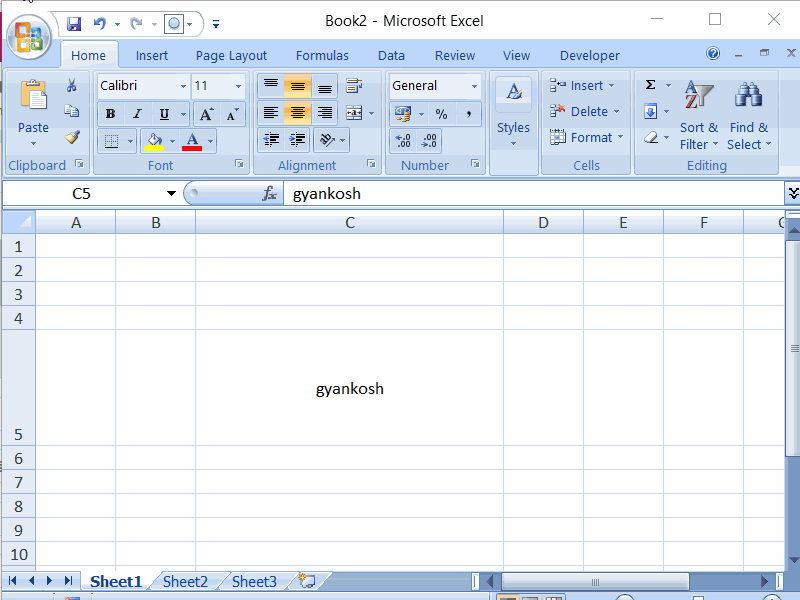
EXAMPLES OF VARIOUS FONT FUNCTIONS OF EXCEL
FONT CHANGE EXCEL