Table of Contents
- INTRODUCTION
- BUTTON LOCATION FOR ZOOM OPTION IN EXCEL
- STEPS TO ZOOM IN EXCEL
- KEYBOARD AND MOUSE SHORTCUT TO ZOOM IN OR OUT IN EXCEL
- FAQs
INTRODUCTION
Every person loves a particular size of the text or pictures to look at. Some people might like the smaller letters whereas some would love to look at the bigger letters and pictures.
We have a very easy-to-use function known as ZOOM to control the size of the text and picture as per our convenience.
ZOOM options are standard functions available under the VIEW menu of every program.
ZOOM FUNCTION IN EXCEL HELPS YOU TO INCREASE OR DECREASE THE VIEWING SIZE OF THE SCREEN.
Zoom in- Increase the viewing size.
Zoom Out- Decrease the viewing size.
BUTTON LOCATION FOR ZOOM OPTION IN EXCEL
The button location for the zoom are present under the VIEW TAB.
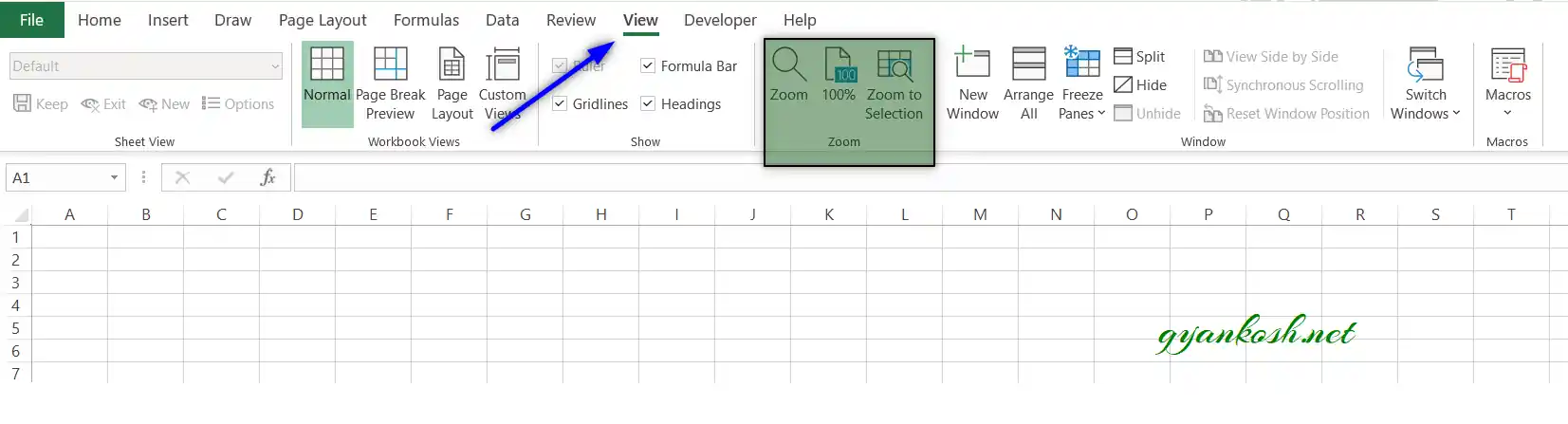
One handy control is also given at the bottom bar of the EXCEL as shown in the picture below.
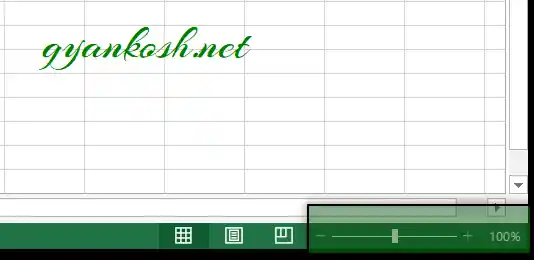
STEPS TO ZOOM IN EXCEL
ZOOM: Click it and a dialog box will open asking to choose the PERCENTAGE of zoom. Choose as per the choice.
Zoom to 100%– Zoom to 100%. Click this option to immediately zoom the sheet to 100% level.
Zoom to Selection– Click it after selecting the area which need to be enlarged. The area will cover the full screen
NOTE : The zoom functions just enlarges the view. It has nothing to do with the actual size of the text or graphics. The print will come only what actual font size is.
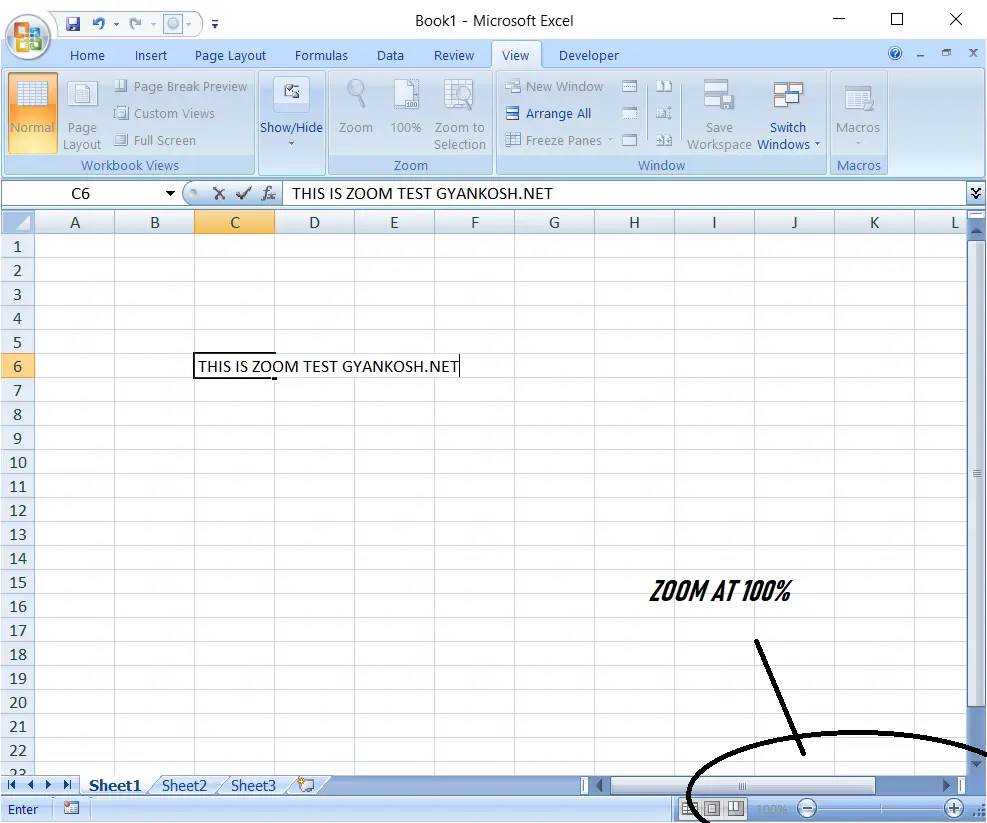
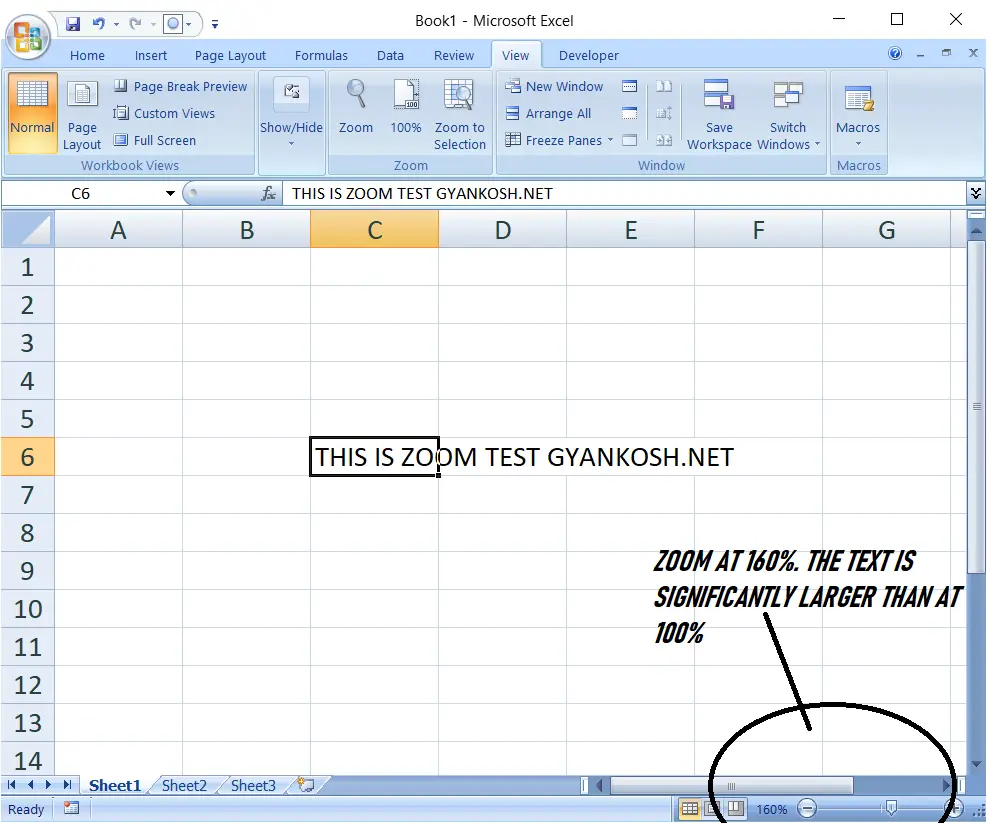
The pictures above shows the zoom level at different percentages.
KEYBOARD AND MOUSE SHORTCUT TO ZOOM IN OR OUT IN EXCEL
If you don’t want to use the options available, we can still use the keyboard and mouse.
This is perhaps the fastest way to zoom in or out
Follow the steps to zoom in or out using the keyboard and mouse.
Hold the CTRL KEY and move the MOUSE WHEEL UP for zooming in or DOWN for zooming out.
FAQs
HOW TO ZOOM IN USING KEYBOARD IN EXCEL?
We can zoom in , in our laptop or desktop using the key combination Ctrl+Alt+Equal sign ( = ).
HOW TO ZOOM OUT USING KEYBOARD IN EXCEL?
We can zoom out , in our laptop or desktop using the key combination Ctrl+Alt+Minus sign ( – ).
I AM NOT ABLE TO ZOOM IN EXCEL?
OR
MY ZOOM BUTTON IS DISABLED IN EXCEL
If the zoom option is disabled, check if you have ENABLED EDITING in the opened sheet or not.
Even after that, if zoom option is still not enabled, check if you don’t have licensing issues.
Other than that there are hardly any issues regarding zoom in Excel.
If you can’t find the solution, it is recommended to repair or reinstall the copy of your Excel.
