INTRODUCTION
The QUOTIENT function is one of the very important mathematical function which is going to be used a lot and it can be very helpful sometimes.
The QUOTIENT FUNCTION is found under the MATH AND TRIG category of functions in Microsoft EXCEL.
THE QUOTIENT FUNCTION SIMPLY GIVES THE QUOTIENT OF A DIVISION PROCESS. IT’LL RETURN THE QUOTIENT WHEN ONE NUMBER IS DIVIDED FROM THE OTHER NUMBER.
The QUOTIENT FUNCTION can be used in conjunction with other functions to get many things work easily .
In this article, we would learn all aspects of the QUOTIENT FUNCTION , its purpose, usage etc. with the help of the examples.
PURPOSE OF QUOTIENT FUNCTION IN EXCEL
QUOTIENT FUNCTION returns the QUOTIENT of a division process where we have the number and the divisor.
It means, let us assume that we want to divide 5 by 2.
5 is the dividend and 2 is the divisor.
The result given by the QUOTIENT FUNCTION will be 2. [ 5/2 = 2 as quotient and 1 as remainder ]
The QUOTIENT FUNCTION is very useful in the situations where we need to find out the quotient of any division and use it as the input of any further calculation.
PREREQUISITES TO LEARN QUOTIENT FUNCTION
THERE ARE A FEW PREREQUISITES WHICH WILL ENABLE YOU TO UNDERSTAND THIS FUNCTION IN A BETTER WAY.
- Basic understanding of how to use a formula or function.
- Basic understanding of rows and columns in Excel.
- The basic division process.
- Of course, Excel software.
Helpful links for the prerequisites mentioned aboveWhat Excel does? How to use formula in Excel?
TERMS OF DIVISION PROCESS IN MATHS
The DIVISION is basic process which is taught in early school.
We are just going to remind the terms of the division which are sometimes confusing.
Suppose, we have the following division.
69 ÷ 2 = 34 as quotient and 1 as remainder
69 is dividend and 2 is the divisor.
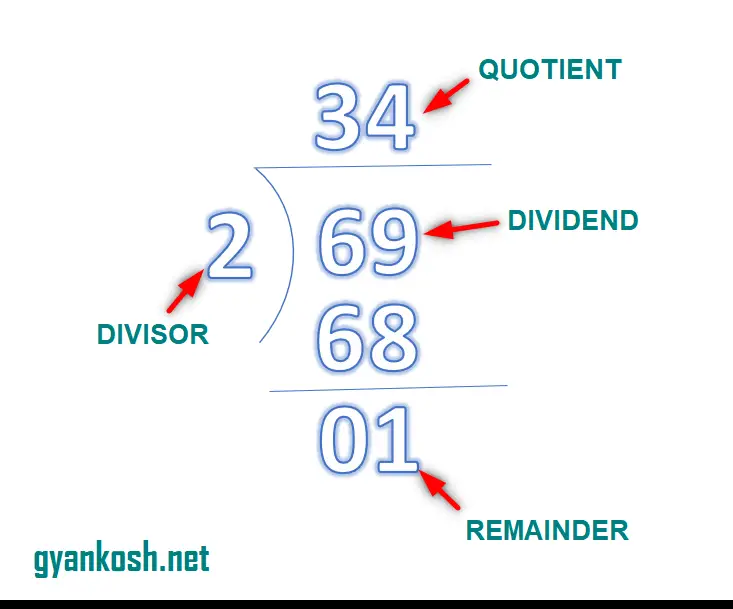
SYNTAX: QUOTIENT FUNCTION
The Syntax for the QUOTIENT function is
=QUOTIENT ( THE NUMBER TO BE DIVIDED, THE DIVIDING NUMBER ) or QUOTIENT (DIVIDEND , DIVISOR )
DIVIDEND is the number to be divided.
DIVISOR is the number, which is dividing.
EXAMPLES : QUOTIENT FUNCTION IN EXCEL
FIND THE QUOTIENT AFTER DIVIDING THE FIRST NUMBER FROM THE SECOND NUMBER
The following data is given to us in which we need to find out the remainder after dividing the first number from the second.
The following picture shows the number and the divisor.
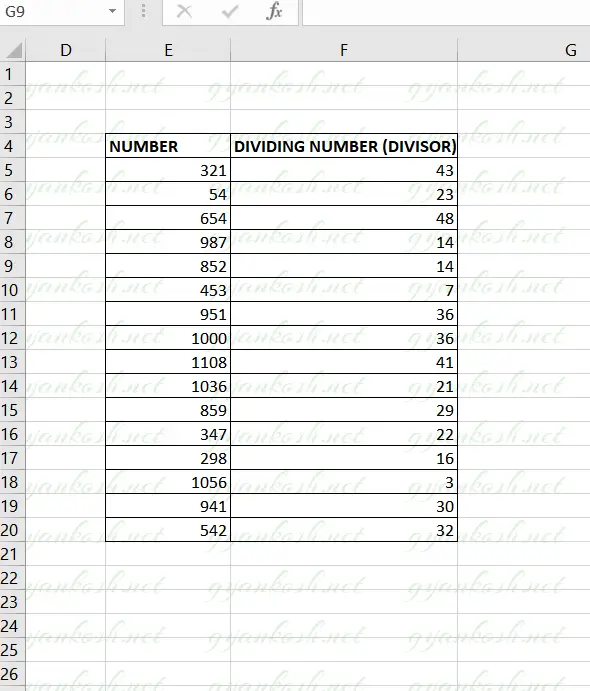
SOLUTION
STEPS TO FIND THE QUOTIENT OF THE DIVISION GIVEN IN THE EXAMPLE:
- Select the cell where you want to get the result. For our example, we selected G5 as we want the result in that cell.
- Put the formula as =QUOTIENT ( E5, F5 ).
- Press ENTER.
- The result will appear in the cell.
- Similarly we can get the result for all the examples.
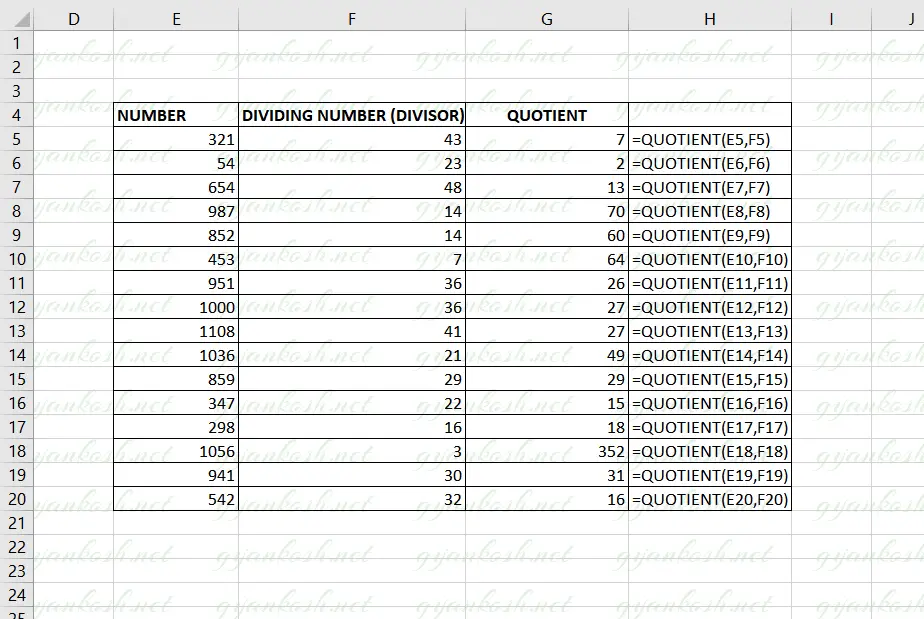
EXPLANATION:
The formula used is
=QUOTIENT ( E5 , F5 )
The first argument E5, is the address of the cell which contains the number to be divided.
F5 , which is the second argument, contains the number which is the divisor, which is dividing the number present in the E5 .
Similarly, all the formulas used are given in the last column of the examples.
