Table of Contents
- INTRODUCTION
- PURPOSE OF RANDBETWEEN FUNCTION IN EXCEL
- PREREQUISITES TO LEARN RANDBETWEEN
- SYNTAX: RANDBETWEEN FUNCTION
- EXAMPLE:RANDBETWEEN FUNCTION IN EXCEL
- CONFUSION CLARIFICATIONS
INTRODUCTION
RANDBETWEEN FUNCTION comes under MATH AND TRIG function class in Excel.
RANDBETWEEN FUNCTION RETURNS A RANDOM NUMBER IN A SPECIFIED RANGE.
Random number is used for creating some application where we need to create a random number.
Returns an evenly distributed random real number greater than or equal to LOWER SPECIFIED NUMBER and less than or equal to HIGHER SPECIFIED NUMBER.
A new number will be calculated every time the formula is refreshed or workbook is loaded.
PURPOSE OF RANDBETWEEN FUNCTION IN EXCEL
RANDBETWEEN FUNCTION returns the random real number between two specified numbers.
The function is helpful when our application or report needs to generate a random number.
A few practical applications of using the randbetween function can be
- Generate a random sample data including positive and negative numbers.
- To generate a number between two fixed ranges for a game .
- Any random calculation where you need random output.
and more.
PREREQUISITES TO LEARN RANDBETWEEN
THERE ARE A FEW PREREQUISITES WHICH WILL ENABLE YOU TO UNDERSTAND THIS FUNCTION IN A BETTER WAY.
- Basic understanding of how to use a formula or function.
- Basic understanding of rows and columns in Excel.
- Some information about the financial terms is an advantage for the use of such formulas.
- Of course, Excel software.
Helpful links for the prerequisites mentioned above
What Excel does? How to use formula in Excel?
SYNTAX: RANDBETWEEN FUNCTION
The Syntax for the function is
=RANDBETWEEN(LOWEST NUMBER, HIGHEST NUMBER)
LOWEST NUMBER Lowest possible number
HIGHEST NUMBER Highest possible number
EXAMPLE:RANDBETWEEN FUNCTION IN EXCEL
DATA SAMPLE
SUPPOSE WE NEED TO CALCULATE A RANDOM NUMBER BETWEEN A AND B where A is lower number and B is higher number. The formula will be=RANDBETWEEN(A,B)Suppose we need to create numbers between 0 and 81.
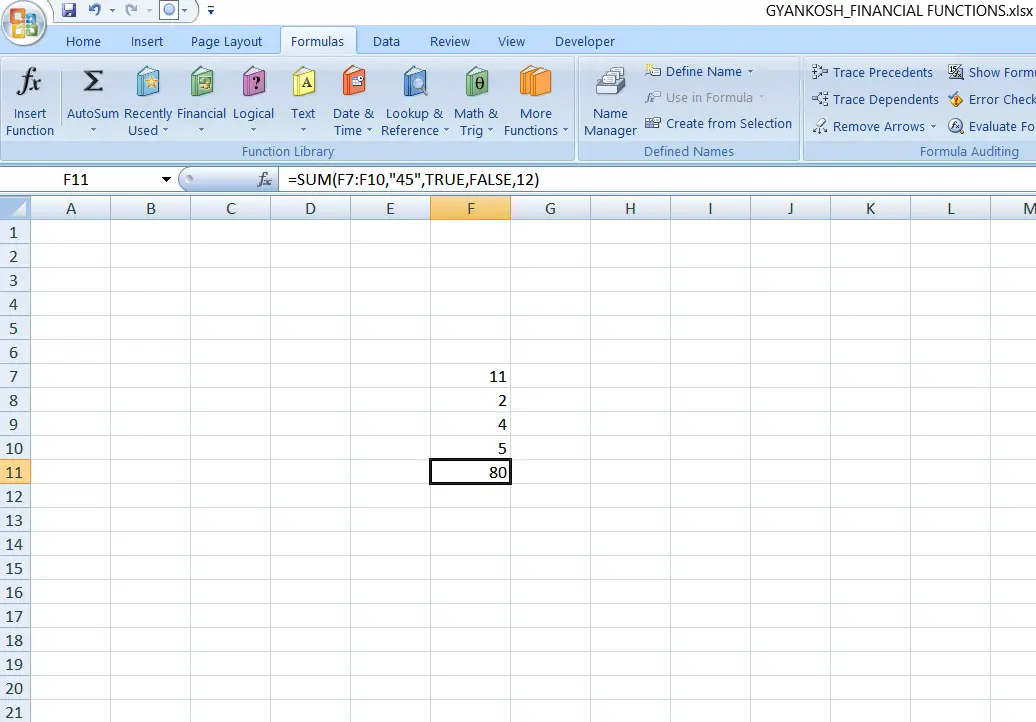
STEPS TO USE RANDBETWEEN FUNCTION
The cell E8 is used to create random numbers.
The function used is
=RANDBETWEEN(0,81)
The number generated will be between 0 and 81.
CONFUSION CLARIFICATIONS
DECIMAL RANDOM NUMBERS
RANDBETWEEN FUNCTION can’t be used to create a decimal number.
It’ll always return an integer.
For more precise random number calculation , we need to go to the more basic RAND FUNCTION.