Table of Contents
- INTRODUCTION
- HOW TO SEARCH FOR 3D ANIMALS AND OBJECTS IN GOOGLE
- STEPS TO SEARCH FOR 3D ANIMALS AND OBJECTS IN GOOGLE
- WHICH ANIMALS ARE AVAILABLE FOR GOOGLE 3D ?
- WHICH UNDERWATER AND WETLAND ANIMALS ARE AVAILABLE FOR GOOGLE 3D ?
- WHICH BIRDS ARE AVAILABLE FOR GOOGLE 3D ?
- WHICH HOUSE PETS ARE AVAILABLE FOR GOOGLE 3D ?
- WHICH HUMAN ANATOMY SYSTEMS ARE AVAILABLE FOR GOOGLE 3D ?
- WHICH CELLULAR STRUCTURES ARE AVAILABLE FOR GOOGLE 3D ?
- WHICH CHEMICAL TERMS ARE AVAILABLE FOR GOOGLE 3D ?
- WHICH BIOLOGY TERMS ARE AVAILABLE FOR GOOGLE 3D ?
- WHICH PHYSICS TERMS ARE AVAILABLE FOR GOOGLE 3D ?
- WHICH CULTURAL HERITAGE SITES ARE AVAILABLE FOR GOOGLE 3D ?
- WHICH ASTRONOMICAL OBJECTS ARE AVAILABLE FOR GOOGLE 3D ?
- HOW TO CHANGE THE SIZE OF THE GOOGLE 3D MODEL [ MAKING THE GOOGLE 3D MODEL BIGGER OR SMALLER ]
- HOW TO ROTATE THE GOOGLE 3D MODEL
- WHAT IS GOOGLE AR [ AUGMENTED REALITY ]?
- VIRTUAL REALITY VERSUS AUGMENTED REALITY
- HOW TO USE GOOGLE 3D MODELS IN AUGMENTED REALITY [ AR ]
- HOW TO CHANGE THE SIZE OF THE GOOGLE 3D MODEL IN VIRTUAL SPACE [ MAKING THE GOOGLE 3D MODEL BIGGER OR SMALLER ]
- HOW TO MOVE THE 3D MODEL LEFT OR RIGHT IN VIRTUAL SPACE
- HOW TO MOVE THE 3D MODEL NEAR OR FAR IN the VIRTUAL SPACE
INTRODUCTION
Ever noticed the phrase VIEW IN 3D, while making a search in google for any animal or some object in your android mobile phones. In this article, we’ll learn about using GOOGLE 3D ANIMALS and other objects.
If yes, this article is about the same and if you haven’t noticed, we’ll introduce you to the same.
Before we discuss it further, let us first understand what we are talking about. For this,
open any browser in your mobile phone, go to google.com and type TIGER in the search.
You’ll see the following screen . [ Which may vary as per your location but mostly the content will be same. ]
Look at the picture below. After the different result, we can see the result where google is showing the 3d results.
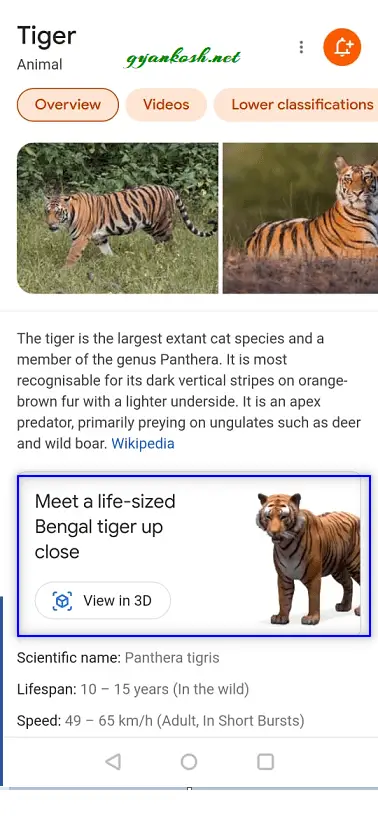
We’ll discuss about the different options available with this 3D option. and different 3D options available.
HOW TO SEARCH FOR 3D ANIMALS AND OBJECTS IN GOOGLE
The search for the 3d animals and other objects can be simply done by entering the name of the animal or the object. If it is available in 3d, it’ll show an option to VIEW IN 3D as we already discussed.
Right now, not every animal or object are available but we’ll discuss the complete list available for 3D viewing.
For example,
let us try searching for RACCOON.
Type RACCOON in the search field after opening the google.com
The following results will appear.
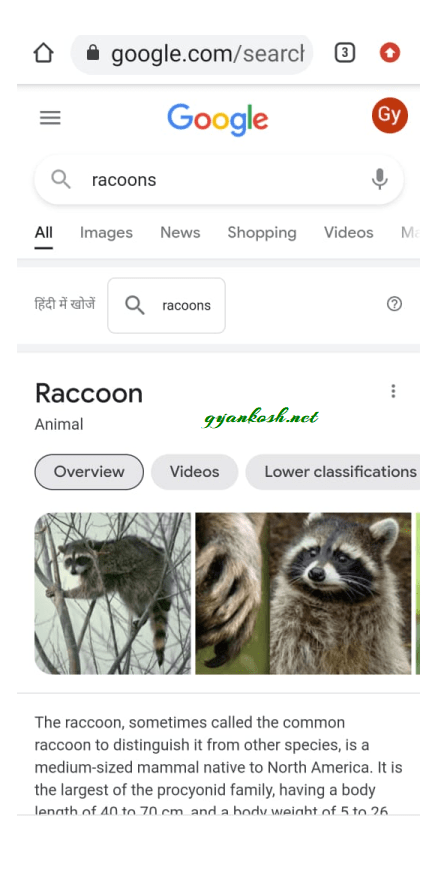
Scroll down the results a bit and you can see VIEW IN 3D as shown in the picture below.

Click on VIEW IN 3D and it’ll load the 3D racoon.
It’ll be animated and will move with sounds too.
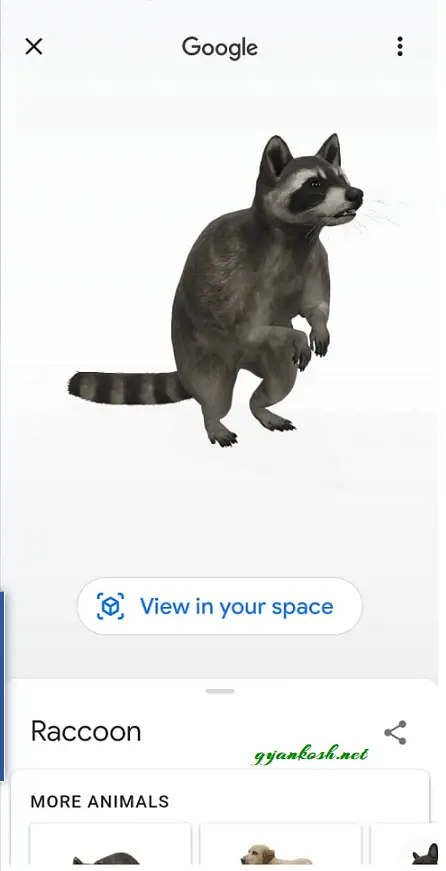
So this was how we can find out the 3d animals and objects.
All the animals and objects available [ the list will be discussed later ] will be showing the option of 3D , the same way we saw in the shown example.
STEPS TO SEARCH FOR 3D ANIMALS AND OBJECTS IN GOOGLE
Follow the steps to search for the 3D animals and objects in google.
- Go to google.com.
- Type the word , you intend to 3D search in the search box.
- Press Enter.
- Scroll a bit and check if the VIEW IN 3D OPTION is showing or not.
- If yes, simply click the option and the 3D object will load.
For the example, let us search for OCTOPUS.
- Type OCTOPUS in the search box.
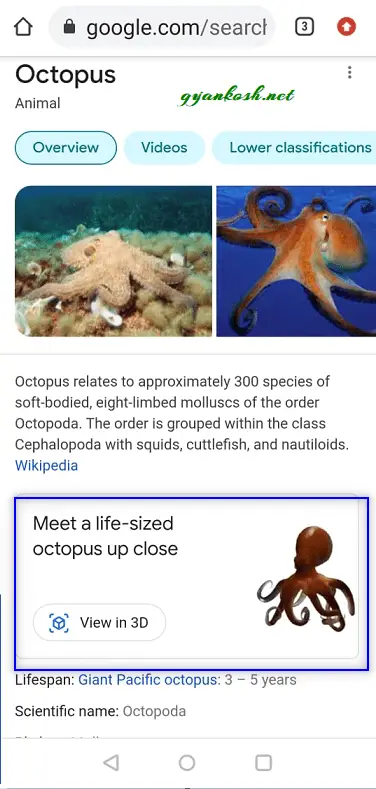
- Scroll down a bit.
- Click on VIEW in 3D.
- The octopus is loaded and shown.
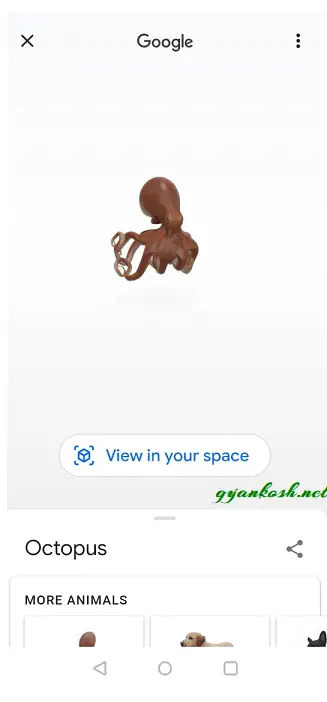
WHICH ANIMALS ARE AVAILABLE FOR GOOGLE 3D ?
The following animals are available which can be seen as 3D models and can be interacted in augmented reality.
STEPS TO SEARCH FOR THE FOLLOWING LISTED ANIMALS
- Click the link given here or Simply type the word in google search . [ google.com]
- Search for the results.
- Click the result VIEW IN 3D.
THE LIST OF ANIMALS AVAILABLE in google for 3d Models.
| Arabian horse |
| brown bear |
| cheetah |
| deer |
| giant panda |
| goat |
| hedgehog |
| leopard |
| pony |
| python |
| raccoon |
| Shetland pony |
| Tiger |
| timber wolf |
WHICH UNDERWATER AND WETLAND ANIMALS ARE AVAILABLE FOR GOOGLE 3D ?
The following UNDERWATER AND WETLAND animals are available which can be seen as 3D models and can be interacted in augmented reality.
STEPS TO SEARCH FOR THE FOLLOWING LISTED ANIMALS
- Click the link given here or Simply type the word in google search . [ google.com]
- Search for the results.
- Click the result VIEW IN 3D.
THE LIST OF UNDERWATER AND WETLAND ANIMALS AVAILABLE in google for 3d Models.
WHICH BIRDS ARE AVAILABLE FOR GOOGLE 3D ?
The following animals are available which can be seen as 3D models and can be interacted in augmented reality.
STEPS TO SEARCH FOR THE FOLLOWING LISTED BIRDS
- Click the link given here or Simply type the word in google search . [ google.com]
- Search for the results.
- Click the result VIEW IN 3D.
THE LIST OF BIRDS AVAILABLE in google for 3d Models.
WHICH HOUSE PETS ARE AVAILABLE FOR GOOGLE 3D ?
The following animals are available which can be seen as 3D models and can be interacted in augmented reality.
STEPS TO SEARCH FOR THE FOLLOWING LISTED ANIMALS
- Click the link given here or Simply type the word in google search . [ google.com]
- Search for the results.
- Click the result VIEW IN 3D.
THE LIST OF ANIMALS AVAILABLE in google for 3d Models.
WHICH HUMAN ANATOMY SYSTEMS ARE AVAILABLE FOR GOOGLE 3D ?
The following HUMAN ANATOMY SYSTEMS are available which can be seen as 3D models and can be interacted in augmented reality.
STEPS TO SEARCH FOR THE FOLLOWING LISTED ANIMALS
- Click the link given here or Simply type the word in google search . [ google.com]
- Search for the results.
- Click the result VIEW IN 3D.
THE LIST OF HUMAN ANATOMY SYSTEMS AVAILABLE in google for 3d Models.
WHICH CELLULAR STRUCTURES ARE AVAILABLE FOR GOOGLE 3D ?
The following CELLULAR STRUCTURES are available which can be seen as 3D models and can be interacted in augmented reality.
STEPS TO SEARCH FOR THE FOLLOWING LISTED CELLULAR STRUCTURES
- Click the link given here or Simply type the word in google search . [ google.com]
- Search for the results.
- Click the result VIEW IN 3D.
THE LIST OF CELLULAR STRUCTURES AVAILABLE in google for 3d Models.
WHICH CHEMICAL TERMS ARE AVAILABLE FOR GOOGLE 3D ?
The following CHEMICAL TERMS are available which can be seen as 3D models and can be interacted in augmented reality.
STEPS TO SEARCH FOR THE FOLLOWING LISTED CHEMICAL TERMS AND COMPOUNDS
- Click the link given here or Simply type the word in google search . [ google.com]
- Search for the results.
- Click the result VIEW IN 3D.
THE LIST OF CHEMICAL TERMS AVAILABLE in google for 3d Models.
WHICH BIOLOGY TERMS ARE AVAILABLE FOR GOOGLE 3D ?
The following BIOLOGY TERMS are available which can be seen as 3D models and can be interacted in augmented reality.
STEPS TO SEARCH FOR THE FOLLOWING LISTED ANIMALS
- Click the link given here or Simply type the word in google search . [ google.com]
- Search for the results.
- Click the result VIEW IN 3D.
THE LIST OF BIOLOGICAL TERMS AVAILABLE in google for 3d Models.
| Basophil |
| Dicotyledon |
| Eosinophil |
| Eukaryotic chromosome structure |
| Monocotyledon |
| Monocyte |
| Neutrophil |
| Red blood cell |
WHICH PHYSICS TERMS ARE AVAILABLE FOR GOOGLE 3D ?
The following PHYSICS TERMS are available which can be seen as 3D models and can be interacted in augmented reality.
STEPS TO SEARCH FOR THE FOLLOWING LISTED PHYSICS TERMS
- Click the link given here or Simply type the word in google search . [ google.com]
- Search for the results.
- Click the result VIEW IN 3D.
THE LIST OF ANIMALS AVAILABLE in google for 3d Models.
WHICH CULTURAL HERITAGE SITES ARE AVAILABLE FOR GOOGLE 3D ?
The following CULTURAL HERITAGE SITE MODELS are available which can be seen as 3D models and can be interacted in augmented reality.
STEPS TO SEARCH FOR THE FOLLOWING LISTED CULTURAL HERITAGE SITES
- Click the link given here or Simply type the word in google search . [ google.com]
- Search for the results.
- Click the result VIEW IN 3D.
THE LIST OF CULTURAL HERITAGE SITES AVAILABLE in google for 3d Models.
WHICH ASTRONOMICAL OBJECTS ARE AVAILABLE FOR GOOGLE 3D ?
The following ASTRONOMICAL OBJECTS are available which can be seen as 3D models and can be interacted in augmented reality.
STEPS TO SEARCH FOR THE FOLLOWING LISTED ASTRONOMICAL OBJECTS
- Click the link given here or Simply type the word in google search . [ google.com]
- Search for the results.
- Click the result VIEW IN 3D.
THE LIST OF ASTRONOMICAL OBJECTS AVAILABLE in google for 3d Models.
HOW TO CHANGE THE SIZE OF THE GOOGLE 3D MODEL [ MAKING THE GOOGLE 3D MODEL BIGGER OR SMALLER ]
The standard operation of making the things bigger or smaller in the mobile phones has been employed for this task too.
YOU CAN EASILY MAKE THE 3D MODEL BIGGER OR SMALLER USING THE PINCH ZOOM.
MAKE THE MODEL BIGGER.
Simply put two fingers on the screen and make them wide as per the requirement.
You can also use the thumb and fore finger.
MAKE THE MODEL SMALLER.
Simply put the two fingers on the screen and make them closer to each other.
You can also use the thumb and fore finger.
Following animation shows the process of making the 3D model bigger or smaller.
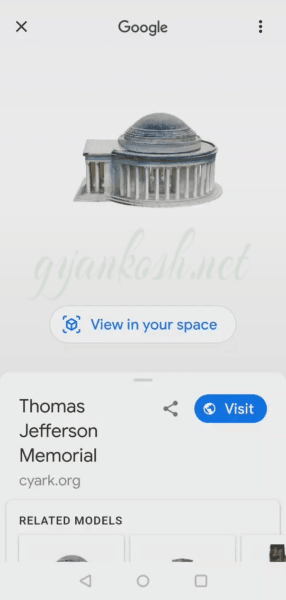
HOW TO ROTATE THE GOOGLE 3D MODEL
When we have already loaded the model, it is very easy to rotate the model in any dimension.
FOLLOW THE STEPS TO ROTATE THE MODEL
- Swipe with the help of a single finger from left to right to rotate the model in the horizontal plane clockwise.
- Swipe with the help of a single finger from right to left to rotate the model in the horizontal plane anti clockwise.
- Swipe the finger from top to bottom to rotate the model from upside to downside in the vertical axis and swipe the finger from bottom to top to rotate the model downside to upside in the vertical plane.
The following picture shows the process of rotating the 3D model.
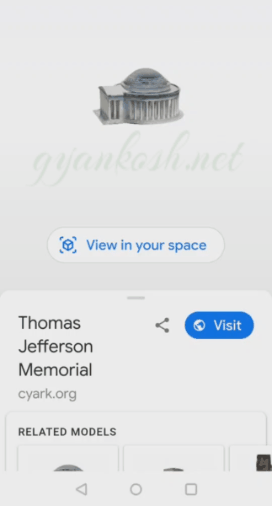
WHAT IS GOOGLE AR [ AUGMENTED REALITY ]?
Before getting into the GOOGLE AR , let us try to understand some basics about the AUGMENTED REALITY.
Did you ever try the apps where you can apply different hairstyles to your head in your phones
or where you can put on different gadgets or accessories on your face or body using your phone ?
If yes, then you know about the augmented reality.
AUGMENTED REALITY IS USING THE DIGITALLY CREATED ELEMENTS AND SUPERIMPOSE THEM OVER THE REAL WORLD SCENE SO THAT WE CAN SEE HOW WOULD THEY LOOK IN THE REAL ENVIRONMENT.
So, simply AR is putting up the virtual content and mixing it up with the real world which is generally taken using the camera of our phone.
VIRTUAL REALITY VERSUS AUGMENTED REALITY
If you have heard about the virtual reality, you might get confused about the terms virtual or augmented reality. So let us try to understand the basic difference between both.
Virtual reality is completely virtual.
If we have a scenery and we want to put our product [ say a car ] into the scene, the complete scene will be virtually created using the digital means say any software.
But in Augmented reality, the scene will be real and the virtual component say our car will be inserted into the scene.
For the example, you must have used VR device which you put on your head and enjoys a totally virtual world whereas augmented reality is the one where we use the real world scenes using the camera of phone or tablet and puts the information over the scene.
The information can be a digital image or any digitally created object.
This was the basic difference between the virtual and augmented reality.
HOW TO USE GOOGLE 3D MODELS IN AUGMENTED REALITY [ AR ]
Till now, we have learnt about the google 3d models of animals and different other classes, we learnt about the different options available and learnt the way to open them so that we can have a look at them.
Now , the second step is to learn about the Google AR and how we are going to use it.
USING GOOGLE 3D MODELS IN AR means to blend our 3d model of animals , or objects or model of any other class into the real world scene near us.
For example, we can put a cat over our floor using the GOOGLE AR.
So, before further explanation, follow the steps to use GOOGLE AR.
Let us search for a cat 3d model and place it on the real floor.
- Go to google.com and search CAT.
- Scroll a bit and find out the option VIEW IN 3D.
- Click it.
We can see a complete animated 3D model of the cat.
At the lower portion of the screen we can see the option VIEW IN YOUR SPACE. [ It’s the AR option ].
Click the option VIEW IN YOUR SPACE.
As we click VIEW IN YOUR SPACE, mobile camera will open.
Google AR will ask you to move your phone horizontally to scan the environment.
After scanning the environment , it’ll put the model on the floor or some object which it seems fine place for the cat to be put on. [ It is not always going to be perfect ].
HOW TO CHANGE THE SIZE OF THE GOOGLE 3D MODEL IN VIRTUAL SPACE [ MAKING THE GOOGLE 3D MODEL BIGGER OR SMALLER ]
The standard operation of making the things bigger or smaller in the mobile phones has been employed for this task too.
YOU CAN EASILY MAKE THE 3D MODEL BIGGER OR SMALLER USING THE PINCH ZOOM.
MAKE THE MODEL BIGGER.
Simply put two fingers on the screen and make them wide as per the requirement.
You can also use the thumb and fore finger.
MAKE THE MODEL SMALLER.
Simply put the two fingers on the screen and make them closer to each other.
You can also use the thumb and fore finger.

HOW TO MOVE THE 3D MODEL LEFT OR RIGHT IN VIRTUAL SPACE
We have already searched for the 3d model and already chose VIEW IN VIRTUAL SPACE.
Google tries to put the model at the correct place but it is not always so.
Therefore it becomes necessary to learn a few tricks such as to move the model here and there.
Let us first learn to move the model.
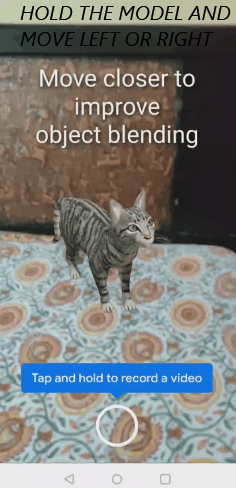
FOLLOW THE STEPS TO MOVE THE MODEL LEFT OR RIGHT
- Pinch zoom out to make the model smaller than the screen. The model [ any model which we have searched for ]
- Touch and hold the model.
- Move it anywhere.
- It’ll move the object horizontally. The distance of the object will remain same.
HOW TO MOVE THE 3D MODEL NEAR OR FAR IN the VIRTUAL SPACE
We already learnt to move the model left or right.
Let us now learn to move the model near or far.
FOLLOW THE STEPS TO MOVE THE MODEL NEAR OR FAR
- Simple swipe the finger upside [ from bottom to top of the screen ] to make the model farther.
- Swipe the finger downside to make the model nearer.
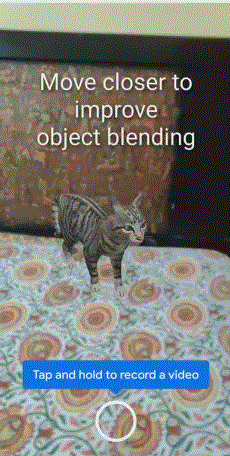
A FEW MORE SECTIONS WILL BE ADDED INTO THE ARTICLE WITHIN A WEEK. KINDLY VISIT AGAIN